Gunmaster95
13 posts
• Page 1 of 1
Issue with end block of a conversation info.
Gunmaster95
-

Sanctum - Posts: 3524
- Joined: Sun Aug 20, 2006 8:29 am
-

Bonnie Clyde - Posts: 3409
- Joined: Thu Jun 22, 2006 10:02 pm
Try taking the stuff that isn't working in the end results script of the conversation info and adding them to a SayToDone block running on the NPCs script. Other than that, I'd have to take a look.
-

Alex Vincent - Posts: 3514
- Joined: Thu Jun 28, 2007 9:31 pm
And use printc commands to dump notes into console when it's supposed to do advance the quest stage, it will give you guarenteed output to see if the block runs. I'd have to take a look at it too to really know more.
Luck!
Luck!
-

Manuel rivera - Posts: 3395
- Joined: Mon Sep 10, 2007 4:12 pm
There are 2 kinds of dialogue result scripts. BEGIN and END. One is on the left, one is on the right.
If your dialogue line has the "GOODBYE" checkbox clicked, you will want to use the Result Script (End) one.
Anything else, you want to use the "Result Script (Begin)" one.
I've used both in a single dialogue line before. But in general, if you stick to the way I just described it, it'll work out.
Maybe that will straighten you out.
If your dialogue line has the "GOODBYE" checkbox clicked, you will want to use the Result Script (End) one.
Anything else, you want to use the "Result Script (Begin)" one.
I've used both in a single dialogue line before. But in general, if you stick to the way I just described it, it'll work out.
Maybe that will straighten you out.
-
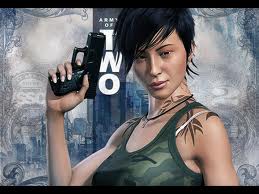
RObert loVes MOmmy - Posts: 3432
- Joined: Fri Dec 08, 2006 10:12 am
I am using the end result script. I also tried with the goodbye checkbox clicked. That did not work  I do have a dialog line earlier in the mod where I use the Begin result script just fine.
I do have a dialog line earlier in the mod where I use the Begin result script just fine.
-

Big mike - Posts: 3423
- Joined: Fri Sep 21, 2007 6:38 pm
I may be wrong, but I think I read somewhere that not all scripts work in the dialogue result boxes. I had some trouble here as well, and simply resolved to avoid using them save for very simple things. My guess would be that a quest stage advancement would fall into the category of things that don't work in this box. Just my guess though.
-

Avril Churchill - Posts: 3455
- Joined: Wed Aug 09, 2006 10:00 am
I am using the end result script. I also tried with the goodbye checkbox clicked. That did not work  I do have a dialog line earlier in the mod where I use the Begin result script just fine.
I do have a dialog line earlier in the mod where I use the Begin result script just fine.
Ummm,.... hmmm um.
The code in result script (begin) has always runs like a charm for me if the "goodbye" checkbox is not in effect. Try sticking "showmessage genericdebugmsg" in your result script to see what happens.
-

KIng James - Posts: 3499
- Joined: Wed Sep 26, 2007 2:54 pm
The problem was that he had the 'Run Immediately' flag checked. Once un-checked, it all worked. I've only seen radio topics use that flag and have no real idea what its for other than to mess up end block scripts. The wiki has no info on that flag.
-

FirDaus LOVe farhana - Posts: 3369
- Joined: Thu Sep 13, 2007 3:42 am
The problem was that he had the 'Run Immediately' flag checked. Once un-checked, it all worked. I've only seen radio topics use that flag and have no real idea what its for other than to mess up end block scripts. The wiki has no info on that flag.
There's a wee bit about it in the tutorial for scripting a three way conversation if I remember correctly. Let me go look...
Nope it was in the tut for how to script a conversation between two or more NPCs.
Here's the relevant quote:
Make sure the "Run immediately" box is checked. This tells the game to run the results when the conversation is being created, instead of when it is spoken
-

Vickey Martinez - Posts: 3455
- Joined: Thu Apr 19, 2007 5:58 am
Hmm. I wish that cleared up what its used for more precisely, but I am still not clear on when its needed - except that it should be checked in a 2-way conversation with NPCs. My take is that it causes the results scripts (begin or end?) to run even before the any line is spoken. But I don't understand why that's important.
-

lucy chadwick - Posts: 3412
- Joined: Mon Jul 10, 2006 2:43 am
Hmm. I wish that cleared up what its used for more precisely, but I am still not clear on when its needed - except that it should be checked in a 2-way conversation with NPCs. My take is that it causes the results scripts (begin or end?) to run even before the any line is spoken. But I don't understand why that's important.
Well, I don't know why they've chosen to set it up that way other than they say it is more elegant which I'm all for btw. I just tucked it away in my head to save for future reference. They say they are doing it that way specifically in that case because they are incrementing a variable in the results script to move the conversation along and it won't work unless the results scripts are run first. That's the theory anyway, I didn't try it in practice, as I haven't had a situtation where I needed to try a convo like that, so I haven't seen it actually work.
As to when else it is needed or why it would be important, I don't know. It intrigued me enough that I remembered it. I, too, am curious about what situation I might want to use it in.
-

Scott Clemmons - Posts: 3333
- Joined: Sun Sep 16, 2007 5:35 pm
I could have used that bit of info a week or so ago (don't it always seem to go...). I was helping a fellow out with a 2-way and this exact problem popped up. I ended up using a series of SayToDone blocks on the actors with the say commands nestled inside cause I could not get the conversation to move along otherwise. I think I'll keep that little nugget tucked away too, now.
-

Tom Flanagan - Posts: 3522
- Joined: Sat Jul 21, 2007 1:51 am
13 posts
• Page 1 of 1
