15 posts
• Page 1 of 1
copy an pasting large objects
-
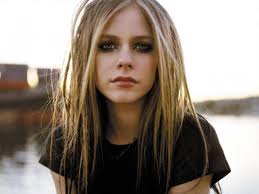
Hazel Sian ogden - Posts: 3425
- Joined: Tue Jul 04, 2006 7:10 am
.... i really need help with this, this is for my graphics project, im planning on making an environment then draw it as part of my project aswell as show the design process
-

Baylea Isaacs - Posts: 3436
- Joined: Mon Dec 25, 2006 11:58 am
if you make it like a fake exterior you could do that, all that you have to do is under the cell go under lighting hit exterior "something" (I don't have it up)
the only problem with that is there is no land
I would just redo whatever you did in an exterior
the only problem with that is there is no land
I would just redo whatever you did in an exterior
-

Robert Devlin - Posts: 3521
- Joined: Mon Jul 23, 2007 2:19 pm
if you make it like a fake exterior you could do that, all that you have to do is under the cell go under lighting hit exterior "something" (I don't have it up)
the only problem with that is there is no land
I would just redo whatever you did in an exterior
the only problem with that is there is no land
I would just redo whatever you did in an exterior
]but i want reflective water and those objects in the exterior, the problem isi those objects crash the exterior cells when i try add them, but not iside interior cells
-

Mélida Brunet - Posts: 3440
- Joined: Thu Mar 29, 2007 2:45 am
a little more information, i originally wanted to make a vision of the 7th circle: violence the violence towards ofthers which is the river of boiling blood, originally i set out to create a mountain range with a blodoy river but tes4qlod refused to texture my distant lod and i had no idea why... (i think its windows 7 64bit thts the cause) so i set out creating massive walls by using the oblivion ruin wall pieces and scaling them up x10 and placed them in a hexagon, this was hard to do in an exterior due to cell loads so i done it in an interior, now i want to move it all to an exterior without the cs crashing every time! reason i want it in an exterior is so i can have realistic looking blood as the water but i cannot do that in an interior due to the wwater looking awful in an interior
so please i need help as soon as possible since i need to finish this and have it drawn and printed by next week for handin of my coursework
so please i need help as soon as possible since i need to finish this and have it drawn and printed by next week for handin of my coursework
-

i grind hard - Posts: 3463
- Joined: Sat Aug 18, 2007 2:58 am
tes4lod doesn't actually generate the land part of the LOD, you have to do that in the CS: http://cs.elderscrolls.com/constwiki/index.php/Landscape_LOD_Tutorial. Tes4lod refreshes the position of _far objects on the LOD, such as trees, which is useful if you have a mod that, say, turns the white gold tower into the statue of liberty, so you can see it from afar as the statue of liberty. However, if you have a mod that replaces the imperial city with a mountain, running tes4lod will not make that change visible if there is no LOD with the mod. So although I don't know why the CS is crashing, but you can get the CS to make your mountains visible from afar. How do you think Bethesda did it in oblivion?  :hubbahubba:
:hubbahubba:
-

Hearts - Posts: 3306
- Joined: Sat Oct 20, 2007 1:26 am
ur talking about tes4lodgen, im talking about tes4qlod which texturises the distant lod saving you hours of haslte from havign to manually texture each quad, i already did create my distant lod but it comes out pink so i need to use tes4qlod to texturise it but it refuses to do that specific worldspace... besdies u gone off what i want to do in this topic, i got bored of trying to make a landscape for it
-

SEXY QUEEN - Posts: 3417
- Joined: Mon Aug 13, 2007 7:54 pm
seiously isnt there any tool that allows you to move objects from one worldspace to another?
-

Naughty not Nice - Posts: 3527
- Joined: Sat Nov 04, 2006 6:14 am
bump.... im going to give up soon... is anyone going to help me or not...
-

Jinx Sykes - Posts: 3501
- Joined: Sat Jan 20, 2007 11:12 pm
No need to bump 2 times a day, this forum doesn't move that fast.
No, there is no way to move objects to a new worldspace that I know of. Lightwave had a tool, but I don't think it was ever released. On the other hand, you shouldn't be crashing when copying objects. Try copying only a few at a time instead of a whole cell, perhaps?
No, there is no way to move objects to a new worldspace that I know of. Lightwave had a tool, but I don't think it was ever released. On the other hand, you shouldn't be crashing when copying objects. Try copying only a few at a time instead of a whole cell, perhaps?
-

Toby Green - Posts: 3365
- Joined: Sun May 27, 2007 5:27 pm
No need to bump 2 times a day, this forum doesn't move that fast.
No, there is no way to move objects to a new worldspace that I know of. Lightwave had a tool, but I don't think it was ever released. On the other hand, you shouldn't be crashing when copying objects. Try copying only a few at a time instead of a whole cell, perhaps?
No, there is no way to move objects to a new worldspace that I know of. Lightwave had a tool, but I don't think it was ever released. On the other hand, you shouldn't be crashing when copying objects. Try copying only a few at a time instead of a whole cell, perhaps?
they are really large objects i think its coz they dont fit in one single cell that causes it to crash, even just once makes it crash
-

RaeAnne - Posts: 3427
- Joined: Sat Jun 24, 2006 6:40 pm
Scale them down, paste, scale back up? Either way, scaling something 10 times will make the texture blurry and pixalated as anything. i really wouldn't advise scaling over 2x on objects that you can get close to (you can get away with more if they are in the distance)
-

Darren - Posts: 3354
- Joined: Wed Jun 06, 2007 2:33 pm
they are in the ditance, they are aranged in a large circle acting as a massive wall. my goal is to remake the 9 circles of hell, im starting with violence
-

Josh Lozier - Posts: 3490
- Joined: Tue Nov 27, 2007 5:20 pm
15 posts
• Page 1 of 1
