11 posts
• Page 1 of 1
Need help fixing FO2
-

Vincent Joe - Posts: 3370
- Joined: Wed Sep 26, 2007 1:13 pm
-
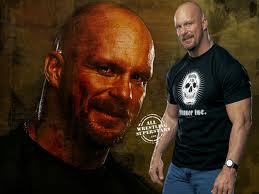
Benjamin Holz - Posts: 3408
- Joined: Fri Oct 19, 2007 9:34 pm
You might want to try the hi-res patches for both games. It may fix your problems.
http://www.nma-fallout.com/forum/dload.php?action=category&cat_id=12 - Fallout 1 DLs.
http://www.nma-fallout.com/forum/dload.php?action=category&cat_id=16 - Fallout 2 DLs.
And looking through those links it looks like they updated the patches too. I may be DLing the new patches myself tonight.
Damn. I got tree'd!!!
http://www.nma-fallout.com/forum/dload.php?action=category&cat_id=12 - Fallout 1 DLs.
http://www.nma-fallout.com/forum/dload.php?action=category&cat_id=16 - Fallout 2 DLs.
And looking through those links it looks like they updated the patches too. I may be DLing the new patches myself tonight.
Damn. I got tree'd!!!
-

jessica robson - Posts: 3436
- Joined: Mon Oct 09, 2006 11:54 am
Just look here: http://www.nma-fallout.com/forum/dload.php
in the Fallout 1 or 2 patches section.
in the Fallout 1 or 2 patches section.
-

Sammie LM - Posts: 3424
- Joined: Thu Nov 30, 2006 1:59 pm
Didn't fix it. I installed the latest version and followed all the instructions, and it still has funky colors. Now its high res wide screen funky colors, but funky none the less... Any other ideas?
-

Steve Bates - Posts: 3447
- Joined: Sun Aug 26, 2007 2:51 pm
Try this -
Alt-tab out of the game and back into your desktop. Then click back into Fallout (this works for both 1 and 2.) Sometimes you have to do it multiple times, but it refreshes the 2D renderer, and usually clears it up just fine.
(This is what's always worked for me, for both games. I know it works in fullscreen mode; not sure about windowed mode; though presumably minimizing and then restoring it might have the same effect as well.)
Alt-tab out of the game and back into your desktop. Then click back into Fallout (this works for both 1 and 2.) Sometimes you have to do it multiple times, but it refreshes the 2D renderer, and usually clears it up just fine.
(This is what's always worked for me, for both games. I know it works in fullscreen mode; not sure about windowed mode; though presumably minimizing and then restoring it might have the same effect as well.)
-

Connor Wing - Posts: 3465
- Joined: Wed Jun 20, 2007 1:22 am
I tried 4 times in a row. On the third time, it fixed it but for only about a second, then the screen flashed and it was all fked up again. On times 1 and 2, it just made the problem 100x worse. After those two, NOTHING was the right color at all...
-

Alan Whiston - Posts: 3358
- Joined: Sun May 06, 2007 4:07 pm
I tried 4 times in a row. On the third time, it fixed it but for only about a second, then the screen flashed and it was all fked up again. On times 1 and 2, it just made the problem 100x worse. After those two, NOTHING was the right color at all...
Hmm... I've never known that to not work, that's like my go-to suggestion for this problem...
I might suggest DOSBox as a possibility? Fallout's not really old enough to necessarily fall into that category, but I have known it to help with some of those older games, regardless... That's kind of grasping at straws for any other ideas that haven't already been suggested, but in theory it might help.
-

Greg Swan - Posts: 3413
- Joined: Tue Jun 05, 2007 12:49 am
Strange! That it didn't work.
Hmmm.... you can also download/install http://www.megaupload.com/?d=0BW7LTRU maybe this will help also.
If not I do not know anymore. Just keep checking if the high resolution patch is installed and working properly.
Hmmm.... you can also download/install http://www.megaupload.com/?d=0BW7LTRU maybe this will help also.
If not I do not know anymore. Just keep checking if the high resolution patch is installed and working properly.
-

Alisha Clarke - Posts: 3461
- Joined: Tue Jan 16, 2007 2:53 am
Are you by any chance using Windows 7? If so that's the cause; for some reason Windows 7 doesn't like Fallout's 8 bit color pallet. Download the http://www.nma-fallout.com/forum/dload.php?action=file&file_id=1295, install it and in the game's option menu should be a new button called "SCRN". Set the Color depth to 16 bit, restart the game and you'll have normal looking colors.
-

Izzy Coleman - Posts: 3336
- Joined: Tue Jun 20, 2006 3:34 am
Ahh there we go. I had the HRP and all, just did not have it on 16 bit. Thanks to everyone who helped. 
-

KRistina Karlsson - Posts: 3383
- Joined: Tue Jun 20, 2006 9:22 pm
11 posts
• Page 1 of 1
