Okay, so I've heard so many great things about FWE, but cannot download it due to my incredible stupidity. If anyone who has windows 7 would like to help me out on learning how to download mods successfully, please post your responses for me. And don't forget, talk dumb. Thanks ahead of time guys.
3 posts
• Page 1 of 1
I svck When It Comes To Successfully Downloading Mods.
Okay, so I've heard so many great things about FWE, but cannot download it due to my incredible stupidity. If anyone who has windows 7 would like to help me out on learning how to download mods successfully, please post your responses for me. And don't forget, talk dumb. Thanks ahead of time guys.
-

Silvia Gil - Posts: 3433
- Joined: Mon Nov 20, 2006 9:31 pm
Maybe Windows7 has a 'search' function in the start menu, and you could try searching for the newly-downloaded file by name, and that way you would know where it has been stashing your downloaded mod files?
-
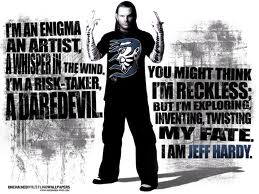
Lizbeth Ruiz - Posts: 3358
- Joined: Fri Aug 24, 2007 1:35 pm
I'm not exactly sure what your problem is, but I'll try to help anyway.
So, when you download a file from the FO3 Nexus, usually it will be one compressed file.
(As you told us to talk "dumb": To do so, choose the "Files" tab and either click directly on the filename or do a rightclick and choose "Save as...")
If the file is large you also have to register at the nexus, as unregistered users can only download small files.
Standard for Windows 7 is to store them in the "Downloads" folder, which you can access using your Windows-Explorer (not the Internet Explorer), there should be a short-cut in the right column.
Once you have found the file, you have two options:
1. It is a general non-FOMOD type FO3 mod.
In that case, you usually have to decompress it into your Fallout3/Data/ folder and afterwards activate it using FOMM or the FO3 launcer.
However you should ALWAYS check the readme of the mod for special installation instructions!
2. If it is a FOMOD file, you can use FOMM to install it.
Now this can still be a little bit tricky sometimes.
First you should open the compressed file and see if it has only one file (which probably is .fomod or something) and nothing more in it.
In that case you have to decompress it first.
If there are many different folders and files in it you can use the "Package Manager" in FOMM, select the file in the PM and then activate it.
For decompressing you can download 7zip, which is free and can decompress just about everything.
If it is a .zip-file you can also use the Windows unzipper that is included in Windows.
Hope that helps somewhat...
So, when you download a file from the FO3 Nexus, usually it will be one compressed file.
(As you told us to talk "dumb": To do so, choose the "Files" tab and either click directly on the filename or do a rightclick and choose "Save as...")
If the file is large you also have to register at the nexus, as unregistered users can only download small files.
Standard for Windows 7 is to store them in the "Downloads" folder, which you can access using your Windows-Explorer (not the Internet Explorer), there should be a short-cut in the right column.
Once you have found the file, you have two options:
1. It is a general non-FOMOD type FO3 mod.
In that case, you usually have to decompress it into your Fallout3/Data/ folder and afterwards activate it using FOMM or the FO3 launcer.
However you should ALWAYS check the readme of the mod for special installation instructions!
2. If it is a FOMOD file, you can use FOMM to install it.
Now this can still be a little bit tricky sometimes.
First you should open the compressed file and see if it has only one file (which probably is .fomod or something) and nothing more in it.
In that case you have to decompress it first.
If there are many different folders and files in it you can use the "Package Manager" in FOMM, select the file in the PM and then activate it.
For decompressing you can download 7zip, which is free and can decompress just about everything.
If it is a .zip-file you can also use the Windows unzipper that is included in Windows.
Hope that helps somewhat...
-

Mandi Norton - Posts: 3451
- Joined: Tue Jan 30, 2007 2:43 pm
3 posts
• Page 1 of 1
