Edit: I just tried walking to Vos, and it worked fine. It's only crashing when I fast travel.
9 posts
• Page 1 of 1
The underground 2 causing crashes?
Edit: I just tried walking to Vos, and it worked fine. It's only crashing when I fast travel.
-

Kelly John - Posts: 3413
- Joined: Tue Jun 13, 2006 6:40 am
-

Jason Wolf - Posts: 3390
- Joined: Sun Jun 17, 2007 7:30 am
Did you have a look at http://www.gamesas.com/index.php?/topic/1060060-the-underground-2-patch-project/page__p__15431625&#entry15431625 The latest version of the patched esp is on page 3 (http://www.mediafire.com/download.php?55zo2gusi3ffb9t). This *may* fix the problem.
Just tried it. Didn't help at all.
-
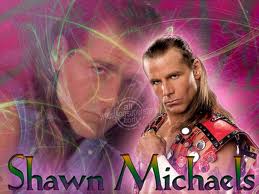
Love iz not - Posts: 3377
- Joined: Sat Aug 25, 2007 8:55 pm
Anything in your warnings.txt? Can we have a look at your modlist?
-

Eduardo Rosas - Posts: 3381
- Joined: Thu Oct 18, 2007 3:15 pm
Just tried it. Didn't help at all.
Did you fully Update and Repair your save file with Wrye Mash?
The crash you're having is likely one of the common ones associated with that mod. You're crashing because of the 72 hour bug that the mod has, and since time passes when you fast-travel it happens then.
You have to open your Save file with TESAME or Enchanted Editor, and delete the two Cell references of Vladir's Crypt. I believe they are "Vladir's Crypt" and "West Gash, Vladir's Crypt."
That fixes the 72 hour crash that usually starts occurring during the part of the quest when you're going to Vos.
-

Danny Warner - Posts: 3400
- Joined: Fri Jun 01, 2007 3:26 am
Anything in your warnings.txt? Can we have a look at your modlist?
In warnings.txt:
Not able to find Foot part in Qranger_boots.
Not able to find Clavicle part in Q_bb_bomina_cl.
Not able to find Clavicle part in Q_bb_bomina_cl.
Not able to find Foot part in Qranger_boots.
Not able to find Foot part in .ranger_boots.
Not able to find Foot part in Qranger_boots.
Not able to find Clavicle part in Q_bb_bomina_cl.
Not able to find Clavicle part in Q_bb_bomina_cl.
Not able to find Foot part in Qranger_boots.
Not able to find Foot part in Qranger_boots.
Not able to find Clavicle part in Q_bb_bomina_cl.
Not able to find Clavicle part in Q_bb_bomina_cl.
Not able to find Foot part in Qranger_boots.
Not able to find Foot part in Qranger_boots.
Not able to find Clavicle part in Q_bb_bomina_cl.
Not able to find Clavicle part in Q_bb_bomina_cl.
Not able to find Foot part in Qranger_boots.
Not able to find Foot part in Qranger_boots.
Not able to find Clavicle part in Q_bb_bomina_cl.
Not able to find Clavicle part in Q_bb_bomina_cl.
Not able to find Foot part in Qranger_boots.
Not able to find Foot part in .ranger_boots.
I'm only using The Underground 2, better bodies, and better heads. Along side Morrowind, and it's expansions.
Did you fully Update and Repair your save file with Wrye Mash?
The crash you're having is likely one of the common ones associated with that mod. You're crashing because of the 72 hour bug that the mod has, and since time passes when you fast-travel it happens then.
You have to open your Save file with TESAME or Enchanted Editor, and delete the two Cell references of Vladir's Crypt. I believe they are "Vladir's Crypt" and "West Gash, Vladir's Crypt."
That fixes the 72 hour crash that usually starts occurring during the part of the quest when you're going to Vos.
The crash you're having is likely one of the common ones associated with that mod. You're crashing because of the 72 hour bug that the mod has, and since time passes when you fast-travel it happens then.
You have to open your Save file with TESAME or Enchanted Editor, and delete the two Cell references of Vladir's Crypt. I believe they are "Vladir's Crypt" and "West Gash, Vladir's Crypt."
That fixes the 72 hour crash that usually starts occurring during the part of the quest when you're going to Vos.
I have no clue how to run Wrye Mash.
-

Andrew Perry - Posts: 3505
- Joined: Sat Jul 07, 2007 5:40 am
By not Updating/Repairing your save with Mash, you won't see any benefits from using the fixed version of the Underground with a current save file. Your save will still have the old problems attached.
If you don't want to use it, then follow the instructions I posted above to remove the Cell references with TESAME or Enchanted Editor.
Also, you Warning.txt has nothing harmful in it.
http://www.tesnexus.com/downloads/file.php?id=27588 Wrye Mash has everything you need to keep your mods in order and your Saves clean, along with the very important leveled list merger called Mashed Lists. Most answers given for any questions relating to your mod problems will assume that you have Wrye Mash installed.
The http://wryemusings.com/Wrye%20Mash.html has all the info on how to use it.
Trouble installing Mash? Use the http://planetelderscrolls.gamespy.com/View.php?view=OblivionUtilities.Detail&id=44 to automatically install the needed Python programs.
There is also a new http://www.gamesas.com/index.php?/topic/1106095-wrye-mash-stand-alone/ that doesn't require any messing with Python.
The http://wryemusings.com/Wrye%20Mash.html has all the info on how to use it.
Trouble installing Mash? Use the http://planetelderscrolls.gamespy.com/View.php?view=OblivionUtilities.Detail&id=44 to automatically install the needed Python programs.
There is also a new http://www.gamesas.com/index.php?/topic/1106095-wrye-mash-stand-alone/ that doesn't require any messing with Python.
If you don't want to use it, then follow the instructions I posted above to remove the Cell references with TESAME or Enchanted Editor.
Also, you Warning.txt has nothing harmful in it.
-

Bad News Rogers - Posts: 3356
- Joined: Fri Sep 08, 2006 8:37 am
When you have Mash installed here's my generic "how to repair a save" post:
First off make sure your mods are OK:
(1) On the Mods tab all mods should have a green checkbox.
(2) If any mods have a yellow checkbox, select them and then look for the Save button in the bottom right. Click that and the mod file will be updated and the error removed. The error just means that the mod was created with an earlier version of Morrowind to the one you're using. Saving in Mash will update this version info.
(3) If you have any mods with red checkboxes then you do not have a ESM file needed by that mod loaded. Check the mod's readme.
Now saves:
(4) Onto the Saves tab, select the save you want to fix.
(5) When the save is selected the list in the bottom right will be populated with the mods currently associated with the save.
(6) Right click the column headers ("File" and "Num") and choose Sync to Load List (this will change the mods associated with the save to match those currently selected on the Mods tab)
(7) Click Save
(8) Right click the save game and choose Repair All
(9) Optionally, right click the save and choose Remove > Debris Cells
(10) The checkbox for the save should now be purple.
First off make sure your mods are OK:
(1) On the Mods tab all mods should have a green checkbox.
(2) If any mods have a yellow checkbox, select them and then look for the Save button in the bottom right. Click that and the mod file will be updated and the error removed. The error just means that the mod was created with an earlier version of Morrowind to the one you're using. Saving in Mash will update this version info.
(3) If you have any mods with red checkboxes then you do not have a ESM file needed by that mod loaded. Check the mod's readme.
Now saves:
(4) Onto the Saves tab, select the save you want to fix.
(5) When the save is selected the list in the bottom right will be populated with the mods currently associated with the save.
(6) Right click the column headers ("File" and "Num") and choose Sync to Load List (this will change the mods associated with the save to match those currently selected on the Mods tab)
(7) Click Save
(8) Right click the save game and choose Repair All
(9) Optionally, right click the save and choose Remove > Debris Cells
(10) The checkbox for the save should now be purple.
-

Marcin Tomkow - Posts: 3399
- Joined: Sun Aug 05, 2007 12:31 pm
Also, in case you missed it, the 'patch' is actually a full upgrade. Make sure to REMOVE the old UG2 (TU2) from your load list. Script names and variables have been changed in the upgrade so even after cleaning it might take a while for things to get back on track. Be sure to save your old backups before cleaning in case the upgrade doesn't work at all.
-

jessica Villacis - Posts: 3385
- Joined: Tue Jan 23, 2007 2:03 pm
9 posts
• Page 1 of 1
