21 posts
• Page 1 of 1
QTP3 Bsa
-

Lexy Dick - Posts: 3459
- Joined: Mon Feb 12, 2007 12:15 pm
I am wondering ig putting QTP3 in a BSA would work. If I understand correctly, the data directory is read first then the bsa files in the order that the .ini file has them listed. So based on that it should not work but figured someone else has tried and knows the answer before I spend hours making it into a bsa.
Well yeah, you could pack it into your Oblivion BSA, using a BSA packer program, like the one included with OBMM.
It's easy, browse the Oblivion - Textures BSA and unpack it somewhere else, then drop QTP on top and let it overwrite. Repack and voila - QTP in a BSA.
Remember - don't let the BSA get too big, over 2 GB and it won't work. You can split it into 2 but you'll have to register them BOTH in the ini.
OR you could make a BSA of QTP called Oblivion - QTP and make a dummy Oblivion.esp
-

Rachael - Posts: 3412
- Joined: Sat Feb 17, 2007 2:10 pm
You would think it be that easy. Since I usually install QTP3 early after FCOM then other texture mods I install knowing they will overwrite QTP3. So now the issue is for Oblivion to look for the meshes and textures first in QTP3.bsa (if I call it that).
If I put it first in the ini file then it should be searched first before oblivion - meshes.bsa?
have you done this?
If I put it first in the ini file then it should be searched first before oblivion - meshes.bsa?
have you done this?
-

Lory Da Costa - Posts: 3463
- Joined: Fri Dec 15, 2006 12:30 pm
You would think it be that easy. Since I usually install QTP3 early after FCOM then other texture mods I install knowing they will overwrite QTP3. So now the issue is for Oblivion to look for the meshes and textures first in QTP3.bsa (if I call it that).
If I put it first in the ini file then it should be searched first before oblivion - meshes.bsa?
have you done this?
If I put it first in the ini file then it should be searched first before oblivion - meshes.bsa?
have you done this?
I had this same issue before when attempting to create a QTP3.bsa file. Oblivion will read the QTP3.bsa from the .ini BSA Archive reference. BUT, what you will end up with is a collage of Vanilla and QTP3 meshes and textures at the same time, or one or the other. So, the method mentioned by Torrello is the only way to get QTP3 meshes and textures to replace Vanilla in a BSA format. Remember that QTP3 file names are the same as Vanilla's. If you have both QTP3.bsa containing both the textures and meshes from QTP3 but also have Oblivion - Meshes.bsa and Oblivion -Textures_Compressed.bsa. The game will confuse itself which files to load because both both QTP3 and Vanilla use the same file names.
Hope I haven't confused you.
-

Nick Tyler - Posts: 3437
- Joined: Thu Aug 30, 2007 8:57 am
I had this same issue before when attempting to create a QTP3.bsa file. Oblivion will read the QTP3.bsa from the .ini BSA Archive reference. BUT, what you will end up with is a collage of Vanilla and QTP3 meshes and textures at the same time, or one or the other. So, the method mentioned by Torrello is the only way to get QTP3 meshes and textures to replace Vanilla in a BSA format. Remember that QTP3 file names are the same as Vanilla's. If you have both QTP3.bsa containing both the textures and meshes from QTP3 but also have Oblivion - Meshes.bsa and Oblivion -Textures_Compressed.bsa. The game will confuse itself which files to load because both both QTP3 and Vanilla use the same file names.
Hope I haven't confused you.
Hope I haven't confused you.
Only confused me the first 5 times I read it but understood on the 6th try. Yes, the only real way todo it is to put the QTP3 meshes and textures into oblicion - meshes and oblivion - textures. Separating the two should keep them under 2GB.
As for compression, I seem to remember advice not to do that (and it was not because of performance). Any thought to that?
-

Christine Pane - Posts: 3306
- Joined: Mon Apr 23, 2007 2:14 am
Only confused me the first 5 times I read it but understood on the 6th try. Yes, the only real way todo it is to put the QTP3 meshes and textures into oblicion - meshes and oblivion - textures. Separating the two should keep them under 2GB.
As for compression, I seem to remember advice not to do that (and it was not because of performance). Any thought to that?
As for compression, I seem to remember advice not to do that (and it was not because of performance). Any thought to that?
Sure you already heard this, but by not compressing, your CPU uses less resources when it attempts to load file data.
If a BSA archive is compressed, it takes a bit of extra work for your CPU to first decompress the archive and then retrieve the data.
Only thing you stand to loose is additional harddrive space and maybe the headache of splitting what would of been one 1gb compressed BSA
archive into two 1gb uncompressed BSA archives so not to go over the 2gb read limit.
EDIT - If you are looking for performance gains by chance, may I suggest you consider also running PyFFi on your meshes. Since you will have your files unpacked out of the BSA archives anyway, it will save the headache of needing to go back and do it later. Using PyFFi will help reduce some stutter and improve load times a bit more. In some cases you can gain a bit more FPS depending on what type of computer system you have.
-

Noely Ulloa - Posts: 3596
- Joined: Tue Jul 04, 2006 1:33 am
Hmm, the only reason I've been told to not compress a BSA archive is because of performance reasons only.
Sure you already heard this, but by not compressing, your CPU uses less resources when it attempts to load file data.
If a BSA archive is compressed, it takes a bit of extra work for your CPU to first decompress the archive and then retrieve the data.
Only thing you stand to loose is additional harddrive space and maybe the headache of splitting what would of been one 1gb compressed BSA
archive into two 1gb uncompressed BSA archives so not to go over the 2gb read limit.
EDIT - If you are looking for performance gains by chance, may I suggest you consider also running PyFFi on your meshes. Since you will have your files unpacked out of the BSA archives anyway, it will save the headache of needing to go back and do it later. Using PyFFi will help reduce some stutter and improve load times a bit more. In some cases you can gain a bit more FPS depending on what type of computer system you have.
Sure you already heard this, but by not compressing, your CPU uses less resources when it attempts to load file data.
If a BSA archive is compressed, it takes a bit of extra work for your CPU to first decompress the archive and then retrieve the data.
Only thing you stand to loose is additional harddrive space and maybe the headache of splitting what would of been one 1gb compressed BSA
archive into two 1gb uncompressed BSA archives so not to go over the 2gb read limit.
EDIT - If you are looking for performance gains by chance, may I suggest you consider also running PyFFi on your meshes. Since you will have your files unpacked out of the BSA archives anyway, it will save the headache of needing to go back and do it later. Using PyFFi will help reduce some stutter and improve load times a bit more. In some cases you can gain a bit more FPS depending on what type of computer system you have.
I have started doing that last week for my mods once I figure out how. The new version is great, I just right-click the meshes folder and choose Pffi. I think I may give this a shot. I downloaded the optimized QTP meshes - fixed and that will save me some time.
-

Kellymarie Heppell - Posts: 3456
- Joined: Mon Jul 24, 2006 4:37 am
You can stuff any meshes, textures, sounds, etc. into BSAs. In fact, if you have the time and patience, repack all replacers into BSAs so that there is only one copy of the Vanilla files for the game engine to look for. Be really certain about those replacers though because packing and repacking nearly 2GB BSAs probably is not fun. Absolutely do not use any compression.
-

ashleigh bryden - Posts: 3446
- Joined: Thu Jun 29, 2006 5:43 am
You can stuff any meshes, textures, sounds, etc. into BSAs. In fact, if you have the time and patience, repack all replacers into BSAs so that there is only one copy of the Vanilla files for the game engine to look for. Be really certain about those replacers though because packing and repacking nearly 2GB BSAs probably is not fun. Absolutely do not use any compression.
To expand further upon this, you can put QTP3 into the vanilla BSAs.
First make copies of the original Meshes and Textures BSA.
Then unpack them into folder.
Then unpack QTP3 and let it overwrite the vanilla files.
Then repack the folders into BSAs using the vanilla BSA names.
You may need to make more than one BSA for the Textures, though. In my previous game I had four BSAs named "Oblivion - Textures1.bsa" to "Oblivion - Textures4.bsa".
-

Mr. Ray - Posts: 3459
- Joined: Sun Jul 29, 2007 8:08 am
To expand further upon this, you can put QTP3 into the vanilla BSAs.
First make copies of the original Meshes and Textures BSA.
Then unpack them into folder.
Then unpack QTP3 and let it overwrite the vanilla files.
Then repack the folders into BSAs using the vanilla BSA names.
You may need to make more than one BSA for the Textures, though. In my previous game I had four BSAs named "Oblivion - Textures1.bsa" to "Oblivion - Textures4.bsa".
First make copies of the original Meshes and Textures BSA.
Then unpack them into folder.
Then unpack QTP3 and let it overwrite the vanilla files.
Then repack the folders into BSAs using the vanilla BSA names.
You may need to make more than one BSA for the Textures, though. In my previous game I had four BSAs named "Oblivion - Textures1.bsa" to "Oblivion - Textures4.bsa".
Did you pack yours BSAs with OBMM's utility or TES4Files?
-

Leonie Connor - Posts: 3434
- Joined: Mon Mar 12, 2007 4:18 pm
Did you pack yours BSAs with OBMM's utility or TES4Files?
OBMM. Didn't know about TES4FILES at that time. But I'm not sure if it can make BSA from "loose" Meshes and Textures.
-

Amie Mccubbing - Posts: 3497
- Joined: Thu Aug 31, 2006 11:33 pm
OBMM. Didn't know about TES4FILES at that time. But I'm not sure if it can make BSA from "loose" Meshes and Textures. But maybe use the Oblivion.esm to create the BSAs? No, TES4FILES ignores Oblivion.esm
Oh, that is nice to know, haha. I have TES4Files, but I have not had the uninstallation problem before. I want to start repacking my BSAs, but I first need to figure out what QTP3 configuration I want. (I have finally decided that I miss the huge thing.) I will try to find a nice mix with ATP, so there are a lot of huge textures reinstallations in my future before I do that.
-

Natalie Harvey - Posts: 3433
- Joined: Fri Aug 18, 2006 12:15 pm
My understanding of BSA's was that they get read from newest to oldest looking for files; though loose files in the DATA folder get checked before all.
So if you have 'sometexture.dds' in Oblivion - Textures.bsa and MyTextures.bsa which are identical, whichever bsa file is newer would get checked first. Once it found the file it's looking for it would stop searching. At least, that's what I thought. Is that not how it reads bsa's?
-Mush-
So if you have 'sometexture.dds' in Oblivion - Textures.bsa and MyTextures.bsa which are identical, whichever bsa file is newer would get checked first. Once it found the file it's looking for it would stop searching. At least, that's what I thought. Is that not how it reads bsa's?
-Mush-
-

danni Marchant - Posts: 3420
- Joined: Sat Oct 07, 2006 2:32 am
My understanding of BSA's was that they get read from newest to oldest looking for files; though loose files in the DATA folder get checked before all.
So if you have 'sometexture.dds' in Oblivion - Textures.bsa and MyTextures.bsa which are identical, whichever bsa file is newer would get checked first. Once it found the file it's looking for it would stop searching. At least, that's what I thought. Is that not how it reads bsa's?
-Mush-
So if you have 'sometexture.dds' in Oblivion - Textures.bsa and MyTextures.bsa which are identical, whichever bsa file is newer would get checked first. Once it found the file it's looking for it would stop searching. At least, that's what I thought. Is that not how it reads bsa's?
-Mush-
If a BSA had a more recent date than the loose files, it "wins." The date trumps all. It is really easy to overlook. Then you find yourself wondering why those stinking Dark UI textures are not showing up (even though you checked the file paths three times.)
-

Benito Martinez - Posts: 3470
- Joined: Thu Aug 30, 2007 6:33 am
If a BSA had a more recent date than the loose files, it "wins." The date trumps all. It is really easy to overlook. Then you find yourself wondering why those stinking Dark UI textures are not showing up (even though you checked the file paths three times.)
Isn't the bsa time stamp the same as the esp that loads it? If there is not esp to load the bsa then the ini file takes over and searches in order based on the ini entry? So that would mean that a non esp related bsa can have whatever date it wants.
Taking this further, you could probably combine alot of smaller mod bsa's into one thus saving on the bsa/esp limit. You would really need to know your mods but it might be interesting.
-

Patrick Gordon - Posts: 3366
- Joined: Thu May 31, 2007 5:38 am
Isn't the bsa time stamp the same as the esp that loads it? If there is not esp to load the bsa then the ini file takes over and searches in order based on the ini entry? So that would mean that a non esp related bsa can have whatever date it wants.
Taking this further, you could probably combine alot of smaller mod bsa's into one thus saving on the bsa/esp limit. You would really need to know your mods but it might be interesting.
Taking this further, you could probably combine alot of smaller mod bsa's into one thus saving on the bsa/esp limit. You would really need to know your mods but it might be interesting.
I do not have any BSAs that are not loaded by ESPs outside of the default Oblivion and SI BSAs. I am still a little confused by your confusion. Also, I think that the number of BSAs you have installed is usually low enough not to worry about combining BSAs. Repacking the original BSAs, on the other hand, saves a lot of space when you have body replacers and texture replacers installed.
-

Louise Lowe - Posts: 3262
- Joined: Fri Jul 28, 2006 9:08 am
True, but unpacking the vanilla bsa's is a pain. It takes forever. Then repack them again, now with all the replacers added?!? Another eternity wasted. 
I just put all my replacement dds's in one big file, the niffies in two (due to the insane amount of niffies I have) and the audio in another . Considering the low prices on 500 GB drives these days running out of storage space is impossible.
I just put all my replacement dds's in one big file, the niffies in two (due to the insane amount of niffies I have) and the audio in another . Considering the low prices on 500 GB drives these days running out of storage space is impossible.
-

Nicola - Posts: 3365
- Joined: Wed Jul 19, 2006 7:57 am
True, but unpacking the vanilla bsa's is a pain. It takes forever. Then repack them again, now with all the replacers added?!? Another eternity wasted. 
I just put all my replacement dds's in one big file, the niffies in two (due to the insane amount of niffies I have) and the audio in another . Considering the low prices on 500 GB drives these days running out of storage space is impossible.
I just put all my replacement dds's in one big file, the niffies in two (due to the insane amount of niffies I have) and the audio in another . Considering the low prices on 500 GB drives these days running out of storage space is impossible.
Well I decided to spend some time and see if it would work.
I unpacked Oblivion - meshes.bsa
I unpacked Oblivion - textures (compressed).bsa
I overwrote the unpacked files with QTP3 files which were optimized.
I then recreated oblivion - meshes.bsa using OBMM and did not compress the bsa.
I then created oblivion - textures1.bsa, oblivion - textures2.bsa, oblivion - textures3.bsa
deleted oblivion -meshes.bsa and oblivion - textures (compressed).bsa from oblivion data folder.
Copied new bsa files to oblivion data folder
modified oblivion.ini for search path plus the lines above that to reflect the new files.
Opend game and it worked!
Since I had the QTP files already optimized, the process only took an hour (to unpack oblivion bsa files, copy QTP over them, and create the new bsa files). Not bad at all.
Thanks for everyone's input as it motivated me to get this done.
-

Jordan Fletcher - Posts: 3355
- Joined: Tue Oct 16, 2007 5:27 am
I have already made a similar! 
http://translate.google.com/translate?u=http%3A//rutracker.org/forum/viewtopic.php%3Ft%3D2741819&hl=ru&langpair=auto|en&tbb=1&ie=windows-1251
http://translate.google.com/translate?u=http%3A//rutracker.org/forum/viewtopic.php%3Ft%3D2741819&hl=ru&langpair=auto|en&tbb=1&ie=windows-1251
-
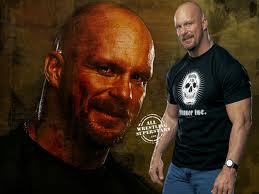
Benjamin Holz - Posts: 3408
- Joined: Fri Oct 19, 2007 9:34 pm
I have already made a similar! 
http://translate.google.com/translate?u=http%3A//rutracker.org/forum/viewtopic.php%3Ft%3D2741819&hl=ru&langpair=auto|en&tbb=1&ie=windows-1251
http://translate.google.com/translate?u=http%3A//rutracker.org/forum/viewtopic.php%3Ft%3D2741819&hl=ru&langpair=auto|en&tbb=1&ie=windows-1251
Just took a look Hitman, looks like heck of a job. Based on your success I think I will go further with my configuration.
Have you done any performace tests to see if more small BSA files are better than a few large BSA files?
-

Leah - Posts: 3358
- Joined: Wed Nov 01, 2006 3:11 pm
21 posts
• Page 1 of 1
