Anyone else had this problem? and is their a solution?
10 posts
• Page 1 of 1
MWSE runtime Errors
Anyone else had this problem? and is their a solution?
-

Tasha Clifford - Posts: 3295
- Joined: Fri Jul 21, 2006 7:08 am
Seriously though, you may want to check that the rest of your computer is equally up to date, and be sure to close other programs while it's running.
For more specific advice, I would have to see the error.
-

kyle pinchen - Posts: 3475
- Joined: Thu May 17, 2007 9:01 pm
Could be a permissions thing. Mosey over to the http://www.gamesas.com/index.php?/topic/1117223-morrowind-graphics-extender-mge/ and check what the first post says about admin rights and permissions for MGE on Vista. I think the same rules will apply to MWSE based on this:(0.9.4a readme)
Limited Accounts on Windows XP: MWSE will work with limited accounts in
Windows XP, provided that the MWSE Launcher can write to the Morrowind
directory the first time it is run.
Windows XP, provided that the MWSE Launcher can write to the Morrowind
directory the first time it is run.
-
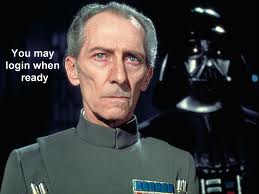
brenden casey - Posts: 3400
- Joined: Mon Sep 17, 2007 9:58 pm
I'm pretty sure I had all apps in morrowind folder with admin rights and windows xp compatability. DO i have to go to edit permissions to the morrowind folder and apply full control to all users listed?
Which is only me, but it list me as a user and as an admin then system and creator.. lol not sure why all those are necessary.. IF so maybe ishould uninstall mwse and allow full control to the
morrowind folder and all subfolders then install mwse and give it comp and admin rights? I'll also try and get the specific runtime error for the post here. DOes anyone know if mwse has worked
on pther peoples vista computers?
Which is only me, but it list me as a user and as an admin then system and creator.. lol not sure why all those are necessary.. IF so maybe ishould uninstall mwse and allow full control to the
morrowind folder and all subfolders then install mwse and give it comp and admin rights? I'll also try and get the specific runtime error for the post here. DOes anyone know if mwse has worked
on pther peoples vista computers?
-

Laura-Lee Gerwing - Posts: 3363
- Joined: Fri Jan 12, 2007 12:46 am
I don't know. I have XP :shrug: And Home at that. Never again, not being able to edit file permissions outside of Safe Mode is a pain. Anyway, that's not really helping you is it?
So yeah, the specific error message might help.
Oh, and there's a Vista thread over in the Hardware & Software forum that might be worth a perusal.
So yeah, the specific error message might help.
Oh, and there's a Vista thread over in the Hardware & Software forum that might be worth a perusal.
-

danni Marchant - Posts: 3420
- Joined: Sat Oct 07, 2006 2:32 am
If you're sure it's a runtime error (please post the error code (0x0C00005 or whatever it may be) or a screenshot), try upgrading your VC runtimes:
http://www.microsoft.com/downloads/en/details.aspx?familyid=a5c84275-3b97-4ab7-a40d-3802b2af5fc2&displaylang=en
(that's probably the version MWSE was built against, but there's a newer one out. Make sure you get the correct bitness.)
http://www.microsoft.com/downloads/en/details.aspx?familyid=a5c84275-3b97-4ab7-a40d-3802b2af5fc2&displaylang=en
(that's probably the version MWSE was built against, but there's a newer one out. Make sure you get the correct bitness.)
-

james tait - Posts: 3385
- Joined: Fri Jun 22, 2007 6:26 pm
Couldnt get my vista crap to let me altere ini file to enable screenshots but .. this is the error im getting with version .094(i think)
Script MWE_LoadScript
Trying to RunFunction index greater than function count.
I did update the c++ link and i have admin and comp added to all apps. I prob should uninstall mwse and try installing it again i guess
due to someone saying if it didnt run right the first time it might not again.. not sure though. thanks for any help
Script MWE_LoadScript
Trying to RunFunction index greater than function count.
I did update the c++ link and i have admin and comp added to all apps. I prob should uninstall mwse and try installing it again i guess
due to someone saying if it didnt run right the first time it might not again.. not sure though. thanks for any help
-

koumba - Posts: 3394
- Joined: Thu Mar 22, 2007 8:39 pm
Couldnt get my vista crap to let me altere ini file to enable screenshots but .. this is the error im getting with version .094(i think)
Script MWE_LoadScript
Trying to RunFunction index greater than function count.
I did update the c++ link and i have admin and comp added to all apps. I prob should uninstall mwse and try installing it again i guess
due to someone saying if it didnt run right the first time it might not again.. not sure though. thanks for any help
Script MWE_LoadScript
Trying to RunFunction index greater than function count.
I did update the c++ link and i have admin and comp added to all apps. I prob should uninstall mwse and try installing it again i guess
due to someone saying if it didnt run right the first time it might not again.. not sure though. thanks for any help
Ensure you're running "Morrowind Enhanced.exe" whilst Morrowind is running, you can configure "Morrowind Enhanced.exe" to launch Morrowind . Do you have any MWE mods running?
As to the INI file editing: check out that Vista thread, pretty sure there's a copy of the INI in a "virtual store" and you need to do some jiggery-pokery with that.
-

Sophh - Posts: 3381
- Joined: Tue Aug 08, 2006 11:58 pm
Can't beleive i didnt notice that lol. I didnt have mwse running and thought i did. with the launcher thanks for the help!
-

Dona BlackHeart - Posts: 3405
- Joined: Fri Dec 22, 2006 4:05 pm
Couldnt get my vista crap to let me alter the ini file to enable screenshots
Glad you have the problem sorted, but that issue with the ini file would make me very unhappy. It means Vista is still second-guessing you.
Ideally, Morrowind (I'd contend any program not by Micro$oft), should be installed somewhere other than 'program files'.
IIRC, Program files is not a real directory on Vista/Windows 7. It's treated in a special way by the system with added permission restraint. Only when you can edit Morrowind.ini can you be sure the installation does what you tell it to.
-

Dagan Wilkin - Posts: 3352
- Joined: Fri Apr 27, 2007 4:20 am
10 posts
• Page 1 of 1
