21 posts
• Page 1 of 1
help with AI sleep package
-

Flesh Tunnel - Posts: 3409
- Joined: Mon Sep 18, 2006 7:43 pm
-

Monika Fiolek - Posts: 3472
- Joined: Tue Jun 20, 2006 6:57 pm
Hellow, please anyone, i want to add a sleep package. i have a travel package to sit on a seat. then i add the sleep package (at the top of list) and he still sits never sleeps. i had just the sleep package and it worked, but when i have 2 packages, it dont work
Do you have any conditions for the packages? Make sure there are no conflicts with the conditions. Also make sure that the times do not overlap. For example your sleep package should be from 2200 to 0600, and your travel package should be from 0600 to 2200.
-

Adrian Morales - Posts: 3474
- Joined: Fri Aug 10, 2007 3:19 am
Ok, ill check that now, but with the time thing - 0 - 23 does that mean 23 = 24:00 12 midnight or 23 = 11:00
-

Sophie Payne - Posts: 3377
- Joined: Thu Dec 07, 2006 6:49 am
Ok, ill check that now, but with the time thing - 0 - 23 does that mean 23 = 24:00 12 midnight or 23 = 11:00
The GECK uses military time, so 0000 = midnight, 1200 = noon, 1300 = 1pm, 1800 = 6pm, 2300 = 11pm.
One wierd thing I've noticed is that a Fallout 3 day doesn't actually "end" until 1900 (7pm). This doesn't matter for what you're doing, but if you're doing weekly schedules for NPCs it can really be confusing.
-

Lil'.KiiDD - Posts: 3566
- Joined: Mon Nov 26, 2007 11:41 am
Ok, thnks, i was a little confused lol, im testing it now
-

stephanie eastwood - Posts: 3526
- Joined: Thu Jun 08, 2006 1:25 pm
Ok, I have just added all the time things,
Sleep : 22 = 10 o'clock Duration : 9 = 7 o'clock.
Travel : 7 = 7 o'clock Duration : 15 = 10 o'clock.
But ben i load the game, from an old save, he is sleeping, right, but when it hits 7:30 + AM, i talk to him and he wakes up, talkes to me, then goes to the sit Destination. lol,
Sleep : 22 = 10 o'clock Duration : 9 = 7 o'clock.
Travel : 7 = 7 o'clock Duration : 15 = 10 o'clock.
But ben i load the game, from an old save, he is sleeping, right, but when it hits 7:30 + AM, i talk to him and he wakes up, talkes to me, then goes to the sit Destination. lol,
-

Jack Moves - Posts: 3367
- Joined: Wed Jun 27, 2007 7:51 am
Ok, I have just added all the time things,
Sleep : 22 = 10 o'clock Duration : 9 = 7 o'clock.
Travel : 7 = 7 o'clock Duration : 15 = 10 o'clock.
But ben i load the game, from an old save, he is sleeping, right, but when it hits 7:30 + AM, i talk to him and he wakes up, talkes to me, then goes to the sit Destination. lol,
Sleep : 22 = 10 o'clock Duration : 9 = 7 o'clock.
Travel : 7 = 7 o'clock Duration : 15 = 10 o'clock.
But ben i load the game, from an old save, he is sleeping, right, but when it hits 7:30 + AM, i talk to him and he wakes up, talkes to me, then goes to the sit Destination. lol,
I'm a little confused about your times. Try this for the durations: Sleep package = 2200 to 0700. Destination package = 0700 to 2200. Make sure that the day is set to "any", and that you have no conditions for either one.
-

Arrogant SId - Posts: 3366
- Joined: Sat May 19, 2007 11:39 am
Do you sit there for all 30 minutes from 7 to 7:30 when he gets up and moves? I know that character only evaluate their packages every 10 seconds (realtime) so if you have your timescale in the game to like 100, he might evaluate at 6:59, then 10 seconds later its past 7:30. Try waiting till its exactly 7am, and if he doesnt move for like 3 seconds, open the console by hitting ` and select him and type in http://geck.gamesas.com/index.php/Evp. This forces him to evaluate his packages right then and there, and if he moves then thats all it is and you can ignore it.
-

Rachel Cafferty - Posts: 3442
- Joined: Thu Jun 22, 2006 1:48 am
He is an img or my AI tab: http://s760.photobucket.com/albums/xx244/aaron1178/?action=view¤t=v18ai.jpg&newest=1
-
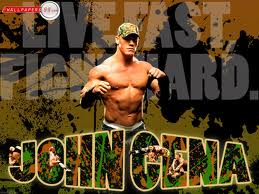
Darlene Delk - Posts: 3413
- Joined: Mon Aug 27, 2007 3:48 am
He is an img or my AI tab: http://s760.photobucket.com/albums/xx244/aaron1178/?action=view¤t=v18ai.jpg&newest=1
Try using a "use object" package on the chair instead of a travel package. Also make sure that the ownership of the chair is either none, or set to the NPC. Like Gunmaster was saying, it can sometimes take them awhile to change packages, depending on how much other stuff you have running in the game (other npcs, scripts, etc).
-

Miss K - Posts: 3458
- Joined: Sat Jan 20, 2007 2:33 pm
If I get what you are asking, its that once your NPC is sitting in the chair, he never gets up and goes to his bed to sleep, right? So you problem isn't that you need a use item package to get him to sit, but rather that you need the sit package to end and the sleep package to start. There are a couple of things to look at:
1) What flags do you have ticked on your sit (travel) package. Some of those flags will prevent a package from ending and another one starting. Some examples:
- Continue if PC near --> will not end a package if the PC is near.
- Must Reach Location --> If you set a destination radius that is too small (like 0) the NPC can never reach the exact spot needed to fulfill this requirement as the destination might be inside the geometry of the chair.
2) Instead of using times for your packages, you could use a script variable and use that variable as a condition on the two packages. If the variable = 0 then the travel package would be active and if the variable = 1, then the sleep package would be active. You could make the script test what time it is and set the variable to 0 or 1 accordingly. Then you could also add an 'evp' command to force the package change to take place immediately. But what you are doing should work if you have set everything up correctly.
1) What flags do you have ticked on your sit (travel) package. Some of those flags will prevent a package from ending and another one starting. Some examples:
- Continue if PC near --> will not end a package if the PC is near.
- Must Reach Location --> If you set a destination radius that is too small (like 0) the NPC can never reach the exact spot needed to fulfill this requirement as the destination might be inside the geometry of the chair.
2) Instead of using times for your packages, you could use a script variable and use that variable as a condition on the two packages. If the variable = 0 then the travel package would be active and if the variable = 1, then the sleep package would be active. You could make the script test what time it is and set the variable to 0 or 1 accordingly. Then you could also add an 'evp' command to force the package change to take place immediately. But what you are doing should work if you have set everything up correctly.
-

Sanctum - Posts: 3524
- Joined: Sun Aug 20, 2006 8:29 am
Here is a list off all things in the ruffisSLEEPaipackage
Sleep:
Location : V18ruffisbed in v18livingarea( The cell he is in )
radius : 0
Flags:
Must Complete : Checked
Continue If PC near : checked
Schedule :
Time : 7
Duration : 14
Here is a list off all things in the ruffisSITaipackage
Item To Use:
Specific Reference : CELL - V18livingarea ( The Cell His in )
REF - V18dinerbooth01 ( SAME CELL )
Locaion
Location : v18dinerbooth01 in v18livingarea
Radius : 0
Sit : checked
Flags:
Must Complete : Checked
Continue If PC near : checked
Schedule :
Time : 22
Duration : 9
Thats Ruffis's( NPC ) AI packages.
Sleep:
Location : V18ruffisbed in v18livingarea( The cell he is in )
radius : 0
Flags:
Must Complete : Checked
Continue If PC near : checked
Schedule :
Time : 7
Duration : 14
Here is a list off all things in the ruffisSITaipackage
Item To Use:
Specific Reference : CELL - V18livingarea ( The Cell His in )
REF - V18dinerbooth01 ( SAME CELL )
Locaion
Location : v18dinerbooth01 in v18livingarea
Radius : 0
Sit : checked
Flags:
Must Complete : Checked
Continue If PC near : checked
Schedule :
Time : 22
Duration : 9
Thats Ruffis's( NPC ) AI packages.
-

Emily Jeffs - Posts: 3335
- Joined: Thu Nov 02, 2006 10:27 pm
Don't use 'continue if PC is near' in your packages. This flag stops the package change if the Player is near the NPC so if he sits he will never go to sleep or vice versa. You also don't need must reach location if alll the furniture is in the same room with the NPC.
-

amhain - Posts: 3506
- Joined: Sun Jan 07, 2007 12:31 pm
Can i upload the .esp file for some one to ckeck. I really cant figure what is causing this?
-

Nienna garcia - Posts: 3407
- Joined: Wed Apr 25, 2007 3:23 am
You should try unchecking Must Complete and Continue if PC near. Must Complete forces them to carry out the full length of the package, even if they started late (which they often do). That means they might continue the sitting package on into the time frame of the sleep package. Continue if PC is near should be seldom used, as he won't finish the package as long as you are watching him. Mind you I am no expert and these are my observations of this notoriously difficult area of the GECK. I have removed Must Complete from pretty much all of my 80 or so AI packages. Continue if PC is near is not used once.
-

Haley Merkley - Posts: 3356
- Joined: Sat Jan 13, 2007 12:53 pm
Ok, so ive got him to walk to his bed when the time is right, 22:00 10 pm. BUT when duration 9 witch is sleep til 7 AM he doesnt wake up. so it must be something with the sleep package. When i sleep for an hour at 5 PM when its finished waiting, he is gone and is sitting on the seat. So It something with the Sleep AI package.
-

Tania Bunic - Posts: 3392
- Joined: Sun Jun 18, 2006 9:26 am
SOLVED: I have just changed the TRAVEL( USE ITEM AT ) package to a ( SANDBOX ) package and have just exclusively tested it. It works So he sleeps from 10 PM to 7 AM then Wakes up and sits from 7 - 7:30(takes him half hour(game) to get there) AM to 10 PM; Thanks alot you guys, couldn't have done it without you
-

SEXY QUEEN - Posts: 3417
- Joined: Mon Aug 13, 2007 7:54 pm
Ok, I have just added all the time things,
Sleep : 22 = 10 o'clock Duration : 9 = 7 o'clock.
Travel : 7 = 7 o'clock Duration : 15 = 10 o'clock.
But ben i load the game, from an old save, he is sleeping, right, but when it hits 7:30 + AM, i talk to him and he wakes up, talkes to me, then goes to the sit Destination. lol,
Sleep : 22 = 10 o'clock Duration : 9 = 7 o'clock.
Travel : 7 = 7 o'clock Duration : 15 = 10 o'clock.
But ben i load the game, from an old save, he is sleeping, right, but when it hits 7:30 + AM, i talk to him and he wakes up, talkes to me, then goes to the sit Destination. lol,
A clarification on military time, as you seem to not fully understand.
http://www.spacearchive.info/military.htm
-

Katie Louise Ingram - Posts: 3437
- Joined: Sat Nov 18, 2006 2:10 am
21 posts
• Page 1 of 1
