But I'm getting errors in warnings.txt after a ctd that says that textures/meshes are missing. I have verified they are indeed in the bsa file in the correct structure. So my question is, have I done this correctly? Can you use multiple bsa files for 1 mod like I have done?
8 posts
• Page 1 of 1
Need help with creating bsa files
But I'm getting errors in warnings.txt after a ctd that says that textures/meshes are missing. I have verified they are indeed in the bsa file in the correct structure. So my question is, have I done this correctly? Can you use multiple bsa files for 1 mod like I have done?
-
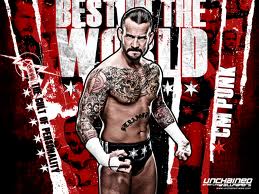
Jessica White - Posts: 3419
- Joined: Sun Aug 20, 2006 5:03 am
Yes you can use more than one BSA for one mod, but only with the http://planetelderscrolls.gamespy.com/View.php?view=Utilities.Detail&id=29 tool.
Here is a complete http://search2.yacoby.net/search?general=BSA+Reg&game=MW&act=Search&page=1 with http://search2.yacoby.net/. :user:
-

Andres Lechuga - Posts: 3406
- Joined: Sun Aug 12, 2007 8:47 pm
Yes, you can, in general principle. However, there's a limit on both the BSA system and the file system, and the number of resources Morrowind can reference.
In this case (and this is an educated guess, not definite), I think your problem is that they're in BSAs. When Morrowind loads a BSA, it has to store a reference to every resource in that file. By having your resources in archives, you're forcing 25,000 unnecessary entries into the list. It's not going to use all the resources at once, obviously, but it still needs to store names and offsets, which is going to take memory and fill the list (max size depends on the internal implementation).
By using a file system and directories, you allow for two major benefits and one easily-avoidable drawback. That many files in a single folder will slow it down, but splitting them into many folder (I'd start with 8 subfolders with another 8 in each, 500 or so resources per sub-sub-dir) will fix that easily.
The first benefit is that the NTFS filesystem can handle that many files without blinking and arrange them nicely, to fill disk space and the allocation table in the best possible way. In addition, when files are in the file system, Morrowind doesn't need to know about them ahead of time. If a file is missing, it will give you an error, but it doesn't have to know where the file is until it's needed, then it goes looking. A bit slower than pulling it from a BSA, but it neatly avoids the size limitation BSAs have.
The second benefit is in compression. BSAs are a very simple binary format, linear. Files come one after another, no thought in their order. This forces any archive program to compress one massive file and since the format is unknown and a mixture of text, binary and image, it's harder to apply special algorithms. By having many small files, the archive program can choose the order to minimize final size, as well as applying delta compression to text and multimedia compression to images. It all depends on your data, but I'd imagine many files will provide a significantly smaller archive.
In this case (and this is an educated guess, not definite), I think your problem is that they're in BSAs. When Morrowind loads a BSA, it has to store a reference to every resource in that file. By having your resources in archives, you're forcing 25,000 unnecessary entries into the list. It's not going to use all the resources at once, obviously, but it still needs to store names and offsets, which is going to take memory and fill the list (max size depends on the internal implementation).
By using a file system and directories, you allow for two major benefits and one easily-avoidable drawback. That many files in a single folder will slow it down, but splitting them into many folder (I'd start with 8 subfolders with another 8 in each, 500 or so resources per sub-sub-dir) will fix that easily.
The first benefit is that the NTFS filesystem can handle that many files without blinking and arrange them nicely, to fill disk space and the allocation table in the best possible way. In addition, when files are in the file system, Morrowind doesn't need to know about them ahead of time. If a file is missing, it will give you an error, but it doesn't have to know where the file is until it's needed, then it goes looking. A bit slower than pulling it from a BSA, but it neatly avoids the size limitation BSAs have.
The second benefit is in compression. BSAs are a very simple binary format, linear. Files come one after another, no thought in their order. This forces any archive program to compress one massive file and since the format is unknown and a mixture of text, binary and image, it's harder to apply special algorithms. By having many small files, the archive program can choose the order to minimize final size, as well as applying delta compression to text and multimedia compression to images. It all depends on your data, but I'd imagine many files will provide a significantly smaller archive.
-

claire ley - Posts: 3454
- Joined: Fri Aug 04, 2006 7:48 pm
Thank you for a great explanation... it makes perfect sense. It seems that I might be better off not archiving to a bsa with such a large number of files. Thankfully, I do have many subdirectories in my mod and not all in one folder. All the data uncompressed is around 3 gigs! But with 7zip I was able to package them into a much smaller file around 400mb. I haven't tried putting the bsa into 7z but from what you are saying I gather it will be much larger. I really wanted to have all the files neatly packed into 1 or a few bsa's, but I guess it's not the best idea in this situation. At least I can use Wrye Mash for installing the beast and managing the files that way (so I can see what's been overwritten, and for making uninstallation easier). It just takes FOREVER because of it's size.
-

Lori Joe - Posts: 3539
- Joined: Tue Jun 20, 2006 6:10 am
Great... now I'm trying to unpack the bsa and I'm getting an "invalid file offset" error for one of the textures, and the operation stops. This could be why the bsa's aren't working in the first place. I don't understand the offsets and hashes very well.
-

Jeffrey Lawson - Posts: 3485
- Joined: Tue Oct 16, 2007 5:36 pm
Ah. I assume you're using Ghostwheel's BSA Pack? Or Argent's package of it in BSA Browser? If so there're couple of other BSA tools I know of, maybe they can work:
http://planetelderscrolls.gamespy.com/View.php?view=Utilities.Detail&id=27
http://www.tesnexus.com/downloads/file.php?id=12189
Crosses fingers.
http://planetelderscrolls.gamespy.com/View.php?view=Utilities.Detail&id=27
http://www.tesnexus.com/downloads/file.php?id=12189
Crosses fingers.
-

Fam Mughal - Posts: 3468
- Joined: Sat May 26, 2007 3:18 am
Ah. I assume you're using Ghostwheel's BSA Pack? Or Argent's package of it in BSA Browser? If so there're couple of other BSA tools I know of, maybe they can work:
http://planetelderscrolls.gamespy.com/View.php?view=Utilities.Detail&id=27
http://www.tesnexus.com/downloads/file.php?id=12189
Crosses fingers.
http://planetelderscrolls.gamespy.com/View.php?view=Utilities.Detail&id=27
http://www.tesnexus.com/downloads/file.php?id=12189
Crosses fingers.
Sweet, Timeslip's tool worked! That has saved me a lot of time! Thank you very much for that. I was using Ghostweel's bsapack from the command line. I preferred using that because it tells you what's going on and it seems like when using BSA Browser everything just happens in the background. But Timeslip's unpacker seemed not to care about the error I got with Ghostweel's.
-

Luis Longoria - Posts: 3323
- Joined: Fri Sep 07, 2007 1:21 am
Sweet, Timeslip's tool worked! That has saved me a lot of time! Thank you very much for that. I was using Ghostweel's bsapack from the command line. I preferred using that because it tells you what's going on and it seems like when using BSA Browser everything just happens in the background. But Timeslip's unpacker seemed not to care about the error I got with Ghostweel's.
-

Emily Martell - Posts: 3469
- Joined: Sun Dec 03, 2006 7:41 am
8 posts
• Page 1 of 1
