10 posts
• Page 1 of 1
How To Write Books?
-

Elisha KIng - Posts: 3285
- Joined: Sat Aug 18, 2007 12:18 am
. If you do not specify, it will write on the left. Include the < and > marks, as well as the quotes around the alignment. Also state the font you wish to use with . # can be 1, 2, 3, 4, or 5. each number represents a font. 1 is the normal font used in most oblivion books. 2 is the same, but larger and darker with a black outline. 3 is a small simple font, 4 is the Daedric alphabet, and 5 is handwritten, like most readable scrolls in game. The first will be used if font is unspecified. When writing,
starts a new line, like enter in a normal text document.
adds a page break. You can add a picture in your book by putting in the command . filename is the image you want to insert. I believe it must be a .dds file. Include the quotation marks around the name of the file. When you are satisfied with the text, click OK, then when it asks to create new form, hit OK again.
. filename is the image you want to insert. I believe it must be a .dds file. Include the quotation marks around the name of the file. When you are satisfied with the text, click OK, then when it asks to create new form, hit OK again.
starts a new line, like enter in a normal text document.
adds a page break. You can add a picture in your book by putting in the command
-

Jesus Duran - Posts: 3444
- Joined: Wed Aug 15, 2007 12:16 am
This is much appreciated, my friend. I would have never found that out otherwise.
-

Emily Jeffs - Posts: 3335
- Joined: Thu Nov 02, 2006 10:27 pm
You may also use http://www.tesnexus.com/downloads/file.php?id=29124 by Critterman. Very useful.
cheers,
brucevayne
cheers,
brucevayne
-

Dark Mogul - Posts: 3438
- Joined: Tue Feb 20, 2007 11:51 am
Is that WYSIWYG? I have no problem with HTML, but I'd like to be able to see the end result without loading the game, especially when I'm trying to get page breaks where I want them, or align things with images.
-

maya papps - Posts: 3468
- Joined: Mon Aug 07, 2006 3:44 pm
You may also use http://www.tesnexus.com/downloads/file.php?id=29124 by Critterman. Very useful.
cheers,
brucevayne
cheers,
brucevayne
Wow nice, I didn't know such a thing existed!
-

Gavin Roberts - Posts: 3335
- Joined: Fri Jun 08, 2007 8:14 pm
Is that WYSIWYG?
I have no problem with HTML, but I'd like to be able to see the end result without loading the game, especially when I'm trying to get page breaks where I want them, or align things with images.
-

Colton Idonthavealastna - Posts: 3337
- Joined: Sun Sep 30, 2007 2:13 am
When writing,
starts a new line, like enter in a normal text document.
adds a page break.
starts a new line, like enter in a normal text document.
adds a page break.
Somehow that's not the case for me. I made a scroll with that exact thought (needs HTML formatting) and what happened was most surprising: rather than starting a new line, a "
" text is displayed just like that:
I wrote this:
Item A ID 000XXXXX
(this scroll is used to refer to items I created, too much hassle going aroundand finding them)
Item B ID 000XXXXX
(I literally pressed enter when writing the new line. I thought it's only for aesthetics for the editor. Wall of text won't work with health eyes)
And this is what is displayed in-game:
Item A ID 000XXXXX
Item B ID 000XXXXX
Amazed, I removed the
formatting and the scroll displays this:
Item A ID 000XXXXX
Item B ID 000XXXXX
I really don't know what happened. I mean, the whole game used this kind of formatting and it won't apply to mine...
-

Neko Jenny - Posts: 3409
- Joined: Thu Jun 22, 2006 4:29 am
Yeah
Any newbie to modding reading this post: be advised that formatting for books and scrolls
are different.
You need to use the
's and such on books.
But scrolls don't use this book-type formatting.
Which is why a lot of modders will write their custom texts on scrolls
rather than books. Scrolls are easier.
Just food for thought....
Death Ohwon
Any newbie to modding reading this post: be advised that formatting for books and scrolls
are different.
You need to use the
's and such on books.
But scrolls don't use this book-type formatting.
Which is why a lot of modders will write their custom texts on scrolls
rather than books. Scrolls are easier.
Just food for thought....
Death Ohwon
-

Lynette Wilson - Posts: 3424
- Joined: Fri Jul 14, 2006 4:20 pm
The Elder Scrolls Construction Set Wiki on http://cs.elderscrolls.com/constwiki/index.php/Book, http://cs.elderscrolls.com/constwiki/index.php/Book_Formatting, http://cs.elderscrolls.com/constwiki/index.php/How_to_make_a_book_with_pictures_only, http://cs.elderscrolls.com/constwiki/index.php/Fancy_Fonts, and a http://cs.elderscrolls.com/constwiki/index.php/Scroll_Tutorial.
-
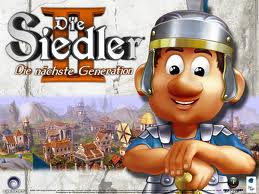
Kayla Keizer - Posts: 3357
- Joined: Tue Dec 12, 2006 4:31 pm
10 posts
• Page 1 of 1
