P.S.- is there a way to make it so after armour is removed from a dead persons inv. that the model is a skeleton in game
4 posts
• Page 1 of 1
Limb Movement
P.S.- is there a way to make it so after armour is removed from a dead persons inv. that the model is a skeleton in game
-
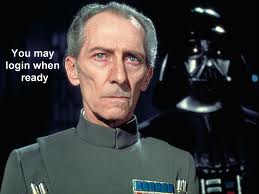
brenden casey - Posts: 3400
- Joined: Mon Sep 17, 2007 9:58 pm
-

Jose ordaz - Posts: 3552
- Joined: Mon Aug 27, 2007 10:14 pm
Hold Ctrl+Alt then click and drag the body part. Also hitting F4 toggles collision lines, so you can see where to click more easily. I think you might be able to script the replacement of a body with a skeleton, but it would not be in the same position, and probably end up looks really bad. The only way to do it well would be if the body and skeleton were 'unmovable' or something. But doing it to actual moving enemies will be impossible, at least to make the skeleton look like the body it replaces.
I have a dead body for the idea, but if its that complicated then forget it, it would be nice to just be able to replace the model of the person with a skeleton
-

Lady Shocka - Posts: 3452
- Joined: Mon Aug 21, 2006 10:59 pm
Yea, again you probably could get one there, but I think it would be standing, then just crumble to the ground. So, no cigar. :/ :shrug:
-

Ann Church - Posts: 3450
- Joined: Sat Jul 29, 2006 7:41 pm
4 posts
• Page 1 of 1
