9 posts
• Page 1 of 1
Oblivion Style "Stealing Icon"?
-

stevie trent - Posts: 3460
- Joined: Thu Oct 11, 2007 3:33 pm
-

Add Me - Posts: 3486
- Joined: Thu Jul 05, 2007 8:21 am
There's also http://planetelderscrolls.gamespy.com/View.php?view=Mods.Detail&id=5406.
-

The Time Car - Posts: 3435
- Joined: Sat Oct 27, 2007 7:13 pm
There's also http://planetelderscrolls.gamespy.com/View.php?view=Mods.Detail&id=5406.
I suggest that one, I love it. Has saved me a fine multiple times
-

Jessica Lloyd - Posts: 3481
- Joined: Fri Aug 25, 2006 2:11 pm
Um, just to toss this out there . . . you can use toggle full help in the console, if you don't mind using console commands. I'm not knocking the mods mentions, but sometimes I feel like I have so many mods, I don't need one more that does the same thing as a single console command.
A quick step-by-step:
1. press the [~] key to bring up the console (PC version, US keyboards only)
2. type [tfh] and then press [enter]
3. press the [~} key again to close the console.
Don't actually type any of the brackets. This will work until you shut down and reload your game or until you open the console and type in tfh again.
A quick step-by-step:
1. press the [~] key to bring up the console (PC version, US keyboards only)
2. type [tfh] and then press [enter]
3. press the [~} key again to close the console.
Don't actually type any of the brackets. This will work until you shut down and reload your game or until you open the console and type in tfh again.
-

David John Hunter - Posts: 3376
- Joined: Sun May 13, 2007 8:24 am
Um, just to toss this out there . . . you can use toggle full help in the console, if you don't mind using console commands. I'm not knocking the mods mentions, but sometimes I feel like I have so many mods, I don't need one more that does the same thing as a single console command.
A quick step-by-step:
1. press the [~] key to bring up the console (PC version, US keyboards only)
2. type [tfh] and then press [enter]
3. press the [~} key again to close the console.
Don't actually type any of the brackets. This will work until you shut down and reload your game or until you open the console and type in tfh again.
A quick step-by-step:
1. press the [~] key to bring up the console (PC version, US keyboards only)
2. type [tfh] and then press [enter]
3. press the [~} key again to close the console.
Don't actually type any of the brackets. This will work until you shut down and reload your game or until you open the console and type in tfh again.
Understandable, especially if you don't or can't run MGE or MWSE. A big caveat tho with using the full help console command is that it gives away too much information - Ownership Indicator conveys an object's ownership by only changing the color of the crosshair to red. Minimal and elegant.
-

vicki kitterman - Posts: 3494
- Joined: Mon Aug 07, 2006 11:58 am
The only issue with Ownership Indicator is that it's not always completely accurate from what I remember. Sometimes items belong to a faction but you'd be allowed to pick them up if you're in that faction, but the icon would still show up as red.
-

STEVI INQUE - Posts: 3441
- Joined: Thu Nov 02, 2006 8:19 pm
I particularly like being able to see is a bed is owned . . . especially if it's owned by a faction I belong to. 
-
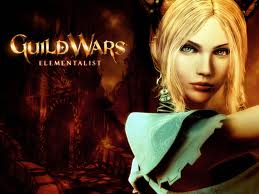
Mike Plumley - Posts: 3392
- Joined: Wed Sep 05, 2007 10:45 pm
yeah, that was one of those "hunh?" things for me, I mean if you decide to try and rest up in the morag tong lair in vivec, then you get expelled and attacked... for what...? taking a NAP????
ST
ST
-
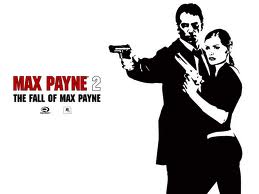
Rebekah Rebekah Nicole - Posts: 3477
- Joined: Fri Oct 13, 2006 8:47 pm
9 posts
• Page 1 of 1
