19 posts
• Page 1 of 1
Slow Gameplay?
-

Nims - Posts: 3352
- Joined: Thu Jun 07, 2007 3:29 pm
I've got the game downloaded and installed, but the controls are so slow and unresponsive as to be unplayable. Anyone know what might be the problem? I'm playing on an old powermac. I've got the game installed in my username, would it be any quicker if I had it somewhere else, or does it sound like I should probably just uninstall and start all over?
Do you have the Cpu set to max or dynamic?
also press Ctrl+F8 a couple times to increase frameskip.
-

Britta Gronkowski - Posts: 3475
- Joined: Mon Apr 09, 2007 3:14 pm
Do you have the Cpu set to max or dynamic?
also press Ctrl+F8 a couple times to increase frameskip.
also press Ctrl+F8 a couple times to increase frameskip.
Thanks. How do I set the CPU to max or dynamic?
Is that where I change the settings in dosbox.conf? Right now I've got
core=auto
cputype=auto
cycles=auto limit 3000
cycleup=500
cycledown=20
-

Lifee Mccaslin - Posts: 3369
- Joined: Fri Jun 01, 2007 1:03 am
Thanks. How do I set the CPU to max or dynamic?
Is that where I change the settings in dosbox.conf? Right now I've got
core=auto
cputype=auto
cycles=auto limit 3000
cycleup=500
cycledown=20
Is that where I change the settings in dosbox.conf? Right now I've got
core=auto
cputype=auto
cycles=auto limit 3000
cycleup=500
cycledown=20
Hmm
I got cycles set to max.
See how that works out.
-

Quick draw II - Posts: 3301
- Joined: Thu Nov 08, 2007 4:11 pm
Hmm
I got cycles set to max.
See how that works out.
I got cycles set to max.
See how that works out.
Well, doesn't seem to make a difference. Everything is slow, and maybe 1 out of 5 (if that) times does the game actually respond to a keystroke. Who knows, I sort of used three different installation instructions before I figured out how to install the game, so maybe I screwed something up. Probably easier to just trash all my DOSbox and Daggerfall files and start over.
-

Lory Da Costa - Posts: 3463
- Joined: Fri Dec 15, 2006 12:30 pm
How old a Powermac are you talking about? My current computer and the one before it can run Daggerfall beautifully in DOSbox, but my laptop from 2002 (which can barely run Morrowind) would have a horrible time with it.
-

Joe Bonney - Posts: 3466
- Joined: Tue Jul 17, 2007 12:00 pm
How old a Powermac are you talking about? My current computer and the one before it can run Daggerfall beautifully in DOSbox, but my laptop from 2002 (which can barely run Morrowind) would have a horrible time with it.
It's about as old as your old laptop, so maybe that's the problem. Seems a shame it can't run a game my crappy old Compaq from 1995 could run.
-

Sarah Knight - Posts: 3416
- Joined: Mon Jun 19, 2006 5:02 am
It could run the game if it didn't have to emulate all the hardware in your 1995 Compaq. My Compaq laptop from 2002 can run Daggerfall quite nicely with VDMSound. It suffers the disappearing quest item bug, though. I hear that's a common problem trying to run the game on Windows. I haven't been interested in correcting that since it runs great on DOSbox on all my newer machines.
What the other guys said usually works quite well, given the right computer. I wish I had any more suggestions but I don't have any form of Macintosh right now, nor do I have DOSbox on my old laptop. Hmm, seems like testing it on there might be a fun experiment. Your install probably isn't the issue, though. So far only the number of cycles allocated and the frameskip seem to have any effect on speed.
What the other guys said usually works quite well, given the right computer. I wish I had any more suggestions but I don't have any form of Macintosh right now, nor do I have DOSbox on my old laptop. Hmm, seems like testing it on there might be a fun experiment. Your install probably isn't the issue, though. So far only the number of cycles allocated and the frameskip seem to have any effect on speed.
-

Mr. Allen - Posts: 3327
- Joined: Fri Oct 05, 2007 8:36 am
Check the output setting in your "dosbox.conf" file. If it's set to surface, then try changing it to opengl and see if that works any better.
-
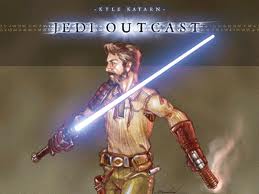
stevie critchley - Posts: 3404
- Joined: Sat Oct 28, 2006 4:36 pm
Try copying the files from DFCD\Arena2 to your Dagger\Arena2 and then change the autoexec part of your Daggerfall.conf file so the CD points to C:\Dagger\Arena2 (or wherever you installed it.) This gives a smoother less jerky game and may help you.
-

louise hamilton - Posts: 3412
- Joined: Wed Jun 07, 2006 9:16 am
^It's being read from the hard drive either way, so this won't speed up gameplay.
-

louise hamilton - Posts: 3412
- Joined: Wed Jun 07, 2006 9:16 am
^It's being read from the hard drive either way, so this won't speed up gameplay.
Yes, but the game is looking in two places instead of one, so it could help.
-

Kelvin - Posts: 3405
- Joined: Sat Nov 17, 2007 10:22 am
I highly doubt it, but the OP is welcome to try whatever he or she wants.
-

Manuel rivera - Posts: 3395
- Joined: Mon Sep 10, 2007 4:12 pm
I suppose another thing that could affect the speed would be the music settings. If it's set to SB16 then DOSbox has to simulate the OPL3 chip and play all the music. Does the MPU-401 setting work on a Mac without installing extra MIDI software?
-

Setal Vara - Posts: 3390
- Joined: Thu Nov 16, 2006 1:24 pm
Yes, but the game is looking in two places instead of one, so it could help.
Actually, I already tried that. Didn't work. Oh well.
-

Francesca - Posts: 3485
- Joined: Thu Jun 22, 2006 5:26 pm
In the instructions that Bethesda gives to install Daggerfall, on the line where they tell you to set the "memsize" to 32, try a bigger number like 64, 128, or 256. I think those numbers represent the amount of simulated RAM available for use in DOSBox.
-

Andrew Lang - Posts: 3489
- Joined: Thu Oct 11, 2007 8:50 pm
That would do nothing but hurt on the machine they're using. Daggerfall requires 8mb, and probably uses no more than 16mb of RAM. 32 is the "safe" number, but 64mb and higher won't have any noticeable effect and knowing Daggerfall, may even make the game unstable.
I've already given the best advice I can think of:
If this doesn't work and you've already checked your CPU cycles and core settings, then you probably need to find a newer computer to play it on.
One last thing; make sure you're using DOSBox 0.73. If you're using anything older, you need to get 0.73. There are relatively drastic speed improvements in every DOSBox release, and this is no exception.
I've already given the best advice I can think of:
Check the output setting in your "dosbox.conf" file. If it's set to surface, then try changing it to opengl and see if that works any better.
If this doesn't work and you've already checked your CPU cycles and core settings, then you probably need to find a newer computer to play it on.
One last thing; make sure you're using DOSBox 0.73. If you're using anything older, you need to get 0.73. There are relatively drastic speed improvements in every DOSBox release, and this is no exception.
-

Kevin S - Posts: 3457
- Joined: Sat Aug 11, 2007 12:50 pm
Well, I have my Daggerfall running at 256 and find it stable, althought I tried the 32 and fine you're right, it doesn't make much of a performance difference.
-

Eddie Howe - Posts: 3448
- Joined: Sat Jun 30, 2007 6:06 am
19 posts
• Page 1 of 1
