16 posts
• Page 1 of 1
Bobblehead Display
-

Evaa - Posts: 3502
- Joined: Mon Dec 18, 2006 9:11 am
Its not something that is easily accomplished unless you really understand what I said above.
-
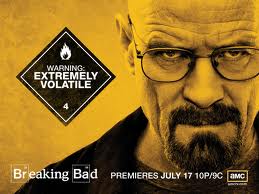
Scarlet Devil - Posts: 3410
- Joined: Wed Aug 16, 2006 6:31 pm
Barely but I think I have a general idea though
-

Honey Suckle - Posts: 3425
- Joined: Wed Sep 27, 2006 4:22 pm
I don't know if this will help, but the basic premise is that all of the bobbleheads are already on the base, but they are initially disabled. The script needs to check if the player has one in his inventory and if so, it removes the inventory bobblehead and enables the coresponding one on the stand.
-

jessica Villacis - Posts: 3385
- Joined: Tue Jan 23, 2007 2:03 pm
No, didn't really help,but I've looked at the script for the stand and I dont see where at anypoint it enables the placed ones
-

Robert Devlin - Posts: 3521
- Joined: Mon Jul 23, 2007 2:19 pm
OK, open the Geck and highlight 'script' under miscellaneous, then type 'bobb' into the filter. This will show you all of the bobblehead scripts except the bh01 quest script. First off, the BH01QuestScript is only used to store the variables used by the other scripts. There are three main types of bobblehead scripts:
Type 1 is for when you pick them up and you are awarded the bonus for the bobblehead. These begin 'bobblehead[stat/skill]'. One example is 'BobbleheadAGLscript' which give the player the agility bonus when the agility bobblehead is picked up.
Type 2 is used for when the player clicks on a bobblehead after it is displayed on the stand. This is used to display the motivational message and nothing more. These scripts begin with 'bobbleheadPlacedScript[stat/skill]. An example would be 'BobbleheadPlacedScriptAGL'
Type 3 is just two scripts, one used by the Megaton display stand, and another used by the Tenpenny Suite display stand. These are called: 'BobbleheadDisplayMegatonScript' and 'BobbleheadDisplayTenpennyScript' respectively. Its these scripts which enable the bobbleheads on the displays and remove the ones in the player's inventory.
Type 1 is for when you pick them up and you are awarded the bonus for the bobblehead. These begin 'bobblehead[stat/skill]'. One example is 'BobbleheadAGLscript' which give the player the agility bonus when the agility bobblehead is picked up.
Type 2 is used for when the player clicks on a bobblehead after it is displayed on the stand. This is used to display the motivational message and nothing more. These scripts begin with 'bobbleheadPlacedScript[stat/skill]. An example would be 'BobbleheadPlacedScriptAGL'
Type 3 is just two scripts, one used by the Megaton display stand, and another used by the Tenpenny Suite display stand. These are called: 'BobbleheadDisplayMegatonScript' and 'BobbleheadDisplayTenpennyScript' respectively. Its these scripts which enable the bobbleheads on the displays and remove the ones in the player's inventory.
-

naome duncan - Posts: 3459
- Joined: Tue Feb 06, 2007 12:36 am
i've gotten it that far its just that I put the placed bobbleheads down, but they appear in game even if I didnt activate the stand, and dont know what to do after that
-

latrina - Posts: 3440
- Joined: Mon Aug 20, 2007 4:31 pm
If I get you correctly, you have all of you placed bobbleheads on the display, but they are visible, yes? You need to flag each one as initially disabled. Then they will be invisible. Then in your equivalent Display script you make each one enabled if the player has one in his inventory when clicking on the display. You do lnow there are tow types of bobbleheads, right? The ones you pick up around the wasteland aren't the same as the ones on the stand.
-

Laura Ellaby - Posts: 3355
- Joined: Sun Jul 02, 2006 9:59 am
yes I did know that and I had the "placed" ones on the stand, and I know very little when it comes to scripts so how do you flag as disabled
-

Zosia Cetnar - Posts: 3476
- Joined: Thu Aug 03, 2006 6:35 am
Double click on each placed bobblehead in turn. There is a check box on the reference page called 'initially disabled'. Check it and voila, they are invisible until enabled via your display script.
-

Izzy Coleman - Posts: 3336
- Joined: Tue Jun 20, 2006 3:34 am
ok then so I disable, then put in the scrpit so after each one is removed from your inventory its would not be disabled. So what do I use for making them be enabled
-

Rachel Hall - Posts: 3396
- Joined: Thu Jun 22, 2006 3:41 pm
The script placed on the stand determines which one should get enabled.
Please note. The original script only checks if the bobble is in your inventory. If you used another bobble head display, it will 'remove' the bobble from your inventory. What that means is it will NOT display on another bobble stand. The original script was written to ONLY allow one bobble head display stand in the game.
I wrote a script that would check if you had 'found' the bobble, not 'have' the bobble. So it would work no matter how many bobble head display stands there were.
Please note. The original script only checks if the bobble is in your inventory. If you used another bobble head display, it will 'remove' the bobble from your inventory. What that means is it will NOT display on another bobble stand. The original script was written to ONLY allow one bobble head display stand in the game.
I wrote a script that would check if you had 'found' the bobble, not 'have' the bobble. So it would work no matter how many bobble head display stands there were.
-

Tinkerbells - Posts: 3432
- Joined: Sat Jun 24, 2006 10:22 pm
Thanks for the help and I just noticed that the enable is already there in the script( I didnt look that carefuly in the first place), so if Igotevery thing else right, if I make the Ref ID in the script the same as the placed bobblehead it should work, right?
-

Misty lt - Posts: 3400
- Joined: Mon Dec 25, 2006 10:06 am
if I got everything else right, if I make the Ref ID in the script the same as the placed bobblehead it should work, right?
Yes, with the conditions I noted in my previous post.
-

Trey Johnson - Posts: 3295
- Joined: Thu Oct 11, 2007 7:00 pm
well it works now so thanks for all the help, and here's a picture if your curious ( http://s910.photobucket.com/albums/ac308/CSA163/?action=view¤t=ScreenShot0.jpg )
-

Janette Segura - Posts: 3512
- Joined: Wed Aug 22, 2007 12:36 am
16 posts
• Page 1 of 1
