48 posts
• Page 2 of 2 • 1, 2
When I turn Night Eye off, I crash
-

RaeAnne - Posts: 3427
- Joined: Sat Jun 24, 2006 6:40 pm
Yes. Extract that into your data folder. (OBMM does not keep track of data files well anyway, so it will not miss that HUGE BSA and neither will you.) Rename the "MMM.bsa" "Mart's Monster Mod for OOO.bsa" While you have the MMM for OOO plugin in your load order, that BSA will always be loaded.
Alright, doinng that now. If you know, is this the last step?
EDIT: Did it. Next step?
-

Nomee - Posts: 3382
- Joined: Thu May 24, 2007 5:18 pm
Okay, when you install OOO 1.34b5. It does not come with an OMOD script. I could probably right a quick one for you; however, installing it with OBMM in its current state, one extra module is going to be installed that you do not need to deal with yet. It is either OOO-Waterfish or OOO-Waterweeds. I think it is the former, but you do not need to bother with it right now. After installing OOO1.34b5, right-click on that plugin (in the OBMM plugin list) choose "unlink," and then delete it. After doing all that, close OBMM and run BOSS again. If you see any "unrecognized plugins" at the bottom of the BOSS Log. List them here.
-

Unstoppable Judge - Posts: 3337
- Joined: Sat Jul 29, 2006 11:22 pm
Okay, when you install OOO 1.34b5. It does not come with an OMOD script. I could probably right a quick one for you; however, installing it with OBMM in its current state, one extra module is going to be installed that you do not need to deal with yet. It is either OOO-Waterfish or OOO-Waterweeds. I think it is the former, but you do not need to bother with it right now. After installing OOO1.34b5, right-click on that plugin (in the OBMM plugin list) choose "unlink," and then delete it. After doing all that, close OBMM and run BOSS again. If you see any "unrecognized plugins" at the bottom of the BOSS Log. List them here.
Where is this "plugin?"
-

No Name - Posts: 3456
- Joined: Mon Dec 03, 2007 2:30 am
It should be installed when you install the OOO 1.34b5 OMOD (that you need to make.)
-

Brooks Hardison - Posts: 3410
- Joined: Fri Sep 07, 2007 3:14 am
It should be installed when you install the OOO 1.34b5 OMOD (that you need to make.)
OH! The OMOD Version. Sorry, gunna install that.
EDIT: Hmmm...where's the OMOD version?
-

Heather Stewart - Posts: 3525
- Joined: Thu Aug 10, 2006 11:04 pm
The OOO 1.34b5 patch is only available as a regular 7zip archive, but it requires not configuration, so you can just pack it in an OMOD and activate it. No worries. That is why I am walking you through this. It is nice that you do not have an overflowing extra 50 plugins to handle while you do this (as a newer user.) I appreciate it, and your computer probable would too (if it could appreciate.)
-

GPMG - Posts: 3507
- Joined: Sat Sep 15, 2007 10:55 am
The OOO 1.34b5 patch is only available as a regular 7zip archive, but it requires not configuration, so you can just pack it in an OMOD and activate it. No worries. That is why I am walking you through this. It is nice that you do not have an overflowing extra 50 plugins to handle while you do this (as a newer user.) I appreciate it, and your computer probable would too (if it could appreciate.)
Hehe
-

Bethany Watkin - Posts: 3445
- Joined: Sun Jul 23, 2006 4:13 pm
Oh. Are you not using OBMM to install your mods? I assumed...well, here you go: http://sites.google.com/site/oblivionpoinfo/installmods/obmm-installation.
Edit: In the "Related Resources" section (at the bottom of the page) you will see a link the TheNiceOne's thread. You can find the link to his MMM installer in the first post (for next time you install MMM.) Your MMM installation is fine now, but you probably missed out on some things because of how that mod is packed.
Edit: In the "Related Resources" section (at the bottom of the page) you will see a link the TheNiceOne's thread. You can find the link to his MMM installer in the first post (for next time you install MMM.) Your MMM installation is fine now, but you probably missed out on some things because of how that mod is packed.
-

Hot - Posts: 3433
- Joined: Sat Dec 01, 2007 6:22 pm
Oh. Are you not using OBMM to install your mods? I assumed...well, here you go: http://sites.google.com/site/oblivionpoinfo/installmods/obmm-installation.
NVM
BUT! Do I overwrite? I added the meshes, textures, OOO.esm and OOO.esp, and OOOWaterfish
-

ruCkii - Posts: 3360
- Joined: Mon Mar 26, 2007 9:08 pm
Yes, this is the CURRENT version, haha. Updating overhauls (or any mods) with patch updates usually calls for overwrites.
-

Killah Bee - Posts: 3484
- Joined: Sat Oct 06, 2007 12:23 pm
Yes, this is the CURRENT version, haha. Updating overhauls (or any mods) with patch updates usually calls for overwrites.
ALRIGHT! Load Order:
Oblivion.esm
Cobl Main.esm
Mart's Monster Mod.esm
Mart's Monster Mod for OOO.esm
HorseCombatMaster.esm
Oscuro's_Oblivion_Overhaul.esm
ACCCGR.esp
Thieves Arsenal.esp
Mart's Monster Mod for OOO.esp
Mart's Monster Mod - More Wilderness Life.esp
Mart's Monster Mod - More Passive Wildlife.esp
Mart's Monster Mod - City Defences.esp
Mart's Monster Mod - Farm Animals.esp
Mart's Monster Mod - Diverse Runeskulls Loot OOO.esp
Amajor7 Imperial Furniture.esp
The Ayleid Steps.esp
Cyrodiil Travel Services.esp
The Lost Spires.esp
Kyoma's Journal Mod.esp
Alternate Start Revamped.esp
RealisticForceMedium.esp
SupremeMagicka.esp
MidasSpells.esp
svaReEnch_1C.esp
Deadly Reflex 5 - Timed Block with no damage or durability changes.esp
DeadlyReflex 5 - Combat Moves.esp
Oblivion XP.esp
Beautiful People.esp
ZOMBIES! - 28 days and a bit V2.esp
blackleatherarmor.esp
Oscuro's_Oblivion_Overhaul.esp
OOO-WaterFish.esp
-

Devils Cheek - Posts: 3561
- Joined: Sun Aug 13, 2006 10:24 pm
You have to re-run BOSS every time you add plugins to your load order. As you can see, the OOO plugins are loading at the bottom. Overhauls generally load in the middle of the loader, slightly closer to the beginning if you have a lot of plugins installed.
-

Emily Martell - Posts: 3469
- Joined: Sun Dec 03, 2006 7:41 am
You have to re-run BOSS every time you add plugins to your load order. As you can see, the OOO plugins are loading at the bottom. Overhauls generally load in the middle of the loader, slightly closer to the beginning if you have a lot of plugins installed.
So all thats left is to test my game?
AHHHH!!!!
I just tested, tried to turn night eye off, AND IT CRASHES! Dangit!
-

Ronald - Posts: 3319
- Joined: Sun Aug 05, 2007 12:16 am
You need to update your game. That save may be bad. Your load order hardly looked like it should load. Try this First Run Guide with a new game: http://sites.google.com/site/oblivionpoinfo/runoblivion/firstrun.
Edit: Ignore the Wrye Bash and BAIN comments. Just check plugins in OBMM to activate them. Right-click in the plugins list and choose unselect all to start.
Edit: Ignore the Wrye Bash and BAIN comments. Just check plugins in OBMM to activate them. Right-click in the plugins list and choose unselect all to start.
-

Etta Hargrave - Posts: 3452
- Joined: Fri Sep 01, 2006 1:27 am
You need to update your game. That save may be bad. Your load order hardly looked like it should load. Try this First Run Guide with a new game: http://sites.google.com/site/oblivionpoinfo/runoblivion/firstrun.
Edit: Ignore the Wrye Bash and BAIN comments. Just check plugins in OBMM to activate them. Right-click in the plugins list and choose unselect all to start.
Edit: Ignore the Wrye Bash and BAIN comments. Just check plugins in OBMM to activate them. Right-click in the plugins list and choose unselect all to start.
After quickly scanning it, does this mean I will lose this guy?
-

Cash n Class - Posts: 3430
- Joined: Wed Jun 28, 2006 10:01 am
Well, you can save his face...
:\ So he's a goner?
-
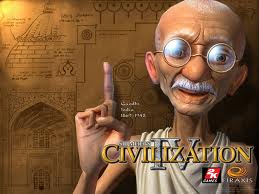
Captian Caveman - Posts: 3410
- Joined: Thu Sep 20, 2007 5:36 am
...basically...
Aww. Alright, thanks for your help! And everyone else who helped.
-

Tyler F - Posts: 3420
- Joined: Mon Aug 27, 2007 8:07 pm
That guide contains the steps (or links to the steps) for importing your characters faces from a save, but you would need to install Wrye Bash. You can find the links to the required downloads and installation instructions on the "Preparing for Mods" page.
-

Soku Nyorah - Posts: 3413
- Joined: Tue Oct 17, 2006 1:25 pm
That guide contains the steps (or links to the steps) for importing your characters faces from a save, but you would need to install Wrye Bash. You can find the links to the required downloads and installation instructions on the "Preparing for Mods" page.
How do I do the add a new profile from OBMM? (step 3 or 4)
EDIT: Hmm...Does reinstalling Oblivion then dling all the mods CORRECTLY fix it?
-

des lynam - Posts: 3444
- Joined: Thu Jul 19, 2007 4:07 pm
That is a Wrye Bash step. I need to make that more explicit. However, you can make save profiles manually. If you do not want to install Wrye Bash, there are other save profiles managing tools. Let me see if I can find a fairly current one.
Edit: This one is old, but it seems to be the most solid utility available for this purpose. I saw something about a problem with OBSE in the comments, but you can easily uninstall it if you have problems: http://www.tesnexus.com/downloads/file.php?id=6386.
Edit: This one is old, but it seems to be the most solid utility available for this purpose. I saw something about a problem with OBSE in the comments, but you can easily uninstall it if you have problems: http://www.tesnexus.com/downloads/file.php?id=6386.
-

Lucky Girl - Posts: 3486
- Joined: Wed Jun 06, 2007 4:14 pm
48 posts
• Page 2 of 2 • 1, 2
