25 posts
• Page 1 of 1
I Feel Embarrassed to even ask this Question...
-

luis dejesus - Posts: 3451
- Joined: Sun Aug 19, 2007 7:40 am
How to do I make lights only turn on at night?
You must disable them via script
-

Zosia Cetnar - Posts: 3476
- Joined: Thu Aug 03, 2006 6:35 am
This script should do the trick:

ScriptName LightSwitchScriptBegin GameModeif gamehour >= 0 || gamehour < 7 enable else disableendifEnd
-
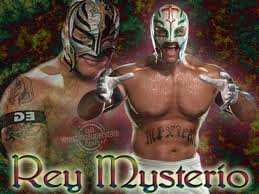
Melly Angelic - Posts: 3461
- Joined: Wed Aug 15, 2007 7:58 am
ScriptName LightSwitchScriptBegin GameModeif gamehour >= 0 || gamehour < 7 enable else disableendifEnd
Shouldn't it be && instead of ||?
-

Jonny - Posts: 3508
- Joined: Wed Jul 18, 2007 9:04 am
ScriptName LightSwitchScript
Begin GameMode
if gamehour >= 0 || gamehour < 7
enable
else
disable
endif
End
Begin GameMode
if gamehour >= 0 || gamehour < 7
enable
else
disable
endif
End
The lights start- and end time must be defined separately (i think) for the script to work.
Edit: Bethesda made the above script, I use it to make lights go on or off
-

Mackenzie - Posts: 3404
- Joined: Tue Jan 23, 2007 9:18 pm
If you want an even simpler way - double click your light and open the script dropdown menu. Use "streetlightscript". Done.
-

louise fortin - Posts: 3327
- Joined: Wed Apr 04, 2007 4:51 am
Shouldn't it be && instead of ||?
That's what I'm thinking, gamehour >= 0 will always be true, and since or is used the whole condition will always be true.
Edit: Bethesda made the above script, I use it to make lights go on or off
I don't know where bethesda is using this script but unless the first condition of the "if or" statement is something other than 0 this script will not work.
-
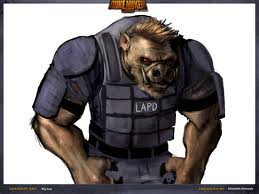
flora - Posts: 3479
- Joined: Fri Jun 23, 2006 1:48 am
ScriptName LightSwitchScriptBegin GameModeif gamehour >= 20 || gamehour < 7 enableelse disableendifEnd
-

Crystal Clarke - Posts: 3410
- Joined: Mon Dec 11, 2006 5:55 am
(...) I don't know where bethesda is using this script (...)
It's essentially the same script as Bethesda's StreetlighScript used in the Imperial City, but with a few changes to fit my own needs.
The original script made by Bethesda:
scriptname streetlightscriptbegin gamemodeif gamehour >= 18 || gamehour < 7 enableelse disableendifend
-

Emmie Cate - Posts: 3372
- Joined: Sun Mar 11, 2007 12:01 am
It's essentially the same script as Bethesda's StreetlighScript used in the Imperial City, but with a few changes to fit my own needs.
The original script made by Bethesda:
The original script made by Bethesda:
scriptname streetlightscriptbegin gamemodeif gamehour >= 18 || gamehour < 7 enableelse disableendifend
That's vastly different, if gamehour >= 18 works because that's not always true, the game hour can be less than 18, but it cannot be less than 0. Think about it, gamehour >= 0 is always true, there are no negative game hours, just zero, and positive. Your if statement using gamehour greater than or equal to 0 will always be true, and since you are using "or" ( || ) the if statement will always be true, your lights will never be disabled. I am sure of this.
-

Tessa Mullins - Posts: 3354
- Joined: Mon Oct 22, 2007 5:17 am
your lights will never be disabled. I am sure of this.
-

Anthony Rand - Posts: 3439
- Joined: Wed May 09, 2007 5:02 am
That's vastly different, if gamehour >= 18 works because that's not always true, the game hour can be less than 18, but it cannot be less than 0. Think about it, gamehour >= 0 is always true, there are no negative game hours, just zero, and positive. Your if statement using gamehour greater than or equal to 0 will always be true, and since you are using "or" ( || ) the if statement will always be true, your lights will never be disabled. I am sure of this.
Ok, I will look into this.
Thank you
-

Sweets Sweets - Posts: 3339
- Joined: Tue Jun 13, 2006 3:26 am
Hi
Lets break it down
So if time equals or greater then "gamehour >= 18" this will be 1 which in turn is true, and if true is met, it will be Enabled, if its not met it will be 0 which is false, but will be piped || by or and go to the next bit
Lets break it down
1 = True0 = False18 Hundred is army time for 6.00pm>= means its greater then it or the same
So if time equals or greater then "gamehour >= 18" this will be 1 which in turn is true, and if true is met, it will be Enabled, if its not met it will be 0 which is false, but will be piped || by or and go to the next bit
-

Rachie Stout - Posts: 3480
- Joined: Sun Jun 25, 2006 2:19 pm
Does that mean the script I based upon Bethesda's StreetlightScript works after all? ^_^
0 = also military time (?)
if gamehour >= 0
0 = also military time (?)
-

Causon-Chambers - Posts: 3503
- Joined: Sun Oct 15, 2006 11:47 pm
Does that mean the script I based upon Bethesda's StreetlightScript works after all? ^_^
Are you saying the streetlight script in oblivion does not work??
The army time is very easy to google up if your lost, 00:00 + 24:00 = midnight
-

Spaceman - Posts: 3429
- Joined: Wed May 23, 2007 10:09 am
No, the streetlight script works fine, I think I misunderstood you and Hiei:
using 24 instead of 0 will make my script work?
using 24 instead of 0 will make my script work?
ScriptName LightSwitchScriptBegin GameModeif gamehour >= 24 || gamehour < 7 enableelse disableendifEnd
-

Victoria Bartel - Posts: 3325
- Joined: Tue Apr 10, 2007 10:20 am
Hi
If your intending for the lights to come on from midnight onwards yes it should, i cant see why it wont, test it in game, rest till its before mid night.
If your intending for the lights to come on from midnight onwards yes it should, i cant see why it wont, test it in game, rest till its before mid night.
-

Kayleigh Mcneil - Posts: 3352
- Joined: Thu Jun 29, 2006 7:32 am
ScriptName LightSwitchScriptBegin GameModeif gamehour < 7 enableelse disableendifEnd
The one you posted will work but because gamehour >= 24 is always FALSE you do not need it
-

Kellymarie Heppell - Posts: 3456
- Joined: Mon Jul 24, 2006 4:37 am
Ok, a shorter script which accomplishes the same thing is more efficient!
Thank you
Thank you
-

Tasha Clifford - Posts: 3295
- Joined: Fri Jul 21, 2006 7:08 am
okay, so I want to apply it to all my lights in my castle courtyard, but how do I make it so I just edit "particular" lights instead of changing the base, because I want some lights using the same torch to stay on forever?
-

Da Missz - Posts: 3438
- Joined: Fri Mar 30, 2007 4:42 pm
'Army time' is also European time, none of that AM/PM business here. 
Pick the light you want to use, then change it's editor ID. Press OK, and when asked to 'create a new form', say 'yes.'. That way you add the script to that specific light, without applying it to the base light you started with. Then remove all the normal lights used in the castle courtyard and replace them with copies of your new scripted light object.
okay, so I want to apply it to all my lights in my castle courtyard, but how do I make it so I just edit "particular" lights instead of changing the base, because I want some lights using the same torch to stay on forever?
Pick the light you want to use, then change it's editor ID. Press OK, and when asked to 'create a new form', say 'yes.'. That way you add the script to that specific light, without applying it to the base light you started with. Then remove all the normal lights used in the castle courtyard and replace them with copies of your new scripted light object.
-

Roberto Gaeta - Posts: 3451
- Joined: Tue Nov 06, 2007 2:23 am
May I suggest one more modification to the script please? This is to prevent the light being enabled or disabled every frame, which is generally a bad idea. Though longer, this script is more efficient:
(You may have to wait until 7am for the script to start working the first time, but after that, it's more efficient)
ScriptName NEWLightSwitchScriptshort ControlVarBegin GameModeif gamehour < 7 && ControlVar == 0 enable Set ControlVar to 1elseif gamehour > 7 && ControlVar == 1 disable Set ControlVar to 0endifEnd
(You may have to wait until 7am for the script to start working the first time, but after that, it's more efficient)
-

Gen Daley - Posts: 3315
- Joined: Sat Jul 08, 2006 3:36 pm
May I suggest one more modification to the script please? This is to prevent the light being enabled or disabled every frame, which is generally a bad idea. Though longer, this script is more efficient:
(You may have to wait until 7am for the script to start working the first time, but after that, it's more efficient)
ScriptName NEWLightSwitchScriptshort ControlVarBegin GameModeif gamehour < 7 && ControlVar == 0 enable Set ControlVar to 1elseif gamehour > 7 && ControlVar == 1 disable Set ControlVar to 0endifEnd
(You may have to wait until 7am for the script to start working the first time, but after that, it's more efficient)
:nod:
-

Daniel Holgate - Posts: 3538
- Joined: Tue May 29, 2007 1:02 am
'Army time' is also European time, none of that AM/PM business here. 
Pick the light you want to use, then change it's editor ID. Press OK, and when asked to 'create a new form', say 'yes.'. That way you add the script to that specific light, without applying it to the base light you started with. Then remove all the normal lights used in the castle courtyard and replace them with copies of your new scripted light object.
Pick the light you want to use, then change it's editor ID. Press OK, and when asked to 'create a new form', say 'yes.'. That way you add the script to that specific light, without applying it to the base light you started with. Then remove all the normal lights used in the castle courtyard and replace them with copies of your new scripted light object.
I changed the editor ID, but the new form thing didn't pop up D:
And as for that script, how do I apply it to the street light once I have the new form made?
And thanks guy for helping out, I'm quite the noob.
-

Danel - Posts: 3417
- Joined: Tue Feb 27, 2007 8:35 pm
25 posts
• Page 1 of 1
