17 posts
• Page 1 of 1
Nifscope Retexturing
-

maria Dwyer - Posts: 3422
- Joined: Sat Jan 27, 2007 11:24 am
Edit: Clarification
-

Hilm Music - Posts: 3357
- Joined: Wed Jun 06, 2007 9:36 pm
Wait, how do I assign it to the NiTexturingProperty? Nevermind, I just realized that if I set its' "Has Base Texture" to no, then I can add a new and seperate NiSourceTextures. Thanks.
-

dell - Posts: 3452
- Joined: Sat Mar 24, 2007 2:58 am
you assign the NiSourceTexture by selecting the NiTexturingProperty you want to change then click the "+" in front of "Base Texture" and then change the "Source" in the ancestor ghost it will be "31 [NiSourceTexture]" you'll want to change it to the new NiSourceTexture #
Edit: Wow i didn't get Ninja-ed
Edit: Wow i didn't get Ninja-ed
-

Alycia Leann grace - Posts: 3539
- Joined: Tue Jun 26, 2007 10:07 pm
you assign the NiSourceTexture by selecting the NiTexturingProperty you want to change then click the "+" in front of "Base Texture" and then change the "Source" in the ancestor ghost it will be "31 [NiSourceTexture]" you'll want to change it to the new NiSourceTexture #
Edit: Wow i didn't get Ninja-ed
Edit: Wow i didn't get Ninja-ed
This won't work as tronvillain has already stated that it changes the texture of the whle model.
NiTexturingProperty is where you normally put the texture. It is the parent of the NiSourceTexture, so don't worry, you were doing it right but in this case the parts of the ancestor ghost share properties so doing this will change every texture in the mesh. Normally you can just use the split properties spell to allow you to assign different textures but that won't work on the Ancestor Ghost as all the NiTexturing properties point to the same branch. In this case you can just right click and copy the branch that you want to be seperated, paste it back in the same place and then delete the old branch. Then you can change this texture individually. Make sure that you do the exact same thing in the x.nif of the ancestor ghost too otherwise it won't work in game.
-
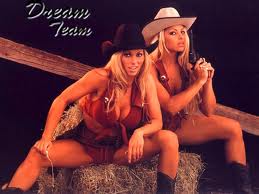
Kim Bradley - Posts: 3427
- Joined: Sat Aug 18, 2007 6:00 am
it you right click on the NiNode and "Block">"Insert">"NiSourceTexture" you can then insert it to what ever part of the ancestor ghost with out changing it all. It changes it all because it only has one NiSourceTexture for the Base Texture if you add another one you can break it up.
-

Melung Chan - Posts: 3340
- Joined: Sun Jun 24, 2007 4:15 am
Actually thought of an easier way, depending on how handy you are with Nifskope. This way might take a little longer the first time but is cleaner and more reliable than my previous method.
Right click in the block list (usually on the left hand side of Nifskope, highlight 'block' in the menu that popped up, click insert and choose 'NiSourceTexture' then go to the NiTexturingProperty above the NiSourceTexture that you want to change (in your case it would be 30 and/or 39). Next you need to go into the Block Details (usually at he bottom of Nifskope) scroll down to where it says 'has base texture', expand it and change the target number to the number of the new NiSourceTexture that you inserted earlier.
You will need to do this whole procedure twice if you want to change the texture for both the skull and the jaw and then do the same thing in the x.nif as before. Hope this helps.
Right click in the block list (usually on the left hand side of Nifskope, highlight 'block' in the menu that popped up, click insert and choose 'NiSourceTexture' then go to the NiTexturingProperty above the NiSourceTexture that you want to change (in your case it would be 30 and/or 39). Next you need to go into the Block Details (usually at he bottom of Nifskope) scroll down to where it says 'has base texture', expand it and change the target number to the number of the new NiSourceTexture that you inserted earlier.
You will need to do this whole procedure twice if you want to change the texture for both the skull and the jaw and then do the same thing in the x.nif as before. Hope this helps.
-

Ross Zombie - Posts: 3328
- Joined: Wed Jul 11, 2007 5:40 pm
Ok i get what your saying i can't say that i have tried messing much with animated stuff. I wasn't taking the animation in to account. so I may be wrong.
-

Dona BlackHeart - Posts: 3405
- Joined: Fri Dec 22, 2006 4:05 pm
Thanks Chainy. That is essentially what latendresse76 was telling me to - I checked and it works perfectly. But, the way I mentioned works quite well too: left click on NiTextureProperty, set "Has Base Texture" to no, then right click on NiTextureProperty and select "Texture>Add Base Texture."
Anyway, why I was wondiering is that the Ancestor Ghost skull uses an approximately 242x264 section of a 1024x1024 tx_ghostward_tunic.dds, which seems ridiculous when we have 1024x512 skull textures for the Skeleton. It should make a difference, but I'll have to test it out in game now... after changing the x.nif as well, since that wouldn't have occured to me. *chuckle*
Anyway, why I was wondiering is that the Ancestor Ghost skull uses an approximately 242x264 section of a 1024x1024 tx_ghostward_tunic.dds, which seems ridiculous when we have 1024x512 skull textures for the Skeleton. It should make a difference, but I'll have to test it out in game now... after changing the x.nif as well, since that wouldn't have occured to me. *chuckle*
-

biiibi - Posts: 3384
- Joined: Sun Apr 08, 2007 4:39 am
Thanks Chainy. changing the x.nif as well, since that wouldn't have occured to me.
Thanks Chainy. I know what I learned today...
-

Chloé - Posts: 3351
- Joined: Sun Apr 08, 2007 8:15 am
Check it out: http://i55.tinypic.com/wlf6zp.jpg and http://i56.tinypic.com/ix81nn.jpg. What do you think, worth releasing? Personally, I think the after version looks a lot more intimidating.
-

Yvonne - Posts: 3577
- Joined: Sat Sep 23, 2006 3:05 am
Vast Improvement.
i'll second that, there is a lot more definition in the sockets.
-

rebecca moody - Posts: 3430
- Joined: Mon Mar 05, 2007 3:01 pm
Okay, I guess I'll add it to a new version of "Better Skulls" then, since that is also about replacing various meshes with the Skeleton skull. *chuckle*
-

Emma Pennington - Posts: 3346
- Joined: Tue Oct 17, 2006 8:41 am
The new looks a lot better! I am just learning NIFskope so this is a handy guide to yet another thing I didn't know how to do. I wish someone would put all these little "how-to" things together. Perhaps I should...
ST
ST
-

Tiffany Carter - Posts: 3454
- Joined: Wed Jul 19, 2006 4:05 am
this had a good some where in it http://www.gamesas.com/index.php?/topic/955345-wipznifskope-tutorial/
its some thing to work with
its some thing to work with
-

Katie Louise Ingram - Posts: 3437
- Joined: Sat Nov 18, 2006 2:10 am
17 posts
• Page 1 of 1
