If you right click on the Fast Travel map it zooms in, making the squares a decent size. Just thought I'd point this out as I'm sure I'm not the only veteran who has missed this
17 posts
• Page 1 of 1
Zoom the map!
If you right click on the Fast Travel map it zooms in, making the squares a decent size. Just thought I'd point this out as I'm sure I'm not the only veteran who has missed this
-

lisa nuttall - Posts: 3277
- Joined: Tue Jun 20, 2006 1:33 pm
-
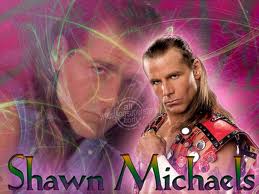
Love iz not - Posts: 3377
- Joined: Sat Aug 25, 2007 8:55 pm
I saw this hint posted by someone in another thread, very helpful. 
-

SEXY QUEEN - Posts: 3417
- Joined: Mon Aug 13, 2007 7:54 pm
Yay! Although, I've gotten pretty pro on clicking Alik'ra without too much fidgeting...
-

amhain - Posts: 3506
- Joined: Sun Jan 07, 2007 12:31 pm
i thought that was pretty widely known..
-

Vickey Martinez - Posts: 3455
- Joined: Thu Apr 19, 2007 5:58 am
i thought that was pretty widely known..
Only found out sometime this week after reading it in another thread, like Nami.
It never occurred to me.
-

c.o.s.m.o - Posts: 3419
- Joined: Sat Aug 12, 2006 9:21 am
i thought that was pretty widely known..
There were many, many things I would have to figure things out on my own that took a long time to get it when I first play Daggerfall. Hell, I do not even know if I am using the Bow and Arrow right.
-

evelina c - Posts: 3377
- Joined: Tue Dec 19, 2006 4:28 pm
I found the map zoom accidentally. It made my day when I did. 
To use the bow you just equip it, point at stuff and right click. It hits the centre of the screen. It could use something like crosshairs. If you hit the guy you can tell by the sound, the blood, or him dying. Remember to collect your arrows off his corpse. I noticed bows are very fragile. It's basically impossible to complete most dungeons with only one bow.
To use the bow you just equip it, point at stuff and right click. It hits the centre of the screen. It could use something like crosshairs. If you hit the guy you can tell by the sound, the blood, or him dying. Remember to collect your arrows off his corpse. I noticed bows are very fragile. It's basically impossible to complete most dungeons with only one bow.
-

Kayla Bee - Posts: 3349
- Joined: Fri Aug 24, 2007 5:34 pm
Another thing that I recently discovered by accident. When you are in dungeons, if there's a spot that you want to go, bring up the map and click on that spot. It will now blink. Now no more trying to relocate that spot when you've gone down a few corriders, it'd be blinking until you click on it again.
-

Natalie J Webster - Posts: 3488
- Joined: Tue Jul 25, 2006 1:35 pm
Another thing that I recently discovered by accident. When you are in dungeons, if there's a spot that you want to go, bring up the map and click on that spot. It will now blink. Now no more trying to relocate that spot when you've gone down a few corriders, it'd be blinking until you click on it again.
Are you talking about the yellow map dungeon layout on the left side of the screen?
I didn't know that. Wow, after 13 years I still discover new hidden features.
On the topic of maps, you can write notes on your local town map. Click anywhere and start typing. Useful when you want to identify specific buildings. Or, when breaking through houses for thievery, it's useful to identify the houses you've already done or identify the houses that can't be entered.
-

Tracey Duncan - Posts: 3299
- Joined: Wed Apr 18, 2007 9:32 am
Are you talking about the yellow map dungeon layout on the left side of the screen?
I didn't know that. Wow, after 13 years I still discover new hidden features.
I didn't know that. Wow, after 13 years I still discover new hidden features.
No, the 3D layout in map, where you can zoom in/out, rotate, etc. If you click on one block, that block will blink. I'm not exactly sure how the yellow map thingy works, even after reading about it lol.
-

Mélida Brunet - Posts: 3440
- Joined: Thu Mar 29, 2007 2:45 am
No, the 3D layout in map, where you can zoom in/out, rotate, etc. If you click on one block, that block will blink. I'm not exactly sure how the yellow map thingy works, even after reading about it lol.
Thanks for the tip!
For the yellow map, the blue dot represents the exit. The red dot is your position. It's used to give you an approximate location of your character in the huge maze he's exploring.
-

Ashley Clifft - Posts: 3468
- Joined: Thu Jul 26, 2007 5:56 am
Are you talking about the yellow map dungeon layout on the left side of the screen?
I didn't know that. Wow, after 13 years I still discover new hidden features.
On the topic of maps, you can write notes on your local town map. Click anywhere and start typing. Useful when you want to identify specific buildings. Or, when breaking through houses for thievery, it's useful to identify the houses you've already done or identify the houses that can't be entered.
I didn't know that. Wow, after 13 years I still discover new hidden features.
On the topic of maps, you can write notes on your local town map. Click anywhere and start typing. Useful when you want to identify specific buildings. Or, when breaking through houses for thievery, it's useful to identify the houses you've already done or identify the houses that can't be entered.
One thing to remember is that any given label can only be used once on a given city map. This is why only one of the two Order of the Dragon guild-houses in Daggerfall City, or one of the three banks, gets labeled. So if a quest-giver sends you to "so and so's" house and you label it as such, don't expect the same building to be re-used if the game decides to recycle the same name for another quest.
-

Miragel Ginza - Posts: 3502
- Joined: Thu Dec 21, 2006 6:19 am
I freaked out the first time I zoomed the map. Was trying to get to Wayrest, and instead of clicking Left, I clicked right. It zooms, and I scream.
-

lillian luna - Posts: 3432
- Joined: Thu Aug 31, 2006 9:43 pm
Well, all I can say is that i didn't know about this so thank you, thank you, thank you!!!
-

Kortniie Dumont - Posts: 3428
- Joined: Wed Jan 10, 2007 7:50 pm
Another thing that I recently discovered by accident. When you are in dungeons, if there's a spot that you want to go, bring up the map and click on that spot. It will now blink. Now no more trying to relocate that spot when you've gone down a few corriders, it'd be blinking until you click on it again.
And there's more. If you click at the bottom of the screen after you have highlighted a dungeon piece, you can type in a note for that piece. Whenever I reach an intersection, I type the direction I approached from so no matter how much exploration I've done I can always refer to my notes to find the exit.
You can also right-click on dungeon pieces to make them disappear, although I don't find that as useful since the only way I've found to make them reappear is to close the map and reopen it.
-

Ross Thomas - Posts: 3371
- Joined: Sat Jul 21, 2007 12:06 am
And there's more. If you click at the bottom of the screen after you have highlighted a dungeon piece, you can type in a note for that piece. Whenever I reach an intersection, I type the direction I approached from so no matter how much exploration I've done I can always refer to my notes to find the exit.
You can also right-click on dungeon pieces to make them disappear, although I don't find that as useful since the only way I've found to make them reappear is to close the map and reopen it.
You can also right-click on dungeon pieces to make them disappear, although I don't find that as useful since the only way I've found to make them reappear is to close the map and reopen it.
Whoa, other map features I never knew. I will definately take more time exploring the dungeons knowing this, instead of rushing my way to the quest object/npc.
Thank you very much!
I think those informations are not written in the manual.
-

Jenna Fields - Posts: 3396
- Joined: Mon Dec 11, 2006 11:36 am
17 posts
• Page 1 of 1
