6 posts
• Page 1 of 1
weird looking textures
-

Amanda Leis - Posts: 3518
- Joined: Sun Dec 24, 2006 1:57 am
gothemasticator
-
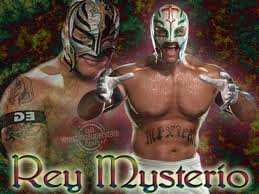
Melly Angelic - Posts: 3461
- Joined: Wed Aug 15, 2007 7:58 am
You could benefit by reading through http://www.gamesas.com/index.php?/topic/972878-fallout-3-mods-faq/. It explains the basics of mod installation, load order management, archive invalidation, etc. Especially read it if you do not yet understand what those three terms mean.
gothemasticator
gothemasticator
that thread didnt help at all maybe i didnt explain my problem well enough when i download a like dogmeat retex it should change him to whats in the images but for some reason it turns him into a fence in the shape of a dog
-

Skrapp Stephens - Posts: 3350
- Joined: Mon Aug 06, 2007 5:04 am
Open up Fallout Mod Manager, then click the button that says "Toggle Invalidation" 
-

Hella Beast - Posts: 3434
- Joined: Mon Jul 16, 2007 2:50 am
Open up Fallout Mod Manager, then click the button that says "Toggle Invalidation" 
thank you sooooooooooooooooooooooooooooooooooooooooooooooooooooooooooooooooooooooooooooooooooooooooooooooooooooooooooooooooooooooooooooooooooooooooooooooooooooooooooooooooooooooooooooooooooooooooooooooooooooooooooooooooooooooooooooooooooooo much!
-

Jason Wolf - Posts: 3390
- Joined: Sun Jun 17, 2007 7:30 am
Welcome  Good luck!
Good luck!
As you start downloading more mods to try out, it will really help to read the readme information for each of them. They will tell you if they know the mod will conflict with another mod, and usually where to place the mod in the load order. Think of it this way, when you start adding mods and never take the time to place them in the correct order, they are going to fight with each other. The mods loaded later will win the battles. Also, always make sure that any files that end with .esm are loaded first (in your load order) and then place the .esp's after them.
As you start downloading more mods to try out, it will really help to read the readme information for each of them. They will tell you if they know the mod will conflict with another mod, and usually where to place the mod in the load order. Think of it this way, when you start adding mods and never take the time to place them in the correct order, they are going to fight with each other. The mods loaded later will win the battles. Also, always make sure that any files that end with .esm are loaded first (in your load order) and then place the .esp's after them.
-

Jennifer May - Posts: 3376
- Joined: Thu Aug 16, 2007 3:51 pm
6 posts
• Page 1 of 1
