3 posts
• Page 1 of 1
MS Office 2010 redownload
-

katie TWAVA - Posts: 3452
- Joined: Tue Jul 04, 2006 3:32 am
-

Princess Johnson - Posts: 3435
- Joined: Wed Feb 07, 2007 5:44 pm
I'm pretty sure the student license only allow you to install it on one computer. In any case, it would be a good idea to ask the Microsoft support about it.
Every license of Microsoft Office permits installing on one desktop and one "portable device" (laptop or netbook). MS Office Home and Student permits installing on 3 computers. The only difference for academic license is you must be a qualified educational user to use it (which also means that when you are done with school you aren't allowed to use that software anymore)
http://www.neowin.net/news/did-you-know-microsoft-office-is-licensed-for-two-pcs
All the OP should need to do is redownload the installer on his laptop (or better yet, if he followed the instructions given, which IIRC tell you to keep a copy of the installer, use that to get it on the laptop) and enter in the product key.
http://store.digitalriver.com/store?Action=DisplayStudentHeroRegistrationPage&Env=BASE&Locale=en_US&SiteID=msshus&resid=TVG6QgoBAlUAAFdUPT4AAABU&rests=1297201730680 to redownload (click on returning customer)
-
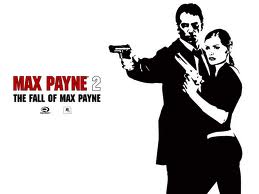
Rebekah Rebekah Nicole - Posts: 3477
- Joined: Fri Oct 13, 2006 8:47 pm
3 posts
• Page 1 of 1
