do not post a link i want an answer if you dont know then build up your post count somewhere else this isnt a game to me so just answer my question or move along
8 posts
• Page 1 of 1
How do i get sound on elder scrolls arena
do not post a link i want an answer if you dont know then build up your post count somewhere else this isnt a game to me so just answer my question or move along
-

Georgine Lee - Posts: 3353
- Joined: Wed Oct 04, 2006 11:50 am
-

Dawn Farrell - Posts: 3522
- Joined: Thu Aug 23, 2007 9:02 am
One trick I read about, and I had stuttering sound, was to use the ctrl-11 key to slow down the emulator. It didn't make sense to me to provide LESS processing, but the game responded better (maybe because it was being overwhelmed?)
I had no luck with selecting anything other than Sound Blaster Pro with the typical DMA, IRQs, etc to work. The other choices never did anything but freeze my computer or failed to create any sound at all. There's a ton of settings for dosbox, and the readme is a good place to start to get info that may help you.
I had no luck with selecting anything other than Sound Blaster Pro with the typical DMA, IRQs, etc to work. The other choices never did anything but freeze my computer or failed to create any sound at all. There's a ton of settings for dosbox, and the readme is a good place to start to get info that may help you.
-

Andrew Lang - Posts: 3489
- Joined: Thu Oct 11, 2007 8:50 pm
One trick I read about, and I had stuttering sound, was to use the ctrl-11 key to slow down the emulator. It didn't make sense to me to provide LESS processing, but the game responded better (maybe because it was being overwhelmed?)
I had no luck with selecting anything other than Sound Blaster Pro with the typical DMA, IRQs, etc to work. The other choices never did anything but freeze my computer or failed to create any sound at all. There's a ton of settings for dosbox, and the readme is a good place to start to get info that may help you.
I had no luck with selecting anything other than Sound Blaster Pro with the typical DMA, IRQs, etc to work. The other choices never did anything but freeze my computer or failed to create any sound at all. There's a ton of settings for dosbox, and the readme is a good place to start to get info that may help you.
Thanks Ima try reinstalling
-

Darian Ennels - Posts: 3406
- Joined: Mon Aug 20, 2007 2:00 pm
One trick I read about, and I had stuttering sound, was to use the ctrl-11 key to slow down the emulator. It didn't make sense to me to provide LESS processing, but the game responded better (maybe because it was being overwhelmed?)
I had no luck with selecting anything other than Sound Blaster Pro with the typical DMA, IRQs, etc to work. The other choices never did anything but freeze my computer or failed to create any sound at all. There's a ton of settings for dosbox, and the readme is a good place to start to get info that may help you.
I had no luck with selecting anything other than Sound Blaster Pro with the typical DMA, IRQs, etc to work. The other choices never did anything but freeze my computer or failed to create any sound at all. There's a ton of settings for dosbox, and the readme is a good place to start to get info that may help you.
Or, rather than slowing it down, increase the frameskip. Worked for me.
-
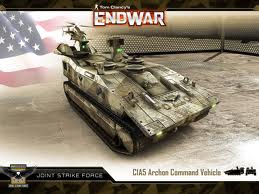
Vickytoria Vasquez - Posts: 3456
- Joined: Thu Aug 31, 2006 7:06 pm
Add a variable like SET BLASTER=A220 I7 D1 T1 (the same values should be used as dosbox is configured) normally you would enter it into autoexec.bat I'll leave it for you to figure out where you input it so it always boots up with it otherwise you can type it manually (hint at the end inside dosbox.conf). =)
Also if you open up ARENA.bat you'll see something like, @A -sa:220 -si:7 -sd:1 -ma:220 -mq:7 -md:1 -ssbdig.adv -msbfm.adv
You will want to start the game with the batch file and NOT the Arena executable (A.exe).
To change your sound settings for the game run INSTALL.EXE in the Arena directory.
The TYPE OF CARD (T value in the Blaster environment variable)should be 1 if you have an older Soundblaster, or a Sound Blaster emulating card. Use 3 if you have a newer plain Soundblaster. Use 2 for an older Soundblaster Pro. Use 4 for a newer Soundblaster Pro.
You shouldn't need to have the following (P330 H6 E620) and can ignore that.
Also if you open up ARENA.bat you'll see something like, @A -sa:220 -si:7 -sd:1 -ma:220 -mq:7 -md:1 -ssbdig.adv -msbfm.adv
You will want to start the game with the batch file and NOT the Arena executable (A.exe).
To change your sound settings for the game run INSTALL.EXE in the Arena directory.
SET BLASTER=A220 I5 D1 T3 P330 H6 E620 | | | | | | | | | | | | | | | | | |_______ AWE 32 Only Parameter | | | | | | | |__________ "High" DMA Channel | | | | | | |_______________ MIDI Port | | | | | |__________________ Type of Card | | | | |_____________________ DMA Channel | | | |________________________ Interrupt | | |_____________________________ Port Address | |___________________________________ Environment Variable |________________________________________ DOS Command
The TYPE OF CARD (T value in the Blaster environment variable)should be 1 if you have an older Soundblaster, or a Sound Blaster emulating card. Use 3 if you have a newer plain Soundblaster. Use 2 for an older Soundblaster Pro. Use 4 for a newer Soundblaster Pro.
You shouldn't need to have the following (P330 H6 E620) and can ignore that.
-

Silencio - Posts: 3442
- Joined: Sun Mar 18, 2007 11:30 pm
this isnt a game to me
You might want to look into upgrading your VR sim, that version is pretty old.
-

CHARLODDE - Posts: 3408
- Joined: Mon Apr 23, 2007 5:33 pm
8 posts
• Page 1 of 1
