I'm sorry if I sound like a [censored] and not giving enough detail, or whatever, but I'd really like to play the game.
9 posts
• Page 1 of 1
Colour problem with Fallout 1
I'm sorry if I sound like a [censored] and not giving enough detail, or whatever, but I'd really like to play the game.
-

Alexandra Ryan - Posts: 3438
- Joined: Mon Jul 31, 2006 9:01 am
Sometimes you have Alt+Tab back and forth a couple of times before it works, though.
-

Davorah Katz - Posts: 3468
- Joined: Fri Dec 22, 2006 12:57 pm
http://www.interplay.com/forums/viewtopic.php?f=12&t=889&sid=51c3e6bcadb0053ea533e4cffcf0e249 you could also change the mode to 5 for fullscreen.
-

brian adkins - Posts: 3452
- Joined: Mon Oct 01, 2007 8:51 am
http://www.interplay.com/forums/viewtopic.php?f=12&t=889&sid=51c3e6bcadb0053ea533e4cffcf0e249 you could also change the mode to 5 for fullscreen.
I really didn't understand a word of that :sadvaultboy:
Edit: I opened notepad but couldn't find the file that was edited in the link
And yes, I tried the alt tab thing but it didn't work. A new problem is these blackouts. They used to only happen like every ten minutes or so, but now they're happening every twenty seconds.
Damn, I wish I was good on computers.
-

Eire Charlotta - Posts: 3394
- Joined: Thu Nov 09, 2006 6:00 pm
You should try getting this: http://www.nma-fallout.com/forum/dload.php?action=file&file_id=1273
The instructions Mako gave you are for that.
The instructions Mako gave you are for that.
-

Leticia Hernandez - Posts: 3426
- Joined: Tue Oct 23, 2007 9:46 am
I downloaded the patch, but nothing happens. When I click into it it says something about not being in the same Fallout.exe?
-

Kim Kay - Posts: 3427
- Joined: Fri Oct 13, 2006 10:45 am
WWhat I do is set the background to a solid colour and then open and keep the Screen Resolution window, from the personalise section, open. Just go to the desktop and have that window up and minimise everything else and play the game. Odd I know but it made Fallout 2 actually playable on 7 without mad pixel colours everywhere,
-

Rebecca Dosch - Posts: 3453
- Joined: Thu Jan 18, 2007 6:39 pm
I downloaded the patch, but nothing happens. When I click into it it says something about not being in the same Fallout.exe?
To use it you have to have the game patched up to a certain point. That site can also provide you with said patches.
-
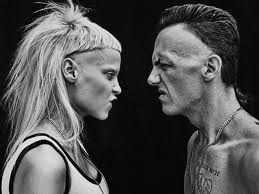
Amiee Kent - Posts: 3447
- Joined: Thu Jun 15, 2006 2:25 pm
I really didn't understand a word of that :sadvaultboy:
Edit: I opened notepad but couldn't find the file that was edited in the link
And yes, I tried the alt tab thing but it didn't work. A new problem is these blackouts. They used to only happen like every ten minutes or so, but now they're happening every twenty seconds.
Damn, I wish I was good on computers.
Edit: I opened notepad but couldn't find the file that was edited in the link
And yes, I tried the alt tab thing but it didn't work. A new problem is these blackouts. They used to only happen like every ten minutes or so, but now they're happening every twenty seconds.
Damn, I wish I was good on computers.
Just look for the ddraw.ini file in your Steam/steamapps/common/fallout folder and you can change it there. It's pretty self explanatory once you open the file.
-

Maria Garcia - Posts: 3358
- Joined: Sat Jul 01, 2006 6:59 am
9 posts
• Page 1 of 1
