23 posts
• Page 1 of 1
In Desperate Need of Assistance
-

Markie Mark - Posts: 3420
- Joined: Tue Dec 04, 2007 7:24 am
1. Exploit (usually Java, Flash, or PDF currently) creates a temporary file and has enough permissions to scraqe your registry for your installed antivirus
2. it creates a fake popup using your antivirus's name, but 9/10 it doesn't look like a popup your antivirus actually gives (one example of this I've seen actually did a good job impersonating Microsoft Security Essentials, though)
3. Clicking anything in the popup actually gives the the executable administrative permissions, which then makes it creep all over your system
lesson of the story: AV popups are not as safe as they used to be even when it says the same name as your AV, make sure you are actually looking at your real AV, launch it from the start menu.
As to what you should do now:
1. Disconnect your infected computer from the Internet
2. GET INTO SAFE MODE NOW
3. Get http://www.malwarebytes.org/ on your PC if it isn't already on there. Only connect to the Internet long enough to download it and install any updates
4. Do full scan after full scan after full scan until it comes up clean, then reboot and scan once more in safe mode until it comes up clean, repeat until it comes up clean after a reboot
5. Boot into normal mode and scan again with Malwarebytes until it comes up clean.
6. Scan with some other stuff to be extra-sure. My favorites are http://pack.google.com/intl/en/pack_installer.html and http://www.emsisoft.com/en/software/antimalware/ and whatever AV you got installed.
7. Finally check your hosts file for any unwanted entries and clear out your DNS. Also delete any cached and temporary files and hope the virus didn't mess up your install much (sooner it is caught and dealt with, the better)
Now for the future: Disable any browser plugins you aren't using. Does any site you visit use Java? No? Then disable the browser plugin. Install Flashblock to keep flash from instantly running and consider replacing Adobe Reader with an alternative PDF reader program. Doing that will eliminate the 3 biggest threats to your computer.
-

lexy - Posts: 3439
- Joined: Tue Jul 11, 2006 6:37 pm
The virus seems to be preventing me from going on the internet, so I can't download anything. 
What's safe mode and how do I enter it?
What's safe mode and how do I enter it?
-

Dean Ashcroft - Posts: 3566
- Joined: Wed Jul 25, 2007 1:20 am
The virus seems to be preventing me from going on the internet, so I can't download anything. 
What part of unplug your infected computer from the Internet did you not understand? Not meaning to be rude, but every second it is Online is another second for it to download friends to the party, just like every second it is on and running on an administrator account in normal mode is another second for it to spread and [censored] your computer. Swift and immediate action is your only course with an infection.
What's safe mode and how do I enter it?
Reboot the computer and keep pressing F8 as it boots up.
-

Joe Bonney - Posts: 3466
- Joined: Tue Jul 17, 2007 12:00 pm
What part of unplug your infected computer from the Internet did you not understand? Not meaning to be rude, but every second it is Online is another second for it to download friends to the party, just like every second it is on and running on an administrator account in normal mode is another second for it to spread and [censored] your computer. Swift and immediate action is your only course with an infection.
Reboot the computer and keep pressing F8 as it boots up.
Reboot the computer and keep pressing F8 as it boots up.
I already did before you told me to. At least, I hope turning the WiFi off disconnects it.
I think I'm just going to have to turn it off, then let my mom's workplace handle it. It's her work laptop and I don't know the password for logging back on, plus not even malwarebytes, my antivirus, my task manager, or any program, really, seems to be responding in any way, now.
-

Clea Jamerson - Posts: 3376
- Joined: Tue Jun 20, 2006 3:23 pm
I already did before you told me to. At least, I hope turning the WiFi off disconnects it.
It will assuming you aren't connected by an ethernet cord. And if you did that, that would explain why you can't access the Internet -- you disconnected from it.
I think I'm just going to have to turn it off, then let my mom's workplace handle it. It's her work laptop and I don't know the password for logging back on, plus not even malwarebytes, my antivirus, my task manager, or any program, really, seems to be responding in any way, now.
If it's doing that even in safe mode, it may be too FUBARed to be salvaged and a reformat and reinstall may be necessary.
-

trisha punch - Posts: 3410
- Joined: Thu Jul 13, 2006 5:38 am
I already did before you told me to. At least, I hope turning the WiFi off disconnects it.
I think I'm just going to have to turn it off, then let my mom's workplace handle it. It's her work laptop and I don't know the password for logging back on, plus not even malwarebytes, my antivirus, my task manager, or any program, really, seems to be responding in any way, now.
I think I'm just going to have to turn it off, then let my mom's workplace handle it. It's her work laptop and I don't know the password for logging back on, plus not even malwarebytes, my antivirus, my task manager, or any program, really, seems to be responding in any way, now.
-

Jeff Tingler - Posts: 3609
- Joined: Sat Oct 13, 2007 7:55 pm
It will assuming you aren't connected by an ethernet cord. And if you did that, that would explain why you can't access the Internet -- you disconnected from it.
If it's doing that even in safe mode, it may be too FUBARed to be salvaged and a reformat and reinstall may be necessary.
If it's doing that even in safe mode, it may be too FUBARed to be salvaged and a reformat and reinstall may be necessary.
I didn't explain it clearly enough. Sorry about that. Before I disconnected the internet, when I tried to go on any website I wanted to go on, I was told by some notification with a symbol similar to the one the suspicious program bore that the connection failed because the site (in this case, yahoo) would be hazardous to my computer, but then viagra and advlt sites popped up and came through just fine. Fearing that the virus would spread and, in an attempt to stop those websites from popping up, I turned the WiFI, off, and the laptop is not connected to an ethernet cord.
I think I'm just going to have to give up on it, then. This is the same, exact way computers always die on me. I hate those types of viruses. :glare: Thanks, though.
-

Sheila Esmailka - Posts: 3404
- Joined: Wed Aug 22, 2007 2:31 am
Uh oh. Let's hope she doesn't keep any sensitive work documents on that lappy. It sounds like a reformat is in order.
I hope it'll be fine. This is the
-

Carys - Posts: 3369
- Joined: Wed Aug 23, 2006 11:15 pm
I hope it'll be fine. This is the fourth or fifth time we've lost a work laptop, this way... and unfortunately, I'm not joking.
1. Keep your OS and programs up-to-date. If it's that bad, you shouldn't even be wasting a second.
2. Enable plugins on Demand in your browser
3. If possible, uninstall Java
4. Replace Adobe Reader with a third-party PDF reader
5. Install NoScript (Firefox) or NotScripts (Chrome/Opera) and only allow sites you whitelist to run scripts.
6. Disable autorun for USB/other removable media
If you do all that, you'd have effectively walled up the vast majority of exploits.
Also, stopping your use of Windows would do you some serious good until you are more up to the task of using it, or at least use UAC.
-

Nikki Lawrence - Posts: 3317
- Joined: Sat Jul 01, 2006 2:27 am
I hope it'll be fine. This is the fourth or fifth time we've lost a work laptop, this way... and unfortunately, I'm not joking.
I have two words: Linux distro. Or: Use Chrome. Or: Safe surfing.
Also... how would you enable plugins on demand in Firefox?
-

kat no x - Posts: 3247
- Joined: Mon Apr 16, 2007 5:39 pm
1. Keep your OS and programs up-to-date. If it's that bad, you shouldn't even be wasting a second.
2. Enable plugins on Demand in your browser
3. If possible, uninstall Java
4. Replace Adobe Reader with a third-party PDF reader
5. Install NoScript (Firefox) or NotScripts (Chrome/Opera) and only allow sites you whitelist to run scripts.
6. Disable autorun for USB/other removable media
If you do all that, you'd have effectively walled up the vast majority of exploits.
Also, stopping your use of Windows would do you some serious good until you are more up to the task of using it, or at least use UAC.
2. Enable plugins on Demand in your browser
3. If possible, uninstall Java
4. Replace Adobe Reader with a third-party PDF reader
5. Install NoScript (Firefox) or NotScripts (Chrome/Opera) and only allow sites you whitelist to run scripts.
6. Disable autorun for USB/other removable media
If you do all that, you'd have effectively walled up the vast majority of exploits.
Also, stopping your use of Windows would do you some serious good until you are more up to the task of using it, or at least use UAC.
What would be an example of a third-party PDF reader?
.... wow.
I have two words: Linux distro. Or: Use Chrome. Or: Safe surfing.
I have two words: Linux distro. Or: Use Chrome. Or: Safe surfing.
I don't think I would be surprised if my mom just stopped letting me use the laptop. It would probably be better that she didn't let me use it, anyway. I never have these problems with the other computer, but I should probably stop using her work laptop. If she trusted me with it after the other times, though, I'm highly doubting anything important was on there (:P).
-

lauren cleaves - Posts: 3307
- Joined: Tue Aug 15, 2006 8:35 am
What would be an example of a third-party PDF reader?
I don't think I would be surprised if my mom just stopped letting me use the laptop. It would probably be better that she didn't let me use it, anyway. I never have these problems with the other computer, but I should probably stop using her work laptop. If she trusted me with it after the other times, though, I'm highly doubting anything important was on there (:P).
-

Rusty Billiot - Posts: 3431
- Joined: Sat Sep 22, 2007 10:22 pm
How do you go through so many laptops haha? 4th or 5th one? I've had my laptop for three years... only had to reformat once, due to my own error. Now, it's dead because the hard drive failed because I may or may not have dropped it a little bit. 
I mean... I never have problems with virus's or the like. I DL avast and set it up, run scans with it and malware bytes every so often and I've yet to have a problem. :shrug:
*knock on wood*
I mean... I never have problems with virus's or the like. I DL avast and set it up, run scans with it and malware bytes every so often and I've yet to have a problem. :shrug:
*knock on wood*
-

Dawn Porter - Posts: 3449
- Joined: Sun Jun 18, 2006 11:17 am
Also... how would you enable plugins on demand in Firefox?
NoScript can do it. If you JUST want plugins on Demand without script blocking:
1. Install NoScript
2. In NoScript's options, on the "General" tab enable "Scripts Globally Allowed (dangerous)"
3. On the "Embeddings" tab, forbid Java, Adobe Flash, Silverlight, and other plugins. Enable "Apply these restrictions to whitelisted sites too"
-

Donald Richards - Posts: 3378
- Joined: Sat Jun 30, 2007 3:59 am
NoScript can do it. If you JUST want plugins on Demand without script blocking:
1. Install NoScript
2. In NoScript's options, on the "General" tab enable "Scripts Globally Allowed (dangerous)"
3. On the "Embeddings" tab, forbid Java, Adobe Flash, Silverlight, and other plugins. Enable "Apply these restrictions to whitelisted sites too"
1. Install NoScript
2. In NoScript's options, on the "General" tab enable "Scripts Globally Allowed (dangerous)"
3. On the "Embeddings" tab, forbid Java, Adobe Flash, Silverlight, and other plugins. Enable "Apply these restrictions to whitelisted sites too"
-

cheryl wright - Posts: 3382
- Joined: Sat Nov 25, 2006 4:43 am
http://blog.kowalczyk.info/software/sumatrapdf/free-pdf-reader.html.
Well, if you want to keep using the laptop (what are you using it for?) you could always invest in something like a Linux distro on a USB key.
Well, if you want to keep using the laptop (what are you using it for?) you could always invest in something like a Linux distro on a USB key.
Thanks for the link.
I was using it to do pretty much what I do on the current laptop I'm using, but from the comfort of my room. I lost my Arena and Daggerfall characters with the computer, it seems, but I was using the computer for playing those, listening to music (Youtube), browsing these forums, and, sometimes, I use it to access a website that assists in studying for state tests/figuring out how to do a problem for doing homework. Again, the difference is that it was in my room when not at my mom's office. Inexplicably (by me, anyway), that work laptop ran faster than this one does, as well, even though I would think this newer, more expensive computer would outshine the other in performance.
-

Hearts - Posts: 3306
- Joined: Sat Oct 20, 2007 1:26 am
Thanks for the link.
I was using it to do pretty much what I do on the current laptop I'm using, but from the comfort of my room. I lost my Arena and Daggerfall characters with the computer, it seems, but I was using the computer for playing those, listening to music (Youtube), browsing these forums, and, sometimes, I use it to access a website that assists in studying for state tests/figuring out how to do a problem for doing homework. Again, the difference is that it was in my room when not at my mom's office. Inexplicably (by me, anyway), that work laptop ran faster than this one does, as well, even though I would think this newer, more expensive computer would outshine the other in performance.
I was using it to do pretty much what I do on the current laptop I'm using, but from the comfort of my room. I lost my Arena and Daggerfall characters with the computer, it seems, but I was using the computer for playing those, listening to music (Youtube), browsing these forums, and, sometimes, I use it to access a website that assists in studying for state tests/figuring out how to do a problem for doing homework. Again, the difference is that it was in my room when not at my mom's office. Inexplicably (by me, anyway), that work laptop ran faster than this one does, as well, even though I would think this newer, more expensive computer would outshine the other in performance.
Well, Arena and Daggerfall would work in Linux via http://www.dosbox.com/ (which you are probably using already). Internet stuff would be just fine as well. I'd recommend trying out a Linux-on-a-stick distro. It would leave the Windows on the laptop untouched (and no dual-booting required) and would suit your needs too.
-
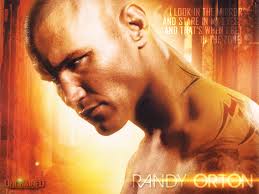
cosmo valerga - Posts: 3477
- Joined: Sat Oct 13, 2007 10:21 am
Hmmm.
Well, Arena and Daggerfall would work in Linux via http://www.dosbox.com/ (which you are probably using already). Internet stuff would be just fine as well. I'd recommend trying out a Linux-on-a-stick distro.
Well, Arena and Daggerfall would work in Linux via http://www.dosbox.com/ (which you are probably using already). Internet stuff would be just fine as well. I'd recommend trying out a Linux-on-a-stick distro.
I'll look into it tomorrow. I've got to get some sleep, for now.
-

Jessica Colville - Posts: 3349
- Joined: Wed Oct 18, 2006 6:53 pm
Heh, the only time any of my computers has been infected was with the ancient 486 i have (still works BTW :hehe:), and it had caught that before i got it. You could make me believe that viruses are just an urban legend made up to sell Anti-Virus software. Well, i use freeware, so the jokes on them 
Microsoft Security Essentials, Windows Firewall, Firefox with NoScript and AdBlock have kept me safe trough some very :whistling: sites
Microsoft Security Essentials, Windows Firewall, Firefox with NoScript and AdBlock have kept me safe trough some very :whistling: sites
-

CArla HOlbert - Posts: 3342
- Joined: Wed Feb 21, 2007 11:35 pm
I hope it'll be fine. This is the fourth or fifth time we've lost a work laptop, this way... and unfortunately, I'm not joking.
... What sites do you go on to do that ?
-

Angela - Posts: 3492
- Joined: Mon Mar 05, 2007 8:33 am
sounds to me like you got your butt social engineer'd. It's something I've only seen recently, and is quite effective.
1. Exploit (usually Java, Flash, or PDF currently) creates a temporary file and has enough permissions to scraqe your registry for your installed antivirus
2. it creates a fake popup using your antivirus's name, but 9/10 it doesn't look like a popup your antivirus actually gives (one example of this I've seen actually did a good job impersonating Microsoft Security Essentials, though)
3. Clicking anything in the popup actually gives the the executable administrative permissions, which then makes it creep all over your system
lesson of the story: AV popups are not as safe as they used to be even when it says the same name as your AV, make sure you are actually looking at your real AV, launch it from the start menu.
As to what you should do now:
1. Disconnect your infected computer from the Internet
2. GET INTO SAFE MODE NOW
3. Get http://www.malwarebytes.org/ on your PC if it isn't already on there. Only connect to the Internet long enough to download it and install any updates
4. Do full scan after full scan after full scan until it comes up clean, then reboot and scan once more in safe mode until it comes up clean, repeat until it comes up clean after a reboot
5. Boot into normal mode and scan again with Malwarebytes until it comes up clean.
6. Scan with some other stuff to be extra-sure. My favorites are http://pack.google.com/intl/en/pack_installer.html and http://www.emsisoft.com/en/software/antimalware/ and whatever AV you got installed.
7. Finally check your hosts file for any unwanted entries and clear out your DNS. Also delete any cached and temporary files and hope the virus didn't mess up your install much (sooner it is caught and dealt with, the better)
Now for the future: Disable any browser plugins you aren't using. Does any site you visit use Java? No? Then disable the browser plugin. Install Flashblock to keep flash from instantly running and consider replacing Adobe Reader with an alternative PDF reader program. Doing that will eliminate the 3 biggest threats to your computer.
1. Exploit (usually Java, Flash, or PDF currently) creates a temporary file and has enough permissions to scraqe your registry for your installed antivirus
2. it creates a fake popup using your antivirus's name, but 9/10 it doesn't look like a popup your antivirus actually gives (one example of this I've seen actually did a good job impersonating Microsoft Security Essentials, though)
3. Clicking anything in the popup actually gives the the executable administrative permissions, which then makes it creep all over your system
lesson of the story: AV popups are not as safe as they used to be even when it says the same name as your AV, make sure you are actually looking at your real AV, launch it from the start menu.
As to what you should do now:
1. Disconnect your infected computer from the Internet
2. GET INTO SAFE MODE NOW
3. Get http://www.malwarebytes.org/ on your PC if it isn't already on there. Only connect to the Internet long enough to download it and install any updates
4. Do full scan after full scan after full scan until it comes up clean, then reboot and scan once more in safe mode until it comes up clean, repeat until it comes up clean after a reboot
5. Boot into normal mode and scan again with Malwarebytes until it comes up clean.
6. Scan with some other stuff to be extra-sure. My favorites are http://pack.google.com/intl/en/pack_installer.html and http://www.emsisoft.com/en/software/antimalware/ and whatever AV you got installed.
7. Finally check your hosts file for any unwanted entries and clear out your DNS. Also delete any cached and temporary files and hope the virus didn't mess up your install much (sooner it is caught and dealt with, the better)
Now for the future: Disable any browser plugins you aren't using. Does any site you visit use Java? No? Then disable the browser plugin. Install Flashblock to keep flash from instantly running and consider replacing Adobe Reader with an alternative PDF reader program. Doing that will eliminate the 3 biggest threats to your computer.
Make sure you use a real antivirus too to do a scan. If you don't want to buy one you can use a trial version of one of the better known utilities such as NOD32 or Kaspersky and then remove it when done. Make sure to remove any antivirus software you already have installed first though. You may even be able to create the rescue disks with both of them, even as trials (not positive on this) to run before your computer boots incase system files or other locked files can't be cleaned.
-

Dewayne Quattlebaum - Posts: 3529
- Joined: Thu Aug 30, 2007 12:29 pm
... What sites do you go on to do that ?
I'm not joking when I say I'm so paranoid about viruses that I only even go to sites I'm familiar with, either. I visit these forums, wikipedia, regentsprep.org, my school district's website, the UESP, GameInformer, Youtube, tinypic, the Elder Scrolls website, and addictinggames.com, occasionally, and that's about it. I can't speak for other members of my family who use the computer, but aside from whatever may be a link from these forums, those sites are the only ones I visit. Last night, I did go to Square Enix's website, for a change, and the virus problem came up shortly afterwards, but I doubt there's any connection there. I don't know where these viruses are coming from. :shrug: I'm starting to think it's a problem with the antivirus those work laptops use. I've never had these problems with our computer and I visit the exact, same websites on both computers.
-

Rhysa Hughes - Posts: 3438
- Joined: Thu Nov 23, 2006 3:00 pm
23 posts
• Page 1 of 1
