[REL] Morrowind AnimKit 2.0
-

Emma Parkinson - Posts: 3401
- Joined: Wed Jul 26, 2006 5:53 pm
I install this Kit, I open it and I see only 2 animation (dance girl and defolt). In folder Animation I made folder with Oshiel animations. I tryed to rerun Setup, but. nothing happened. I cant add new animation in list. What's wrong?
-

Assumptah George - Posts: 3373
- Joined: Wed Sep 13, 2006 9:43 am
Is your Oshiel folder structured properly?
It should look something like this:
Oshiel\
-->male\
-->Whatever .kf files are associated with it
-->AnimMod.xml
-->icon.png
If you put the folder together yourself, make sure you have an AnimMod.xml and icon.png file so that it will show up in AnimKitUI. You can copy these two files from one of the example folders (like the dancing girls one) and edit the XML to have information about the Oshiel mod, while overwriting the icon.png with something you find appropriate.
Good luck!
It should look something like this:
Oshiel\
-->male\
-->Whatever .kf files are associated with it
-->AnimMod.xml
-->icon.png
If you put the folder together yourself, make sure you have an AnimMod.xml and icon.png file so that it will show up in AnimKitUI. You can copy these two files from one of the example folders (like the dancing girls one) and edit the XML to have information about the Oshiel mod, while overwriting the icon.png with something you find appropriate.
Good luck!
-

Bad News Rogers - Posts: 3356
- Joined: Fri Sep 08, 2006 8:37 am
Well.
Now I add icon.png and AnimMod.xml. Got another problem: ERR: Error while processing mods: The KfModel must have sequences markers before it can be split into sequences
I need to rename my animation files? If I want to change a Sneak animation from 3rd view,what should I wirite?
Now I add icon.png and AnimMod.xml. Got another problem: ERR: Error while processing mods: The KfModel must have sequences markers before it can be split into sequences
I need to rename my animation files? If I want to change a Sneak animation from 3rd view,what should I wirite?
-

Peter lopez - Posts: 3383
- Joined: Mon Sep 10, 2007 5:55 pm
Liztail uploaded a version that is compatible with the Animkit. Don't remember if it was in this thread or the last one. I'll upload it if you need me to though. o.O
-

LijLuva - Posts: 3347
- Joined: Wed Sep 20, 2006 1:59 am
What do you do when it gives you "Error while performing Anim Error correction procedure: Failed to locate spine, left foot, or right foot bone in one of the NIF files" when running setup or choosing Fix Animation Errors?
-

Makenna Nomad - Posts: 3391
- Joined: Tue Aug 29, 2006 10:05 pm
As far as I understand nothing can be done: LizTail's fix procedure corrects only missing toe bones. Some custom animations are simply not compatible with his kit e.g. they can use not linear keys, extra bones, CR in text keys, etc.

-

Eve(G) - Posts: 3546
- Joined: Tue Oct 23, 2007 11:45 am
But it's not telling me which NIFs have this problem, and I have a ridiculous amount of them. So long as this problem exists I cannot run setup nor Fix Animation Errors, and I'm having animation errors that need to be fixed.
All I need it to do is fix The Undead 3.0 mod, and it won't because of this error even though I'm sure it's not this mod that's causing it. I have lots of other NIFs like dragons and animals, so I really have no idea what's causing this error message.
EDIT: I'm not looking to fix custom animations. I'm just trying to get The Undead's skeletons to animate properly.
(I also don't really know what linear keys or anything are. Pretend I know next to nothing about NIFs and animation aside from changing textures )
)
All I need it to do is fix The Undead 3.0 mod, and it won't because of this error even though I'm sure it's not this mod that's causing it. I have lots of other NIFs like dragons and animals, so I really have no idea what's causing this error message.
EDIT: I'm not looking to fix custom animations. I'm just trying to get The Undead's skeletons to animate properly.
(I also don't really know what linear keys or anything are. Pretend I know next to nothing about NIFs and animation aside from changing textures
-

claire ley - Posts: 3454
- Joined: Fri Aug 04, 2006 7:48 pm
Is there a way to undo all the changes that the AnimKit made? I didn't experience any Bip01 tail or other animation errors until installing this, and with that annoying error telling me there's a problem with one of the NIFs I can't ever Fix Animation Errors (thanks for telling me which NIF lol). I want to just go back to the pre-AnimKit state.
EDIT: Ok I reinstalled the AnimKit again. I still get that error "Error while performing Anim Error correction procedure: Failed to locate spine, left foot, or right foot bone in one of the NIF files.", but this time applying the Standard Animations mod removed the error messages I was getting with The Undead 3.0, just like it did with Children Of Morrowind.
However, just like the Children Of Morrowind mod now, the skeletons in The Undead stand in place and wave their arms when walking, like they're rooted. It can be seen here http://www.youtube.com/watch?v=7HY02oqCyyI, where the zombies work just fine but the skeletons march in place (and forget about the frozen lich's head, I have no idea what's up with that! That's not related to the AnimKit though). Those skeletons waving their arms are supposed to be walking, and in COM the children do the same thing, waving their arms only instead of walking.
It's that damned error message stopping me from fixing this isn't it What NIF could possibly be causing this error? I have tons of NIFs, including sea creatures and dragons, and vampiric mists in The Undead that might be causing it (most of them, like a fish or a mist, wouldn't have a spine, left or right foot). Could I maybe remove those NIFs from the Data Files folder and rerun Fix Animation Errors? Would that fix the "marching in place" bug I'm getting ingame with these NPCs?
What NIF could possibly be causing this error? I have tons of NIFs, including sea creatures and dragons, and vampiric mists in The Undead that might be causing it (most of them, like a fish or a mist, wouldn't have a spine, left or right foot). Could I maybe remove those NIFs from the Data Files folder and rerun Fix Animation Errors? Would that fix the "marching in place" bug I'm getting ingame with these NPCs?
PROBLEM IS SOLVED. I'll leave what I typed above though. I temporarily removed some .esp files from my Data Files folder that I know contain creatures that won't have a spine, left or right foot bone (like abotwaterlife which I don't use, Morrowind4fishbeta which I do use, Abigail's Pet Shop, Lord Of the Dragons etc), on an idea that just came to me that maybe the AnimKit only affects NIFs that have corresponding .esps or .esms in the Data Files folder, and maybe removing those mods I suspect as potentially containing the error-causing NIF(s) will make the AnimKit ignore those NIFs.
Then I used Fix Animation Errors in the AnimKit, crossed my fingers, and voila! It worked! I replaced the .esps and everything works!
(frost liches are still screwed up. That's apparently something nobody has fixed yet)
What I would love to see in this AnimKit is a more detailed error log, telling us which NIFs and mods are causing these problems. I'd also love an option to completely undo everything this mod has changed so we can go back to a pre-AnimKit state, if the kit changes things so that mods are now dependent on it (I don't know what it changes, all I know is I was getting animation errors after installing it and running setup the first time and getting that error)
EDIT: Ok I reinstalled the AnimKit again. I still get that error "Error while performing Anim Error correction procedure: Failed to locate spine, left foot, or right foot bone in one of the NIF files.", but this time applying the Standard Animations mod removed the error messages I was getting with The Undead 3.0, just like it did with Children Of Morrowind.
However, just like the Children Of Morrowind mod now, the skeletons in The Undead stand in place and wave their arms when walking, like they're rooted. It can be seen here http://www.youtube.com/watch?v=7HY02oqCyyI, where the zombies work just fine but the skeletons march in place (and forget about the frozen lich's head, I have no idea what's up with that! That's not related to the AnimKit though). Those skeletons waving their arms are supposed to be walking, and in COM the children do the same thing, waving their arms only instead of walking.
It's that damned error message stopping me from fixing this isn't it
PROBLEM IS SOLVED. I'll leave what I typed above though. I temporarily removed some .esp files from my Data Files folder that I know contain creatures that won't have a spine, left or right foot bone (like abotwaterlife which I don't use, Morrowind4fishbeta which I do use, Abigail's Pet Shop, Lord Of the Dragons etc), on an idea that just came to me that maybe the AnimKit only affects NIFs that have corresponding .esps or .esms in the Data Files folder, and maybe removing those mods I suspect as potentially containing the error-causing NIF(s) will make the AnimKit ignore those NIFs.
Then I used Fix Animation Errors in the AnimKit, crossed my fingers, and voila! It worked! I replaced the .esps and everything works!
(frost liches are still screwed up. That's apparently something nobody has fixed yet)
What I would love to see in this AnimKit is a more detailed error log, telling us which NIFs and mods are causing these problems. I'd also love an option to completely undo everything this mod has changed so we can go back to a pre-AnimKit state, if the kit changes things so that mods are now dependent on it (I don't know what it changes, all I know is I was getting animation errors after installing it and running setup the first time and getting that error)
-

Ana Torrecilla Cabeza - Posts: 3427
- Joined: Wed Jun 28, 2006 6:15 pm
disregard, problem is solved. In fact a mod can delete this post if he/she wants.
-

Melanie - Posts: 3448
- Joined: Tue Dec 26, 2006 4:54 pm
For split.kf.exe, where does the KF file have to be? No matter where I put it, it says a file with that name doesn't exist, and yet there I am looking at it in the MESHES folder.
It's xanim_synda4.kf, right there in the MESHES folder.
What I want to do is split it, replace it's dance animation with the dancinggirl animation, and then merge it. They each use a different Idle though, I think synda4 uses Idle4 and dancinggirl Idle9; will that be a problem? Besides the fact that I can't even split the KF to begin with?
It's xanim_synda4.kf, right there in the MESHES folder.
What I want to do is split it, replace it's dance animation with the dancinggirl animation, and then merge it. They each use a different Idle though, I think synda4 uses Idle4 and dancinggirl Idle9; will that be a problem? Besides the fact that I can't even split the KF to begin with?
-

SamanthaLove - Posts: 3565
- Joined: Mon Dec 11, 2006 3:54 am
I recently used the splitter to AnimKit-ize ThuggQwerty's new spellcasting animation, and to get it to work, I put the .kf file in the AnimKit folder alongside split_kf.exe. I don't know if you can specify an absolute path or not, but that way worked fine for me. Good luck!
-

Petr Jordy Zugar - Posts: 3497
- Joined: Tue Jul 03, 2007 10:10 pm
Ok let me try that. EDIT: yep that worked! Now I gotta figure out how to replace the dance considering they use different Idle #s.
The dance I want to replace is Idle4. I want to replace it with the dancinggirl dance which is Idle9. Can I simply replace the Idle4;.kf file that I just split with the Idle9;.kf file from dancinggirl, and it will work just fine? (renaming it to Idle4;.kf) Or do I have to go into NifSkope and start messing with loop times?
The dance I want to replace is Idle4. I want to replace it with the dancinggirl dance which is Idle9. Can I simply replace the Idle4;.kf file that I just split with the Idle9;.kf file from dancinggirl, and it will work just fine? (renaming it to Idle4;.kf) Or do I have to go into NifSkope and start messing with loop times?
-

Dominic Vaughan - Posts: 3531
- Joined: Mon May 14, 2007 1:47 pm
Is there a way to undo all the changes that the AnimKit made? ... -snip-
-clip-
What I would love to see in this AnimKit is a more detailed error log, telling us which NIFs and mods are causing these problems. I'd also love an option to completely undo everything this mod has changed so we can go back to a pre-AnimKit state, if the kit changes things so that mods are now dependent on it (I don't know what it changes, all I know is I was getting animation errors after installing it and running setup the first time and getting that error)
-clip-
What I would love to see in this AnimKit is a more detailed error log, telling us which NIFs and mods are causing these problems. I'd also love an option to completely undo everything this mod has changed so we can go back to a pre-AnimKit state, if the kit changes things so that mods are now dependent on it (I don't know what it changes, all I know is I was getting animation errors after installing it and running setup the first time and getting that error)
AnimKit rebuilds the base animation files located in the '...\Data Files\Meshes' folder. The files involved are as follows:
* after installing AnimKit, or selecting the 'Rerun Setup' button:
To undo the changes AnimKit does, it's a matter of removing those files. You'll need to reinstall any other mods that directly replace those files without the AnimKit (i.e. Shon's Unique Shadow Pack - involves xbase_animkna.nif).anim_dancingGirl.nif
Argonian_SwimKnA.nif
base_anim.nif
base_anim_female.nif
base_animKnA.nif
Xanim_dancingGirl.kf
Xanim_dancingGirl.nif
XArgonian_SwimKnA.kf
XArgonian_SwimKnA.nif
Xbase_anim.kf
Xbase_anim.nif
Xbase_anim_female.kf
Xbase_anim_female.nif
Xbase_animKnA.kf
Xbase_animKnA.nif
* updated after selecting 'Apply Anim Mods' or 'Fix Animation Errors' buttons:Argonian_SwimKnA.nif
base_anim.nif
base_anim_female.nif
base_animKnA.nif
Xanim_dancingGirl.kf
Xanim_dancingGirl.nif
XArgonian_SwimKnA.kf
XArgonian_SwimKnA.nif
Xbase_anim.kf
Xbase_anim.nif
Xbase_anim_female.kf
Xbase_anim_female.nif
Xbase_animKnA.kf
Xbase_animKnA.nif
XArgonian_SwimKnA.kf
Xbase_anim.kf
Xbase_anim_female.kf
Xbase_animKnA.kf
(Xanim_dancingGirl.kf if using the dancingGirl replacer)
Xbase_anim.kf
Xbase_anim_female.kf
Xbase_animKnA.kf
To save the log of what files were processed, right-click in the 'Text' field of the 'Messages' area at the bottom of the gui and select one of the choices to copy to clipboard or save to file.
For split.kf.exe, where does the KF file have to be? No matter where I put it, it says a file with that name doesn't exist, and yet there I am looking at it in the MESHES folder.
It's xanim_synda4.kf, right there in the MESHES folder.
What I want to do is split it, replace it's dance animation with the dancinggirl animation, and then merge it. They each use a different Idle though, I think synda4 uses Idle4 and dancinggirl Idle9; will that be a problem? Besides the fact that I can't even split the KF to begin with?
It's xanim_synda4.kf, right there in the MESHES folder.
What I want to do is split it, replace it's dance animation with the dancinggirl animation, and then merge it. They each use a different Idle though, I think synda4 uses Idle4 and dancinggirl Idle9; will that be a problem? Besides the fact that I can't even split the KF to begin with?
As NMZmaster mentioned, the KF file must reside in the same folder as split_kf.exe - the app does not allow path names to precede the KF file name.
Once you extract the Idle, you can rename it so it replaces another Idle - e.g. grab the dancingGirl Idle9;.kf and rename it to Idle4;.kf, then replace the synda Idle4;.kf with that renamed one before remerging synda4.
Not sure about loop times. Give it a try and test it with a new game first.
[edit] correction - Xanim_dancingGirl.kf is not affected by 'Apply Anim Mods', only when first installing AnimKit or selecting 'Rerun Setup' button.
-

Ryan Lutz - Posts: 3465
- Joined: Sun Sep 09, 2007 12:39 pm
It seems to have worked. There's no problems with it ingame, even though PREVIEW wouldn't create a nif of the new Idle4;.kf. But who cares so long as it works ingame.
There is one weird teeny problem: the dance starts for a second then stops the first time I activate it via Dialogue (the NPC dances in a nonstop loop through a Dialogue option). I have to activate it a second time to get it work normally, and from then on it works normally. Don't know what the cause of that might be. Sometimes the dance doesn't even start the first time, the NPC just stands there motionless until I reactivate that Dialogue or another one like FOLLOW.
There is one weird teeny problem: the dance starts for a second then stops the first time I activate it via Dialogue (the NPC dances in a nonstop loop through a Dialogue option). I have to activate it a second time to get it work normally, and from then on it works normally. Don't know what the cause of that might be. Sometimes the dance doesn't even start the first time, the NPC just stands there motionless until I reactivate that Dialogue or another one like FOLLOW.
-

Silencio - Posts: 3442
- Joined: Sun Mar 18, 2007 11:30 pm
Hey guys a little question. Say I wanted to use http://planetelderscrolls.gamespy.com/View.php?view=mods.detail&id=5230 with anim kit. But I wanted to exclude a few animations (the Jump animation, non-weapon idles, spellcasting, walking animations, etc.) And on top of that, I only wanted to have it apply to the PLAYER, and no one else... what would I do?
-

patricia kris - Posts: 3348
- Joined: Tue Feb 13, 2007 5:49 am
You'll need to find a way to split the NIF file into KFs I think. Split kfs might be able to do it, but I think it only works on .kf files? After you've picked out the animations you want to use you'll need to stick all the ones you want into one folder and use the Preview kf exe on that folder. This will give you a .nif file.
Someone in the forum posted the separate animation pieces once before in one of the older AnimKit threads (or it might be this one?). I think I still have them too so I might be able to send them to you. I don't think I deleted any of them.
To make it apply to only the player you'll need to add the .Nif file that Preview_kf.exe generated to the NPC "Player" in the CS though I think. The animation kit can only apply animations to everyone so you'll have to use the CS still.
I'm really unsure about all this now that I've read it over a few times and checked some readmes and previous animation mods. So if anyone else can correct me or suggest another way of doing it please do. ^^" Oshiel's mod consisted of 3 .nif files, as I remember animation mods back then did. But I don't know if preview_kf will create the 3 needed nif files to apply them to an NPC in the CS.
(Note: I just checked, I do have all the .kf files so if they are needed I can send them to you.)
Someone in the forum posted the separate animation pieces once before in one of the older AnimKit threads (or it might be this one?). I think I still have them too so I might be able to send them to you. I don't think I deleted any of them.
To make it apply to only the player you'll need to add the .Nif file that Preview_kf.exe generated to the NPC "Player" in the CS though I think. The animation kit can only apply animations to everyone so you'll have to use the CS still.
I'm really unsure about all this now that I've read it over a few times and checked some readmes and previous animation mods. So if anyone else can correct me or suggest another way of doing it please do. ^^" Oshiel's mod consisted of 3 .nif files, as I remember animation mods back then did. But I don't know if preview_kf will create the 3 needed nif files to apply them to an NPC in the CS.
(Note: I just checked, I do have all the .kf files so if they are needed I can send them to you.)
-
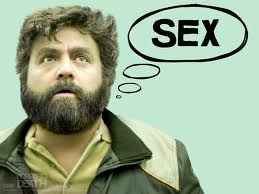
Poetic Vice - Posts: 3440
- Joined: Wed Oct 31, 2007 8:19 pm
You'll need to find a way to split the NIF file into KFs I think. Split kfs might be able to do it, but I think it only works on .kf files? After you've picked out the animations you want to use you'll need to stick all the ones you want into one folder and use the Preview kf exe on that folder. This will give you a .nif file.
Someone in the forum posted the separate animation pieces once before in one of the older AnimKit threads (or it might be this one?). I think I still have them too so I might be able to send them to you. I don't think I deleted any of them.
To make it apply to only the player you'll need to add the .Nif file that Preview_kf.exe generated to the NPC "Player" in the CS though I think. The animation kit can only apply animations to everyone so you'll have to use the CS still.
I'm really unsure about all this now that I've read it over a few times and checked some readmes and previous animation mods. So if anyone else can correct me or suggest another way of doing it please do. ^^" Oshiel's mod consisted of 3 .nif files, as I remember animation mods back then did. But I don't know if preview_kf will create the 3 needed nif files to apply them to an NPC in the CS.
(Note: I just checked, I do have all the .kf files so if they are needed I can send them to you.)
Someone in the forum posted the separate animation pieces once before in one of the older AnimKit threads (or it might be this one?). I think I still have them too so I might be able to send them to you. I don't think I deleted any of them.
To make it apply to only the player you'll need to add the .Nif file that Preview_kf.exe generated to the NPC "Player" in the CS though I think. The animation kit can only apply animations to everyone so you'll have to use the CS still.
I'm really unsure about all this now that I've read it over a few times and checked some readmes and previous animation mods. So if anyone else can correct me or suggest another way of doing it please do. ^^" Oshiel's mod consisted of 3 .nif files, as I remember animation mods back then did. But I don't know if preview_kf will create the 3 needed nif files to apply them to an NPC in the CS.
(Note: I just checked, I do have all the .kf files so if they are needed I can send them to you.)
As far as I could tell it does do nif as well. though maybe it doesn't quite do it right? I'm not sure about that.
Preview.Exe gives you a nif file? I thought it only made veiwable KF files?? or am I missing something. ANd Oshiel's consisted of 2 nif files (a large Complete.nif one and a very small xcomplete.nif one) and 1 Xcomplete.kf one.
EDIT: actually we're both wrong it seems. It gives you lots of NIF Files.
Also another little problem with mogs and other races that use their wings: After I installed Animkit it does some funky things to the wings. Like when I jump the wings no longer spread out like they're supposed to, instead they're tucked together when jumping. And this is the default animations, not the Oshiel ones, though it does this for Oshiel's jumping anims too (otherwise I'd use those for jumping.)
On mine it KIND OF works. The idle animations, walking animations, jump animations, etc. are gone. Like they're supposed to be. But so are a few of the ones I didn't want gone, like the Hand to hand attack animations, the run animations, etc. and a few others, are also gone. The KF Files were there when I merged them, so they shouldn't be.
-

Tanika O'Connell - Posts: 3412
- Joined: Fri Jan 26, 2007 1:34 am
ok I keep getting the errors
couldn't open required file. (C:\............\Data Files\animation\animmodlist.xml)
Anim Mod environment is not set up
Error while performing Anim Mod setup procedure: could not create C:\............\Data Files\Meshes\xanim_dancingGirl.kf. Does Path exist?
Anyone know how to fix this?
couldn't open required file. (C:\............\Data Files\animation\animmodlist.xml)
Anim Mod environment is not set up
Error while performing Anim Mod setup procedure: could not create C:\............\Data Files\Meshes\xanim_dancingGirl.kf. Does Path exist?
Anyone know how to fix this?
-

Rachel Briere - Posts: 3438
- Joined: Thu Dec 28, 2006 9:09 am
Why does AnimKit glue my companion (who is not a beast) to the ground. How do I fix this?
-

gemma king - Posts: 3523
- Joined: Fri Feb 09, 2007 12:11 pm
