11 posts
• Page 1 of 1
Invisible Roombounds
-

Da Missz - Posts: 3438
- Joined: Fri Mar 30, 2007 4:42 pm
Make sure 'Portals and Rooms' is checkmarked.
-

Campbell - Posts: 3262
- Joined: Tue Jun 05, 2007 8:54 am
Under the View tab I have Markers and Occlusion Planes checked. Ther is no option for portals/rooms.
-

Dean Brown - Posts: 3472
- Joined: Fri Aug 31, 2007 10:17 pm
Yes there is. Second one from the bottom of that little menu says 'Portals and rooms'. That is not checked by default, as they are annoying and get in your way alot. So make sure you check it.
-

Laura Ellaby - Posts: 3355
- Joined: Sun Jul 02, 2006 9:59 am
Negative. Second from bottom is Top View. I've got a Screen Shot but don't see any where to upload it. GECK ver is 1.5.0.19. I have nothing any where that says portals/rooms. I have been digging through every menu on th GECK for 2 days. This is the first issue I have had that I can't solve out of the GECK Wiki. Starting from the bottom in the VIEW Tab I have Depth Biasing, Top View, and Change Perspective. No portals/rooms.
-

Bethany Short - Posts: 3450
- Joined: Fri Jul 14, 2006 11:47 am
There is indeed a "Portals and Rooms" option in the "View" -> "Show/Hide Window". That option is key to using room bounds. If your GECK doesn't have it, I recommend that you re-install the GECK and patch it up to the latest version again.
Luck!
Miax
Luck!
Miax
-

Janine Rose - Posts: 3428
- Joined: Wed Feb 14, 2007 6:59 pm
GeckPrefs.ini has the setting to show portals I set it to 1 and there is no change. GECK resets it to 0 when it closes.
-

Joanne - Posts: 3357
- Joined: Fri Oct 27, 2006 1:25 pm
Will reinstall and see what happens. Thank you.
-
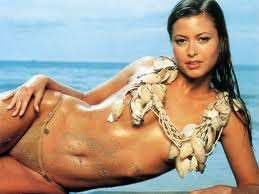
Crystal Clear - Posts: 3552
- Joined: Wed Aug 09, 2006 4:42 am
It sounds to me like your only looking in the View bar, (Based on the second one from bottom being Top View) not Show/Hide. Click View, then click Show/Hide Window. Then you will see Portals and Rooms. Your looking in the wrong place.
-

sas - Posts: 3435
- Joined: Thu Aug 03, 2006 8:40 am
Duh on my part. I figured it out right before I came back and checked the post. Thanks folks no more dumb*** attacks on my part for a while maybe. Thanks.
-

darnell waddington - Posts: 3448
- Joined: Wed Oct 17, 2007 10:43 pm
11 posts
• Page 1 of 1
