Any help will be most appreciated
7 posts
• Page 1 of 1
Making my own textures
Any help will be most appreciated
-

Laura Mclean - Posts: 3471
- Joined: Mon Oct 30, 2006 12:15 pm
The game's texture files can all be found on the Construction Set CD if you want to edit one.
If you don't know the name of the texture you want to edit, but you know which model uses that texture (for instance, you don't know the name of a particular Hlaalu texture but you know that it's used by a certain model), you can find out the name of the texture by opening up the model in a program like NifSkope.
If you don't know the name of the model either, you can open up the Construction Set and find the object that you're looking for; double-click on it, and it will say what model it uses. Then you can find the model, and then you can find the texture
Sorry, not exactly "hefty" guidance but hopefully it will give you an idea of what you need to do. Once you know the name of the texture you want to replace it's actually very simple
-

Arrogant SId - Posts: 3366
- Joined: Sat May 19, 2007 11:39 am
http://www.zyworld.com/redwoodtreesprite/FreeGraphicPrograms.htm
-

FLYBOYLEAK - Posts: 3440
- Joined: Tue Oct 30, 2007 6:41 am
Thank you all and where do you find the textures from within the construction set, I am new to all this obviously 
-

Rachel Cafferty - Posts: 3442
- Joined: Thu Jun 22, 2006 1:48 am
...
You can read, though, can't you?
you can open up the Construction Set and find the object that you're looking for; double-click on it, and it will say what model it uses. Then you can find the model, and then you can find the texture...
You can read, though, can't you?
-

Makenna Nomad - Posts: 3391
- Joined: Tue Aug 29, 2006 10:05 pm
That was a bit harsh JackPot. I'm sure he can read, and I imagine it was a mere misunderstanding.
-
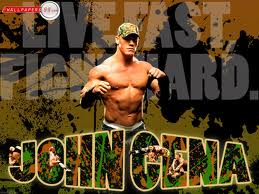
Darlene Delk - Posts: 3413
- Joined: Mon Aug 27, 2007 3:48 am
Are you looking for a particular texture?
Sometimes you can find them just by looking through the texture folder. For instance, armour textures generally start with "tx_a_...", weapons generally start with "tx_w_..." and clothing generally starts with "tx_c_...". Or you can just run a search for keywords like "metal" or "wood" if you're looking for a texture along those lines.
Sometimes you can find them just by looking through the texture folder. For instance, armour textures generally start with "tx_a_...", weapons generally start with "tx_w_..." and clothing generally starts with "tx_c_...". Or you can just run a search for keywords like "metal" or "wood" if you're looking for a texture along those lines.
-

Miss K - Posts: 3458
- Joined: Sat Jan 20, 2007 2:33 pm
7 posts
• Page 1 of 1
