11 posts
• Page 1 of 1
Doubling and removing mods
-

sw1ss - Posts: 3461
- Joined: Wed Nov 28, 2007 8:02 pm
Anyway, give it a try and see. I don't think there is any way to be positive, but that's a very good start.
-

Genocidal Cry - Posts: 3357
- Joined: Fri Jun 22, 2007 10:02 pm
Very strange. I've removed Balmora Expansion, and was planning to put the ESP back in just to see if doubling was fixed, for future reference. Then I was planning to remove it and replace it with one of the other expansions to the place.
Instead, BE is still in Balmora. Despite my having removed and cleaned my safe game with Wrye Mash, saved the game in a different inner cell, then coc'd back to the town. It's all still there.
My understanding was that the textures and meshes in BE were a separate batch that didn't overwrite the originals, using the ESP to control them. But the BE shops are there, and the shopkeepers are still selling wares.
Any idea what's going on?
Instead, BE is still in Balmora. Despite my having removed and cleaned my safe game with Wrye Mash, saved the game in a different inner cell, then coc'd back to the town. It's all still there.
My understanding was that the textures and meshes in BE were a separate batch that didn't overwrite the originals, using the ESP to control them. But the BE shops are there, and the shopkeepers are still selling wares.
Any idea what's going on?
-

natalie mccormick - Posts: 3415
- Joined: Fri Aug 18, 2006 8:36 am
Not specifically with BE, as I've never played it, myself.
There are a few troubleshooting steps to narrow it down.
There are a few troubleshooting steps to narrow it down.
- Try un-checking ALL mods and starting a vanilla game. Check to see if the extra buildings and NPCs are there. This will generally tell you what replacers you have and if your install is messed up somehow.
- With all of your mods installed, open the console and use the "ori" command (without the quotes). This will tell you the origin of whatever thing (NPC, static, object) you've clicked on (the ID should show at the top of the console window). It will have one of the game .esm files listed, the mod of origin .esp file listed, or "none". If it says "none" that item is stuck in your savegame.
- Go into options and de-select "autosave on rest". Find a bed and rest for 72 game hours and then save your game in a new slot and have a look around. Waiting 72 hours can sometimes clear out objects from your savegame.
-

Leilene Nessel - Posts: 3428
- Joined: Sun Apr 15, 2007 2:11 am
72 hours of resting didn't help, but using ORI revealed something interesting: everything that's still there brings up Balmora Expanded Vality's Trees. This is true of the new buildings, and the merchants inside. But the only Vality mods I've got ESPs for currently are the Ascadian Isles Addon, and the Bitter Coast Addon.
Curiouser, and curiouser. I don't know what to make of it.
Curiouser, and curiouser. I don't know what to make of it.
-

Stryke Force - Posts: 3393
- Joined: Fri Oct 05, 2007 6:20 am
Elaura, I tried your third idea, and started up a test character, then COC'd to Balmora. At first, the BE stores were there, but when I went into a standard Balmora store and came out, there was a pause of about 10 seconds, then a slow, even fade up to the visuals--and the BE stuff was (for the most part) gone. There are some visual artifacts, such as a banner stuck in the middle of nowhere, etc. But almost everything was cleaned out.
Which may mean it's my saved game, after all. But I find that hard to believe, since the buildings are there, and the merchants still selling and buying. That's not saved in the saved game, is it?
Which may mean it's my saved game, after all. But I find that hard to believe, since the buildings are there, and the merchants still selling and buying. That's not saved in the saved game, is it?
-

Bambi - Posts: 3380
- Joined: Tue Jan 30, 2007 1:20 pm
It sounds like you still have a compatibility patch loaded. When you removed BE, did you remove all the patches related to it? Patches will sometimes cause doubling if the modder released one .esp for those who have another mod (like Vality's trees) and one for people who don't and you inadvertently checked both. That may have been the cause of the doubling to begin with.
Also, if you've generated distant land with the mod loaded, that will leave ghosts of statics visible at a distance. You need to regenerate distant land any time you take out a mod that alters land/statics, or you'll have ghosts that go away as you get closer to them.
Also, if you've generated distant land with the mod loaded, that will leave ghosts of statics visible at a distance. You need to regenerate distant land any time you take out a mod that alters land/statics, or you'll have ghosts that go away as you get closer to them.
-

Jenna Fields - Posts: 3396
- Joined: Mon Dec 11, 2006 11:36 am
I think I found the culprit--or at least, part of one. I've been looking for a mod by Vality, or beginning with Balmora, or BE, to catch those trees. I just went through each of the 210 mods in my list, and found one called PW_Balmora_Expanded_Vality_trees.esp. It's now removed, Mashed Lists rebuilt, saved game repaired after master list regenerated. We'll see.
-

ShOrty - Posts: 3392
- Joined: Sun Jul 02, 2006 8:15 pm
That should do it . . . but if there's another one in there, do the "ori" command on the errant stuff and start your search again. After all, if you still want to use Balmora Expanded, I'd try it *without* the PW_Balmora_Expanded_Vality_trees.esp Check the readme for BE, that's probably one of those use this .esp *OR* this .esp, but not both.
-

Je suis - Posts: 3350
- Joined: Sat Mar 17, 2007 7:44 pm
Yes, that was it. A non-standard start to the ESP name meant the mod was "hiding," when the modder might have considered putting the purpose "Balmora Expansion Vality's Trees") first, and their name in as a signature--something that would show up in Wrye Mash.
Thanks for all your help, Elaura. You really did assist narrowing it down, and your comment about patches, just as I was finding that PW mod, tallied nicely. Much obliged.
Thanks for all your help, Elaura. You really did assist narrowing it down, and your comment about patches, just as I was finding that PW mod, tallied nicely. Much obliged.
-

Carys - Posts: 3369
- Joined: Wed Aug 23, 2006 11:15 pm
You're welcome. Glad your issue is fixed. Enjoy your game!
-
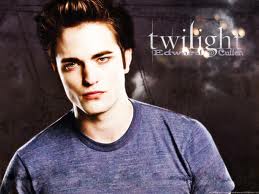
emily grieve - Posts: 3408
- Joined: Thu Jun 22, 2006 11:55 pm
11 posts
• Page 1 of 1
