This is good!
potential FIX for npc slowdown
just wanted to state that i turned the water stuff back on and on high and everything is working as it should!!!!!!!!!!!!!!!!!
This is good!
-

Causon-Chambers - Posts: 3503
- Joined: Sun Oct 15, 2006 11:47 pm
Hey guys, glad to see this fix is working for so many people, but unfortunately when i click on play at the launchers, it just restarts the launcher. I placed the file in the new vegas folder , but it doesnt seem to be working for. the .dll that I got was from my own rig. anyone else having this problem or any other suggestions?
running win7
nvidia 310m
4 gigs fo ram
running win7
nvidia 310m
4 gigs fo ram
I'd try the downloadable one. I had trouble using the one I pulled out of the Windows folder on my rig. As soon as I put the MU one back it all worked again. (I didn't crash/get redirected/whatever, but Fraps stopped working.)
-

Donatus Uwasomba - Posts: 3361
- Joined: Sun May 27, 2007 7:22 pm
ok so, first download the dx9.dll from the following link
http://www.megaupload.com/?d=6LHPT9ZC (has been scanned and confirmed to be safe)
and place it in your "steam/common/fallout new vegas" directory
thats it. for me and at least many other persons (at the time of this writing) gpu usage has gone up and npc slowdown as well as general framerates have improved. try it out and lemme know if its working for others.
for those of you worried about downloading a random link some stranger posted (dont blame you) you can find the dx9d9.dll on your computer here
"C:\Windows\winsxs\x86_microsoft-windows-directx-direct3d9_31bf3856ad364e35_6.1.7600.16385_none_c223c2c8c219cb6a
Just search your C:\Windows folder and it will pop up MS's version directly from DX and MS. " (could break fraps) -thanks wolfpup
also to give credit where it is due,i found the dll here initially http://segmentnext.com/2010/10/19/fallout-new-vegas-errors-crashes-freezes-fixes/
http://www.megaupload.com/?d=6LHPT9ZC (has been scanned and confirmed to be safe)
and place it in your "steam/common/fallout new vegas" directory
thats it. for me and at least many other persons (at the time of this writing) gpu usage has gone up and npc slowdown as well as general framerates have improved. try it out and lemme know if its working for others.
for those of you worried about downloading a random link some stranger posted (dont blame you) you can find the dx9d9.dll on your computer here
"C:\Windows\winsxs\x86_microsoft-windows-directx-direct3d9_31bf3856ad364e35_6.1.7600.16385_none_c223c2c8c219cb6a
Just search your C:\Windows folder and it will pop up MS's version directly from DX and MS. " (could break fraps) -thanks wolfpup
also to give credit where it is due,i found the dll here initially http://segmentnext.com/2010/10/19/fallout-new-vegas-errors-crashes-freezes-fixes/
Wow this fixed it for me! Even though settings detected GeForce 7900 when i have Radeon 5750. I can now play on ultra with ALL SETTINGS MAXED, getting 60-75 fps outside, 60 fps near npc's with little to no stutter. Also worth noting, the toggleEmotions command in the console now shows up as 'command not found', not sure what that's all about but at least i can play the game now, gotta go.
-

Red Bevinz - Posts: 3318
- Joined: Thu Sep 20, 2007 7:25 am
I'd try the downloadable one. I had trouble using the one I pulled out of the Windows folder on my rig. As soon as I put the MU one back it all worked again. (I didn't crash/get redirected/whatever, but Fraps stopped working.)
I'm assuming it has to be from a true DirectX9 system. Like a 32-bit Windows XP SP3 system. Not confirmed yet but no one is having this issue running Windows XP.
-

Danny Blight - Posts: 3400
- Joined: Wed Jun 27, 2007 11:30 am
The fix did not work for me, I have a 4870x2... Has anyone with an ATI card got this fix to work?
-

Anna S - Posts: 3408
- Joined: Thu Apr 19, 2007 2:13 am
The fix did not work for me, I have a 4870x2... Has anyone with an ATI card got this fix to work?
Works for me, radeon 5750, can't talk now gotta play! Good luck!
-

Schel[Anne]FTL - Posts: 3384
- Joined: Thu Nov 16, 2006 6:53 pm
orphiuchus download the dll, put it into your mygames>falloutnv then COPY the file you just dragged into that folder and paste it into your bestheda>fallout new vegas folder. Should work then, let me know. Do exactly as I said in this post.
-

Micah Judaeah - Posts: 3443
- Joined: Tue Oct 24, 2006 6:22 pm
The fix did not work for me, I have a 4870x2... Has anyone with an ATI card got this fix to work?
yeah it worked for me. Make sure you get the new .dll and put a copy in both the main NV install folder in the steam folder and also in your "my games/falloutNV/" or whatever folder in your documents folder. Made a huge difference for me.
-

jessica sonny - Posts: 3531
- Joined: Thu Nov 02, 2006 6:27 pm
well this is unfortunate, I tried both files, the one on my rig and the megauploads download. All I get is a reset of the launcher when i hit the play button, i am placing the .dll file in the steamapps/common/new vegas folder. Guess i am stuck waiting for the official patches.
-

James Rhead - Posts: 3474
- Joined: Sat Jul 14, 2007 7:32 am
I used the file and I am still having frame rate issues. Currently I am running win 7 64 I7-860 HD 5770 and 8gbs of ram. Not sure what the deal is I do not have issues with any other games. I also tried lowering the settings uninstalling and reinstalling and it did not help.
-

SamanthaLove - Posts: 3565
- Joined: Mon Dec 11, 2006 3:54 am
orphiuchus download the dll, put it into your mygames>falloutnv then COPY the file you just dragged into that folder and paste it into your bestheda>fallout new vegas folder. Should work then, let me know. Do exactly as I said in this post.
This appears to have worked. I'm getting the incorrect video card in the launcher now, but whatever, its become playable.
-

Jamie Moysey - Posts: 3452
- Joined: Sun May 13, 2007 6:31 am
Huh. There was a fix that was similar to this for Silent Hill: Homecoming. Without it the game was unplayable because it was so laggy.
-

roxanna matoorah - Posts: 3368
- Joined: Fri Oct 13, 2006 6:01 am
Works for me... fixed the slowdown/stutter when lots of NPCs were on the screen.
MUCH smoother now.
Thanks!
MUCH smoother now.
Thanks!
-

Dan Endacott - Posts: 3419
- Joined: Fri Jul 06, 2007 9:12 am
well this is unfortunate, I tried both files, the one on my rig and the megauploads download. All I get is a reset of the launcher when i hit the play button,
i am placing the .dll file in the steamapps/common/new vegas folder. Guess i am stuck waiting for the official patches.
i am placing the .dll file in the steamapps/common/new vegas folder. Guess i am stuck waiting for the official patches.
That is normal. Are you saying it just keeps doing it when you try? *light bulb goes off* Oh yeah, try putting Steam in offline mode. Open Steam, look at the upper left and select Steam>Go offline
Now try the game again.
That's where I placed mine.
-

Andy durkan - Posts: 3459
- Joined: Fri Aug 03, 2007 3:05 pm
Just registered to say thanks guys!
Works fine now with the .dll from MU link.
One note, I got one gtx295, I can play ultra smooth but the "water reflection" option under "advance + water" must be at medium or I will get some breaks. Hope it helps.
Works fine now with the .dll from MU link.
One note, I got one gtx295, I can play ultra smooth but the "water reflection" option under "advance + water" must be at medium or I will get some breaks. Hope it helps.
-

Nicholas C - Posts: 3489
- Joined: Tue Aug 07, 2007 8:20 am
Yes it works. Just incorrect video card shown. But i set mine to high with vsync on and works perfect. So i don't care.
-

Tracey Duncan - Posts: 3299
- Joined: Wed Apr 18, 2007 9:32 am
I feel like making sweet love to whomever discovered this. Works perfectly, thanks.
To those having troubles, copy the file to BOTH the "documents/my games" and your install folder.
Again, HUGE thanks.
And Obsidian, there you go. We fixed it for you, so you can go back to swimming in our money.
To those having troubles, copy the file to BOTH the "documents/my games" and your install folder.
Again, HUGE thanks.
And Obsidian, there you go. We fixed it for you, so you can go back to swimming in our money.
-

Marine Arrègle - Posts: 3423
- Joined: Sat Mar 24, 2007 5:19 am
Thanks for all of the responses everyone, but still no luck. I have placed the .dll file in steamapps/common/newvegas folders as well as mygames/newvegas. I also tried starting the game with steam offline and still no luck. As soon as i get rid of the .dll the game starts normally and plays as choppy as when i first booted it up. I am wondering if this has to do with the video when the game starts but even if ti does i have no clue what to do. I even tried running in compatibility mode xp but to no avail.
intel i3 u330
nvidia 310m 1 gig of deicated mem
4 gigs of ram
windows 7
intel i3 u330
nvidia 310m 1 gig of deicated mem
4 gigs of ram
windows 7
-

jesse villaneda - Posts: 3359
- Joined: Wed Aug 08, 2007 1:37 pm
You bring up a good point. So will this dll file work in Windows 7 64 bit?
Run Win7 64 myself, and yes it does work.
Thanks to op for sharing this. I can deal with the save issue easy enough until they find a fix, but the stuttering was making the game a nightmare to play.
-

Assumptah George - Posts: 3373
- Joined: Wed Sep 13, 2006 9:43 am
I ran the game with the the 'megaupload' dll, and immediately my anti-virus detected a ton of trojans getting installed, so caveat emptor. I spent an hour hunting winlogon replacements and akami file sharing programs that appeared at that exact moment...
On the other hand, it did fix the framerate issue. So now all we need is one not loaded with a rootkit installer :rolleyes:
As stated before, it's only 100k, whereas a "real" d9dx.dll from your (or at least my) system directory is 1.7mb or so. Also, my 'real' dxd9.dll's don't cause the different graphics card detection on restart, so something else is going on in this dll.
Edit: I tried the dll again, and it didn't infect anything so far. Hopefully it was just an ad on the download website owning me...
On the other hand, it did fix the framerate issue. So now all we need is one not loaded with a rootkit installer :rolleyes:
As stated before, it's only 100k, whereas a "real" d9dx.dll from your (or at least my) system directory is 1.7mb or so. Also, my 'real' dxd9.dll's don't cause the different graphics card detection on restart, so something else is going on in this dll.
Edit: I tried the dll again, and it didn't infect anything so far. Hopefully it was just an ad on the download website owning me...
-
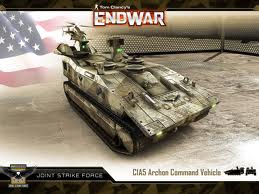
Vickytoria Vasquez - Posts: 3456
- Joined: Thu Aug 31, 2006 7:06 pm
I ran the game with the the 'megaupload' dll, and immediately my anti-virus detected a ton of trojans getting installed, so caveat emptor. I spent an hour hunting winlogon replacements and akami file sharing programs that appeared at that exact moment...
On the other hand, it did fix the framerate issue. So now all we need is one not loaded with a rootkit installer :rolleyes:
As stated before, it's only 100k, whereas a "real" d9dx.dll from your (or at least my) system directory is 1.7mb or so. Also, my 'real' dxd9.dll's don't cause the different graphics card detection on restart, so something else is going on in this dll.
On the other hand, it did fix the framerate issue. So now all we need is one not loaded with a rootkit installer :rolleyes:
As stated before, it's only 100k, whereas a "real" d9dx.dll from your (or at least my) system directory is 1.7mb or so. Also, my 'real' dxd9.dll's don't cause the different graphics card detection on restart, so something else is going on in this dll.
Then why is everyone saying that the file is virus free? Is there any truth to this?
-

K J S - Posts: 3326
- Joined: Thu Apr 05, 2007 11:50 am
I ran the game with the the 'megaupload' dll, and immediately my anti-virus detected a ton of trojans getting installed, so caveat emptor. I spent an hour hunting winlogon replacements and akami file sharing programs that appeared at that exact moment...
On the other hand, it did fix the framerate issue. So now all we need is one not loaded with a rootkit installer :rolleyes:
As stated before, it's only 100k, whereas a "real" d9dx.dll from your (or at least my) system directory is 1.7mb or so. Also, my 'real' dxd9.dll's don't cause the different graphics card detection on restart, so something else is going on in this dll.
On the other hand, it did fix the framerate issue. So now all we need is one not loaded with a rootkit installer :rolleyes:
As stated before, it's only 100k, whereas a "real" d9dx.dll from your (or at least my) system directory is 1.7mb or so. Also, my 'real' dxd9.dll's don't cause the different graphics card detection on restart, so something else is going on in this dll.
that doesn't sound right, did you miss the original link?
-

Jack Bryan - Posts: 3449
- Joined: Wed May 16, 2007 2:31 am
Then why is everyone saying that the file is virus free? Is there any truth to this?
He's picking up a false positive, everyone else says it's virus free, I scanned it, virus free as well.
ATi Radeon 5970 here, this .dll fixed the game for me. Another confirmed here.
-

Laura - Posts: 3456
- Joined: Sun Sep 10, 2006 7:11 am
ok so, first download the dx9.dll from the following link
http://www.megaupload.com/?d=6LHPT9ZC (has been scanned and confirmed to be safe)
and place it in your "steam/common/fallout new vegas" directory
thats it. for me and at least many other persons (at the time of this writing) gpu usage has gone up and npc slowdown as well as general framerates have improved. try it out and lemme know if its working for others.
for those of you worried about downloading a random link some stranger posted (dont blame you) you can find the dx9d9.dll on your computer here
"C:\Windows\winsxs\x86_microsoft-windows-directx-direct3d9_31bf3856ad364e35_6.1.7600.16385_none_c223c2c8c219cb6a
Just search your C:\Windows folder and it will pop up MS's version directly from DX and MS. " (could break fraps) -thanks wolfpup
also to give credit where it is due,i found the dll here initially http://segmentnext.com/2010/10/19/fallout-new-vegas-errors-crashes-freezes-fixes/
http://www.megaupload.com/?d=6LHPT9ZC (has been scanned and confirmed to be safe)
and place it in your "steam/common/fallout new vegas" directory
thats it. for me and at least many other persons (at the time of this writing) gpu usage has gone up and npc slowdown as well as general framerates have improved. try it out and lemme know if its working for others.
for those of you worried about downloading a random link some stranger posted (dont blame you) you can find the dx9d9.dll on your computer here
"C:\Windows\winsxs\x86_microsoft-windows-directx-direct3d9_31bf3856ad364e35_6.1.7600.16385_none_c223c2c8c219cb6a
Just search your C:\Windows folder and it will pop up MS's version directly from DX and MS. " (could break fraps) -thanks wolfpup
also to give credit where it is due,i found the dll here initially http://segmentnext.com/2010/10/19/fallout-new-vegas-errors-crashes-freezes-fixes/
Wow, this really works. I've moved back to "ulra high" settings now, even though it now suggests medium. I knew someone out there would find a solution, great job.
So maybe we can at least understand what happened with the QA team now... they're all using systems set up by the company, and that likely included specific D3D files that were used by the devs. It's not the first time I've seen a game engine refuse to work with anything other than the D3D version it was built on. Not that this is an excuse for not testing other system configs, but it at least makes sense. For all we know, it's the Steam installer that's messed up; I saw it spend a long time doing DirectX installation, but maybe it put those files in the wrong locations?
well this is unfortunate, I tried both files, the one on my rig and the megauploads download. All I get is a reset of the launcher when i hit the play button,
i am placing the .dll file in the steamapps/common/new vegas folder. Guess i am stuck waiting for the official patches.
i am placing the .dll file in the steamapps/common/new vegas folder. Guess i am stuck waiting for the official patches.
I had this issue when I tried to turn compatibility mode on for FalloutNV.exe, the launcher would just cycle over and over. If you have XP compat. set on either the game or launcher EXE, try turning it off. Also, try launching the game directly from FalloutNV.exe. It still pulls up the launcher, but that allowed me to get the game running when it was stuck in "launcher loop."
-

Joe Bonney - Posts: 3466
- Joined: Tue Jul 17, 2007 12:00 pm
