potential FIX for npc slowdown
-

Alexandra Louise Taylor - Posts: 3449
- Joined: Mon Aug 07, 2006 1:48 pm
No, I had the same thing happen. Same exact hotfix.exe.
The fix works, but it starts loading a ton of trojan viruses in the background. Among them is one that overhauls your start-up with a fake anti-virus software you can't minimize on your next re-boot.
This DLL was obviously modified to include malware. Do not use it.
The fix works, but it starts loading a ton of trojan viruses in the background. Among them is one that overhauls your start-up with a fake anti-virus software you can't minimize on your next re-boot.
This DLL was obviously modified to include malware. Do not use it.
Maybe one of the banner adds on the scummy download sites is doing the infecting, who knows.
By the way, for those that end up infected with the fake anti-spyware, hit ctrl+alt+delete and open task manager, then go file..new task and type in "explorer". That will get you your shell and you can start removing your spyware
-

NEGRO - Posts: 3398
- Joined: Sat Sep 01, 2007 12:14 am
No, I had the same thing happen. Same exact hotfix.exe.
What antivirus are you guys using? And when did you get a notification?
-
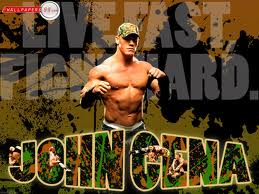
Darlene Delk - Posts: 3413
- Joined: Mon Aug 27, 2007 3:48 am
By the way, for those that end up infected with the fake anti-spyware, hit ctrl+alt+delete and open task manager, then go file..new task and type in "explorer". That will get you your shell and you can start removing your spyware 
Was the first thing I tried, it did not solve the problem, just left a black background. The fake anti-virus also manifests in safe mode.
-

Angela - Posts: 3492
- Joined: Mon Mar 05, 2007 8:33 am
No, I had the same thing happen. Same exact hotfix.exe.
The fix works, but it starts loading a ton of trojan viruses in the background. Among them is one that overhauls your start-up with a fake anti-virus software you can't minimize on your next re-boot.
This DLL was obviously modified to include malware. Do not use it.
The fix works, but it starts loading a ton of trojan viruses in the background. Among them is one that overhauls your start-up with a fake anti-virus software you can't minimize on your next re-boot.
This DLL was obviously modified to include malware. Do not use it.
Why am I finding this hard to believe? (Not trying to say you are lying, but....)
I've yet to see anything of the sort. Seems like a discriminatory infection if true. :shrug:
-

Mr. Ray - Posts: 3459
- Joined: Sun Jul 29, 2007 8:08 am
Using your DDL works. But when I take mine, the game is laggy again. Don't know why that is.
-

CHANONE - Posts: 3377
- Joined: Fri Mar 30, 2007 10:04 am
Why am I finding this hard to believe? (Not trying to say you are lying, but....)
I've yet to see anything of the sort. Seems like a discriminatory infection if true. :shrug:
I've yet to see anything of the sort. Seems like a discriminatory infection if true. :shrug:
It didn't happen for me until I hit save game, and I instantly got a report from microsoft security essentials. Try installing securiy essentials and enable real time protection, then try saving a game.
It looked alot like it hijacked a file-write-access api to start dumping stuff wherever it pleased. Again, it could have been a malicious banner add or something, but the fact that it happened the instant I tried to save a game is pretty suspicous.
-

emma sweeney - Posts: 3396
- Joined: Fri Sep 22, 2006 7:02 pm
No, I had the same thing happen. Same exact hotfix.exe.
The fix works, but it starts loading a ton of trojan viruses in the background. Among them is one that overhauls your start-up with a fake anti-virus software you can't minimize on your next re-boot.
This DLL was obviously modified to include malware. Do not use it.
The fix works, but it starts loading a ton of trojan viruses in the background. Among them is one that overhauls your start-up with a fake anti-virus software you can't minimize on your next re-boot.
This DLL was obviously modified to include malware. Do not use it.
Are you sure you weren't infected by the advertisemant that megaupload launches when you download the file?
This is what pops up when you download the file from megaupload:
http://i.imgur.com/S3FrS.png
-

Dezzeh - Posts: 3414
- Joined: Sat Jun 16, 2007 2:49 am
Why am I finding this hard to believe? (Not trying to say you are lying, but....)
I've yet to see anything of the sort. Seems like a discriminatory infection if true. :shrug:
I've yet to see anything of the sort. Seems like a discriminatory infection if true. :shrug:
Not sure what exactly I have to gain by posting a fake warning against it?
I have not had any viruses or issues in over a year. I played New Vegas all day yesterday with no virus problems. Today I downloaded the "hotfix", placed it in the correct folder, and played New Vegas (which ran much smoother on The Strip & in group combat). An hour later I got a huge barrage of trojan warnings, the PC restarted on it's own, and now it loads a fake Anti-Virus software fullscreen on every boot.
Maybe it targets certain OS's, or certain anti-virus software, or triggers based on a restart or amount of time. All I know is you don't want to be stuck in the situation I am, so why risk it.
-

Kari Depp - Posts: 3427
- Joined: Wed Aug 23, 2006 3:19 pm
I actually completely trust the OP, and I'm paranoid and will still scan with Avast! and Malwarebytes. Regardless, unless you have your credit card number in a notepad document somewhere, you shouldn't even be afraid of viruses... you can just reformat. I haven't tested this yet, but I'd like to say that I haven't downloaded it yet and will report back with if it works or not.
Regardless of result, thank you OP.
Regardless of result, thank you OP.
-

Dorian Cozens - Posts: 3398
- Joined: Sat May 26, 2007 9:47 am
Was the first thing I tried, it did not solve the problem, just left a black background. The fake anti-virus also manifests in safe mode.
Erm. The virus you got is from the Megaupload popup. Click "Don't run" next time.
-

Louise Andrew - Posts: 3333
- Joined: Mon Nov 27, 2006 8:01 am
Are you sure you weren't infected by the advertisemant that megaupload launches when you download the file?
This is what pops up when you download the file from megaupload:
http://i.imgur.com/S3FrS.png
This is what pops up when you download the file from megaupload:
http://i.imgur.com/S3FrS.png
I got the same pop-up, maybe the people saying there is a virus fell for it and are blaming the file instead of crappy megaupload.
-
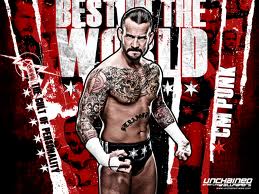
Jessica White - Posts: 3419
- Joined: Sun Aug 20, 2006 5:03 am
Erm. The virus you got is from the Megaupload popup. Click "Don't run" next time.
I did not download, run, or install anything from Mega-upload. If it came from the site and not the DLL, it never prompted me in any way.
-

Emily Shackleton - Posts: 3535
- Joined: Sun Feb 11, 2007 12:36 am
This "fix" makes my game not even start in online mode with steam... Error code: 80
-

Marie - Posts: 3405
- Joined: Thu Jun 29, 2006 12:05 am
I did not download, run, or install anything from Mega-upload. If it came from the site and not the DLL, it never prompted me in any way.
I have to ask which os you were using.
-

N Only WhiTe girl - Posts: 3353
- Joined: Mon Oct 30, 2006 2:30 pm
I have to ask which os you were using.
Windows 7, 64-bit. Was running the latest version of Firefox. If it was some [censored] from Megaupload then sorry for posting against the OP, but regardless if the site will execute malware without a prompt, then it's risky just the same.
Use the local file from your hard drive like OP suggests, I guess.
-

Elina - Posts: 3411
- Joined: Wed Jun 21, 2006 10:09 pm
No, I had the same thing happen. Same exact hotfix.exe.
The fix works, but it starts loading a ton of trojan viruses in the background. Among them is one that overhauls your start-up with a fake anti-virus software you can't minimize on your next re-boot.
This DLL was obviously modified to include malware. Do not use it.
The fix works, but it starts loading a ton of trojan viruses in the background. Among them is one that overhauls your start-up with a fake anti-virus software you can't minimize on your next re-boot.
This DLL was obviously modified to include malware. Do not use it.
Are you sure you didn't get it from an ad on the site? I have all kinds of adblockers and stuff installed, so I got no ads.. Downloaded the .dll and ran New Vegas, and the only hotfix.exe file that exist anywhere on my hard drive is a system file that's required by .NET framework. NOD32 hasn't detected any odd behavior from the file.. (The heuristics should pick up if it was creating external files or attempting to change the registry.)
-

Ridhwan Hemsome - Posts: 3501
- Joined: Sun May 06, 2007 2:13 pm
Are you sure you didn't get it from an ad on the site? I have all kinds of adblockers and stuff installed, so I got no ads.. Downloaded the .dll and ran New Vegas, and the only hotfix.exe file that exist anywhere on my hard drive is a system file that's required by .NET framework. NOD32 hasn't detected any odd behavior from the file.. (The heuristics should pick up if it was creating external files or attempting to change the registry.)
Yes like I said it's perfectly possible it was a bad ad or something on the download site, either way be ginger with the fix. It DID fix my FPS problems, so there's that.
I'm fairly positive a local file from your hard drive will not fix the issue, since this "fix" is not an acutal directx dll in any way, it seems to be a shim that replaces a few calls to directx and passes the rest through.
-

JR Cash - Posts: 3441
- Joined: Tue Oct 02, 2007 12:59 pm
Admin Note: Please be aware that downloading files from unknown sources is dangerous and potentially harmful to your computer.
ok so, first download the dx9.dll from the following link
http://www.megaupload.com/?d=6LHPT9ZC (has been scanned and confirmed to be safe)
and place it in your "steam/common/fallout new vegas" directory
thats it. for me and at least many other persons (at the time of this writing) gpu usage has gone up and npc slowdown as well as general framerates have improved. try it out and lemme know if its working for others.
for those of you worried about downloading a random link some stranger posted (dont blame you) you can find the dx9d9.dll on your computer here
"C:\Windows\winsxs\x86_microsoft-windows-directx-direct3d9_31bf3856ad364e35_6.1.7600.16385_none_c223c2c8c219cb6a
Just search your C:\Windows folder and it will pop up MS's version directly from DX and MS. " (could break fraps) -thanks wolfpup
also to give credit where it is due,i found the dll here initially http://segmentnext.com/2010/10/19/fallout-new-vegas-errors-crashes-freezes-fixes/
ok so, first download the dx9.dll from the following link
http://www.megaupload.com/?d=6LHPT9ZC (has been scanned and confirmed to be safe)
and place it in your "steam/common/fallout new vegas" directory
thats it. for me and at least many other persons (at the time of this writing) gpu usage has gone up and npc slowdown as well as general framerates have improved. try it out and lemme know if its working for others.
for those of you worried about downloading a random link some stranger posted (dont blame you) you can find the dx9d9.dll on your computer here
"C:\Windows\winsxs\x86_microsoft-windows-directx-direct3d9_31bf3856ad364e35_6.1.7600.16385_none_c223c2c8c219cb6a
Just search your C:\Windows folder and it will pop up MS's version directly from DX and MS. " (could break fraps) -thanks wolfpup
also to give credit where it is due,i found the dll here initially http://segmentnext.com/2010/10/19/fallout-new-vegas-errors-crashes-freezes-fixes/
Holy [censored]! It worked! Thank you thank you THANK YOU! Woot, great find. No more slowdown with npcs, Now I can play
Scanned the file with MSE and nothing came up, but will do a malwarebytes scan just to make sure
-

Imy Davies - Posts: 3479
- Joined: Fri Jul 14, 2006 6:42 pm
I've found a working link for the original file from back in the day. It also explains a little better the function of the file and as to why I don't think the other versions of the file will work.
No popups from what I can tell. In raw form so you can cut and paste to your heart's delight! Just in case.
http://www.oldblivion.com/sm/index.php?action=printpage;topic=6928.0
No popups from what I can tell. In raw form so you can cut and paste to your heart's delight! Just in case.
http://www.oldblivion.com/sm/index.php?action=printpage;topic=6928.0
-

Lovingly - Posts: 3414
- Joined: Fri Sep 15, 2006 6:36 am
Yes like I said it's perfectly possible it was a bad ad or something on the download site, either way be ginger with the fix. It DID fix my FPS problems, so there's that.
I'm fairly positive a local file from your hard drive will not fix the issue, since this "fix" is not an acutal directx dll in any way, it seems to be a shim that replaces a few calls to directx and passes the rest through.
I'm fairly positive a local file from your hard drive will not fix the issue, since this "fix" is not an acutal directx dll in any way, it seems to be a shim that replaces a few calls to directx and passes the rest through.
I tried the dll again, and it didn't infect anything so far. Hopefully it was just an ad on the download website owning me...
-

Julia Schwalbe - Posts: 3557
- Joined: Wed Apr 11, 2007 3:02 pm
It didn't happen for me until I hit save game, and I instantly got a report from microsoft security essentials. Try installing securiy essentials and enable real time protection, then try saving a game.
Done, done, and done......no issues what so ever. the dll file still scans clean with MSE and Malwarebytes.
Not sure what exactly I have to gain by posting a fake warning against it?
I have not had any viruses or issues in over a year. I played New Vegas all day yesterday with no virus problems. Today I downloaded the "hotfix", placed it in the correct folder, and played New Vegas (which ran much smoother on The Strip & in group combat). An hour later I got a huge barrage of trojan warnings, the PC restarted on it's own, and now it loads a fake Anti-Virus software fullscreen on every boot.
Maybe it targets certain OS's, or certain anti-virus software, or triggers based on a restart or amount of time. All I know is you don't want to be stuck in the situation I am, so why risk it.
I have not had any viruses or issues in over a year. I played New Vegas all day yesterday with no virus problems. Today I downloaded the "hotfix", placed it in the correct folder, and played New Vegas (which ran much smoother on The Strip & in group combat). An hour later I got a huge barrage of trojan warnings, the PC restarted on it's own, and now it loads a fake Anti-Virus software fullscreen on every boot.
Maybe it targets certain OS's, or certain anti-virus software, or triggers based on a restart or amount of time. All I know is you don't want to be stuck in the situation I am, so why risk it.
Again, "not trying to say you are lying". I just see no proof of your claims. If it is clean, and you are steering people away from a perfectly good fix, I'd like to see some proof it was this file and this file alone that did this.
Why does my MSE and MWB say it's clean? Why did I not get this apparent install issue after I saved? Maybe, because the infection was obtained elsewhere?
I appreciate you wanting to warn and protect the community but it just seems invalid to me so far.
-

Elisha KIng - Posts: 3285
- Joined: Sat Aug 18, 2007 12:18 am
I've found a working link for the original file from back in the day. It also explains a little better the function of the file and as to why I don't think the other versions of the file will work.
No popups from what I can tell. In raw form so you can cut and paste to your heart's delight! Just in case.
http://www.oldblivion.com/sm/index.php?action=printpage;topic=6928.0
No popups from what I can tell. In raw form so you can cut and paste to your heart's delight! Just in case.
http://www.oldblivion.com/sm/index.php?action=printpage;topic=6928.0
The CRC32 checksum matches, so I doubt the file is infected.
-

matt white - Posts: 3444
- Joined: Fri Jul 27, 2007 2:43 pm
I was running process explorer and didn't notice anything out of the ordinary.
-

Adrian Morales - Posts: 3474
- Joined: Fri Aug 10, 2007 3:19 am
Just more info...
From the website:
".......found out that the game can actually be run WITH heads when the 'adapter identifier' is spoofed so that the application thinks it's running on a different graphics card (that FaceGen does support). So I created a DLL that will do this for you." by a guy named "c0d1f1ed" who was also the lead developer of a project called SwiftShader. The function of which was to make software (in this case Fallout 3) run on "under" minimal required video cards (ie:intel embedded video)
Just an FYI on the origin.
From the website:
".......found out that the game can actually be run WITH heads when the 'adapter identifier' is spoofed so that the application thinks it's running on a different graphics card (that FaceGen does support). So I created a DLL that will do this for you." by a guy named "c0d1f1ed" who was also the lead developer of a project called SwiftShader. The function of which was to make software (in this case Fallout 3) run on "under" minimal required video cards (ie:intel embedded video)
Just an FYI on the origin.
-

Amanda Furtado - Posts: 3454
- Joined: Fri Dec 15, 2006 4:22 pm
