Yes. Yes it does. See my post on page 2 of this thread.
potential FIX for npc slowdown
You bring up a good point. So will this dll file work in Windows 7 64 bit?
Yes. Yes it does. See my post on page 2 of this thread.
-

Miranda Taylor - Posts: 3406
- Joined: Sat Feb 24, 2007 3:39 pm
Although on the bright side this game series must be pretty fantastic for it to have the support group it does have. The fallout community in general is pretty darn awesome. I can't wait to see the mods. Funny part is, while the dev's drink their margaritas - the game is in essence FIXING ITSELF. 
This, a lot of us have been around most of the night tonight bouncing this issue around the forum. Beth/Obsi need to give their consumers some TLC... we are starved for it... rofl.
-

Dalton Greynolds - Posts: 3476
- Joined: Thu Oct 18, 2007 5:12 pm
You bring up a good point. So will this dll file work in Windows 7 64 bit?
Yes.
-

maddison - Posts: 3498
- Joined: Sat Mar 10, 2007 9:22 pm
hmmm endless loop of checking my video settings here
-

Arnold Wet - Posts: 3353
- Joined: Fri Jul 07, 2006 10:32 am
I can confirm this works for me on Windows 7 64-bit with a GTX 295. No more NPC lag at all. Great discovery, amazed it was such a simple fix!
-

Sammygirl500 - Posts: 3511
- Joined: Wed Jun 14, 2006 4:46 pm
hmmm endless loop of checking my video settings here
Same! :C
-
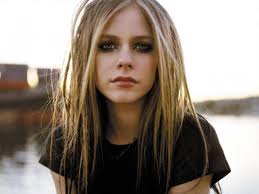
Hazel Sian ogden - Posts: 3425
- Joined: Tue Jul 04, 2006 7:10 am
Seems like there is more to this than meets the eye. Latest d3d9.dll for Windows XP SP3 runs at about 1.6 MEG while this file runs at about 100KB. Curiouser and curiouser. Maybe I'll try both when I get home if someone hasn't already gotten to the bottom of this.
-

James Hate - Posts: 3531
- Joined: Sun Jun 24, 2007 5:55 am
can i turn the water multisampling back on now?
-

Ben sutton - Posts: 3427
- Joined: Sun Jun 10, 2007 4:01 am
This works like a charm on my Windows 7 X64. It even fixed the VATS delay that I've had since Fallout 3. Amazing!
-
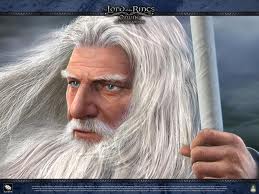
saharen beauty - Posts: 3456
- Joined: Wed Nov 22, 2006 12:54 am
Same! :C
well after i restarted steam it fixed it but now its not showing my correct video card lol
-

noa zarfati - Posts: 3410
- Joined: Sun Apr 15, 2007 5:54 am
Let me first say i've only been browsing steam forums for two days....signed up yesterday because of this new vegas catastrophe...and am so pleased how dedicated you guys are. I'm definitley excited to try this fix when i get home. I'm using an ATI HD Radeon 5830 and didnt get nailed half as bad as the NVIDIA users but it was still very noticeable. My FPS dropped as low as 15 sometimes. Thank you so much for the temp fix :points finger at the genious:
-

Nicholas - Posts: 3454
- Joined: Wed Jul 04, 2007 12:05 am
Finally. After giving it some face time on Kotaku we get this from our buddy Pete Hines:
http://kotaku.com/5668552/fallout-new-vegas-has-bug-issues
Update: Patches are coming. Pete Hines, marketing man at Fallout studio Bethesda Softworks, tells Kotaku that "We are currently working on releasing patches/updates as quickly as possible for Fallout: New Vegas, for all platforms. Announcements regarding the patches are forthcoming." He advises anyone seeing this head-turning bug to re-verify their files on Steam, as the issue is due to a "corrupt mesh file." Also notable: The head-turning bug here was highlighted two days ago in a blog post by one of the game's producers, who identified it as a known bug that was "eradicated" prior to the game's official release.
They really need to post a sticky of this in here. Like now.
http://kotaku.com/5668552/fallout-new-vegas-has-bug-issues
Update: Patches are coming. Pete Hines, marketing man at Fallout studio Bethesda Softworks, tells Kotaku that "We are currently working on releasing patches/updates as quickly as possible for Fallout: New Vegas, for all platforms. Announcements regarding the patches are forthcoming." He advises anyone seeing this head-turning bug to re-verify their files on Steam, as the issue is due to a "corrupt mesh file." Also notable: The head-turning bug here was highlighted two days ago in a blog post by one of the game's producers, who identified it as a known bug that was "eradicated" prior to the game's official release.
They really need to post a sticky of this in here. Like now.
-

Nicole Elocin - Posts: 3390
- Joined: Sun Apr 15, 2007 9:12 am
well after i restarted steam it fixed it but now its not showing my correct video card lol
Restarting steam worked and I tested it... WORKING 100%
-

Karine laverre - Posts: 3439
- Joined: Tue Mar 20, 2007 7:50 am
For the faint at heart. I ran the file through Virus Total (scans with 40 some virus scanners) and it comes up clean. You can do it yourself. just Google virus total and submit the file.
-

Dina Boudreau - Posts: 3410
- Joined: Thu Jan 04, 2007 10:59 pm
i didnt have problems with slowdowns, just minor fps lose in conversations, my problem was enormous number of CTD's while using vats, loading from main menu, random chrashes and mostly transition between outdoor and indoor. Now with that d3d9.dll all is gone, played few minutes, tried to provoke some crash and nothing happens. Thank you. And people with random ctd should at least try this.
-

christelle047 - Posts: 3407
- Joined: Mon Apr 09, 2007 12:50 pm
Confirmed .dll for working.
As soon as I opened the New Vegas directory I noticed that the dx9.dll wasn't there...it's supposed to be there. Looks like they forgot to package the game with that .dll. Look at many of your other games directories, they all have it as well. Frames are back to normal!
As soon as I opened the New Vegas directory I noticed that the dx9.dll wasn't there...it's supposed to be there. Looks like they forgot to package the game with that .dll. Look at many of your other games directories, they all have it as well. Frames are back to normal!
-

Lawrence Armijo - Posts: 3446
- Joined: Thu Sep 27, 2007 7:12 pm
Wow this really works for frame rates and slow downs!
Alas it did not fix my frameskipping which is a gamebyro engine / graphics driver fault
Alas it did not fix my frameskipping which is a gamebyro engine / graphics driver fault
-

Tyrone Haywood - Posts: 3472
- Joined: Sun Apr 29, 2007 7:10 am
Working for me thus far, game feels very smooth outdoors, thanks!!!
-

Charlotte Henderson - Posts: 3337
- Joined: Wed Oct 11, 2006 12:37 pm
Tried this on my laptop and Fallout New Vegas doesn't start up after pressing play on the splash screen. Any reason for that?
-

GabiiE Liiziiouz - Posts: 3360
- Joined: Mon Jan 22, 2007 3:20 am
Well until the patch comes out, this fix is the next greatest thing, even though it says i have 7800m gs but i really have a 9800m gs :blush:
-

Batricia Alele - Posts: 3360
- Joined: Mon Jan 22, 2007 8:12 am
I can confirm this worked; the game runs much better now!
-

Claire Jackson - Posts: 3422
- Joined: Thu Jul 20, 2006 11:38 pm
Can confirm this works. Can now run the game with settings on high with perfect FPS.
Release broken game
customers fix it for you
???????
profit
Release broken game
customers fix it for you
???????
profit
-

JAY - Posts: 3433
- Joined: Fri Sep 14, 2007 6:17 am
Confirmed working for me, had to restart Steam to get out of a detecting settings loop.
-

Gill Mackin - Posts: 3384
- Joined: Sat Dec 16, 2006 9:58 pm
GUYS!!!! I AM CONSIDERING DOING THIS FIX RIGHT NOW.....BUT HERE IS MY SIMPLE QUESTION. WHEN THEY ACTUALLY PATCH AND FIX THIS, WILL I WANT TO REVERT/GO BACK TO HOW THINGS WERE BEFORE I DO WHAT YOU ARE SUGGESTING HERE? BASICALLY....CAN I UN-DO WHAT THIS FIX DOES ONCE THE GAME IS PATCHED AND WORKING??????
-

Abi Emily - Posts: 3435
- Joined: Wed Aug 09, 2006 7:59 am
