[RELz] Powered Power Armor
-

Emilie M - Posts: 3419
- Joined: Fri Mar 16, 2007 9:08 am
-

Conor Byrne - Posts: 3411
- Joined: Wed Jul 11, 2007 3:37 pm
I had considered the possibility of Power Armor having AC, but from my own personal experience if it was built for the military then it won't. (Although there would be some custom suits for Colonels and higher with their rank ensignia molded into the suit)
If you've got a heat problem, you're going to have to have something to mitigate it. The Army isn't going to build a set of armor just to let the troops cook in it.
-

lucile - Posts: 3371
- Joined: Thu Mar 22, 2007 4:37 pm
If you've got a heat problem, you're going to have to have something to mitigate it. The Army isn't going to build a set of armor just to let the troops cook in it.
Maybe they knew they were only going to be fighting in Alaska and China with em
Edit: Oh, and does this only alter the vanilla object effects or does it add entirely new forms of object effects? If that didn't make sense ask me to reword it.
-

OnlyDumazzapplyhere - Posts: 3445
- Joined: Wed Jan 24, 2007 12:43 am
It'd be awesome if someone who knew Blender could cut into pieces the Exo-suit from toxa1's http://www.fallout3nexus.com/downloads/file.php?id=5930...
Exosuit pic http://www.fallout3nexus.com/downloads/images/5930-2-1240673929.jpg
Cut the arm exo pieces into a nif, the leg stuff into a nif, the back part into a nif.
I set the whole armor as an earring just to see how it'd overlay with nothing cut out of the exo suit....
http://img340.imageshack.us/img340/7848/exo1.jpg
http://img651.imageshack.us/img651/6020/exo2t.jpg
http://img690.imageshack.us/img690/3468/exo3z.jpg
http://img441.imageshack.us/img441/633/exo4.jpg
Exosuit pic http://www.fallout3nexus.com/downloads/images/5930-2-1240673929.jpg
Cut the arm exo pieces into a nif, the leg stuff into a nif, the back part into a nif.
I set the whole armor as an earring just to see how it'd overlay with nothing cut out of the exo suit....
http://img340.imageshack.us/img340/7848/exo1.jpg
http://img651.imageshack.us/img651/6020/exo2t.jpg
http://img690.imageshack.us/img690/3468/exo3z.jpg
http://img441.imageshack.us/img441/633/exo4.jpg
-

Alina loves Alexandra - Posts: 3456
- Joined: Mon Jan 01, 2007 7:55 pm
@ Grifman
I was thinking I could maybe write some code, possibly a separate mod, that makes up an air temperature based on time of day, time of year, and weather, plus some randomness, and then use that to influence armor heating and cooling. It wouldn't be very hard to work a temperature global into this mod's code, but balancing the numbers would be tricky.
@ Smurf85
I ended up going a different route to apply the effects, to make compatibility easier. Instead of altering the object effects of power armor, I instead equip dummy armor objects without models or biped slots, and apply the effects through object effects attached to those, or through code attached to or triggered by them. For the changes to un-upgraded power armor, I created the "Power Assist" and "Servo Drag" dummy armor objects, and I do a ref walk to add them to the inventories of any NPCs that the player encounters.
@ Pintocat
Those look awesome. I didn't think it would be possible to make visible upgrades without the compatibility nightmare of altering the power armor models. If I added an exoskeleton upgrade, I'd probably make it give roughly the same bonuses as upper and lower liquid cooling, but without generating any heat, since its out in the open air away from the player's body. Do you have to select a biped slot for them to show up, or can you leave them completely unchecked like I do for the dummy armor objects?
I was thinking I could maybe write some code, possibly a separate mod, that makes up an air temperature based on time of day, time of year, and weather, plus some randomness, and then use that to influence armor heating and cooling. It wouldn't be very hard to work a temperature global into this mod's code, but balancing the numbers would be tricky.
@ Smurf85
I ended up going a different route to apply the effects, to make compatibility easier. Instead of altering the object effects of power armor, I instead equip dummy armor objects without models or biped slots, and apply the effects through object effects attached to those, or through code attached to or triggered by them. For the changes to un-upgraded power armor, I created the "Power Assist" and "Servo Drag" dummy armor objects, and I do a ref walk to add them to the inventories of any NPCs that the player encounters.
@ Pintocat
Those look awesome. I didn't think it would be possible to make visible upgrades without the compatibility nightmare of altering the power armor models. If I added an exoskeleton upgrade, I'd probably make it give roughly the same bonuses as upper and lower liquid cooling, but without generating any heat, since its out in the open air away from the player's body. Do you have to select a biped slot for them to show up, or can you leave them completely unchecked like I do for the dummy armor objects?
-

TWITTER.COM - Posts: 3355
- Joined: Tue Nov 27, 2007 3:15 pm
@ Pintocat
Those look awesome. I didn't think it would be possible to make visible upgrades without the compatibility nightmare of altering the power armor models. If I added an exoskeleton upgrade, I'd probably make it give roughly the same bonuses as upper and lower liquid cooling, but without generating any heat, since its out in the open air away from the player's body. Do you have to select a biped slot for them to show up, or can you leave them completely unchecked like I do for the dummy armor objects?
Those look awesome. I didn't think it would be possible to make visible upgrades without the compatibility nightmare of altering the power armor models. If I added an exoskeleton upgrade, I'd probably make it give roughly the same bonuses as upper and lower liquid cooling, but without generating any heat, since its out in the open air away from the player's body. Do you have to select a biped slot for them to show up, or can you leave them completely unchecked like I do for the dummy armor objects?
If you COULD have them completely unselected, then all you'd need was someone who could make a couple quick meshes/nifs for you that would be sesigned to fit on top of the power armor, could be a bit of work, but would add a whole lot to the feeling of having really 'invested' in your personal armor....omg...once again, if you CAN leave it completely unselected, then you coul do decals in this way too! Instead of having them as actual textures, you basically just isolat ethe portion of the armor that you want the decal on (chest plate, shoulders, whatever) repostition it so it's a pixel farther out than the original armor (to avoid flickering) and give it a transparent texture then draw the decal onto that texture. Voila! You can have as many decals as you like! Omg...I'm so doing this if I can successfully isolate the different parts of the armor, I've always been bad at nif-work. >_<
I really need to get Nifskope working for me, I've tried so many times, but I always fail, I can do Blender, I can do GECK, but effin Nifskope is so IMPOSSIBLE!!! 'Cus if I could use it, I could use a similar procedure as I've described just above, and make armor addons for plenty of different armors, or even entirely modular armor sets....I feel like this is somehow doomed to fail lol.
-

Joe Alvarado - Posts: 3467
- Joined: Sat Nov 24, 2007 11:13 pm
Decals would be one of my must have mods. I hate having to go around in Talon company armor after repeatedly getting in fights with them.
-

Devin Sluis - Posts: 3389
- Joined: Wed Oct 24, 2007 4:22 am
Hmm maybe....just maybe, you could incorporate this with your more complex needs mod and have the PC urinate in a suit and have it be recycled as water or coolant.
Quoted from the wiki: "T-51b Power Armor and later models also include a complete waste recycling system. Basically, you can urinate in the armor and it recycles everything."
Quoted from the wiki: "T-51b Power Armor and later models also include a complete waste recycling system. Basically, you can urinate in the armor and it recycles everything."
-

Nathan Risch - Posts: 3313
- Joined: Sun Aug 05, 2007 10:15 pm
Imp,
I am using the 1.2 version of this mod, along with the patch for FWE compatibility, but I can not get Durga (nor any other vendors) to sell me any of the Power Armor addons. Yes, the addon loads below Project Beauty or any other mods that would modify Durga. I'm using a Bashed Patch, and to my knowledge, everything is merged as it should be.
I am using the 1.2 version of this mod, along with the patch for FWE compatibility, but I can not get Durga (nor any other vendors) to sell me any of the Power Armor addons. Yes, the addon loads below Project Beauty or any other mods that would modify Durga. I'm using a Bashed Patch, and to my knowledge, everything is merged as it should be.
-

Kayleigh Mcneil - Posts: 3352
- Joined: Thu Jun 29, 2006 7:32 am
@ Jayblah
The crucial changes are that my leveled items (PPADurga, PPACrow, etc.) remain added to the right lists/containers, and that Durga remains designated as a vendor of miscellaneous items. In FO3Edit that shows up as a flag under AI Data\Buys/Sells and Services. It may also take 4 days after installing for the containers to respawn with the new items, similar to installing MMM. I forgot to include that in the readme installation instructions. I just went over it again in FO3Edit, and everything in the patch looks ok.
@Smurf
I could definitely add that as part of an IMCN compatibility patch. I could maybe make it standard equipment for T-51b, APA Mk. II, and Tesla, but not T-45d and its variants. I'd just drastically reduce the rate at which you get dehydrated. That might actually just be something I add to IMCN, whether you've got the power armor mod or not.
The crucial changes are that my leveled items (PPADurga, PPACrow, etc.) remain added to the right lists/containers, and that Durga remains designated as a vendor of miscellaneous items. In FO3Edit that shows up as a flag under AI Data\Buys/Sells and Services. It may also take 4 days after installing for the containers to respawn with the new items, similar to installing MMM. I forgot to include that in the readme installation instructions. I just went over it again in FO3Edit, and everything in the patch looks ok.
@Smurf
I could definitely add that as part of an IMCN compatibility patch. I could maybe make it standard equipment for T-51b, APA Mk. II, and Tesla, but not T-45d and its variants. I'd just drastically reduce the rate at which you get dehydrated. That might actually just be something I add to IMCN, whether you've got the power armor mod or not.
-

Marquis deVille - Posts: 3409
- Joined: Thu Jul 26, 2007 8:24 am
@ Jayblah
The crucial changes are that my leveled items (PPADurga, PPACrow, etc.) remain added to the right lists/containers, and that Durga remains designated as a vendor of miscellaneous items. In FO3Edit that shows up as a flag under AI Data\Buys/Sells and Services. It may also take 4 days after installing for the containers to respawn with the new items, similar to installing MMM. I forgot to include that in the readme installation instructions. I just went over it again in FO3Edit, and everything in the patch looks ok.
The crucial changes are that my leveled items (PPADurga, PPACrow, etc.) remain added to the right lists/containers, and that Durga remains designated as a vendor of miscellaneous items. In FO3Edit that shows up as a flag under AI Data\Buys/Sells and Services. It may also take 4 days after installing for the containers to respawn with the new items, similar to installing MMM. I forgot to include that in the readme installation instructions. I just went over it again in FO3Edit, and everything in the patch looks ok.
You are correct. I waited a few days using the in-game Wait command, and Durga repopulated her inventory and now offers the PPA components.
Thanks!
-

Pixie - Posts: 3430
- Joined: Sat Oct 07, 2006 4:50 am
You are correct. I waited a few days using the in-game Wait command, and Durga repopulated her inventory and now offers the PPA components.
Thanks!
Thanks!
Great, good to hear its working for you.
I spent some time putting together a standalone mod that calculates an ambient air temperature based on month, time of day, weather, and some randomness (I pulled some quick DC weather statistics from weather.com). I'll put it up as an esm resource for any other mods that can think of some reason to use temperature - I might use it to effect dehydration rates in my needs mod, for instance, and I think it might also be something that influences bullet trajectories (the idea was originally part of a suggestion by Earache42 relating to his eXcalibr mods). I'm planning to integrate it into this mod with a compatibility patch, making your armor overheat more quickly on hot days than cold ones (or cold nights). Should be interesting if I ever port this mod to New Vegas.
-

His Bella - Posts: 3428
- Joined: Wed Apr 25, 2007 5:57 am
You should make the chargers work at Fort Independence for those who use Alternate Start  Maybe even make a vendor to sell stuff through them...
Maybe even make a vendor to sell stuff through them...
EDIT: Also, for the FWE patch... FWE makes Fission Batteries 2 pounds instead of 10, so it's kind of jarring when a 2 pound battery becomes 7 once depleted.
EDIT: Also, for the FWE patch... FWE makes Fission Batteries 2 pounds instead of 10, so it's kind of jarring when a 2 pound battery becomes 7 once depleted.
-
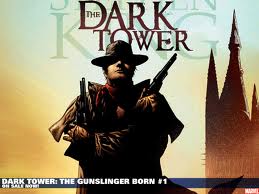
MISS KEEP UR - Posts: 3384
- Joined: Sat Aug 26, 2006 6:26 am
Thanks, I sort of knew about that fission battery weight reduction, but totally forgot which mod added it in. Regarding Fort Independence, good idea on both counts. It's a perfect vendor location - it fits with the Outcast backstory (they'd be the ones to have all the upgrades) and it takes some work just to get access to the place, so it fits with my efforts to make buying upgrades a bit difficult.
-

RaeAnne - Posts: 3427
- Joined: Sat Jun 24, 2006 6:40 pm
I'm making rapid progress on the next release. The Insulating Underarmor is implemented, a suit of special recon armor that can be worn under Power Armor for some added DR, fire resistance, and better tolerance to overheating (+15 degrees) when using a thermal regulation override. I've also written in some changes that will make integrating Ambient Temperature very easy, and made an upgrade that gives a verbal alert when you've entered combat, identical to the Prototype Medic PA. I may save the new vendor for a later release, since I'm eager to see the Ambient Temperature changes put to use.
-

Arrogant SId - Posts: 3366
- Joined: Sat May 19, 2007 11:39 am
I got a chance to check out what you've done with this last night a bit - looks very good overall. Only played with it in game a little bit, mostly spent time studying it in FO3Edit to figure out how to best make it blend with the environment I already have setup (less from a "compatability" standpoint, and more from a "not wanting bonuses to stack so much" standpoint).
In any event, looks very cool - and absolutely going to become a part of my next playthrough.
Two questions though...
1) for my own personal tastes, some of the bonuses you have implemented are too powerful. It is pretty easy to see how you've done things with the SPECIAL bonuses/penalties, carry capacity, etc (including things like seeing what you did within the main script for calculating the fweightmult -- very cool). However, it was not obvious to me as someone still learning FO3 scripting, where I'd go to modify the running speed bonuses/penalties. I'm not seeing anything in the MGEF records themselves (unless there is something I have to use GECK to interpret correctly in them?), so I'm guessing somewhere a script is using a Player.IsSpellTarget or some such? Could you just give me a nudge in the right direction where to look / what I'm looking for?
2) I have a different mod in place that alters the jump settings, which I'm happy to stay with as it is right now. Is avoiding any potential conflict as easy as simply removing/ignoring the appropriate misc/armor items? Or is there something specific that I need to disable/modify to keep it from being an issue?
(I don't have a problem looking through scripts to figure out what is going on, but I'm "green" enough with FO3 scripting that it takes me a while - and your scripts are numerous and lengthy enough that I get lost easily... just a little shove in the right direction please?)

PS. I also took a look through your beer counter tutorial the other night for the first time. Awesome work! I very much appreciate that you put the time into that, and look forward to playing around with it more.
In any event, looks very cool - and absolutely going to become a part of my next playthrough.
Two questions though...
1) for my own personal tastes, some of the bonuses you have implemented are too powerful. It is pretty easy to see how you've done things with the SPECIAL bonuses/penalties, carry capacity, etc (including things like seeing what you did within the main script for calculating the fweightmult -- very cool). However, it was not obvious to me as someone still learning FO3 scripting, where I'd go to modify the running speed bonuses/penalties. I'm not seeing anything in the MGEF records themselves (unless there is something I have to use GECK to interpret correctly in them?), so I'm guessing somewhere a script is using a Player.IsSpellTarget or some such? Could you just give me a nudge in the right direction where to look / what I'm looking for?
2) I have a different mod in place that alters the jump settings, which I'm happy to stay with as it is right now. Is avoiding any potential conflict as easy as simply removing/ignoring the appropriate misc/armor items? Or is there something specific that I need to disable/modify to keep it from being an issue?
(I don't have a problem looking through scripts to figure out what is going on, but I'm "green" enough with FO3 scripting that it takes me a while - and your scripts are numerous and lengthy enough that I get lost easily... just a little shove in the right direction please?)
PS. I also took a look through your beer counter tutorial the other night for the first time. Awesome work! I very much appreciate that you put the time into that, and look forward to playing around with it more.
-

Alexander Lee - Posts: 3481
- Joined: Sun Nov 04, 2007 9:30 pm
I've taken a few computer science courses in real languages like C and Fortran, and these long, incomprehensible fallout scripts fly in the face of pretty much everything they try to teach you. Cleaning them up and making them more object oriented is pretty much impossible though, so you kind of just have to bear with it :yuck:
Anyway, regarding 1), the object scripts of the Lower Liquid Cooling and Thermal Regulation Override upgrades each alter speedmult directly, in I believe 3 places each (one line that increases it, and two that return it to normal). Just look for lines beginning with "rContainer.modav speedmult" (at least I think its rContainer). The script names both begin with "PPAInstalled". Interestingly enough, I checked the speed using the speedometer I made for Jetpack Mod, which should be pretty accurate - I used the official conversion factor from fallout units to real miles instead of guestimating - and you top out at about 20 mph with both upgrades active. I know it feels fast, but I think that's a totally reasonable speed for what's effectively a 45 lb., 1 person vehicle putting out upwards of 80 horsepower.
Regarding 2), as far as I know if you do not install the Regenerative Overload Capacitor, your jump/fall damage settings will not be altered in any way. I'm also planning on writing a compatibility patch to resolve the conflict with Arwen's Tweaks. Also, if the mod you're talking about increases jump height substantially, you should maybe take a look at altering the PPAJumpFallFixInit quest in such a way that my workaround for that obnoxious invisible ledge still engages. If your mod decreases it or doesn't increase it much, then don't worry about it.
Another thing to note. When altering any of the object effects used to alter SPECIAL and skills, take off your armor and then save before making any changes, otherwise your stats will be permanently altered (with no convenient way of fixing them). In other words, don't be wearing or otherwise under the effects of anything you are editing in any of your saves. That little phenomenon keeps me sort of locked into the bonuses I started out with, because I'm sure if I altered them, tons of people would end up overlooking the special installation instructions and mess up their stats.
Anyway, regarding 1), the object scripts of the Lower Liquid Cooling and Thermal Regulation Override upgrades each alter speedmult directly, in I believe 3 places each (one line that increases it, and two that return it to normal). Just look for lines beginning with "rContainer.modav speedmult" (at least I think its rContainer). The script names both begin with "PPAInstalled". Interestingly enough, I checked the speed using the speedometer I made for Jetpack Mod, which should be pretty accurate - I used the official conversion factor from fallout units to real miles instead of guestimating - and you top out at about 20 mph with both upgrades active. I know it feels fast, but I think that's a totally reasonable speed for what's effectively a 45 lb., 1 person vehicle putting out upwards of 80 horsepower.
Regarding 2), as far as I know if you do not install the Regenerative Overload Capacitor, your jump/fall damage settings will not be altered in any way. I'm also planning on writing a compatibility patch to resolve the conflict with Arwen's Tweaks. Also, if the mod you're talking about increases jump height substantially, you should maybe take a look at altering the PPAJumpFallFixInit quest in such a way that my workaround for that obnoxious invisible ledge still engages. If your mod decreases it or doesn't increase it much, then don't worry about it.
Another thing to note. When altering any of the object effects used to alter SPECIAL and skills, take off your armor and then save before making any changes, otherwise your stats will be permanently altered (with no convenient way of fixing them). In other words, don't be wearing or otherwise under the effects of anything you are editing in any of your saves. That little phenomenon keeps me sort of locked into the bonuses I started out with, because I'm sure if I altered them, tons of people would end up overlooking the special installation instructions and mess up their stats.
-

leigh stewart - Posts: 3415
- Joined: Mon Oct 23, 2006 8:59 am
I've taken a few computer science courses in real languages like C and Fortran, and these long, incomprehensible fallout scripts fly in the face of pretty much everything they try to teach you. Cleaning them up and making them more object oriented is pretty much impossible though, so you kind of just have to bear with it :yuck:
It has been longer than I care to think about (nearing on two decades) since I took a class on actual programming -- back then they were still using TurboPascal to teach...
...but for the most part, I find I can usually grab a mod that does something "similar" to what I want to do, and easily enough figure out what I need from looking at the script in an evening. Which of course means that my knowledge is pretty limited to what I have seen done - with little to no comprehension of what else may be possible. It gets me by...
Anyway, regarding 1), the object scripts of the Lower Liquid Cooling and Thermal Regulation Override upgrades each alter speedmult directly, in I believe 3 places each (one line that increases it, and two that return it to normal). Just look for lines beginning with "rContainer.modav speedmult" (at least I think its rContainer). The script names both begin with "PPAInstalled". Interestingly enough, I checked the speed using the speedometer I made for Jetpack Mod, which should be pretty accurate - I used the official conversion factor from fallout units to real miles instead of guestimating - and you top out at about 20 mph with both upgrades active. I know it feels fast, but I think that's a totally reasonable speed for what's effectively a 45 lb., 1 person vehicle putting out upwards of 80 horsepower.
Groovy, and thank you. I'll take a look at that shortly.
As for the speed - I can certainly understand the reasonability of it from that point of view, but it is just outside of what I want in my gameplay. (I'm not looking at it from a "what spedometer reading would be reasonable" point of view, but rather, "How much of a speed increase does there need to be for it to feel valuable" - in my opinion, not much... as well as, "what value(s) can I use that will still make it a CHOICE to use PA with upgrades as opposed to sometimes dropping down to the more stealthy armor, etc" - with too much of a % speed boost, that becomes an issue)
Of course what it really comes down to is my being a massive control freak - putting more hours into making my FO3 experience the way I want it to be, than actually playing the game. That OCD need for things to be just the way I want, is why a huge number of mods that I use from others, I don't use as published... like how I'm taking the parts from your HTS mod as well as PN and SN, and writing my own HTS setup based on ideas I've had for a while (and which the basis of yours is pretty close to, just takes off in a different direction than I would have). But now I'm rambling...
Regarding 2), as far as I know if you do not install the Regenerative Overload Capacitor, your jump/fall damage settings will not be altered in any way. I'm also planning on writing a compatibility patch to resolve the conflict with Arwen's Tweaks. Also, if the mod you're talking about increases jump height substantially, you should maybe take a look at altering the PPAJumpFallFixInit quest in such a way that my workaround for that obnoxious invisible ledge still engages. If your mod decreases it or doesn't increase it much, then don't worry about it.
I haven't taken a look at it with this in mind yet, but "SPECIAL Extended" is the mod I'm thinking of, in case you want to crack it open and take a look. It adjusts your jump height based on your AGI (as well as a handful of other things)
Another thing to note. When altering any of the object effects used to alter SPECIAL and skills, take off your armor and then save before making any changes, otherwise your stats will be permanently altered (with no convenient way of fixing them). In other words, don't be wearing or otherwise under the effects of anything you are editing in any of your saves. That little phenomenon keeps me sort of locked into the bonuses I started out with, because I'm sure if I altered them, tons of people would end up overlooking the special installation instructions and mess up their stats.
Yeah, I learned about that one a while back when I was making my first tweaked version of TUPAM.
For what it is worth - IMO, don't let the fear of people missing instructions keep you from doing what you feel is right for your mod. If you're happy with the stats as they are, then leave them -- but if you want to change them, put up all the warnings you possibly can, and make the change. In the end, you're not responsible for babysitting everyone... people have to take some amount of responsibility.
Or to put it another way: This is a fan of your mod-work, requesting that you not gimp your work out of a feeling of obligation to cater to the "lowest denominator".
Either way, thanks for the input - much appreciated.
-

Rusty Billiot - Posts: 3431
- Joined: Sat Sep 22, 2007 10:22 pm
Anyway, regarding 1), the object scripts of the Lower Liquid Cooling and Thermal Regulation Override upgrades each alter speedmult directly, in I believe 3 places each (one line that increases it, and two that return it to normal). Just look for lines beginning with "rContainer.modav speedmult" (at least I think its rContainer).
It looks like there are actually 8 references in each of the scripts -- 1 adding and 3 removing -- those 4 under gamemode, and then repeated under menumode. That sound right?
(I'm also noticing several statements like "IF PPACharge" with no additional arguments on that line -- which confused me at first... but I'm guessing that without any other arguments there is an assumed " == 1" on the end there?)
-

Valerie Marie - Posts: 3451
- Joined: Wed Aug 15, 2007 10:29 am
It looks like there are actually 8 references in each of the scripts -- 1 adding and 3 removing -- those 4 under gamemode, and then repeated under menumode. That sound right?
(I'm also noticing several statements like "IF PPACharge" with no additional arguments on that line -- which confused me at first... but I'm guessing that without any other arguments there is an assumed " == 1" on the end there?)
(I'm also noticing several statements like "IF PPACharge" with no additional arguments on that line -- which confused me at first... but I'm guessing that without any other arguments there is an assumed " == 1" on the end there?)
If PPACharge is like saying "If ppacharge equals anything". IE, if it is not 0 or null.
-

^_^ - Posts: 3394
- Joined: Thu May 31, 2007 12:01 am
If PPACharge is like saying "If ppacharge equals anything". IE, if it is not 0 or null.
Ah, ok. So it isn't quite "if true" but rather "if not false" (more or less).
Thanks for the clarification.
*files that tidbit away for future reference*
-

Cathrine Jack - Posts: 3329
- Joined: Sat Dec 02, 2006 1:29 am
Or to put it another way: This is a fan of your mod-work, requesting that you not gimp your work out of a feeling of obligation to cater to the "lowest denominator".
Not bad advice. I will probably be nerfing the IMCN bonuses in the near future - I'd also be interested to hear how you've tweaked it.
If PPACharge is like saying "If ppacharge equals anything". IE, if it is not 0 or null.
Yup, it ends up meaning something like "IF power armor is charged".
-

Maria Garcia - Posts: 3358
- Joined: Sat Jul 01, 2006 6:59 am
Not bad advice. I will probably be nerfing the IMCN bonuses in the near future - I'd also be interested to hear how you've tweaked it.
With IMCN, I'm not actually tweaking it, I'm looking to it for some amount of inspiration, and creating my own from the ground up. The way my math and processing works is actually closer to SimpleNeeds than to IMCN (the way I track numbers and calculate based on lasttime - gamedayspassed).
I'd be happy to lay out for you what I'm doing in detail if you are really interested. Much of this is what I have wanted to do for a long time - seeing you implement something with many of the same basic concepts just inspired me to get off of my butt and do something about it.
Highlights:
-- protein, carbs, vit&min, hyrdration, and rest are all tracked with possible values between 300% and -200% (so 100 - 0 being the normal range, with a 200 additional range in each direction
-- when at <= 100% of something, you decrease at 100% per day - but while you're > 100%, your consumption rate increases... at > 200%, faster still (so drinking all you can at one time won't give you three days worth of water, as you'll pee a bunch of it out before absorbing it, etc) - there are otherwise neither bonuses nor penalties for being at any level > 0 (I am not implementing any "fullness" aspect, having the decreased value of what you eat be the only downside to overeating - since there is no benefit to eating otherwise)... each different need changes its consumption rate differently when you over indulge (so drink more than a days worth, and it will leave your system very fast - eat more than a days worth of protein, and a bit more of it will stick with you for a while longer)
-- many things impact your consumption rates: being out of carbs increases your protien and vit&min consumption, having solar powered (and being out doors during the right time of day) slows consumption of everything - especially rest, taking jet gives you a boost to rest but also increases your several of your consumption rates (including rest) while the drug effect lasts, wearing power armor slows your consumption rates, having the increased metabolism perk increases your consumption rates, etc
-- at this point I'm not bothering with alcohol, and given my current time constraints, I likely won't (I work two full time jobs in addition to gaming and giving my girlfriend enough time that she doesn't feel ignored) - I'm also working on a much simpler implementation of "eating penalties" - simply using an MGEF from the ingestible with a time on it... doesn't stack the way your implementation does, but is good enough for me
Anyways, that gives you an idea of what I'm working on. Most of this exists as notes jotted down on paper, and a single 300 or so line script that does all of the main calculations. That's part of why I'm so thankful for the HUD tutorial you did - I hadn't quite gotten to that point yet, but I knew I was going to have to figure that out sooner or later.
Yup, it ends up meaning something like "IF power armor is charged".
Yeah, I figured as much from the context of the scripts and what they were doing - just wanted to make sure I understood the actual syntactic meaning so that I could correctly apply it in the future.
-

Georgine Lee - Posts: 3353
- Joined: Wed Oct 04, 2006 11:50 am
Sounds similar. I had sort of a complaint a while back about how much protein filled you up. My response was that my "calories" nutrition stat needed to become a derived quantity, calculated from protein, hydration, and two new stats, fat and carbohydrates. I was hesitant to implement it though, because it would mean losing the ability to mouse over the food items and find out how many calories they had. Plus, putting too many effects on a single item can cause a CTD when you have them set up to display themselves in the pipboy.
-

Eric Hayes - Posts: 3392
- Joined: Mon Oct 29, 2007 1:57 am
