Just wondering if there are any mods or anything I could do so i could make it run better. I dont want to go out and spend any money though considering I am usually a console gamer (I just wanted to play some mods).
11 posts
• Page 1 of 1
Preformance Issues
Just wondering if there are any mods or anything I could do so i could make it run better. I dont want to go out and spend any money though considering I am usually a console gamer (I just wanted to play some mods).
-

Zualett - Posts: 3567
- Joined: Mon Aug 20, 2007 6:36 pm
I got Fallout 3 (regular edition) for my Windows XP Home edition and it doesnt work as well as I had hoped. I have 960mb of RAM (40mb off the suggested amount) and my graphics card is not up to date with the game according to this website. http://www.systemrequirementslab.com/cyri/
Just wondering if there are any mods or anything I could do so i could make it run better. I dont want to go out and spend any money though considering I am usually a console gamer (I just wanted to play some mods).
Just wondering if there are any mods or anything I could do so i could make it run better. I dont want to go out and spend any money though considering I am usually a console gamer (I just wanted to play some mods).
Post a dxdiag.
XP: Go to Start->run, type “dxdiag” and hit enter. Click the Save All Information button near the bottom right. This will save a Dxdiag.txt in C:\ by default. Then open the dxdiag.txt and copy/paste the information into your post.
VISTA/Windows 7: Go to Start->Search, type “dxdiag” and hit enter, click the Save All Information button near the bottom right. This will save a Dxdiag.txt in C:\ by default. Then open the dxdiag.txt and copy/paste the information into your post.
-

Tamika Jett - Posts: 3301
- Joined: Wed Jun 06, 2007 3:44 am
I got Fallout 3 (regular edition) for my Windows XP Home edition and it doesn't work as well as I had hoped. I have 960mb of RAM (40mb off the suggested amount) and my graphics card is not up to date with the game according to this website. http://www.systemrequirementslab.com/cyri/
Just wondering if there are any mods or anything I could do so i could make it run better. I don't want to go out and spend any money though considering I am usually a console gamer (I just wanted to play some mods).
Just wondering if there are any mods or anything I could do so i could make it run better. I don't want to go out and spend any money though considering I am usually a console gamer (I just wanted to play some mods).
Although the SR Labs site is wrong far too often about what "WILL" run in various games, they are seldom wrong the other way. If you have only the basic Intel video chip, you are out of luck, rather few of those can even be convinced to work with any kind of helping / supporting utilities.
On the other hand, if you have either a very recent PC with one of the AMD onboard video chips, or with a low end part such as an X1300 or a Geforce G.210, there are numerous "performance" add-ons that turn the graphics into mud in order to allow low performance graphics to not run in such a slow motion style.
Gorath
-

lydia nekongo - Posts: 3403
- Joined: Wed Jul 19, 2006 1:04 pm
Post a dxdiag.
XP: Go to Start->run, type “dxdiag” and hit enter. Click the Save All Information button near the bottom right. This will save a Dxdiag.txt in C:\ by default. Then open the dxdiag.txt and copy/paste the information into your post.
VISTA/Windows 7: Go to Start->Search, type “dxdiag” and hit enter, click the Save All Information button near the bottom right. This will save a Dxdiag.txt in C:\ by default. Then open the dxdiag.txt and copy/paste the information into your post.
XP: Go to Start->run, type “dxdiag” and hit enter. Click the Save All Information button near the bottom right. This will save a Dxdiag.txt in C:\ by default. Then open the dxdiag.txt and copy/paste the information into your post.
VISTA/Windows 7: Go to Start->Search, type “dxdiag” and hit enter, click the Save All Information button near the bottom right. This will save a Dxdiag.txt in C:\ by default. Then open the dxdiag.txt and copy/paste the information into your post.
Time of this report: 9/4/2010, 16:24:52
Machine name: DESKTOP
Operating System: Windows XP Professional (5.1, Build 2600) Service Pack 3 (2600.xpsp_sp3_gdr.100427-1636)
Language: English (Regional Setting: English)
System Manufacturer: LENOVO
System Model: 738727U
BIOS: IBM BIOS Ver 2NKT26.0
Processor: AMD Athlon™ 64 X2 Dual Core Processor 3800+, MMX, 3DNow (2 CPUs), ~2.0GHz
Memory: 958MB RAM
Page File: 876MB used, 1437MB available
Windows Dir: C:\WINDOWS
DirectX Version: DirectX 9.0c (4.09.0000.0904)
DX Setup Parameters: Not found
DxDiag Version: 5.03.2600.5512 32bit Unicode
-

Alan Cutler - Posts: 3163
- Joined: Sun Jul 01, 2007 9:59 am
You skipped the only really important thing that needed to be determinined, which you already alluded to. You know the video chip is bad, so why aren't you identifying it?
Gorath
Gorath
-

Bryanna Vacchiano - Posts: 3425
- Joined: Wed Jan 31, 2007 9:54 pm
You skipped the only really important thing that needed to be determinined, which you already alluded to. You know the video chip is bad, so why aren't you identifying it?
Gorath
Gorath
I am not a computer person at all, what do I need to do?
-

Anthony Rand - Posts: 3439
- Joined: Wed May 09, 2007 5:02 am
Sadly enough, I am about to give up, and suggest you just stick to a console version, instead. Sorry.
-

Jimmie Allen - Posts: 3358
- Joined: Sun Oct 14, 2007 6:39 am
You probably have an Intel video chipset which is not capable of playing the game. You would have to buy a new GPU (video card) and possibly some more RAM to play the game at any level. But you should post the entire dxdiag so we can see the rest. (Yes its long).
-

Sasha Brown - Posts: 3426
- Joined: Sat Jan 20, 2007 4:46 pm
You probably have an Intel video chipset which is not capable of playing the game. You would have to buy a new GPU (video card) and possibly some more RAM to play the game at any level. But you should post the entire dxdiag so we can see the rest. (Yes its long).
This is display devices.
Card name: NVIDIA GeForce 6100
Manufacturer: NVIDIA
Chip type: GeForce 6100
DAC type: Integrated RAMDAC
Device Key: Enum\PCI\VEN_10DE&DEV_0242&SUBSYS_101717AA&REV_A2
Display Memory: 256.0 MB
Current Mode: 1024 x 768 (32 bit) (60Hz)
Monitor: Plug and Play Monitor
Monitor Max Res: 1600,1200
Driver Name: nv4_disp.dll
Driver Version: 6.14.0010.9381 (English)
DDI Version: 9 (or higher)
Driver Attributes: Final Retail
Driver Date/Size: 11/17/2006 03:29:00, 4541824 bytes
WHQL Logo'd: Yes
WHQL Date Stamp: n/a
VDD: n/a
Mini VDD: nv4_mini.sys
Mini VDD Date: 11/17/2006 03:29:00, 3994688 bytes
Device Identifier: {D7B71E3E-4102-11CF-BF50-1D3003C2CB35}
Vendor ID: 0x10DE
Device ID: 0x0242
SubSys ID: 0x101717AA
Revision ID: 0x00A2
Revision ID: 0x00A2
Video Accel: ModeMPEG2_A ModeMPEG2_B ModeMPEG2_C ModeMPEG2_D ModeWMV9_B ModeWMV9_A
Deinterlace Caps: {335AA36E-7884-43A4-9C91-7F87FAF3E37E}: Format(In/Out)=(YUY2,YUY2) Frames(Prev/Fwd/Back)=(0,0,0) Caps=VideoProcess_YUV2RGB VideoProcess_StretchX VideoProcess_StretchY DeinterlaceTech_BOBVerticalStretch
{335AA36E-7884-43A4-9C91-7F87FAF3E37E}: Format(In/Out)=(UYVY,YUY2) Frames(Prev/Fwd/Back)=(0,0,0) Caps=VideoProcess_YUV2RGB VideoProcess_StretchX VideoProcess_StretchY DeinterlaceTech_BOBVerticalStretch
{335AA36E-7884-43A4-9C91-7F87FAF3E37E}: Format(In/Out)=(YV12,0x3231564e) Frames(Prev/Fwd/Back)=(0,0,0) Caps=VideoProcess_YUV2RGB VideoProcess_StretchX VideoProcess_StretchY DeinterlaceTech_BOBVerticalStretch
{335AA36E-7884-43A4-9C91-7F87FAF3E37E}: Format(In/Out)=(NV12,0x3231564e) Frames(Prev/Fwd/Back)=(0,0,0) Caps=VideoProcess_YUV2RGB VideoProcess_StretchX VideoProcess_StretchY DeinterlaceTech_BOBVerticalStretch
Registry: OK
DDraw Status: Enabled
D3D Status: Enabled
AGP Status: Enabled
DDraw Test Result: Not run
D3D7 Test Result: Not run
D3D8 Test Result: Not run
D3D9 Test Result: Not run
-

Alada Vaginah - Posts: 3368
- Joined: Sun Jun 25, 2006 8:31 pm
Card name: NVIDIA GeForce 6100
This would be why, this is pretty much the lowest integrated chipset capable of playing the game at all. Its not a gaming chip, more for basic internet surfing. You would need to upgrade it in order to play the game. But you would also need to take the PSU (Power Supply Unit) into consideration as well.
-
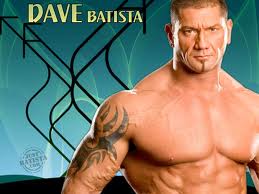
Amy Siebenhaar - Posts: 3426
- Joined: Fri Aug 10, 2007 1:51 am
This would be why, this is pretty much the lowest integrated chipset capable of playing the game at all. Its not a gaming chip, more for basic internet surfing. You would need to upgrade it in order to play the game. But you would also need to take the PSU (Power Supply Unit) into consideration as well.
Alright thanks for the help.
-

Justin Bywater - Posts: 3264
- Joined: Tue Sep 11, 2007 10:44 pm
11 posts
• Page 1 of 1
