Any suggestions would be welcome.
12 posts
• Page 1 of 1
Preview Window Frozen - Can Not Maximize
Any suggestions would be welcome.
-

Lily Evans - Posts: 3401
- Joined: Thu Aug 31, 2006 11:10 am
Nobody else has experienced this?
-

Keeley Stevens - Posts: 3398
- Joined: Wed Sep 06, 2006 6:04 pm
Edit SkyrimEditorPrefs.ini file in skyrim main folder.
Edit iPreviewH and iPreviewW values to something cool, like:
iPreviewH=750
iPreviewW=800
I think it is also good to keep Preview window in upper left corner, so:
iPreviewY=1
iPreviewX=1
Edit iPreviewH and iPreviewW values to something cool, like:
iPreviewH=750
iPreviewW=800
I think it is also good to keep Preview window in upper left corner, so:
iPreviewY=1
iPreviewX=1
-

Sammygirl500 - Posts: 3511
- Joined: Wed Jun 14, 2006 4:46 pm
I seen that iPreview adjustment, in another forum, after a google search, on the issue. I changed all of them to 1000 and it done nothing. I still have a small inch and a half wide strip, that stretches from the top of the screen to the bottom. You can't expand it at all.
This seems to be limited to the Preview Window tied to the Objects Window. It is the one that pops up when you click on an object and select "Preview" from the ppo-up menu. All of the other Preview Windows are fine. Viewing NPC and alerting Armor Addons and reassigning nif files.
This seems to be limited to the Preview Window tied to the Objects Window. It is the one that pops up when you click on an object and select "Preview" from the ppo-up menu. All of the other Preview Windows are fine. Viewing NPC and alerting Armor Addons and reassigning nif files.
-
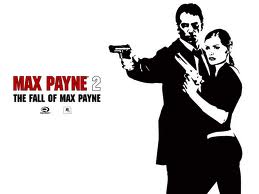
Rebekah Rebekah Nicole - Posts: 3477
- Joined: Fri Oct 13, 2006 8:47 pm
Yes, right clck and "Preview" or 'Preview' in the View menu. I thnik it may have something to do with the screen size. Preview window becomes wrapped when you try to open it and it is too big for a screen (or goes off screen). I have screen 1024x768 and preview window set to:
iPreviewH=700
iPreviewW=900
iPreviewY=5
iPreviewX=5
What are your iPreview settings and what is screen size?
edit
we cannot change Preview window size in CK, we can do it only in SkyrimEditorPrefs.ini
iPreviewH=700
iPreviewW=900
iPreviewY=5
iPreviewX=5
What are your iPreview settings and what is screen size?
edit
we cannot change Preview window size in CK, we can do it only in SkyrimEditorPrefs.ini
-

Natalie Harvey - Posts: 3433
- Joined: Fri Aug 18, 2006 12:15 pm
iP-H=740
iP-W=137
iP-Y=17
iP-X=421
These are the parameters as I found them. I use a 42" Plasma TV, 1280 x 720. I tried changing them in small increments. Individually and all together. Nothing works.
The Object Preview Window was working fine. I tried to close it and I actually clicked on the top part of the window, in lieu of the "x". I don't see what that should do with anything, but still, it immediately shrunk in the with and has remained that way. Even with a new download.
EDIT : It is not just shrunken in size and still operable. You have no slider to scroll the window. It just cropped off the entire window. Only to expose the far left. You cannot contract the top/bottom either. By it working and then not working. It is almost like a glitch. BUT why would it still be doing that after a fresh download. Unless Steam kept any old info tied to that CK file and set it back with the new download. I have steam cloud disabled though...
iP-W=137
iP-Y=17
iP-X=421
These are the parameters as I found them. I use a 42" Plasma TV, 1280 x 720. I tried changing them in small increments. Individually and all together. Nothing works.
The Object Preview Window was working fine. I tried to close it and I actually clicked on the top part of the window, in lieu of the "x". I don't see what that should do with anything, but still, it immediately shrunk in the with and has remained that way. Even with a new download.
EDIT : It is not just shrunken in size and still operable. You have no slider to scroll the window. It just cropped off the entire window. Only to expose the far left. You cannot contract the top/bottom either. By it working and then not working. It is almost like a glitch. BUT why would it still be doing that after a fresh download. Unless Steam kept any old info tied to that CK file and set it back with the new download. I have steam cloud disabled though...
-

Latisha Fry - Posts: 3399
- Joined: Sat Jun 24, 2006 6:42 am
Try to get it to crash (shouldn't be too hard). That usually sets thing back to default.
-

Flesh Tunnel - Posts: 3409
- Joined: Mon Sep 18, 2006 7:43 pm
Try to get it to crash (shouldn't be too hard). That usually sets thing back to default.
Ha! Yea. That's like saying "use a bigger hammer".
-

FABIAN RUIZ - Posts: 3495
- Joined: Mon Oct 15, 2007 11:13 am
Ha! Yea. That's like saying "use a bigger hammer".
 ,...but seriously, it does work. I always work with a big render window (eyes arn't too good). Anytime the CK crashes, the render window and layout revert back to the default size and layout.
,...but seriously, it does work. I always work with a big render window (eyes arn't too good). Anytime the CK crashes, the render window and layout revert back to the default size and layout.-

Olga Xx - Posts: 3437
- Joined: Tue Jul 11, 2006 8:31 pm
Try this (but remmeber to close the CK before editing the prefs.ini file):
iP-H=740
it is a bit too high as for 720 screen height, try 700
iP-W=137
it is way too small (as you already know), try 900
iP-Y=17
it is OK, but your sceen size is 720, and Preview window height is 740+ 17 margin =757, try to change it to 5
iP-X=421
it means that there is 421 margin to the left of the window, try to change to 5.
I had the same issue you have (iPreviewW around 120 and no way to change it in CK), but changing the prefs.ini in a way described above worked for me.
You can also try to delete or move SkyrimEditor.ini and SkyrimEditorPrefs.ini from Skyrim folder and then see what happens.
iP-H=740
it is a bit too high as for 720 screen height, try 700
iP-W=137
it is way too small (as you already know), try 900
iP-Y=17
it is OK, but your sceen size is 720, and Preview window height is 740+ 17 margin =757, try to change it to 5
iP-X=421
it means that there is 421 margin to the left of the window, try to change to 5.
I had the same issue you have (iPreviewW around 120 and no way to change it in CK), but changing the prefs.ini in a way described above worked for me.
You can also try to delete or move SkyrimEditor.ini and SkyrimEditorPrefs.ini from Skyrim folder and then see what happens.
-

James Shaw - Posts: 3399
- Joined: Sun Jul 08, 2007 11:23 pm
Holy cat shlong Ratman! That worked!
Great job!
Crazy thing is, when I went back into the ini file, the values were..
H=740
W=132
Y=0
X=484
How is it they change? Obviously something changed them to start with. Because it worked fine for weeks...then bam!
Still, great job and thanks a mill.
Great job!
Crazy thing is, when I went back into the ini file, the values were..
H=740
W=132
Y=0
X=484
How is it they change? Obviously something changed them to start with. Because it worked fine for weeks...then bam!
Still, great job and thanks a mill.
-

Sweets Sweets - Posts: 3339
- Joined: Tue Jun 13, 2006 3:26 am
In general, it is some kind of a bug, error, and I think it should be fixed by Bethesda, if we are to use Preview Window. For me it seems like the error occurs when right edge of the preview window is too close to the right edge of the screen or goes behind it.
Before you close the CK, try to move Preview Window to the left edge of the screen. X=484 is telling that Preview Window is more or less in the center of the screen. Keep the Preview Window near left edge of the screen, keep your fingers crossed and it should be fine 
How is it they change?

-

Mackenzie - Posts: 3404
- Joined: Tue Jan 23, 2007 9:18 pm
12 posts
• Page 1 of 1
