After having downloaded Corel PSP X3, I wanted to do some retexturing. For example, I wanted a part of some armor piece not to show up in game using an alpha channel. Only when I select the newly made texture in Nifskope, the removed part isn't invisible, but grey or black. Did I something wrong in Photoshop, and if yes, how can I make parts of textures invisible instead of showing a background color? When using DDS converter and WTV (a DDS viewer), the mask created in PSP isn't recognised as an alpha channel. In PSP, I use the TGA format, and after editing I convert it to DDS using DDS converter 2.
6 posts
• Page 1 of 1
Problems creating alpha channels in PSP
After having downloaded Corel PSP X3, I wanted to do some retexturing. For example, I wanted a part of some armor piece not to show up in game using an alpha channel. Only when I select the newly made texture in Nifskope, the removed part isn't invisible, but grey or black. Did I something wrong in Photoshop, and if yes, how can I make parts of textures invisible instead of showing a background color? When using DDS converter and WTV (a DDS viewer), the mask created in PSP isn't recognised as an alpha channel. In PSP, I use the TGA format, and after editing I convert it to DDS using DDS converter 2.
-

Spooky Angel - Posts: 3500
- Joined: Thu Aug 10, 2006 5:41 pm
But does the object have a NiAlphaProperty when you examine it in NifSkope?
I think it should have one in NiTriStrips where invisible texture is assigned. You can add NiAlphaProperty with right click and Block-Insert.
-

Amie Mccubbing - Posts: 3497
- Joined: Thu Aug 31, 2006 11:33 pm
Not sure about PSP, as I use Gimp. Generally, if image has an alpha channel and part of image is erased, it should be erased (no color, translucency).
But does the object have a NiAlphaProperty when you examine it in NifSkope?
I think it should have one in NiTriStrips where invisible texture is assigned. You can add NiAlphaProperty with right click and Block-Insert.
But does the object have a NiAlphaProperty when you examine it in NifSkope?
I think it should have one in NiTriStrips where invisible texture is assigned. You can add NiAlphaProperty with right click and Block-Insert.
Thanks a lot, this'll do.
-
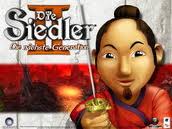
Sara Lee - Posts: 3448
- Joined: Mon Sep 25, 2006 1:40 pm
Thanks a lot, this'll do.
It does for NifSkope. In game, the textures still show up black.
-

Eileen Müller - Posts: 3366
- Joined: Fri Apr 13, 2007 9:06 am
Two things to check:
The material property has color data that will be added to the texture map's content, so you usually need this to provide a white base for the colors and black shine. A black base would leave the map providing no contribution. This is unlikely for a re-texture, as it's a property of the mesh.
The normal map being missing will give problems, one of which is that the texture looks black (in effect because all the normals face away from the camera). If your new texture has a name that doesn't match the existing normal map's, this is most likely the problem.
The material property has color data that will be added to the texture map's content, so you usually need this to provide a white base for the colors and black shine. A black base would leave the map providing no contribution. This is unlikely for a re-texture, as it's a property of the mesh.
The normal map being missing will give problems, one of which is that the texture looks black (in effect because all the normals face away from the camera). If your new texture has a name that doesn't match the existing normal map's, this is most likely the problem.
-

Dina Boudreau - Posts: 3410
- Joined: Thu Jan 04, 2007 10:59 pm
Two things to check:
The material property has color data that will be added to the texture map's content, so you usually need this to provide a white base for the colors and black shine. A black base would leave the map providing no contribution. This is unlikely for a re-texture, as it's a property of the mesh.
The normal map being missing will give problems, one of which is that the texture looks black (in effect because all the normals face away from the camera). If your new texture has a name that doesn't match the existing normal map's, this is most likely the problem.
The material property has color data that will be added to the texture map's content, so you usually need this to provide a white base for the colors and black shine. A black base would leave the map providing no contribution. This is unlikely for a re-texture, as it's a property of the mesh.
The normal map being missing will give problems, one of which is that the texture looks black (in effect because all the normals face away from the camera). If your new texture has a name that doesn't match the existing normal map's, this is most likely the problem.
One very strange thing: I've redone my retex in Adobe PS, and everything seems to work now without problems. Also, I've used the DDS plugin for PS, instead of the DDS converter. The problem lies somewhere within PSP or DDS converter, not in NifSkope. From now on, I'll be using Adobe PS instead of Corel PSP, so The problem is solved.
-

Emily Rose - Posts: 3482
- Joined: Sat Feb 17, 2007 5:56 pm
6 posts
• Page 1 of 1
