I even checked to make sure the shader flags were the exact same as the original armor I modified. I am confused and have no clue what could be causing this. Anyone have any ideas?
9 posts
• Page 1 of 1
Problems exporting a modified armor mesh
I even checked to make sure the shader flags were the exact same as the original armor I modified. I am confused and have no clue what could be causing this. Anyone have any ideas?
-

Jack Bryan - Posts: 3449
- Joined: Wed May 16, 2007 2:31 am
This is the tutorial I followed: http://wiki.tesnexus.com/index.php/Creating_an_armour_for_Fallout._Part_1
I've never been able to get anything to properly work after exporting it for some reason; even things for other games, using different modeling programs.
In this particular instance, I keep getting this message that the export failed because certain vertices were not linked to a body part (I believe it said), then highlighting said vertices.
I got it to "successfully" export once by deleting the section of the armor associated with those vertices, but it still wouldn't work and caused the GECK to crash like I said.
As far as I could tell, the vertices were indeed linked to a bone, and properly weighted.
-

Gen Daley - Posts: 3315
- Joined: Sat Jul 08, 2006 3:36 pm
I keep getting this error message that certain faces are not assigned to any body part when trying to export. This is the main thing getting in my way. Does anyone know how to assign them to a body part?
I've checked and the vertices it marks for me as the source of the error are assigned to bones as they should be.
If anyone is willing to take a look at it themselves, the .blend file and texture is here: http://www.megaupload.com/?d=I347MGR6
I've checked and the vertices it marks for me as the source of the error are assigned to bones as they should be.
If anyone is willing to take a look at it themselves, the .blend file and texture is here: http://www.megaupload.com/?d=I347MGR6
-

Nymph - Posts: 3487
- Joined: Thu Sep 21, 2006 1:17 pm
Actually I found the problem. I was playing skyrim and fooling around with the models there. I needed to update the nifscripts and python to be able to work with the skyrim nifs. That was the problem. The newer python and nifscripts work fine on fo3 and nv weapons and statics but for armor or clothing it comes out invisible when using the old blender save settings that worked in nv . I tried many different export options but nothing worked. I was actually questioning myself because I have modified several armors and I thought I was missing somwething but I knew I wasn`t. I had to uninstall all my pythons and the pyff and new nifscripts and revert back to older versions. That worked and let me export armors again. I also used an older version of nifskope which you can grab off the fo nexus. these files installed got my blender exporting armor again. I also use blender version 2.49b.
blender_nif_scripts-2.5.7.12a2b78-windows
PyFFI-2.1.9.c1c1c66.win32
python-2.6.4
This seems to work and I have created multiple armors that function correctly ingame. Hope this helps you too.
When you get that error and it highlights the parts of the mesh, look on the lower left hand side of the blender interface and hit the assign button and then go back to object view and do the apply scale and rotation and then export it. I had a helmet give me that error once but that fixed it. But that only happened using the newest versions of py and python, I never had it happen with the older files.
blender_nif_scripts-2.5.7.12a2b78-windows
PyFFI-2.1.9.c1c1c66.win32
python-2.6.4
This seems to work and I have created multiple armors that function correctly ingame. Hope this helps you too.
When you get that error and it highlights the parts of the mesh, look on the lower left hand side of the blender interface and hit the assign button and then go back to object view and do the apply scale and rotation and then export it. I had a helmet give me that error once but that fixed it. But that only happened using the newest versions of py and python, I never had it happen with the older files.
-

Charlotte X - Posts: 3318
- Joined: Thu Dec 07, 2006 2:53 am
I tried installing the files listed http://www.fallout3nexus.com/downloads/file.php?id=30, as that was the only source of those files I could find on Fallout3Nexus, but they're different from the ones you mentioned. It's still not working for me with those, and clicking Assign like you said isn't working for me either 
Despite being different from your suggestion, I would assume that they should work since they're listed for use with Fallout.
I resorted to deleting the part giving the error and it exported successfully, but I'm having the same issue you listed with the outfit being invisible in-game (in the GECK it's visible, but all black).
I can't imagine I'm using the wrong file versions though, because I got them off the Fallout3Nexus.
-Edit- Wait, you said above that New Vegas needed different versions than FO3 to work? I'll try downloading the ones you listed specifically if that's true.

Despite being different from your suggestion, I would assume that they should work since they're listed for use with Fallout.
I resorted to deleting the part giving the error and it exported successfully, but I'm having the same issue you listed with the outfit being invisible in-game (in the GECK it's visible, but all black).
I can't imagine I'm using the wrong file versions though, because I got them off the Fallout3Nexus.
-Edit- Wait, you said above that New Vegas needed different versions than FO3 to work? I'll try downloading the ones you listed specifically if that's true.
-

megan gleeson - Posts: 3493
- Joined: Wed Feb 07, 2007 2:01 pm
The files I listed aere the ones i installed to get it working. I never had any problems exporting armor until I updated my nifscripts, nifskope, and py and python for skyrim nifs. I am guessing you did the same, I had to uninstall everything. nifskope,blender,nifscripts python,py and start fresh with the older files so the export would show up ingame.
I also noticed on the niftools forums there are people posting shots of invisible armor too once they updated all those files. Just a matter of time before they get it working right again to support the nifs from the different games. those three files I listed though are the ones that got it working so try a google search for those. i have them saved on an external hd just in case I ever need them again. If you can`t find them I can send you a copy of those files.
Also clicking the assign key only allowed the export to continue without the error. It was still invisible ingame. I don`t rememberany changes to the nifs between fo3 and nv. You can put any nif from either game anywhere in between the two.
Yes that version of blender you linked is the version I use. So after you install it and install the required files it says it needs, usually takes you to the site for the download. install the nifscripts I listed and also an earlier version of nifskope. I noticed for some reason the skyrim updated nifskope was giving me problems also. You can install a second version of it in the niftools folder just name it nifscope2 and then you can use that version for your fo models and the newer for skyrim. Just create a shortcut for niskope2 and name it that or nifskopefo or something so you know which one you are opening.
I also noticed on the niftools forums there are people posting shots of invisible armor too once they updated all those files. Just a matter of time before they get it working right again to support the nifs from the different games. those three files I listed though are the ones that got it working so try a google search for those. i have them saved on an external hd just in case I ever need them again. If you can`t find them I can send you a copy of those files.
Also clicking the assign key only allowed the export to continue without the error. It was still invisible ingame. I don`t rememberany changes to the nifs between fo3 and nv. You can put any nif from either game anywhere in between the two.
Yes that version of blender you linked is the version I use. So after you install it and install the required files it says it needs, usually takes you to the site for the download. install the nifscripts I listed and also an earlier version of nifskope. I noticed for some reason the skyrim updated nifskope was giving me problems also. You can install a second version of it in the niftools folder just name it nifscope2 and then you can use that version for your fo models and the newer for skyrim. Just create a shortcut for niskope2 and name it that or nifskopefo or something so you know which one you are opening.
-

Abi Emily - Posts: 3435
- Joined: Wed Aug 09, 2006 7:59 am
What issues specifically was the newer version of Nifskope causing? I'm currently using the newest one 'cause I thought, being seperate from the export/import process, it wouldn't be a problem. But at the moment I managed to export the outfit properly by re-weighting everything to the base body, but when I look at in in Nifskope I have multiple Nitrishapes inside each of the Ninodes representing individual mesh pieces that I had merged together with Join Objects inside Blender, and I wonder if that might be a Nifskope-specific issue because of the version.
-
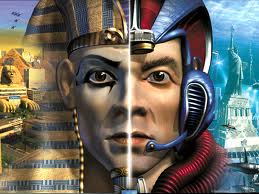
BRAD MONTGOMERY - Posts: 3354
- Joined: Mon Nov 19, 2007 10:43 pm
Got it working. I had to re-weight everything to the base body model, use the adjusted export settings http://wiki.tesnexus.com/index.php/Creating_armor_mashups_for_fallout, and properly parent everything to the skeleton by selecting the mesh and choosing "Import Skeleton Only + Parent Selected Meshes".
-

Juan Cerda - Posts: 3426
- Joined: Thu Jul 12, 2007 8:49 pm
Yeah those are the settings I always used for exporting armor except I have the stitch and strips off and it works for me. The things you noticed in the newer skyrim nifslope I think may have conflicted with the way the armors show up.I know the niftools team is aware of it and working on making it work with all the nif variations. Using an older version fixed that for me. I always do a bone weight copy on everything and do the parent select. Just with the all the updated files the armor still came out invisible ingame. I wasn`t sure what else to do but go back to the previous versions I used for nv before I started messing with the skyrim stuff. I will mess with those more when they release a more updated version that is compatible with the older stuff.
I was even going to install a different version of blender just for skyrim. But for some reason on windows 7 the blender install does not and wont create the scripts folder directory in the blender folder. When I used xp I had a folder in the blender directory called blender\.blender\scripts. And it wont let me creat that path but the new nifscripts install into the niftools folder so I am stuck either using the new or old ones. I can`t even use my collada export\import scripts anymore because I cannot create the file path to install the plugin. Something with win 7 I guess, who knows. But I am sure within a few months the niftools team will have a fully compatible version of nifscripts and nifskope that will be functional across all the bethesda games. We even briefly discussed the new nifskope still working and not seeing problems with fo and nv weapon models. I hadn`t tried any armor yet but thought it would work since weapons appeared to work right. But shortly after that someone posted the same problem we have.
I was even going to install a different version of blender just for skyrim. But for some reason on windows 7 the blender install does not and wont create the scripts folder directory in the blender folder. When I used xp I had a folder in the blender directory called blender\.blender\scripts. And it wont let me creat that path but the new nifscripts install into the niftools folder so I am stuck either using the new or old ones. I can`t even use my collada export\import scripts anymore because I cannot create the file path to install the plugin. Something with win 7 I guess, who knows. But I am sure within a few months the niftools team will have a fully compatible version of nifscripts and nifskope that will be functional across all the bethesda games. We even briefly discussed the new nifskope still working and not seeing problems with fo and nv weapon models. I hadn`t tried any armor yet but thought it would work since weapons appeared to work right. But shortly after that someone posted the same problem we have.
-

Andrew - Posts: 3521
- Joined: Tue May 08, 2007 1:44 am
9 posts
• Page 1 of 1
