Problems with accessing console - UK - Win10
-

daniel royle - Posts: 3439
- Joined: Thu May 17, 2007 8:44 am
I know the console works, on Win7 anyway. That is not the correct key, it is the ~ key, but you don't need shift for it, so really it's the ` key, but ~ is easier to see. Note, this should be whatever key is just below Escape and above Tab on most keyboards.
EDIT You can't cheat in a single player game.
-

Far'ed K.G.h.m - Posts: 3464
- Joined: Sat Jul 14, 2007 11:03 pm
I hope there is a way to get it back as I work with disabled teens and for some of them the only way they can play is with the aid of the console commands.
Perhaps if someone knows how (perhaps by editing the ini file!) they will post it here.
-

Mimi BC - Posts: 3282
- Joined: Sat Oct 07, 2006 10:30 pm
Our keyboards are different. For Skyrim it was the `/? key, which is where your ~ is.
Our ~ is a shifted key above the #, which is next to the Enter key, which is also huge.
-
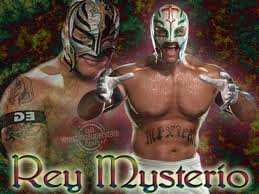
Melly Angelic - Posts: 3461
- Joined: Wed Aug 15, 2007 7:58 am
It depends on the keyboard. I know it works on Windows 10, cause I've used it.
The ~ key is usually in the upper left of the keyboard. But this could be different if you are playing on a notebook? On a mac, for example, it's in the upper left, second row.
-

Arnold Wet - Posts: 3353
- Joined: Fri Jul 07, 2006 10:32 am
Trust me I'm pressing the correct key as all my other Bethesda games the console works fine....
But just make everyone happy here is the key in question that I'm talking about....(yeah I know my keyboard is dirty...5 years old lol)
http://imgur.com/rJ0FJVo
-

Courtney Foren - Posts: 3418
- Joined: Sun Mar 11, 2007 6:49 am
I brought up the console this morning, about 8 hours ago in fact. Needed TGM to take out that Deathclaw. I had killed him three times before as I was trying to get a quest working that I messed up by killing some things early that I should not have because I was lost. Anyway, I got things working for the quest and just did not want to kill that thing again as I needed to get to work.
-

Juanita Hernandez - Posts: 3269
- Joined: Sat Jan 06, 2007 10:36 am
The '/@ key is what brings up the console for me. Using UK layout.
Don't know why they changed it when it's been `/?/| since at least Morrowind.
-

Mrs. Patton - Posts: 3418
- Joined: Fri Jan 26, 2007 8:00 am
-

Louise Dennis - Posts: 3489
- Joined: Fri Mar 02, 2007 9:23 pm
-

Jessie - Posts: 3343
- Joined: Sat Oct 14, 2006 2:54 am
