I have a problem with my Battlespire install. Well I have to admit, that I didnt use the battlespire installguide which is to be found in the sticky thread because it's kinda outdated. Well I can start the installation and after choosing the path, the game usually needs your soundcard to be configurated. Here's my problem: There's no soundcard listed and hence I can't choose one of them, especially not the "Creative Labs Sound Blaster 16 or AWE32" as suggested in the installguide! Any idea why my computer doesnt find any soundcards? Any solution?
6 posts
• Page 1 of 1
Problems with Battlespire install
I have a problem with my Battlespire install. Well I have to admit, that I didnt use the battlespire installguide which is to be found in the sticky thread because it's kinda outdated. Well I can start the installation and after choosing the path, the game usually needs your soundcard to be configurated. Here's my problem: There's no soundcard listed and hence I can't choose one of them, especially not the "Creative Labs Sound Blaster 16 or AWE32" as suggested in the installguide! Any idea why my computer doesnt find any soundcards? Any solution?
-
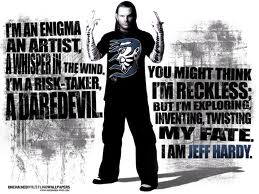
Lizbeth Ruiz - Posts: 3358
- Joined: Fri Aug 24, 2007 1:35 pm
What operating system are you running, are you running it in Windows XP?
-

Krystal Wilson - Posts: 3450
- Joined: Wed Jan 17, 2007 9:40 am
Yep, I am using XP
Well your right, the informations are kinda up to date but MagicIso now creates .uif images and neither iso. nor .cue! That's why I cant follow the installation as suggested, and I am sorry for being rather new to dosbox and DOS in general
Well your right, the informations are kinda up to date but MagicIso now creates .uif images and neither iso. nor .cue! That's why I cant follow the installation as suggested, and I am sorry for being rather new to dosbox and DOS in general
-

Astargoth Rockin' Design - Posts: 3450
- Joined: Mon Apr 02, 2007 2:51 pm
Ditch the whole making an image of the disc. Just rig it to run without the cd entirely: http://www.uesp.net/wiki/Battlespire:Technical_Info. That works much better.
-

Dagan Wilkin - Posts: 3352
- Joined: Fri Apr 27, 2007 4:20 am
Well your right, the informations are kinda up to date but MagicIso now creates .uif images and neither iso. nor .cue! That's why I cant follow the installation as suggested, and I am sorry for being rather new to dosbox and DOS in general 
Then change the output format to bin/cue in MagicIso.
Ditch the whole making an image of the disc. Just rig it to run without the cd entirely: http://www.uesp.net/wiki/Battlespire:Technical_Info. That works much better.
If one run the game that way, there's no ingame music.
-

Pawel Platek - Posts: 3489
- Joined: Sat May 26, 2007 2:08 pm
Then change the output format to bin/cue in MagicIso.
If one run the game that way, there's no ingame music.
If one run the game that way, there's no ingame music.
That explains why I couldn't get any to play. Hrm.
-

Jessie - Posts: 3343
- Joined: Sat Oct 14, 2006 2:54 am
6 posts
• Page 1 of 1
