67 posts
• Page 1 of 3 • 1, 2, 3
PS3 version is CRAPPY
-

john page - Posts: 3401
- Joined: Thu May 31, 2007 10:52 pm
Set your RGB to limited and turn OFF Super White. Most TV's don't even use these features.
Adjust your pictures settings through your TV's menu
Adjust Crysis 2 Brightness level in settings.
Switch TV to Game mode if available.
All of this should improve MOST people's PS3 display.
-
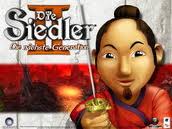
Sara Lee - Posts: 3448
- Joined: Mon Sep 25, 2006 1:40 pm
why would I do that? The lens of truth comparison had rgb on full and super white ON to get those screenshots, so why would I turn mine off? All my other ps3 games look amazing and fine. just this one looks crappy
-

Annika Marziniak - Posts: 3416
- Joined: Wed Apr 18, 2007 6:22 am
the game looks amazing on my console and I have an old 80 gig ps3, and a 720 HDTV, the colors are vibrant. Also one more thing is to change the Display Output setting to 720, because the PS3 really doesn't handle 1080 since it's mostly going to be upscaled
-

Paul Rice - Posts: 3430
- Joined: Thu Jun 14, 2007 11:51 am
The game looks vibrant and colorfull so you really need to check your settings on your tv. Also RGB should be limited and super white off as others have said. I mean no wonder the game looks so much better then what lens posted if they had those settings.lol
-

Emily Jones - Posts: 3425
- Joined: Mon Jul 17, 2006 3:33 pm
Its gotta be the settings on your TV or PS3, my game is looking absolutely perfect so far, everything looks amazing.
-

Katharine Newton - Posts: 3318
- Joined: Tue Jun 13, 2006 12:33 pm
I just don't see it. Im on single player right now, standing on top of a wall looking down at trees and the sidewalk and stuff. It looks so grainy that you can't even tell the difference between the grass/bushes and an emeny. It all looks the same so grainy and blah. Now the buildings off in the background look really nice but everything else just looks nasty. The lack of AA is killing it. Everything is so jagged and not smooth it all looks the damn same. I start to get shot at and can't even tell where the enemy is although im facing the same direction im getting shot in.
-

SUck MYdIck - Posts: 3378
- Joined: Fri Nov 30, 2007 6:43 am
lens of truth Do comparisons from pictures which have made having cut out from video on youtube I don't trust such children.. look at this .. xbox 360 more detail... colors on ps3 and xbox 360 the same yes... but x360 more detail look at trees and an inscription "park" When you go along the street
http://www.youtube.com/watch?v=kdVE4KvJTBA
http://www.youtube.com/watch?v=kdVE4KvJTBA
-

Alyce Argabright - Posts: 3403
- Joined: Mon Aug 20, 2007 8:11 pm
I was amazed how much better this game looked after I started tweaking the tv settings. Game looks phenomenal, though I agree at times in multiplayer it's hard to distinguish enemies... not all the time though. Sounds like you need to see if you can tinker with your tv settings.
-

QuinDINGDONGcey - Posts: 3369
- Joined: Mon Jul 23, 2007 4:11 pm
lens of truth Do comparisons from pictures which have made having cut out from video on youtube I don't trust such children.. look at this .. xbox 360 more detail... colors on ps3 and xbox 360 the same yes... but x360 more detail look at trees and an inscription "park" When you go along the street
http://www.youtube.com/watch?v=kdVE4KvJTBA
See like that very beginning of the video on ps3 mine looks NOTHING like that. Mine is just all jagged lines nothing looks smooth whatsoever at all one bit. Every box fence or whatever looks more like jagged lines that anything else.
http://www.youtube.com/watch?v=kdVE4KvJTBA
See like that very beginning of the video on ps3 mine looks NOTHING like that. Mine is just all jagged lines nothing looks smooth whatsoever at all one bit. Every box fence or whatever looks more like jagged lines that anything else.
-

Schel[Anne]FTL - Posts: 3384
- Joined: Thu Nov 16, 2006 6:53 pm
Fix your TV or PS3.. if your not happy get your money back..
-

Jade Muggeridge - Posts: 3439
- Joined: Mon Nov 20, 2006 6:51 pm
or trade it in on a 360 version with aa and better framerate and res. But I don't want to play it on xbox.
-

Robert Garcia - Posts: 3323
- Joined: Thu Oct 11, 2007 5:26 pm
lens of truth Do comparisons from pictures which have made having cut out from video on youtube I don't trust such children.. look at this .. xbox 360 more detail... colors on ps3 and xbox 360 the same yes... but x360 more detail look at trees and an inscription "park" When you go along the street
http://www.youtube.com/watch?v=kdVE4KvJTBA
See like that very beginning of the video on ps3 mine looks NOTHING like that. Mine is just all jagged lines nothing looks smooth whatsoever at all one bit. Every box fence or whatever looks more like jagged lines that anything else.
Certainly better as you play the tv but on x360 the picture too will be better naturally than on video. If on video a picture more detailed than on ps3 it means that it will be more detailed on tv and it will be visible even better
http://www.youtube.com/watch?v=kdVE4KvJTBA
See like that very beginning of the video on ps3 mine looks NOTHING like that. Mine is just all jagged lines nothing looks smooth whatsoever at all one bit. Every box fence or whatever looks more like jagged lines that anything else.
Certainly better as you play the tv but on x360 the picture too will be better naturally than on video. If on video a picture more detailed than on ps3 it means that it will be more detailed on tv and it will be visible even better
-

LuCY sCoTT - Posts: 3410
- Joined: Sun Feb 04, 2007 8:29 am
http://www.youtube.com/watch?v=McGjhcD-3OI&feature=player_embedded
PS3, 360 side by side video.
PS3, 360 side by side video.
-

I’m my own - Posts: 3344
- Joined: Tue Oct 10, 2006 2:55 am
http://www.youtube.com/watch?v=McGjhcD-3OI&feature=player_embedded
PS3, 360 side by side video.
x360 more detailed
PS3, 360 side by side video.
x360 more detailed
-

darnell waddington - Posts: 3448
- Joined: Wed Oct 17, 2007 10:43 pm
http://www.youtube.com/watch?v=McGjhcD-3OI&feature=player_embedded
PS3, 360 side by side video.
And Youtube video's can be used as evidence?
PS3, 360 side by side video.
And Youtube video's can be used as evidence?
-

Schel[Anne]FTL - Posts: 3384
- Joined: Thu Nov 16, 2006 6:53 pm
http://www.youtube.com/watch?v=McGjhcD-3OI&feature=player_embedded
PS3, 360 side by side video.
And Youtube video's can be used as evidence?
Who said it was evidence of anything? I just posted it for people who don't have both versions and want to see them running side by side. Thanks for trying though.
PS3, 360 side by side video.
And Youtube video's can be used as evidence?
Who said it was evidence of anything? I just posted it for people who don't have both versions and want to see them running side by side. Thanks for trying though.
-

Heather Dawson - Posts: 3348
- Joined: Sun Oct 15, 2006 4:14 pm
http://www.youtube.com/watch?v=McGjhcD-3OI&feature=player_embedded
PS3, 360 side by side video.
And Youtube video's can be used as evidence?
Who said it was evidence of anything? I just posted it for people who don't have both versions and want to see them running side by side. Thanks for trying though.
I not so trust that it ps3 and xbox 360 because on ps3 when alien ship flies should be more smoke but on your video at the end smoke the same if you not trust me look at this
http://www.youtube.com/watch?v=ZZQeU4b9P1g
PS3, 360 side by side video.
And Youtube video's can be used as evidence?
Who said it was evidence of anything? I just posted it for people who don't have both versions and want to see them running side by side. Thanks for trying though.
I not so trust that it ps3 and xbox 360 because on ps3 when alien ship flies should be more smoke but on your video at the end smoke the same if you not trust me look at this
http://www.youtube.com/watch?v=ZZQeU4b9P1g
-

John N - Posts: 3458
- Joined: Sun Aug 26, 2007 5:11 pm
i think your HDMI cable is broken or something, buy a new HDMI (1.2 version) ..
-

Claire Lynham - Posts: 3432
- Joined: Mon Feb 12, 2007 9:42 am
ive got a brand new hdmi corddoes it look the same on other games? or only on crysis? i think it must be your PS3 video output maybe it no longer functions properly
-

Jerry Cox - Posts: 3409
- Joined: Wed Oct 10, 2007 1:21 pm
Is your PS3 settings set to output at your TV's native resolution?
-

Lady Shocka - Posts: 3452
- Joined: Mon Aug 21, 2006 10:59 pm
Crysis 2 on Ps3 on my 46"LCD TV...this looks like crap???:

Uploaded with ImageShack.us

Uploaded with ImageShack.us

Uploaded with ImageShack.us

Uploaded with ImageShack.us

Uploaded with ImageShack.us

Uploaded with ImageShack.us
-

Noely Ulloa - Posts: 3596
- Joined: Tue Jul 04, 2006 1:33 am
67 posts
• Page 1 of 3 • 1, 2, 3
