I might try and get a refund and buy from the shops tonight instead
PS4 Fallout 4 Preloading Now Available.
I might try and get a refund and buy from the shops tonight instead
-

Rozlyn Robinson - Posts: 3528
- Joined: Wed Jun 21, 2006 1:25 am
My PS4 download is 32.63GB total and I live in the US.
-

:)Colleenn - Posts: 3461
- Joined: Thu Aug 31, 2006 9:03 am
-

Adrian Morales - Posts: 3474
- Joined: Fri Aug 10, 2007 3:19 am
Wow you have great internet connection in Usa, y spend 3 hour in 5 gb lol.
-

Soku Nyorah - Posts: 3413
- Joined: Tue Oct 17, 2006 1:25 pm
I think the servers are stomped right now, at least in my area.....I should be downloading at about 6GB/hour but right now only getting 3.5 to 4GB per hour but it should still be perfectly set to finish downloading well before the unlock time.
-

Jessica Colville - Posts: 3349
- Joined: Wed Oct 18, 2006 6:53 pm
The countdown clock will be there until the game unlocks at full release time.....it will not go away when you start preloading....click on the countdown time and see if it takes you to a screen with the countdown clock and a button that says download.
-

{Richies Mommy} - Posts: 3398
- Joined: Wed Jun 21, 2006 2:40 pm
Already tried it gives me the option to auto download (which I select yes for both game and theme) then it goes back to countdown. I assume my ps4 will start downloading as soon as it is ready....
-

Oceavision - Posts: 3414
- Joined: Thu May 03, 2007 10:52 am
At some point if it doesn't start automatically that checkmark box to autodownload will go away and a button that says "Download" will appear....but it sounds like your regional PSN hasn't released it for preload yet.
-

Tracy Byworth - Posts: 3403
- Joined: Sun Jul 02, 2006 10:09 pm
-
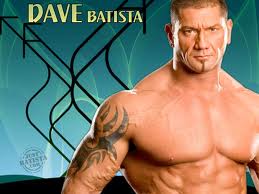
Amy Siebenhaar - Posts: 3426
- Joined: Fri Aug 10, 2007 1:51 am
Heads up if anyone wants to try: I still had countdown clock, but used Android app and hit "pre-release download" or some [censored] like that, and 5 minutes later I was downloading it (This was about 2 hours ago).
-

Nicholas C - Posts: 3489
- Joined: Tue Aug 07, 2007 8:20 am
What country? US PSN released the game for preload three hours ago.
-

Albert Wesker - Posts: 3499
- Joined: Fri May 11, 2007 11:17 pm
Not to everyone. Everyones console still has to get the store update. Some people still haven't gotten it. Also, I'm EU.
-

Kristian Perez - Posts: 3365
- Joined: Thu Aug 23, 2007 3:03 am
It's on my android (UK) but just keeps saying in a queue
-

Dewayne Quattlebaum - Posts: 3529
- Joined: Thu Aug 30, 2007 12:29 pm
I know that's why I asked. Good to know someone in the EU is downloading.
-
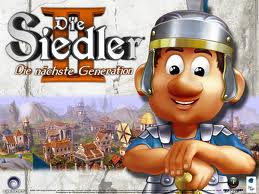
Kayla Keizer - Posts: 3357
- Joined: Tue Dec 12, 2006 4:31 pm
That's the issue I had yesterday.....wouldn't actually let me download. Hope you guys get going soon.
-

Jerry Jr. Ortiz - Posts: 3457
- Joined: Fri Nov 23, 2007 12:39 pm
-

Thema - Posts: 3461
- Joined: Thu Sep 21, 2006 2:36 am
still waiting (Southern UK) android app just says "Queued for Download".
The PRe-Order page has changed though as this afternoon I had an ETA on when the pre-load would start which wass the 9/11/2015, but thats now gone so just impatiently waiting for sony to update the store. My hunch is it's going to be midnight
-

victoria gillis - Posts: 3329
- Joined: Wed Jan 10, 2007 7:50 pm
Agreed. Doesn't stop me checking every 15 mins lol
-

Glu Glu - Posts: 3352
- Joined: Sun Apr 01, 2007 5:39 am
for some reason my download went from about 31gb to a 4 gb download...what the hell? did somthing go wrong?
-

LuCY sCoTT - Posts: 3410
- Joined: Sun Feb 04, 2007 8:29 am
Nah your fine, just press the options button on the fallout logo and go to info and you'll see its downloading in the background.
-

Luna Lovegood - Posts: 3325
- Joined: Thu Sep 14, 2006 6:45 pm
Leave it alone.....and do not disconnect from the internet or power down your console after it "finishes" because the game does have to download 31 or 32GB.....go to your dashboard highlight the Fallout 4 game, hit the options button and select "Information".....the fourth line down will read "Download Status"....that tells you the true state of your download.
-

Dorian Cozens - Posts: 3398
- Joined: Sat May 26, 2007 9:47 am
