Just a quick heads up that the pyffi optimizer has been fixed to work better with Fallout 3 nifs. However, it is largely untested as I'm not playing Fallout 3 that much any more. Yet, if any brave folks want to give this a try, be my guest! Be sure to report any problems you experience with it. Quite likely there are still some bugs to iron out.
9 posts
• Page 1 of 1
[rel] Pyffi 2.1.4
Just a quick heads up that the pyffi optimizer has been fixed to work better with Fallout 3 nifs. However, it is largely untested as I'm not playing Fallout 3 that much any more. Yet, if any brave folks want to give this a try, be my guest! Be sure to report any problems you experience with it. Quite likely there are still some bugs to iron out.
-
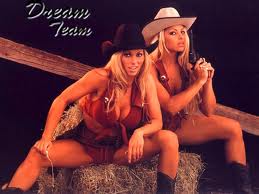
Kim Bradley - Posts: 3427
- Joined: Sat Aug 18, 2007 6:00 am
Thanks!
-

Manuel rivera - Posts: 3395
- Joined: Mon Sep 10, 2007 4:12 pm
Sweet!
Thank you very much for the release. I'll give it a try and see how it works on my models. The updates are Very uppreciated!
I'll give it a try and see how it works on my models. The updates are Very uppreciated!
Cheers!!
Miax
Thank you very much for the release.
Cheers!!
Miax
-

mollypop - Posts: 3420
- Joined: Fri Jan 05, 2007 1:47 am
...What does it do, exactly?
It optimizes the game meshes to improve performance with little to no loss of visual quality.
-

CArlos BArrera - Posts: 3470
- Joined: Wed Nov 21, 2007 3:26 am
Just wondering, any success reports (or issues uncovered...) in the mean time?
-

Joe Bonney - Posts: 3466
- Joined: Tue Jul 17, 2007 12:00 pm
I've tested. works if you know what you are doing. I have some remarks.
If for whatever reason I wanted to strippify skinned geometry, it's a bit unreliable on anything skinned so far. I buggered the arms on my snowtrooper. and it wasn't anything to do with the the visible in editor setting in the dismember partition, not sure what happened, I didn't thoroughly poke at it to see what had happened. I recommend being careful on skinned meshes, or leave them alone. though these were optimized the most by Pyffi of my files< probably beacuse I don't strip, and haven't been using partition strips
when exporting skinned meshes, I don't strippify the geometry myself. Beth doesn't, nor any games using the nif format do afaik(the same/similar skinned export script, ala civ4) I presume there is a reason. So I keep as shapes as well. Should I be using the make partition strips in my skin instances though?
I take care to optimized my geometry as much as possible. Pyffi doesn't remove any extra verts. < you can minimize the extra verts in the UV caused by the splitting of smoothing groups by hand splitting the geometry and welding the split verts in the UV. 95% of my models are smoothed 180 degree anyway- all hard edges are taken care of in baked normal maps. some times Pyfi doesn't actually do a single thing to them. I presume I am just doing something right on my end
I do get 1 - 2.5% file size reduction. I presume its the strippifying. or I missed some redundant verts in UV.
Strippifying meshes with alpha can introduce some bad alpha blending.
http://i25.photobucket.com/albums/c85/lego-botz/other/alphastrippifiederror.jpg
Good news is that it doesn't seem to damage my face normals. The normal maps appear to render correctly and nothing horrible happens. face normals spell in nifskope destroys it completely, leaving on other option I can see except reexport.
it is useful in some cases, and can be used without fear. what you get out of it, really depends on the what you put into it.
If for whatever reason I wanted to strippify skinned geometry, it's a bit unreliable on anything skinned so far. I buggered the arms on my snowtrooper. and it wasn't anything to do with the the visible in editor setting in the dismember partition, not sure what happened, I didn't thoroughly poke at it to see what had happened. I recommend being careful on skinned meshes, or leave them alone. though these were optimized the most by Pyffi of my files< probably beacuse I don't strip, and haven't been using partition strips
when exporting skinned meshes, I don't strippify the geometry myself. Beth doesn't, nor any games using the nif format do afaik(the same/similar skinned export script, ala civ4) I presume there is a reason. So I keep as shapes as well. Should I be using the make partition strips in my skin instances though?
I take care to optimized my geometry as much as possible. Pyffi doesn't remove any extra verts. < you can minimize the extra verts in the UV caused by the splitting of smoothing groups by hand splitting the geometry and welding the split verts in the UV. 95% of my models are smoothed 180 degree anyway- all hard edges are taken care of in baked normal maps. some times Pyfi doesn't actually do a single thing to them. I presume I am just doing something right on my end
I do get 1 - 2.5% file size reduction. I presume its the strippifying. or I missed some redundant verts in UV.
Strippifying meshes with alpha can introduce some bad alpha blending.
http://i25.photobucket.com/albums/c85/lego-botz/other/alphastrippifiederror.jpg
Good news is that it doesn't seem to damage my face normals. The normal maps appear to render correctly and nothing horrible happens. face normals spell in nifskope destroys it completely, leaving on other option I can see except reexport.
it is useful in some cases, and can be used without fear. what you get out of it, really depends on the what you put into it.
-

Kayleigh Mcneil - Posts: 3352
- Joined: Thu Jun 29, 2006 7:32 am
Ok - thanks for the feedback (and sorry for not replying earlier...).
Indeed, if you take care with avoiding duplicates when modelling, the optimizer shouldn't be able to do much work further. Also, you're right that the extra space savings are probably purely due to the stripification as opposed to triangulation. I'm not sure why the Gamebryo exporter uses triangles and not strips in their skin partitions. Strips can save a bit of space, and are theoretically more optimal if done right. To be honest, there is still some room for improvement in the optimizer to make even better strips.
Not sure what's causing the problem with alpha blending....
On skinned meshes, I'm not surprised you might get issues, not in the least with dismemberment. This is one area where I still have to do some work on the optimizer. So for now you probably want to stay clear from anything skinned with pyffi as far as Fallout 3 is concerned.
I'll post back here if I make some more progress...
Indeed, if you take care with avoiding duplicates when modelling, the optimizer shouldn't be able to do much work further. Also, you're right that the extra space savings are probably purely due to the stripification as opposed to triangulation. I'm not sure why the Gamebryo exporter uses triangles and not strips in their skin partitions. Strips can save a bit of space, and are theoretically more optimal if done right. To be honest, there is still some room for improvement in the optimizer to make even better strips.
Not sure what's causing the problem with alpha blending....
On skinned meshes, I'm not surprised you might get issues, not in the least with dismemberment. This is one area where I still have to do some work on the optimizer. So for now you probably want to stay clear from anything skinned with pyffi as far as Fallout 3 is concerned.
I'll post back here if I make some more progress...
-

OJY - Posts: 3462
- Joined: Wed May 30, 2007 3:11 pm
I'm running all my statics and what not through it. even for me it's still always worth trying it.
the alpha issue happens on a good few meshes. It'll happen at export if strippify is on as well. though its not always certain. Usually on that same kinda setup, a helmet with a visor. which I have several helmets like that. And technically some are very new. So I'm pretty sure its not bad mesh construction. though for my sanity and effort to retain vertex order or whatever the issue actually is... just leave it on skip list. < the error in the alpha does carry over in game as well, its not just nifskope.
I remember demonstrating this issue happening on a vanilla oblivion asset a couple years ago. I think everyone ignored my suggestion of being careful with alpha and toasting meshes. :shrug:
the alpha issue happens on a good few meshes. It'll happen at export if strippify is on as well. though its not always certain. Usually on that same kinda setup, a helmet with a visor. which I have several helmets like that. And technically some are very new. So I'm pretty sure its not bad mesh construction. though for my sanity and effort to retain vertex order or whatever the issue actually is... just leave it on skip list. < the error in the alpha does carry over in game as well, its not just nifskope.
I remember demonstrating this issue happening on a vanilla oblivion asset a couple years ago. I think everyone ignored my suggestion of being careful with alpha and toasting meshes. :shrug:
-

michael danso - Posts: 3492
- Joined: Wed Jun 13, 2007 9:21 am
9 posts
• Page 1 of 1
