What I can't understand is why it doesn't install on my system... but you can't help with that I guess :/
21 posts
• Page 1 of 1
pyFFI
What I can't understand is why it doesn't install on my system... but you can't help with that I guess :/
-

Oyuki Manson Lavey - Posts: 3438
- Joined: Mon Aug 28, 2006 2:47 am
PyFFI - http://tesivpositive.animolious.com/index.php?page=pyffi <-- Read this. It is not hard to use to perform the common actions with it.
Edit: ...
-

Jonathan Montero - Posts: 3487
- Joined: Tue Aug 14, 2007 3:22 am
This is not at all a good way to ask for help. Did you even check out PyFFI's gamesas thread?
PyFFI - http://tesivpositive.animolious.com/index.php?page=pyffi <-- Read this. It is not hard to use to perform the common actions with it.
Edit: ...
PyFFI - http://tesivpositive.animolious.com/index.php?page=pyffi <-- Read this. It is not hard to use to perform the common actions with it.
Edit: ...
Yep, sorry.
I am actually using this: http://sites.google.com/site/oblivionpoinfo/optimization/pyffi and http://www.gamesas.com/index.php?/topic/1082438-inforelz-pyffi-python-file-format-interface/
But what I checked first was the official page, via google searching, which awarded me with which, honestly, is not at all a documentation page on how to use the program: http://pyffi.sourceforge.net/
After that I went on and tried these forums, but it seems the advanced search functions, with the "title only" option checked, never finds a single entry, at least for me.
My last hope and source of safety was your site. Or at least what it seems to be an old copy of it judging by the different link you gave me?
Thanks for your help by the way. I guess I'm just starting to lose my patience a bit considering how everything that is needed to learn something is never where it would be expected to be (the official page). The only way I've been able to find info is your site and its link to the guides on this forum (which I can't search directly because of that problem with the advanced search).
I should probably just look in your site first, from now on, and save me headaches.
-
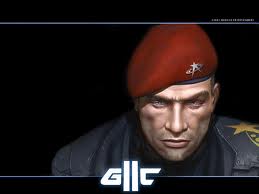
Tyrel - Posts: 3304
- Joined: Tue Oct 30, 2007 4:52 am
Awesome thread title, I jumped in here just to see a troll at work. Sorta disappointed now, oh well.
-

Rachel Tyson - Posts: 3434
- Joined: Sat Oct 07, 2006 4:42 pm
Awesome thread title, I jumped in here just to see a troll at work. Sorta disappointed now, oh well.
Mmhh, honestly, it is badly documented. At least for the "how to use the program" part and for what concern the official site (the links in this thread provide enough description of it). I guess the "what the program does" is documented in good detail IF you know what the program is made to play with.
-

Sophie Morrell - Posts: 3364
- Joined: Sat Aug 12, 2006 11:13 am
PyFFI is neither a require nor a standard tool. It does not have a GUI, and the right-click optimization option was only made more practical with the the latest maybe two releases. I would not associate the learning curve for mod usage with PyFFI at all. I recommend it to savvy mod users, those that show a real interest in it or users willing to put in the time to increase their performance. It requires work to check and test if you start using it to optimize mods without understanding it. By default, the latest release is at a point where you can go ahead and optimize all of the vanilla meshes on the fly, but, beyond that, it requires a little more caution. Unless you really want to do it all yourself, use it to PyFFI the original files and mods you know other people have optimized successfully and look for PyFFI-optimized mesh patches for existing mods. Keep it simple.
Preparing for Mods - http://tesivpositive.animolious.com/index.php?page=preparing_for_mods <-- This page introduces most of the common tools for mod users. Even all of those are not necessary, but they making managing a modified setup much easier.
This is not the best way to introduce yourself, really. We have a great community here, in my opinion. If your thread title was something more along the lines of "Where can I find out how to use PyFFI?" you probably would have had a few more responses, or one really quick link to the right place. I do not know what the status of the project is at the moment, but v2.1.4 seems to be doing its job.
Edit: For the type of project it is, I would not really expect it to have nice non-tech-friendly docs. It is hosted on SourceForge.net and there are a bunch of console commands on the front page. What were you really expecting, haha?
http://www.gamesas.com/index.php?/topic/1082438-inforelz-pyffi-python-file-format-interface/ <-- release thread, you should check it out to see what you are dealing with. You do not need any of the information beyond what I have on my site's page in order to run it, however.
Edit: Did you notice that all of the PyFFI automation utilities (which you definitely do not need to use now, and I recommend against using) are all in the alpha stage? How did you get to looking at PyFFI anyway, if you do not mind my asking? This is one of the few threads I have ever seen with "PyFFI" in the title that was not an official thread (or one of mine.)
Preparing for Mods - http://tesivpositive.animolious.com/index.php?page=preparing_for_mods <-- This page introduces most of the common tools for mod users. Even all of those are not necessary, but they making managing a modified setup much easier.
This is not the best way to introduce yourself, really. We have a great community here, in my opinion. If your thread title was something more along the lines of "Where can I find out how to use PyFFI?" you probably would have had a few more responses, or one really quick link to the right place. I do not know what the status of the project is at the moment, but v2.1.4 seems to be doing its job.
Edit: For the type of project it is, I would not really expect it to have nice non-tech-friendly docs. It is hosted on SourceForge.net and there are a bunch of console commands on the front page. What were you really expecting, haha?
http://www.gamesas.com/index.php?/topic/1082438-inforelz-pyffi-python-file-format-interface/ <-- release thread, you should check it out to see what you are dealing with. You do not need any of the information beyond what I have on my site's page in order to run it, however.
Edit: Did you notice that all of the PyFFI automation utilities (which you definitely do not need to use now, and I recommend against using) are all in the alpha stage? How did you get to looking at PyFFI anyway, if you do not mind my asking? This is one of the few threads I have ever seen with "PyFFI" in the title that was not an official thread (or one of mine.)
-

Kelly Upshall - Posts: 3475
- Joined: Sat Oct 28, 2006 6:26 pm
This is not the best way to introduce yourself, really. We have a great community here, in my opinion. If your thread title was something more along the lines of "Where can I find out how to use PyFFI?" you probably would have had a few more responses, or one really quick link to the right place. I do not know what the status of the project is at the moment, but v2.1.4 seems to be doing its job.
I already wrote I'm sorry. I was frustrated by the problems in finding info about various programs on the official pages. I hope an acid (but true from an average user perspective) comment in the subtitle of the 20th post I made on this board will not mark me as something all my other posts do not imply that I am.
Thanks for the additional link. I was still checking your old site.
-

Dan Scott - Posts: 3373
- Joined: Sun Nov 11, 2007 3:45 am
Mmhh, honestly, it is badly documented. At least for the "how to use the program" part and for what concern the official site (the links in this thread provide enough description of it). I guess the "what the program does" is documented in good detail IF you know what the program is made to play with.
1.) Advanced tool. Mostly in alpha stage; re: experimental. General assumption is that if you are going to be using it, you will have a general background with it anyways.
2.) http://www.gamesas.com/index.php?/topic/1082438-inforelz-pyffi-python-file-format-interface/ contains more than adequate information.
3.) We are a great community, however your title was/is inflammatory, and reflects (incorrectly?) your outlook more than this community.
I also second Tom--it's an advanced tool, and certainly not one of the stages you should be starting at, nor is it necessary. It's there to provide further optimization for those willing to invest a little time in learning how to do it right (although I remember a couple of automator tools/addons for it.. I personally don't even use it, as at this point in time and after troubleshooting my own issues, I'm more interested in playing then delving into YAT
EDIT:
And I also was NOT calling you a troll, I came in expecting it, but found something else and was more amused by the title than anything else
Double EDIT:
Tom's site is an amazing resource, and contains almost everything to set you up relatively painlessly. I (and most members) will also respond to questions via PM if you have additional ones
-

Lifee Mccaslin - Posts: 3369
- Joined: Fri Jun 01, 2007 1:03 am
I (and most members) will also respond to questions via PM if you have additional ones 
Thanks, but I honestly hope to be done with questions since I'm reaching my limit now and I want to play too. TES4Gecko and other TES4XXX utilities can wait 'till I have finally played a bit, and luckyly those are all that I still lack to study.
P.S.
Waiting to be proved wrong by CTDs as soon as I think I'm ready to play. 'cause I know it will happen but I choose to not belive my istinct.
-

Daddy Cool! - Posts: 3381
- Joined: Tue Aug 21, 2007 5:34 pm
Hahaha, I always hold my breath after a new install when the game starts to load 
Honestly, Wrye Bash + Bain and BOSS should take care of almost everything now (other stuff like LODGEN are recommended optionals), especially now that Bain has the Wizard installs.
Honestly, Wrye Bash + Bain and BOSS should take care of almost everything now (other stuff like LODGEN are recommended optionals), especially now that Bain has the Wizard installs.
-

Bonnie Clyde - Posts: 3409
- Joined: Thu Jun 22, 2006 10:02 pm
Hahaha, I always hold my breath after a new install when the game starts to load 
Honestly, Wrye Bash + Bain and BOSS should take care of almost everything now (other stuff like LODGEN are recommended optionals), especially now that Bain has the Wizard installs.
Honestly, Wrye Bash + Bain and BOSS should take care of almost everything now (other stuff like LODGEN are recommended optionals), especially now that Bain has the Wizard installs.
First launch is a test run as soon as you are out of the sewers. (Well, hopefully you installed all of the data files for your mods correctly and made it that far. MMM BSA name, hint, hint,...
-

GRAEME - Posts: 3363
- Joined: Sat May 19, 2007 2:48 am
There's a handy program called PyFFI Automator available on TESNexus. It's basically a GUI interface for PyFFI, and is really handy for people like me that don't have the time (or patience) to hunt down and read all the documentation. That said, you do have to be as careful with it as you would with PyFFI itself. For example, the Automator will go ahead and optimize hair, helm, and other files that should not be if it cannot find an associated Morph Data file (GNS if I remember right?). So you should manually undo optimization of such files.
-

Laura Cartwright - Posts: 3483
- Joined: Mon Sep 25, 2006 6:12 pm
There's a handy program called PyFFI Automator available on TESNexus. It's basically a GUI interface for PyFFI, and is really handy for people like me that don't have the time (or patience) to hunt down and read all the documentation. That said, you do have to be as careful with it as you would with PyFFI itself. For example, the Automator will go ahead and optimize hair, helm, and other files that should not be if it cannot find an associated Morph Data file (GNS if I remember right?). So you should manually undo optimization of such files.
The tool is unnecessary and, possibly, a step backward. At least one of them has a size limitation that would hinder PyFFI's performance. You can just use the right-click method. If you want backups made, use the other method. As the OP has seen, I have instructions for using both methods on my site. You can also find this information in the opening post of my site's thread. A right-click file command is more convenient than adding an extra tool in addition to PyFFI that might be less useful.
Edit: wording
-

Jessica Stokes - Posts: 3315
- Joined: Fri Jul 28, 2006 11:01 am
The tool is unnecessary and, possibly, a step backward. At least one of them has a size limitation that would hinder PyFFI's performance. You can just use the right-click method. If you want backups made, use the other method. As the OP has seen, I have instructions for using both methods on my site. You can also find this information in the opening post of my site's thread. A right-click file command is more convenient than adding an extra tool in addition to PyFFI that might be less useful.
I agree that it's unnecessary, but how is it a step backward? (That's an honest question, I really do want to know.) I used it recently and did not encounter any size limitation situation - the Automator handles meshes all the way down from 1 kb to the large one which I think was about 6 mb. I did have to manually go through and overwrite edits that were made on hair,helm,etc. meshes, but otherwise everything seemed to work fine. Are there other limitations I should be aware of?
-

Chrissie Pillinger - Posts: 3464
- Joined: Fri Jun 16, 2006 3:26 am
I agree that it's unnecessary, but how is it a step backward? (That's an honest question, I really do want to know.) I used it recently and did not encounter any size limitation situation - the Automator handles meshes all the way down from 1 kb to the large one which I think was about 6 mb. I did have to manually go through and overwrite edits that were made on hair,helm,etc. meshes, but otherwise everything seemed to work fine. Are there other limitations I should be aware of?
I cannot remember exactly what the parameter is called, as it has been a while since I have used one of those automated tools; however, PyFFI scripts try to improve NIF files (and certain other file types not used for Oblivion.) Usually that process only entails stripping away unnecessary data, but sometimes PyFFI has to fill in gaps. Depending on how "incomplete" the mesh is, that could result in an increase in file size. The mesh has been corrected, but the file size is larger. The tools, at least the one I used, tested for "bad" optimization by doing a size check. Basically, that means that the tools may eliminate otherwise good optimizations. Keep it if you want, but, at this point, the automators do not really add anything. Now, you can simply right-click on the folder with the files you want to optimize, and the optimization process will skip EGM files and heed the skip list, defined in one of the INI files in the PyFFI folder.
-

Laura Ellaby - Posts: 3355
- Joined: Sun Jul 02, 2006 9:59 am
At least for the "how to use the program" part and for what concern the official site (the links in this thread provide enough description of it).
You right click on a file or group of files and select the PyFFI option in the context menu that comes up. How difficult is that? The installation process can be a bit convoluted since you also need to add Python to your system, but it's certainly not impossible to figure out. It didn't take me all that long to get it right at least.
-

Rinceoir - Posts: 3407
- Joined: Thu Jun 29, 2006 1:54 am
The tools, at least the one I used, tested for "bad" optimization by doing a size check.
:)
I learned that some time after using the tool, too.
Anyway, for a nice database of knowledge, Tomlong75210's http://tesivpositive.animolious.com/ is all one asks for.
-

Michelle Chau - Posts: 3308
- Joined: Sat Aug 26, 2006 4:24 am
I cannot remember exactly what the parameter is called, as it has been a while since I have used one of those automated tools; however, PyFFI scripts try to improve NIF files (and certain other file types not used for Oblivion.) Usually that process only entails stripping away unnecessary data, but sometimes PyFFI has to fill in gaps. Depending on how "incomplete" the mesh is, that could result in an increase in file size. The mesh has been corrected, but the file size is larger. The tools, at least the one I used, tested for "bad" optimization by doing a size check. Basically, that means that the tools may eliminate otherwise good optimizations. Keep it if you want, but, at this point, the automators do not really add anything. Now, you can simply right-click on the folder with the files you want to optimize, and the optimization process will skip EGM files and heed the skip list, defined in one of the INI files in the PyFFI folder.
Gotcha. You may be talking about the older version of the Automator. The newer one no longer has that behavior - the size check is no longer done so larger meshes are retained. It also heeds the skip list. That said, I didn't realize the current version of PyFFI was as simple as a right click, but I do see it's on the right click menu now.
The one thing I do like about the Automator (and this may be true for plain PyFFI now, I don't know) is that you can start, stop, and resume batches. It also keeps record of what it did for every mesh. Still, I don't see a particularly strong argument for needing it.
-

Sanctum - Posts: 3524
- Joined: Sun Aug 20, 2006 8:29 am
Gotcha. You may be talking about the older version of the Automator. The newer one no longer has that behavior - the size check is no longer done so larger meshes are retained. It also heeds the skip list. That said, I didn't realize the current version of PyFFI was as simple as a right click, but I do see it's on the right click menu now.
The one thing I do like about the Automator (and this may be true for plain PyFFI now, I don't know) is that you can start, stop, and resume batches. It also keeps record of what it did for every mesh. Still, I don't see a particularly strong argument for needing it.
The one thing I do like about the Automator (and this may be true for plain PyFFI now, I don't know) is that you can start, stop, and resume batches. It also keeps record of what it did for every mesh. Still, I don't see a particularly strong argument for needing it.
Actually, I think that the record-keeping is a very strong argument for using it. There have been a number of queries into PyFFI producing a log file. I did not know that one of them was updated. I will put that on the apps list and the PyFFI page then, thanks.
Link for other who are interested: http://www.tesnexus.com/downloads/file.php?id=20483
-

alyssa ALYSSA - Posts: 3382
- Joined: Mon Sep 25, 2006 8:36 pm
Actually, I think that the record-keeping is a very strong argument for using it. There have been a number of queries into PyFFI producing a log file. I did not know that one of them was updated. I will put that on the apps list and the PyFFI page then, thanks.
Link for other who are interested: http://www.tesnexus.com/downloads/file.php?id=20483
Link for other who are interested: http://www.tesnexus.com/downloads/file.php?id=20483
Tomlong, I apologize, as my previous post was poorly worded. I should have clarified exactly what it keeps records of. It doesn't keep detailed records such as "deleted this section of the mesh" or "applied tri-shapes to these planes". Instead all it does is record the mesh's path, filesize before optimization, filesize after optimization, difference, and percent of original size. I'm guessing that PyFFI users are looking for a lot more detail than that.
Anyway, thanks for helping me understand that vanilla PyFFI is capable of pretty much doing everything I was looking for in the Automator.
-

Naomi Ward - Posts: 3450
- Joined: Fri Jul 14, 2006 8:37 pm
Gotcha. You may be talking about the older version of the Automator. The newer one no longer has that behavior - the size check is no longer done so larger meshes are retained. It also heeds the skip list. That said, I didn't realize the current version of PyFFI was as simple as a right click, but I do see it's on the right click menu now.
The one thing I do like about the Automator (and this may be true for plain PyFFI now, I don't know) is that you can start, stop, and resume batches. It also keeps record of what it did for every mesh. Still, I don't see a particularly strong argument for needing it.
The one thing I do like about the Automator (and this may be true for plain PyFFI now, I don't know) is that you can start, stop, and resume batches. It also keeps record of what it did for every mesh. Still, I don't see a particularly strong argument for needing it.
Actually, I think that the record-keeping is a very strong argument for using it. There have been a number of queries into PyFFI producing a log file. I did not know that one of them was updated. I will put that on the apps list and the PyFFI page then, thanks.
Link for other who are interested: http://www.tesnexus.com/downloads/file.php?id=20483
-

Amber Ably - Posts: 3372
- Joined: Wed Aug 29, 2007 4:39 pm
21 posts
• Page 1 of 1
