Thanks Tom! Worked like a charm
83 posts
• Page 3 of 4 • 1, 2, 3, 4
Quick Q about which plugins can be merged with TES4Gecko
Do not repoint the files, you are messing up references. The masters just need to be sorted. Load the plugin up in TES4Edit, right-click on it, choose "sort masters", and save on exit.
Thanks Tom! Worked like a charm
-

Rodney C - Posts: 3520
- Joined: Sat Aug 18, 2007 12:54 am
-

willow - Posts: 3414
- Joined: Wed Jul 26, 2006 9:43 pm
I hope your load order was sorted by BOSS before you did that, haha... Oh, well, only takes a minute to do it again. 
Hey, it was sorted by BOSS before I did that. I tried doing it again as well to make sure. It made all the DLC's green in Wrye Bash so I thought it worked.
Oblivion still won't start with it enabled, disabled and it runs just fine. Any ideas?!
If it was the an error on my part while merging the Unofficial patches with their parent DLC's then disabling the SM plugin would not fix it. Or would it?
I followed the guide you linked on the first page to the letter (and it's not too in depth for the UOMP and the DLC's.) I did the Merge to Master function correctly, although when doing it I had to change the filter to *All Files* because it defaults to looking for an actual .esm instead of the DLC****.esp.
That's all I could think of as to why the SM plug-in won't let Oblivion start (is that I somehow merged the UOMP's with the DLC's incorrectly, but I don't see how,) but then again it could be completely unrelated.
-

CSar L - Posts: 3404
- Joined: Fri Nov 09, 2007 9:36 pm
I just tried this on my build.
I have the DLC UOPs merged into the DLCs.
Installed SM Plugin merged, was pink.
BOSSed my list
Started TES4Edit, unchecked all, checked SM plugin
When loading was done, right-click on SM plugin and chose sort masters
Saved
BOSSed again, SM Plugin went green
Started OB
New
Skip tutorial
Everything worked, no DLC popups
Exit sewers OK
EDIT: I did not build the bashed patch and did not have it active
EDIT: Bult patch and tested again. Worked.
I have the DLC UOPs merged into the DLCs.
Installed SM Plugin merged, was pink.
BOSSed my list
Started TES4Edit, unchecked all, checked SM plugin
When loading was done, right-click on SM plugin and chose sort masters
Saved
BOSSed again, SM Plugin went green
Started OB
New
Skip tutorial
Everything worked, no DLC popups
Exit sewers OK
EDIT: I did not build the bashed patch and did not have it active
EDIT: Bult patch and tested again. Worked.
-

Red Sauce - Posts: 3431
- Joined: Fri Aug 04, 2006 1:35 pm
Hey, it was sorted by BOSS before I did that. I tried doing it again as well to make sure. It made all the DLC's green in Wrye Bash so I thought it worked.
Oblivion still won't start with it enabled, disabled and it runs just fine. Any ideas?!
If it was the an error on my part while merging the Unofficial patches with their parent DLC's then disabling the SM plugin would not fix it. Or would it?
I followed the guide you linked on the first page to the letter (and it's not too in depth for the UOMP and the DLC's.) I did the Merge to Master function correctly, although when doing it I had to change the filter to *All Files* because it defaults to looking for an actual .esm instead of the DLC****.esp.
That's all I could think of as to why the SM plug-in won't let Oblivion start (is that I somehow merged the UOMP's with the DLC's incorrectly, but I don't see how,) but then again it could be completely unrelated.
Oblivion still won't start with it enabled, disabled and it runs just fine. Any ideas?!
If it was the an error on my part while merging the Unofficial patches with their parent DLC's then disabling the SM plugin would not fix it. Or would it?
I followed the guide you linked on the first page to the letter (and it's not too in depth for the UOMP and the DLC's.) I did the Merge to Master function correctly, although when doing it I had to change the filter to *All Files* because it defaults to looking for an actual .esm instead of the DLC****.esp.
That's all I could think of as to why the SM plug-in won't let Oblivion start (is that I somehow merged the UOMP's with the DLC's incorrectly, but I don't see how,) but then again it could be completely unrelated.
It the SM plugins are not finding certain references, that could cause a crash...
-

Chelsea Head - Posts: 3433
- Joined: Thu Mar 08, 2007 6:38 am
I just tried this on my build.
I have the DLC UOPs merged into the DLCs.
Installed SM Plugin merged, was pink.
BOSSed my list
Started TES4Edit, unchecked all, checked SM plugin
When loading was done, right-click on SM plugin and chose sort masters
Saved
BOSSed again, SM Plugin went green
Started OB
New
Skip tutorial
Everything worked, no DLC popups
Exit sewers OK
EDIT: I did not build the bashed patch and did not have it active
I have the DLC UOPs merged into the DLCs.
Installed SM Plugin merged, was pink.
BOSSed my list
Started TES4Edit, unchecked all, checked SM plugin
When loading was done, right-click on SM plugin and chose sort masters
Saved
BOSSed again, SM Plugin went green
Started OB
New
Skip tutorial
Everything worked, no DLC popups
Exit sewers OK
EDIT: I did not build the bashed patch and did not have it active
Hmm.... thanks for confirming and oh, nice name if that is actually your name :foodndrink: .
When you merged your Thieves Den DLC, did you have two Unofficial patches? I had two for some strange reason one with an SSSB at the end. Maybe that is the problem since I merged two patches into the .esp?
I also didn't un-check 254 other .esp's (that's a lot of clicking lol.) I don't think you have to? At the end it gave me the option to save just the SM .esp .
-

Ana Torrecilla Cabeza - Posts: 3427
- Joined: Wed Jun 28, 2006 6:15 pm
You can try with a copy of the original DLCs. That would tell you abou that.
Or get the original SM plugin and try again.
Or get the original SM plugin and try again.
-

Katey Meyer - Posts: 3464
- Joined: Sat Dec 30, 2006 10:14 pm
It the SM plugins are not finding certain references, that could cause a crash...
Tried with a fresh SM Plugin thinking that like you said I screwed up the references by pointing to the files again. Still no go, I didn't disable every plug-in except for SM in TES4EDIT before doing it but that isn't necessary is it?
-

Lloyd Muldowney - Posts: 3497
- Joined: Wed May 23, 2007 2:08 pm
Hmm.... thanks for confirming and oh, nice name if that is actually your name :foodndrink: .
When you merged your Thieves Den DLC, did you have two Unofficial patches? I had two for some strange reason one with an SSSB at the end. Maybe that is the problem since I merged two patches into the .esp?
I also didn't un-check 254 other .esp's (that's a lot of clicking lol.) I don't think you have to? At the end it gave me the option to save just the SM .esp .
When you merged your Thieves Den DLC, did you have two Unofficial patches? I had two for some strange reason one with an SSSB at the end. Maybe that is the problem since I merged two patches into the .esp?
I also didn't un-check 254 other .esp's (that's a lot of clicking lol.) I don't think you have to? At the end it gave me the option to save just the SM .esp .
The first part is my name, the ID is....well I started with that 25 years ago, you know, the ID.
As for the DLC merging:
Cleaned DLCs first with TES4edit
Merged the patches
The Thieves Den, yes, two UOPs.
First I merged the UOP (not the SSSB)
saved
Merged the seconf UOP (the one with SSSB)
saved
So that one I did twice.
As for deactivating all the mods, use OBMM, right click the list, deactibate all. Same for activating all. helps a bunch, just need to uncheck the merged esps.
-

Alessandra Botham - Posts: 3440
- Joined: Mon Nov 13, 2006 6:27 pm
Tried with a fresh SM Plugin thinking that like you said I screwed up the references by pointing to the files again. Still no go, I didn't disable every plug-in except for SM in TES4EDIT before doing it but that isn't necessary is it?
Don't know but I did it anyway. Lets the plugin load the needed masters instead of figuring out which ones it should use.
-

Ebou Suso - Posts: 3604
- Joined: Thu May 03, 2007 5:28 am
The first part is my name, the ID is....well I started with that 25 years ago, you know, the ID.
As for the DLC merging:
Cleaned DLCs first with TES4edit
Merged the patches
The Thieves Den, yes, two UOPs.
First I merged the UOP (not the SSSB)
saved
Merged the seconf UOP (the one with SSSB)
saved
So that one I did twice.
As for deactivating all the mods, use OBMM, right click the list, deactibate all. Same for activating all. helps a bunch, just need to uncheck the merged esps.
As for the DLC merging:
Cleaned DLCs first with TES4edit
Merged the patches
The Thieves Den, yes, two UOPs.
First I merged the UOP (not the SSSB)
saved
Merged the seconf UOP (the one with SSSB)
saved
So that one I did twice.
As for deactivating all the mods, use OBMM, right click the list, deactibate all. Same for activating all. helps a bunch, just need to uncheck the merged esps.
Ah yes, I always forget about the easy ways to deactivate .esp's lol.
Anyhow, I did everything the same as you did except I did not clean the .esp's before merging. Maybe that is where the problem lies.
-

Sami Blackburn - Posts: 3306
- Joined: Tue Jun 20, 2006 7:56 am
Ah yes, I always forget about the easy ways to deactivate .esp's lol.
Anyhow, I did everything the same as you did except I did not clean the .esp's before merging. Maybe that is where the problem lies.
Anyhow, I did everything the same as you did except I did not clean the .esp's before merging. Maybe that is where the problem lies.
Worth a shot, they go pretty quick. But I don't see why it would. Try deactivating everything but the DLCs and SM plugin. Don't activate the bashed patch. Maybe something is stuck in there. I have read in some posts that sometimes copying the blank bashed patch esp fixes some things if they get screwy.
-

Fluffer - Posts: 3489
- Joined: Thu Jul 05, 2007 6:29 am
Don't know but I did it anyway. Lets the plugin load the needed masters instead of figuring out which ones it should use.
If the SM plugin is green, that means all of the masters are accounted for, so this does not matter. Although I think this method is quicker, if you pick all of the right dependencies yourself, that works too (and he must have.)
-

Rhiannon Jones - Posts: 3423
- Joined: Thu Sep 21, 2006 3:18 pm
If the SM plugin is green, that means all of the masters are accounted for, so this does not matter. Although I think this method is quicker, if you pick all of the right dependencies yourself, that works too (and he must have.)
I did all the cleaning that way, uncheck all, then check the esp to be cleaned. But for more complicated ones I can see where doing it manually might be required, but you would know better than I.
-

Mark Hepworth - Posts: 3490
- Joined: Wed Jul 11, 2007 1:51 pm
There are many cases in which you want to select more than whatever dependencies are listed in a plugin's master record...
-

Jonny - Posts: 3508
- Joined: Wed Jul 18, 2007 9:04 am
There are many cases in which you want to select more than whatever dependencies are listed in a plugin's master record...
Maybe one of these days..right now I just stick to the simple things. By the time I'm ready I hope people would have cleaned and reposted their mods, or someone might take it up as their mission to do it for them
-

Jessie Rae Brouillette - Posts: 3469
- Joined: Mon Dec 11, 2006 9:50 am
I was not referring to mod cleaning, in particular. This is a thread on merging anyway, and, often, the mods you want to merge are not dependent on one another. Even patches for other mods may not have the plugins they patch in their master record.
-
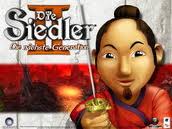
Sara Lee - Posts: 3448
- Joined: Mon Sep 25, 2006 1:40 pm
I was not referring to mod cleaning, in particular. This is a thread on merging anyway, and, often, the mods you want to merge are not dependent on one another. Even patches for other mods may not have the plugins they patch in their master record.
True, this is thread about merging. Easy to get sidetraced. Yes, I ran into a few that had no master loaded. I just left those alone.
-

k a t e - Posts: 3378
- Joined: Fri Jan 19, 2007 9:00 am
So what's the consensus here?
Re-install all the DLC's and go from there?
Worth a try I suppose... something must have gone screwy during the merging process. It must have. The SM plug-in (separate plug-ins that is) were working just fine before. I've added some city/house mods since then but that is it and no way that could be interfering with it.
Re-install all the DLC's and go from there?
Worth a try I suppose... something must have gone screwy during the merging process. It must have. The SM plug-in (separate plug-ins that is) were working just fine before. I've added some city/house mods since then but that is it and no way that could be interfering with it.
-

April D. F - Posts: 3346
- Joined: Wed Mar 21, 2007 8:41 pm
So what's the consensus here?
Re-install all the DLC's and go from there?
Worth a try I suppose... something must have gone screwy during the merging process. It must have. The SM plug-in (separate plug-ins that is) were working just fine before. I've added some city/house mods since then but that is it and no way that could be interfering with it.
Re-install all the DLC's and go from there?
Worth a try I suppose... something must have gone screwy during the merging process. It must have. The SM plug-in (separate plug-ins that is) were working just fine before. I've added some city/house mods since then but that is it and no way that could be interfering with it.
I say deactivate all, activate the DLCs and SM plugin merged only (no bash patch) start a new game. Take you 5 minutes.
-

Milad Hajipour - Posts: 3482
- Joined: Tue May 29, 2007 3:01 am
I say deactivate all, activate the DLCs and SM plugin merged only (no bash patch) start a new game. Take you 5 minutes.
Well this is interesting, and seems you were on the right track here.
Before I read this I went ahead and un-installed all the DLC's. Didn't work after fresh re-install without the merging or the UOMP's installed.
Worked after I disabled all except for Oblivion.esm, the DLC's, and the SM-plugin.
Conflicting mods with the SM plug-in... nothing in my load order remotely like it. I could see this being a painstaking process with 255 mods lol.
-

Lil Miss - Posts: 3373
- Joined: Thu Nov 23, 2006 12:57 pm
Well this is interesting, and seems you were on the right track here.
Before I read this I went ahead and un-installed all the DLC's. Didn't work after fresh re-install without the merging or the UOMP's installed.
Worked after I disabled all except for Oblivion.esm, the DLC's, and the SM-plugin.
Conflicting mods with the SM plug-in... nothing in my load order remotely like it. I could see this being a painstaking process with 255 mods lol.
Before I read this I went ahead and un-installed all the DLC's. Didn't work after fresh re-install without the merging or the UOMP's installed.
Worked after I disabled all except for Oblivion.esm, the DLC's, and the SM-plugin.
Conflicting mods with the SM plug-in... nothing in my load order remotely like it. I could see this being a painstaking process with 255 mods lol.
I would say the problemis in the bashed patch. Copy the blank patch from Mopy\extras and rebuild.
-

Ashley Clifft - Posts: 3468
- Joined: Thu Jul 26, 2007 5:56 am
I would say the problemis in the bashed patch. Copy the blank patch from Mopy\extras and rebuild.
Better Cities - House price patch.esp
Why this is conflicting I have no idea, any way to find out?
-

Harinder Ghag - Posts: 3405
- Joined: Wed Jan 17, 2007 11:26 am
Better Cities - House price patch.esp
Why this is conflicting I have no idea, any way to find out?
Why this is conflicting I have no idea, any way to find out?
How did you determine it is conflicting?
-

RAww DInsaww - Posts: 3439
- Joined: Sun Feb 25, 2007 5:47 pm
How did you determine it is conflicting?
I had an older load order without the recent mods I added saved in Wrye Bash. I enabled it, enabled about 10 mods at a time with SM Plugin and the DLC's loaded. As soon as Better Cities - house price patch.esp was checked in Wrye Bash the game did not start. Disabled it and it started again.
Just tried cleaning both plug-ins (SM and house price patch) according to this: http://www.uesp.net/wiki/Tes4Mod:Tes4View#Choosing_Mods_to_Compare .
Still not working together...
EDIT: Hell, all the house price patch does it re-price the Riverside Shack to 10k lol. May as well disable it, but still interesting as to how they conflict. Looked at the patch under TES4View and all it shows it two Dialog topic's. "I'm interested" and "I'll take it" lol, don't see how it is conflicting.
-

dell - Posts: 3452
- Joined: Sat Mar 24, 2007 2:58 am
83 posts
• Page 3 of 4 • 1, 2, 3, 4
