8 posts
• Page 1 of 1
Quick question..
-

Hannah Whitlock - Posts: 3485
- Joined: Sat Oct 07, 2006 12:21 am
But I must say that copy and paste is not the best way to install mods at all. Unless of the simplest nature (an esp or two and a BSA for example.) And would suggest using a program like Wrye Bash (which is the best option, but offers a bit of a learning curve to get used to running - it is also vital for a number of the more complex mods) or Oblivion Mod Manager (OBMM.)
-

Rachel Eloise Getoutofmyface - Posts: 3445
- Joined: Mon Oct 09, 2006 5:20 pm
Let me guess: You're using Windows 7 and you installed Oblivion to the default directory of Program Files? If you answered yes to the previous questions then it's likely the files are still present due to UAC's virtualization. Windows is basically "ghosting" the files. They are stored in \AppData\VirtualStore.
I suggest you reinstall Oblivion outside of Program Files to avoid any further issues with UAC.
I suggest you reinstall Oblivion outside of Program Files to avoid any further issues with UAC.
-

latrina - Posts: 3440
- Joined: Mon Aug 20, 2007 4:31 pm
@Vargr - i know its not the greatest way, but i dont understand how to really work obmm and wrye bash that well. i just did it the easiest way, if you can send me a beginners link to something to help me out i would appreciate it
@Smooth - no i'm running windows vista, and yes i installed it to the default directory but i'll give it a shot thank you
@Smooth - no i'm running windows vista, and yes i installed it to the default directory but i'll give it a shot thank you
-

Andrew Tarango - Posts: 3454
- Joined: Wed Oct 17, 2007 10:07 am
Indeed. Make sure you install to (something like) C:\Games\Oblivion, or similar, and yes, do use a mod manager. Really. It will save you a lot of pain and angst, again and again. Forever more! 
Preferably? Get the hang of BAIN packaging, installation and uninstallation. Second best - by a hell of a long way - OBMM, or OBMM Extended perhaps.
Also, make sure you use the latest BOSS. And all the latest updates. For everything.
Preferably? Get the hang of BAIN packaging, installation and uninstallation. Second best - by a hell of a long way - OBMM, or OBMM Extended perhaps.
Also, make sure you use the latest BOSS. And all the latest updates. For everything.
-

Sophie Miller - Posts: 3300
- Joined: Sun Jun 18, 2006 12:35 am
After installing the folder somewhere else and turning off UAC i got them to go away thanks!
-

Irmacuba - Posts: 3531
- Joined: Sat Mar 31, 2007 2:54 am
UAC is probably not an issue outside of the Program files folder, but no biggie.
This might be of some help to you:
http://www.tesnexus.com/downloads/file.php?id=35230
This might be of some help to you:
http://www.tesnexus.com/downloads/file.php?id=35230
-

rheanna bruining - Posts: 3415
- Joined: Fri Dec 22, 2006 11:00 am
yeah i know i just did it anyway to make sure, and thank you
-
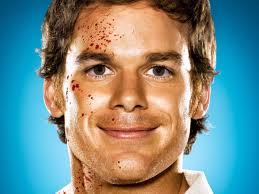
Russell Davies - Posts: 3429
- Joined: Wed Nov 07, 2007 5:01 am
8 posts
• Page 1 of 1
