Got a quick question? Post here for a quick-ish response.
Quick Questions -- Quick Answers, The 27th
Got a quick question? Post here for a quick-ish response.
-

Connie Thomas - Posts: 3362
- Joined: Sun Nov 19, 2006 9:58 am
im in the process of texturing it and sculpting the land. ive never done this before so im a bot lost on the best way to proceed. if anyone has any tips i would appreciate it.
also, how im confused about what to do about the world space borders. i figured i would put a mountain range all around the outer edge of it so people wouldnt just be falling off the edge or seeing into the blankness of empty cells. still not sure though how to tell where the absolute border is going to be, the place where the character will not be able to take another step or see any further, or how to add background scenery out in that area. any ideas?
-

Alexxxxxx - Posts: 3417
- Joined: Mon Jul 31, 2006 10:55 am
sorry to ask yet another silly question so soon, but um... does anyone know where to find the main castle exteriors? ive been looking through the static architecture for the cities and for casdtles and cant find a complete castle. only the castle gates, the walls, the towers, and an entry way. but nothing that actually looks like a whole castle or even looks like i could build a believable castle by stacking them together. obviously i need it more than one floor tall. i wish they had made the inventory in the cs just a bit easier to navigate. much thanks!
-

Laura Mclean - Posts: 3471
- Joined: Mon Oct 30, 2006 12:15 pm
sorry to ask yet another silly question so soon, but um... does anyone know where to find the main castle exteriors? ive been looking through the static architecture for the cities and for casdtles and cant find a complete castle. only the castle gates, the walls, the towers, and an entry way. but nothing that actually looks like a whole castle or even looks like i could build a believable castle by stacking them together. obviously i need it more than one floor tall. i wish they had made the inventory in the cs just a bit easier to navigate. much thanks!
The pieces are located under Static>Architecture>Castle. Aside from CastleCheydinhalKeep (located in Static>Architecture>Cheydinhal), there are no "complete" castles that I know of. There are partial castles such as CastleKeep01, KvatchCastleKeep01 & CastleKeepBruma in Static>Architecture>Castle, but that's about it.
-

Rhiannon Jones - Posts: 3423
- Joined: Thu Sep 21, 2006 3:18 pm
The pieces are located under Static>Architecture>Castle. Aside from CastleCheydinhalKeep (located in Static>Architecture>Cheydinhal), there are no "complete" castles that I know of. There are partial castles such as CastleKeep01, KvatchCastleKeep01 & CastleKeepBruma in Static>Architecture>Castle, but that's about it.
ok thanks will have to figure out how to piece it together then out of the parts.
-

Darian Ennels - Posts: 3406
- Joined: Mon Aug 20, 2007 2:00 pm
When the player receives a critical hit, the game plays a sound; "AH!" "ugh!!" etc. Is there a function to determine when this occurs???
-

Laura Shipley - Posts: 3564
- Joined: Thu Oct 26, 2006 4:47 am
Remind me, when I check in dialogue if player has enough gold - do I turn on Run on Target or no?
Found out: Yes.
Found out: Yes.
-

Matt Terry - Posts: 3453
- Joined: Sun May 13, 2007 10:58 am
When the player receives a critical hit, the game plays a sound; "AH!" "ugh!!" etc. Is there a function to determine when this occurs???
http://cs.elderscrolls.com/constwiki/index.php/GetSoundPlaying?
-

Josephine Gowing - Posts: 3545
- Joined: Fri Jun 30, 2006 12:41 pm
Noob CS user here.
I'm creating a 'My first house' type mod, and have made the mistake of placing the exterior of the building in a rock, but because its exactly where I want it, I'm not moving it. I can't work out how to delete the rock, as the wiki doesn't give very clear directions on deleting them. So how do I delete them?
My cell is 'AnvilWorld' (-50 -8)
I'm creating a 'My first house' type mod, and have made the mistake of placing the exterior of the building in a rock, but because its exactly where I want it, I'm not moving it. I can't work out how to delete the rock, as the wiki doesn't give very clear directions on deleting them. So how do I delete them?
My cell is 'AnvilWorld' (-50 -8)
-

Breanna Van Dijk - Posts: 3384
- Joined: Mon Mar 12, 2007 2:18 pm
Noob CS user here.
I'm creating a 'My first house' type mod, and have made the mistake of placing the exterior of the building in a rock, but because its exactly where I want it, I'm not moving it. I can't work out how to delete the rock, as the wiki doesn't give very clear directions on deleting them. So how do I delete them?
My cell is 'AnvilWorld' (-50 -8)
I'm creating a 'My first house' type mod, and have made the mistake of placing the exterior of the building in a rock, but because its exactly where I want it, I'm not moving it. I can't work out how to delete the rock, as the wiki doesn't give very clear directions on deleting them. So how do I delete them?
My cell is 'AnvilWorld' (-50 -8)
use your mouse cursor to highlight the rock you want to delete. be very careful that you only highlight that rock. ((it is possible to highlight multiple objects at once by click and dragging a box around the objects. this will highlight every single thing inside that box)) then hit the delete key on your pc keyboard. dont save it again untill youre sure you didnt make any mistakes. if you made a mistake simply dont save it and shut down the cs then boot the cs back up and try again. or there may even be an undo button somewhere i dont yet know about. also, make sure that the rock you want to delete is not part of door to an interior cell, such as a cave. deleting that would not be good unless you really know what youre doing.
anyone else have anything to add?
-

Charlotte Buckley - Posts: 3532
- Joined: Fri Oct 27, 2006 11:29 am
I can't work out how to delete the rock, as the wiki doesn't give very clear directions on deleting them. So how do I delete them? My cell is 'AnvilWorld' (-50 -8)
If the rock is part of the existing game (meaning, you didn't put it there newly yourself), don't delete it. This is likely to cause crashing/hanging-on-exit when your mod is run with other mods.
Instead, just drag the rock under the ground where you won't see it. Then double-click it and check the "initially disabled" box in the dialogue window that appears, then click OK. This will prevent the rock from being rendered by the engine to conserve system resources.
If you placed the rock newly yourself, then select it by left-clicking on it once, and press the Delete key, as Urssula mentioned.
Most basic tasks, such as moving and deleting objects, are covered in http://cs.elderscrolls.com/constwiki/index.php/A_beginner%27s_guide%2C_lesson_1_-_The_Construction_Set_Primer.
-

danni Marchant - Posts: 3420
- Joined: Sat Oct 07, 2006 2:32 am
If the rock is part of the existing game (meaning, you didn't put it there newly yourself), don't delete it. This is likely to cause crashing/hanging-on-exit when your mod is run with other mods.
Instead, just drag the rock under the ground where you won't see it. Then double-click it and check the "initially disabled" box in the dialogue window that appears, then click OK. This will prevent the rock from being rendered by the engine to conserve system resources.
If you placed the rock newly yourself, then select it by left-clicking on it once, and press the Delete key, as Urssula mentioned.
Most basic tasks, such as moving and deleting objects, are covered in http://cs.elderscrolls.com/constwiki/index.php/A_beginner%27s_guide%2C_lesson_1_-_The_Construction_Set_Primer.
Instead, just drag the rock under the ground where you won't see it. Then double-click it and check the "initially disabled" box in the dialogue window that appears, then click OK. This will prevent the rock from being rendered by the engine to conserve system resources.
If you placed the rock newly yourself, then select it by left-clicking on it once, and press the Delete key, as Urssula mentioned.
Most basic tasks, such as moving and deleting objects, are covered in http://cs.elderscrolls.com/constwiki/index.php/A_beginner%27s_guide%2C_lesson_1_-_The_Construction_Set_Primer.
i hadnt yet heard of this yet. i dont think i saw it in the wiki either. thats a neat trick thanks for sharing! i had no idea i could get away with burying them and disabling them.
-

Matthew Aaron Evans - Posts: 3361
- Joined: Wed Jul 25, 2007 2:59 am
i hadnt yet heard of this yet. i dont think i saw it in the wiki either. thats a neat trick thanks for sharing! i had no idea i could get away with burying them and disabling them.
Yes, you should NEVER delete objects from the Oblivion master - in other words, stuff placed in-game already. You never know if some other mod is going to come along and want that reference for something. If it does and you have deleted it - kaboom!
This is also true if you are trying to do a patch based on another mod. If you delete something in the patch that was in the original mod, it could have unintended consequences. TES4Edit will detect those cases as well (as long as you select the mod you're patching when you are doing the cleaning) and undelete and disable the references.
-

His Bella - Posts: 3428
- Joined: Wed Apr 25, 2007 5:57 am
Yes, you should NEVER delete objects from the Oblivion master - in other words, stuff placed in-game already. You never know if some other mod is going to come along and want that reference for something. If it does and you have deleted it - kaboom!  If you clean a mod with TES4Edit, one of the recommended steps is to also "undelete and disable references" - that's why. TES4Edit will find all the things you tried to delete and will undelete them and disable them instead.
If you clean a mod with TES4Edit, one of the recommended steps is to also "undelete and disable references" - that's why. TES4Edit will find all the things you tried to delete and will undelete them and disable them instead.
This is also true if you are trying to do a patch based on another mod. If you delete something in the patch that was in the original mod, it could have unintended consequences. TES4Edit will detect those cases as well (as long as you select the mod you're patching when you are doing the cleaning) and undelete and disable the references.
This is also true if you are trying to do a patch based on another mod. If you delete something in the patch that was in the original mod, it could have unintended consequences. TES4Edit will detect those cases as well (as long as you select the mod you're patching when you are doing the cleaning) and undelete and disable the references.
ok one more question on this...just for clarity
are we talking about objects placed in the game world in the cell window, such as looking in the cell window and actually seeing the rock sitting there next to a tree...or are we talking about the object as it is listed in the object window? cuz originally i thought we were talkin about objects in the object window and then thought i better be sure. thanks.
-

Anna Krzyzanowska - Posts: 3330
- Joined: Thu Aug 03, 2006 3:08 am
Both! 
(but specifically in this case, we were talking about objects in the render window)
(but specifically in this case, we were talking about objects in the render window)
-

Becky Palmer - Posts: 3387
- Joined: Wed Oct 04, 2006 4:43 am
Quick way is to delete things in the CS Render and later clean the mod with TES4Edit's Undelete & Disable.
-

Laura Wilson - Posts: 3445
- Joined: Thu Oct 05, 2006 3:57 pm
But for someone who didn't know how to delete objects in the first place, third party utilities are not really on the docket for anytime soon. Let's not fry his brain too early, hmm?
Also, that's only true if you're trying to get rid of oodles of things, instead of a solitary rock. :happy:
Also, that's only true if you're trying to get rid of oodles of things, instead of a solitary rock. :happy:
-

My blood - Posts: 3455
- Joined: Fri Jun 16, 2006 8:09 am
Yes, just to be clear: items in the object window are base objects. Items in the render window are instances. However it's still possible for a script to refer to an instance of something, so you could still run into trouble.
If it's your own mod that has placed that instance, then you can delete it. If someone comes along and builds a patch on your mod, then they could run into trouble. Hopefully if that's the case, you'll know and you can inform them. In your mod, if you create a base object, you could delete that as well, with the same caveat about patches.
However, you should never delete anything in the Oblivion master, whether it be a base object or an instance because everybody will be using the same master file and you will cause trouble for somebody somewhere For your info, btw, it is possible to create a mod without Oblivion.esm as the master, but those mods are rare and are rather specialized. You'll see a few more of those these days since Nehrim has been released.
For your info, btw, it is possible to create a mod without Oblivion.esm as the master, but those mods are rare and are rather specialized. You'll see a few more of those these days since Nehrim has been released.
Also as washington said, you can catch accidental deletions by using TES4Edit, but that should be something to catch accidents or to double-check your work. You should always clean your mods before release to the public anyway. The CS isn't perfect and dirty edits happen to everyone.
If it's your own mod that has placed that instance, then you can delete it. If someone comes along and builds a patch on your mod, then they could run into trouble. Hopefully if that's the case, you'll know and you can inform them. In your mod, if you create a base object, you could delete that as well, with the same caveat about patches.
However, you should never delete anything in the Oblivion master, whether it be a base object or an instance because everybody will be using the same master file and you will cause trouble for somebody somewhere
Also as washington said, you can catch accidental deletions by using TES4Edit, but that should be something to catch accidents or to double-check your work. You should always clean your mods before release to the public anyway. The CS isn't perfect and dirty edits happen to everyone.
-

Lawrence Armijo - Posts: 3446
- Joined: Thu Sep 27, 2007 7:12 pm
http://cs.elderscrolls.com/constwiki/index.php/GetSoundPlaying?
Thank you.
-

Dagan Wilkin - Posts: 3352
- Joined: Fri Apr 27, 2007 4:20 am
I'm a little confused about this:
Where am I going wrong with the <- syntax?
set InvPos to 0 set rInvObjBaseForm to (player.GetInventoryObject InvPos) while ( rInvObjBaseForm ) let arInvObjs := player.getInvRefsForItem rInvObjBaseForm ;; doesn't work ? ;; foreach rInvObj <- arInvObjs ;; ;;stuff ;; loop ;; does work set i to 0 while i < ar_size arInvObjs let rInvObj := arInvObjs[i] ;; stuff let i += 1 loop
Where am I going wrong with the <- syntax?
-

kyle pinchen - Posts: 3475
- Joined: Thu May 17, 2007 9:01 pm
when creating new landmasses in the cs under the world spaces tab, the cs wiki explained that i had to use the cell size of about 1024 by 1024. what i want to know is if that is the minimum or the maximum size able to be created in this way? i would like to create larger world spaces.
-

Jeremy Kenney - Posts: 3293
- Joined: Sun Aug 05, 2007 5:36 pm
-snip
-snip-
-snip-.
Thanks for the help guys! I really appreciate it! :foodndrink:
I was a bit confused for a while, but it turns out I was in the wrong worldspace :poke:
Oh well, all part of the learning proccess.
-

Charlotte X - Posts: 3318
- Joined: Thu Dec 07, 2006 2:53 am
I'm working on an update to Oblivion Gate Closer Spell and want the weather to transition from the Oblivion sky to clear sky when the spell is used. SetWeather appears to be the command for this, but I can't get it to work. The weather simply refuses to change. I can get the weather to change if I use ForceWeather, but the change is instantaneous and I don't like the way it looks. How can I force the weather to transition to clear skies?
-

Laura Elizabeth - Posts: 3454
- Joined: Wed Oct 11, 2006 7:34 pm
ok, im really starting to get upset and discouraged with the cs and the whole modding thing. >.<
i started over on a new file and added a new world space using the cs. i added one world space for each major city and began rebuilding the land and the cities.
now that im done with placing the city buildings in the first city and went to the second world space city, now the cs is freezing every time i go to save. if i click anything it says its not responding and stays frozen. im really confused why this is happening.
i tried rebooting and installing pc updates in case that had anything to do with it. it didnt seem to mnake a difference. then i tried loading a different mod file and save that to see if it freezes. it does not. this tells me its something to do with the new file but i have no clue what it is.
help?
i started over on a new file and added a new world space using the cs. i added one world space for each major city and began rebuilding the land and the cities.
now that im done with placing the city buildings in the first city and went to the second world space city, now the cs is freezing every time i go to save. if i click anything it says its not responding and stays frozen. im really confused why this is happening.
i tried rebooting and installing pc updates in case that had anything to do with it. it didnt seem to mnake a difference. then i tried loading a different mod file and save that to see if it freezes. it does not. this tells me its something to do with the new file but i have no clue what it is.
help?
-
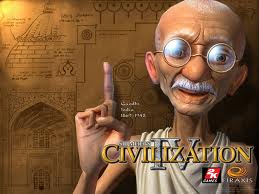
Captian Caveman - Posts: 3410
- Joined: Thu Sep 20, 2007 5:36 am
While...Loop have to be on the same indent:
------------------
GOOD
While
;do stuff
Loop
-------------------
BAD
while
;do stuff
loop
------------------
Also, per the OSBE docs;
while (expr)
do stuff
loop ; good
while (expr)
if (something)
loop ; BAD, Loop must be on same level of indentation as While
endif
If things are messed up with the loop, what usually happens in-game,
(when the script runs) is the screen will freeze up.
------------------
GOOD
While
;do stuff
Loop
-------------------
BAD
while
;do stuff
loop
------------------
Also, per the OSBE docs;
while (expr)
do stuff
loop ; good
while (expr)
if (something)
loop ; BAD, Loop must be on same level of indentation as While
endif
If things are messed up with the loop, what usually happens in-game,
(when the script runs) is the screen will freeze up.
-

Devin Sluis - Posts: 3389
- Joined: Wed Oct 24, 2007 4:22 am
