Got a quick question? Post here for a quick-ish response.
Quick Questions -- Quick Answers, The 28th
Got a quick question? Post here for a quick-ish response.
-

NIloufar Emporio - Posts: 3366
- Joined: Tue Dec 19, 2006 6:18 pm
-

aisha jamil - Posts: 3436
- Joined: Sun Jul 02, 2006 11:54 am
Re post from other thread:
Since starting up the mod I'm currently working on, I've not been able to select anything. Or rather, I can select if I drag over and multi-select, but can't do anything. But can right click just well.
Since starting up the mod I'm currently working on, I've not been able to select anything. Or rather, I can select if I drag over and multi-select, but can't do anything. But can right click just well.
-

Mari martnez Martinez - Posts: 3500
- Joined: Sat Aug 11, 2007 9:39 am
repost, sorry - last post of the now-closed thread.
Making my first edits - wanting to add some more weapon racks into Castle Wolfspike. I emptied out one of the rooms (except for some weapon racks already there.) I copy and paste the existing racks, move them into place and save.
But... in game... only the original racks will allow items "in" them. The racks I placed act like solid rectangles in their collision.
Just learning my way around the CS... brand new. Any help would be appreciated.
Making my first edits - wanting to add some more weapon racks into Castle Wolfspike. I emptied out one of the rooms (except for some weapon racks already there.) I copy and paste the existing racks, move them into place and save.
But... in game... only the original racks will allow items "in" them. The racks I placed act like solid rectangles in their collision.
Just learning my way around the CS... brand new. Any help would be appreciated.
-

anna ley - Posts: 3382
- Joined: Fri Jul 07, 2006 2:04 am
Does GetArmorRating take into account Shield effects or Resist Normal Weapon effects when returning the Ref's armor rating?
I'll reply to myself in case anyone searches for this. The answer is yes and no. The long version:
GetArmorRating returns an integer number (not a decimal percent as might be expected).
1. Wearing no armor and having no shield effects means GetArmorRating will return a value of 0.
2. Wearing armor that adds up to 10 armor class and GetArmorRating will return a value of 10.
3. In addition cast 5% Shield on yourself and GetArmorRating will return a value of 20.
But GetArmorRating does NOT take into account Resist Normal Weapons.
4. In addition to the above cast 20% Resist Normal Weapons on yourself and GetArmorRating still returns a value of 20.
-

Alyna - Posts: 3412
- Joined: Wed Aug 30, 2006 4:54 am
How do you make grass so that in game it's not all wavy and waist deep? I'd like it in my settlement but it makes everything look overgrown. (Sorry if this is a really obvious question :unsure2:)
Oh, and how is it that you can use some ground textures in some places but not in others? Like I tried to make a path then it just stopped and wouldn't go any further.
Thanks
Oh, and how is it that you can use some ground textures in some places but not in others? Like I tried to make a path then it just stopped and wouldn't go any further.
Thanks
-

loste juliana - Posts: 3417
- Joined: Sun Mar 18, 2007 7:37 pm
Is there a way to force install nifscripts? Because it keeps telling me I need Blender to install and then it takes me to the website. Though I already have Blender, Pyffi, and python version 2.7 installed.
-

Zach Hunter - Posts: 3444
- Joined: Wed Aug 08, 2007 3:26 pm
How do you make grass so that in game it's not all wavy and waist deep? I'd like it in my settlement but it makes everything look overgrown. (Sorry if this is a really obvious question :unsure2:)
Oh, and how is it that you can use some ground textures in some places but not in others? Like I tried to make a path then it just stopped and wouldn't go any further.
Thanks
Oh, and how is it that you can use some ground textures in some places but not in others? Like I tried to make a path then it just stopped and wouldn't go any further.
Thanks
Every cell contains four quadrants, and each quadrant can only contain a maximum of nine textures. If your painting is having no effect, it is because that quadrant already has nine textures and you aren't using one of those textures. Press the I key to open up a list of textures used in the cell you are working on, and either choose those same textures to work with or delete one from the list (highlight it, then press the Delete key) to free up a slot. http://cs.elderscrolls.com/constwiki/index.php/Terrain_Texturing.
-

Rebecca Clare Smith - Posts: 3508
- Joined: Fri Aug 04, 2006 4:13 pm
I'm trying to get a set of arrows to auto-equip on the Player when a specific bow is equipped, but it doesn't seem to be working. I've attached a script to the bow that should equip the specified arrows, but it only equips one. The script is:
Theoretically, that should equip however many of MyArrow I have in my inventory (ten, while testing), but it only equips one. Any way to equip them all in this manner or should I reverse it and have the bow auto-equiped when the arrows get equipped?
scn AutoEquipArrowScriptShort ECountBegin OnEquip Player Set ECount to Player.GetItemCount MyArrow If Player.GetItemCount MyArrow > 0 Player.EquipItem MyArrow ECount EndifEnd
Theoretically, that should equip however many of MyArrow I have in my inventory (ten, while testing), but it only equips one. Any way to equip them all in this manner or should I reverse it and have the bow auto-equiped when the arrows get equipped?
-

Cat - Posts: 3451
- Joined: Mon Dec 18, 2006 5:10 am
I'm trying to get a set of arrows to auto-equip on the Player when a specific bow is equipped, but it doesn't seem to be working. I've attached a script to the bow that should equip the specified arrows, but it only equips one. The script is:
Theoretically, that should equip however many of MyArrow I have in my inventory (ten, while testing), but it only equips one. Any way to equip them all in this manner or should I reverse it and have the bow auto-equiped when the arrows get equipped?
scn AutoEquipArrowScriptShort ECountBegin OnEquip Player Set ECount to Player.GetItemCount MyArrow If Player.GetItemCount MyArrow > 0 Player.EquipItem MyArrow ECount EndifEnd
Theoretically, that should equip however many of MyArrow I have in my inventory (ten, while testing), but it only equips one. Any way to equip them all in this manner or should I reverse it and have the bow auto-equiped when the arrows get equipped?
Won't equipping one arrow (leaving the count undefined) equip the whole stack? o.O
-

Curveballs On Phoenix - Posts: 3365
- Joined: Sun Jul 01, 2007 4:43 am
Won't equipping one arrow (leaving the count undefined) equip the whole stack? o.O
Alas, no. It still just equips one.
-
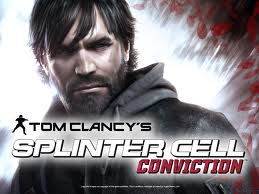
Robert DeLarosa - Posts: 3415
- Joined: Tue Sep 04, 2007 3:43 pm
Oh, wait - this script is on the arrows! :facepalm: I get it now.
Yes, you should put this on the bows, because the onEquip block won't run until the arrows are actually equipped by the player manually, or by some other trigger. Since you're trying to automate that, it would make a lot more sense to just attach the script to the matching bow.
Yes, you should put this on the bows, because the onEquip block won't run until the arrows are actually equipped by the player manually, or by some other trigger. Since you're trying to automate that, it would make a lot more sense to just attach the script to the matching bow.
-

Eduardo Rosas - Posts: 3381
- Joined: Thu Oct 18, 2007 3:15 pm
...I copy and paste the existing racks, move them into place and save ...
Can you expand on how you're doing this bit. Usually you duplicate (Ctrl+D) an item, and then move the duplicate. Referring to the process as "copy and paste" makes me think you're using another method, and there's a side effect that could cause the symptom (although I have no idea yet what it is).
Ctrl+D puts the copy exactly where the original is, which is useful for things like doors, where each one links to a different location, and by enabling one at a time, you can have the "same" door lead somewhere else (such as the multiple Arenas).
-

Jason Rice - Posts: 3445
- Joined: Thu Aug 16, 2007 3:42 pm
Oh, wait - this script is on the arrows! :facepalm: I get it now.
No, the script is on the bow. I thought about attaching an OnEquip script to the arrows that would auto-equip the bow when I equipped the arrows, but that won't work either. The only way to attach a script to arrows is through an enchantment and that only runs when the arrow hits an actor, activator or (sometimes) door. So I definitely need to attach the script to the bow as part of an Object script, but it only equips one instead of the whole stack. I may need to write a quest script that constantly checks to see if MyArrows are equipped on the Player and force-equip the bow when they are. It seems really dumb to have to set it up that way, but EquipItem only seems to be set up to equip one of the referenced object.
-

Nicole Mark - Posts: 3384
- Joined: Wed Apr 25, 2007 7:33 pm
This is one of the hardest things I've encountered that seems like it should have an easy solution. I'm trying to simulate a physical attack on a creature with a script or spell. But everything I try has a negative side effect.
1. Calling an activator to cast a simple Damage Health spell on the target shows a magic hit shader (which is no good) and is susceptible to the target's magic resistance (also no good).
2. You could use ModActorValue Health -30, and I've seen a few mod scripts use this, but it's not a good solution I don't think. Because it not only takes away 30 hit points, it also caps the target's Health to be 30 less than it should be. For instance, if you decrease a target's health by 30 using Target.ModActorValue -30, then that target cannot get those hit points back with healing or regeneration. Unbalancing against mages. No good.
3. Adding and taking away a Damage Health "Ability" to the target doesn't work as it probably should. This technique works great with Damage Fatigue. You can add a Damage Fatigue Ability to the target for 30 magnitude, and then remove it, with the end result being the target lost exactly 30 Fatigue. No magic shaders. But trying the same with Damage Health (let's say for 30 damage) causes the target to lose a lot more than 30 hit points, I think because the game engine runs it every frame until the spell duration is over. No good.
I tried solving this last one with this script:
But that doesn't take away any health at all. I tried it on myself and I could see the message "Damage Health added" but it didn't affect my hit points. I'm at a loss!
1. Calling an activator to cast a simple Damage Health spell on the target shows a magic hit shader (which is no good) and is susceptible to the target's magic resistance (also no good).
2. You could use ModActorValue Health -30, and I've seen a few mod scripts use this, but it's not a good solution I don't think. Because it not only takes away 30 hit points, it also caps the target's Health to be 30 less than it should be. For instance, if you decrease a target's health by 30 using Target.ModActorValue -30, then that target cannot get those hit points back with healing or regeneration. Unbalancing against mages. No good.
3. Adding and taking away a Damage Health "Ability" to the target doesn't work as it probably should. This technique works great with Damage Fatigue. You can add a Damage Fatigue Ability to the target for 30 magnitude, and then remove it, with the end result being the target lost exactly 30 Fatigue. No magic shaders. But trying the same with Damage Health (let's say for 30 damage) causes the target to lose a lot more than 30 hit points, I think because the game engine runs it every frame until the spell duration is over. No good.
I tried solving this last one with this script:
ScriptName aaHit01ScrRef SelfShort FrameTickBegin ScriptEffectStart Set Self to GetSelf Set FrameTick to 0EndBegin ScriptEffectUpdate If FrameTick == 0 Self.AddSpell aaHit01Ab ;This is the Damage Health for 30 points ability Else Self.RemoveSpell aaHit01Ab Dispel aaHit01 Return Endif Set FrameTick to FrameTick + 1EndBegin ScriptEffectFinish Self.RemoveSpell aaHit01Ab Dispel aaDHit01End
But that doesn't take away any health at all. I tried it on myself and I could see the message "Damage Health added" but it didn't affect my hit points. I'm at a loss!
-

Ana Torrecilla Cabeza - Posts: 3427
- Joined: Wed Jun 28, 2006 6:15 pm
2. You could use ModActorValue Health -30, and I've seen a few mod scripts use this, but it's not a good solution I don't think. Because it not only takes away 30 hit points, it also caps the target's Health to be 30 less than it should be. For instance, if you decrease a target's health by 30 using Target.ModActorValue -30, then that target cannot get those hit points back with healing or regeneration. Unbalancing against mages. No good.
ModActorValue2 to the rescue! Gotta love OBSE. Problem solved!
-

Harinder Ghag - Posts: 3405
- Joined: Wed Jan 17, 2007 11:26 am
No, the script is on the bow. I thought about attaching an OnEquip script to the arrows that would auto-equip the bow when I equipped the arrows, but that won't work either. The only way to attach a script to arrows is through an enchantment and that only runs when the arrow hits an actor, activator or (sometimes) door.
Well, I was assuming... silly me. XD
So I definitely need to attach the script to the bow as part of an Object script, but it only equips one instead of the whole stack. I may need to write a quest script that constantly checks to see if MyArrows are equipped on the Player and force-equip the bow when they are. It seems really dumb to have to set it up that way, but EquipItem only seems to be set up to equip one of the referenced object.
Well, now I'm curious. I'm gonna go play with some stuff. Let me know if you figure it out before I do.
-

REVLUTIN - Posts: 3498
- Joined: Tue Dec 26, 2006 8:44 pm
I'm trying to get a set of arrows to auto-equip on the Player when a specific bow is equipped, but it doesn't seem to be working. I've attached a script to the bow that should equip the specified arrows, but it only equips one. The script is:
Theoretically, that should equip however many of MyArrow I have in my inventory (ten, while testing), but it only equips one. Any way to equip them all in this manner or should I reverse it and have the bow auto-equiped when the arrows get equipped?
-

Vahpie - Posts: 3447
- Joined: Sat Aug 26, 2006 5:07 pm
I've done this before but can't replicate it. I'm trying to make it so (when a specific quest is running) all NPCs will not speak to me. If I activate them, I want the dialogue to immediately stop and return to gamemode.
I fooled with the Topics and added the conditions for a blank greeting with "goodbye" checked. But this results in the NPCs silently muttering something before the dialogue is cancelled - I suspect a vanilla greeting with the sound removed. How can I just get the dialogue to stop immediately? Or better, prevent it altogether?
I fooled with the Topics and added the conditions for a blank greeting with "goodbye" checked. But this results in the NPCs silently muttering something before the dialogue is cancelled - I suspect a vanilla greeting with the sound removed. How can I just get the dialogue to stop immediately? Or better, prevent it altogether?
-

Maeva - Posts: 3349
- Joined: Mon Mar 26, 2007 11:27 pm
I've done this before but can't replicate it. I'm trying to make it so (when a specific quest is running) all NPCs will not speak to me. If I activate them, I want the dialogue to immediately stop and return to gamemode.
I fooled with the Topics and added the conditions for a blank greeting with "goodbye" checked. But this results in the NPCs silently muttering something before the dialogue is cancelled - I suspect a vanilla greeting with the sound removed. How can I just get the dialogue to stop immediately? Or better, prevent it altogether?
I fooled with the Topics and added the conditions for a blank greeting with "goodbye" checked. But this results in the NPCs silently muttering something before the dialogue is cancelled - I suspect a vanilla greeting with the sound removed. How can I just get the dialogue to stop immediately? Or better, prevent it altogether?
Put the actor in combat.
-

Adam - Posts: 3446
- Joined: Sat Jun 02, 2007 2:56 pm
I've done this before but can't replicate it. I'm trying to make it so (when a specific quest is running) all NPCs will not speak to me. If I activate them, I want the dialogue to immediately stop and return to gamemode.
I fooled with the Topics and added the conditions for a blank greeting with "goodbye" checked. But this results in the NPCs silently muttering something before the dialogue is cancelled - I suspect a vanilla greeting with the sound removed. How can I just get the dialogue to stop immediately? Or better, prevent it altogether?
I fooled with the Topics and added the conditions for a blank greeting with "goodbye" checked. But this results in the NPCs silently muttering something before the dialogue is cancelled - I suspect a vanilla greeting with the sound removed. How can I just get the dialogue to stop immediately? Or better, prevent it altogether?
You could try a Quest with 90 Priority, and a Topic-->Greeting of "..." It's not instant, but without a sound file it usually cuts out after 1 second.
If you wanted to be really technical, you could always use OBSE and script in a Check to simulate the Player's pressing Action, but that might be overly complex (but then you could ignore it on NPCs)
-

Flesh Tunnel - Posts: 3409
- Joined: Mon Sep 18, 2006 7:43 pm
You could try a Quest with 90 Priority, and a Topic-->Greeting of "..." It's not instant, but without a sound file it usually cuts out after 1 second.
If you wanted to be really technical, you could always use OBSE and script in a Check to simulate the Player's pressing Action, but that might be overly complex (but then you could ignore it on NPCs)
If you wanted to be really technical, you could always use OBSE and script in a Check to simulate the Player's pressing Action, but that might be overly complex (but then you could ignore it on NPCs)
Thanks, but with "..." I still get the long, soundless talking from them. I might need to look into the OBSE thing. I'm using several OBSE functions this time around. Although what you describe does sound complex.
... to be clear, "..." DOES show up as the NPC's subtitles, but it's accompanied by the same silent 9-second statement (whatever it is, I don't know - it's the same line each time, so it's defaulting to it for some reason). And it does successfully exit dialogue automatically.
Put the actor in combat.
That would mean they're starting combat with me though, right? Now that you say that, that's how it worked for me before - NPC conversations ended immediately because they were either running away from me or attacking me because I made their disposition toward me really low. But that won't do this time. They just need to simply ignore me.
-

Je suis - Posts: 3350
- Joined: Sat Mar 17, 2007 7:44 pm
Thanks, but with "..." I still get the long, soundless talking from them. I might need to look into the OBSE thing. I'm using several OBSE functions this time around. Although what you describe does sound complex.
... to be clear, "..." DOES show up as the NPC's subtitles, but it's accompanied by the same silent 9-second statement (whatever it is, I don't know - it's the same line each time, so it's defaulting to it for some reason). And it does successfully exit dialogue automatically.
... to be clear, "..." DOES show up as the NPC's subtitles, but it's accompanied by the same silent 9-second statement (whatever it is, I don't know - it's the same line each time, so it's defaulting to it for some reason). And it does successfully exit dialogue automatically.
This will happen if you have Universal Silent Voice installed. To work around this, you would include ultra-short sound files so that USV doesn't automatically play its 8-second mp3.
That would mean they're starting combat with me though, right? Now that you say that, that's how it worked for me before - NPC conversations ended immediately because they were either running away from me or attacking me because I made their disposition toward me really low. But that won't do this time. They just need to simply ignore me.
They just need to be in combat at all. Actors in combat will not talk to the player, unless scripted to do so specifically.
-

Flesh Tunnel - Posts: 3409
- Joined: Mon Sep 18, 2006 7:43 pm
This will happen if you have Universal Silent Voice installed. To work around this, you would include ultra-short sound files so that USV doesn't automatically play its 8-second mp3.
I've actually tried that already, generating my own little dummy wav files with the Construction Set, but the same thing happens. Although, this is probably making sense to me now. Because I don't have lip sync files to go with it. And I DO have Elys USV installed. So maybe because I don't have lip files, Elys still takes over and plays the "universal" lip file instead, which takes time, even if the tiny wav lasts only a second.
-

Enie van Bied - Posts: 3350
- Joined: Sun Apr 22, 2007 11:47 pm
I don't know if this is a common problem, but any time I'm using the construction set (the non-Shivering Isles one) it crashes if I try to edit an NPC's face before already previewing the head. Everything else works fine, but as soon as I try to edit the face without already previewing, it freezes, and then when I try to click on anything it crashes. Does anyone know how to fix this problem?
-

Susan Elizabeth - Posts: 3420
- Joined: Sat Oct 21, 2006 4:35 pm
