Damn, I can't edit the topic title. :flamethrower:
9 posts
• Page 1 of 1
A quwstion about random locations
Damn, I can't edit the topic title. :flamethrower:
-

Phillip Brunyee - Posts: 3510
- Joined: Tue Jul 31, 2007 7:43 pm
-

willow - Posts: 3414
- Joined: Wed Jul 26, 2006 9:43 pm
Yes, I did read that. That's how I came across the idea of random doors. I'm just not sure how it will respond if you have two random doors in the same space, though I'm guessing it's not going to work. My idea is to have two, maybe three copies of the same interior. If you you enter one of the copies, nothing happens, enter another and you might encounter a Raider, and a third might have some Radroaches.
-

Eduardo Rosas - Posts: 3381
- Joined: Thu Oct 18, 2007 3:15 pm
I have tested with several teleport doors in the exact same spot. Though I disable all but one for any given use. However, returning through a teleport door to one which is currently disabled seems to work as expected. Which makes for an interesting effect as you could teleport through a door, then turn around and go back through the 'same' door and still be in a different cell. You did notice that once a random teleport door is used, its counter part is fixed for the duration of the game until such time as the game is reloaded, yes? To get a truly random effect, its better to have several fixed door connections and use a script to randomly make one enabled and the others disabled -perhaps from a trigger that is just out of sight of the 'multi-doors'.
-

Cartoon - Posts: 3350
- Joined: Mon Jun 25, 2007 4:31 pm
You did notice that once a random teleport door is used, its counter part is fixed for the duration of the game until such time as the game is reloaded, yes?
Actually, I haven't even tried it yet. I've just been pondering the possibilities. I'm currently working on some buildings that have two doors, namely the Ranch homes in Big Town. I kind of figured that I wouldn't be able to get the random location thing to work in that case but have been looking ahead to when I'll be working on buildings with only one entrance. But if it can work with two, I'd certainly give it a try. I'm just trying to see if maybe someone else has attempted something like this or not. So it was my impression that the other door remains fixed permanently unless there are more doors than locations. Is this not so? I was thinking of just 1 door and two, maybe three identical locations for each one, so it shouldn't reset for the rest of the game if I'm reading the Wiki entry correctly. Or are you referring to a brand new game here? I guess maybe I should experiment with it some, but I've been pretty busy so far just designing the interiors.
So how would I work it exactly, not set the teleport but let the random list take control of that? I'm guessing I would need to at least make the other door a persistent object, but is that all that's necessary?
-

Vera Maslar - Posts: 3468
- Joined: Wed Sep 27, 2006 2:32 pm
I was wrong about the reload thing. You are right that the doors will remain fixed after the first use throughout the game. I meant to quote what the wiki said, but did a lousy job. You have to reload from before using the doors the first time to reset it. If you have more doors than destinations, you will get a random effect as well as the fourth door will select one of the already used ones, and release the the door that was linked prior. Its not totally random though, as your first attempts will all go to different destinations until each destination has been linked at least once. Again, for a purely random effect, its better to script the whole thing.
-
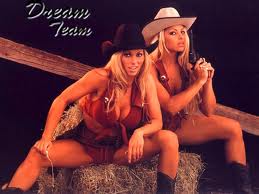
Kim Bradley - Posts: 3427
- Joined: Sat Aug 18, 2007 6:00 am
Well that didn't work out too well. I created a random door with 4 interiors in the list and placed it outside Big Town. After I got through the game crashing on me when I loaded my save, I went to one of them and I got a "This door does not lead anywhere." message when I clicked on it. Is there something I need to set in order to get it to work or is this just a broken function?
-

kevin ball - Posts: 3399
- Joined: Fri Jun 08, 2007 10:02 pm
When you setup a random teleport door, you must use the door with the random destination list first to setup the destination. The other destinations won't work until they have been setup by the primary door. Again, this is another reason to use a script to setup this kind of thing. To me, the usefulness of the random door links fits better with Oblivion where magic is king. Its kind of unrealistic for this type of setup in the Fallout world. You could make a linked door set from the destination back to a disabled door superimposed on top of the primary teleport door. This would allow you to use the destination door first, though I have never tried this and don't know how it will affect the primary door's choosing capabilities as the destinations will already be linked to another door. Another thing that you must do when making teleport doors is finalize the navmesh so the green teleport triangle can be generated for use by actors other than the player.
-

Inol Wakhid - Posts: 3403
- Joined: Wed Jun 27, 2007 5:47 am
When you setup a random teleport door, you must use the door with the random destination list first to setup the destination.
I believe that's what I did. I created the random door with 4 of the interiors I'm working on in it's list. I placed it outside one of the exteriors of the homes and tried to go through it. All I got was that message. All the interior doors were the default doors, I presume that's all I need there. Or do I need to have a matching random door there as well? That would kind of make sense I suppose since that would provide a link to the other door, via the list.
Another thing that you must do when making teleport doors is finalize the navmesh so the green teleport triangle can be generated for use by actors other than the player.
That doesn't apply to random teleport doors as there is no real teleport options. The check mark is not there anymore, those functions are being handled by the list. So there's no real navmesh to update.
PS: No that doesn't work either. I placed one random door outside and one in each of the locations in the list and still nothing happens. I just get that same error message. That function just doesn't seem to work. And I can't script even if my life depended on it so I guess I'll just have to stick with one destination per door.
Its kind of unrealistic for this type of setup in the Fallout world.
It would have been nice for what I have in mind. While it would look like it was all same interior, I could have a random encounter depending on which copy I ended up in. No encounter in one, maybe some Radroachs in another, then a Raider or two in yet another copy, or maybe even a Super Mutant. I would never be certain what I might encounter when I entered a building, yet it would all look like the same interior with the exact same layout and items.
-

Chad Holloway - Posts: 3388
- Joined: Wed Nov 21, 2007 5:21 am
9 posts
• Page 1 of 1
