51 posts
• Page 2 of 3 • 1, 2, 3
Radio Music Issues
-

Connie Thomas - Posts: 3362
- Joined: Sun Nov 19, 2006 9:58 am
-
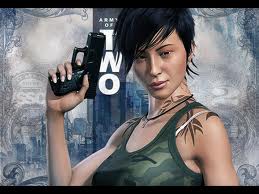
RObert loVes MOmmy - Posts: 3432
- Joined: Fri Dec 08, 2006 10:12 am
having the same problem here..i went ahead and tried some of the workarounds here but nothing seems to work. Radio announcer still announces, but no music plays. However this problem is isolated to the PIp boy Radio...every other radio i encounter works fine and plays music.
-

dell - Posts: 3452
- Joined: Sat Mar 24, 2007 2:58 am
I'm hoping third time's the charm for me here. I thought I'd fixed it twice, but so far, after two hours, a restart, and multiple zoning tests it seems to be working now. I installed the AC3filter pack (I believe someone else mentioned this as well), rebooted the computer, and, knock-on-wood, the radio (and regular game music) is behaving just fine. The only oddness I've found is a bit of a odd corruption on the spoken radio bits, but only for the first few seconds.
If anyone wants to try the filter pack, here's the link. I installed the http://ac3filter.net/projects/ac3filter/releases (it's free.)
If anyone wants to try the filter pack, here's the link. I installed the http://ac3filter.net/projects/ac3filter/releases (it's free.)
having the same problem here..i went ahead and tried some of the workarounds here but nothing seems to work. Radio announcer still announces, but no music plays. However this problem is isolated to the PIp boy Radio...every other radio i encounter works fine and plays music.
-

David John Hunter - Posts: 3376
- Joined: Sun May 13, 2007 8:24 am
I'm hoping third time's the charm for me here. I thought I'd fixed it twice, but so far, after two hours, a restart, and multiple zoning tests it seems to be working now. I installed the AC3filter pack (I believe someone else mentioned this as well), rebooted the computer, and, knock-on-wood, the radio (and regular game music) is behaving just fine. The only oddness I've found is a bit of a odd corruption on the spoken radio bits, but only for the first few seconds.
If anyone wants to try the filter pack, here's the link. I installed the http://ac3filter.net/projects/ac3filter/releases (it's free.)
If anyone wants to try the filter pack, here's the link. I installed the http://ac3filter.net/projects/ac3filter/releases (it's free.)
I installed the AC3 filter pack. Now what do I do to make it work?
-

Rusty Billiot - Posts: 3431
- Joined: Sat Sep 22, 2007 10:22 pm
dang i ran the madfilter and it worked once. But when i went in the game again later, no sound at all  Have tried redoing it 3 times, but still nothing.
Have tried redoing it 3 times, but still nothing.
-
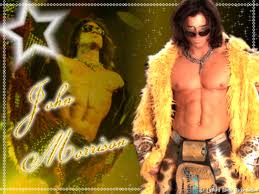
Scott - Posts: 3385
- Joined: Fri Nov 30, 2007 2:59 am
I reupdated my AC3 Filters and nothing changed for me. My radio has the same issues. And I'd also mention that the title screen is also without music. This may be some sort of relation.
In-game radios other than pip-boy play music, my pip-boy does not, but does pick up narration by the guy.
In-game radios other than pip-boy play music, my pip-boy does not, but does pick up narration by the guy.
-

Sabrina Schwarz - Posts: 3538
- Joined: Fri Jul 14, 2006 10:02 am
I also do not get any music from the title screen.
-

Karl harris - Posts: 3423
- Joined: Thu May 17, 2007 3:17 pm
This suggestion comes from similar audio problems I had with Fallout 3 on my Windows 7 system with a Creative Labs X-Fi audio xcard. I've not got Fallout Vegas yet to test this but give it a try.
Try installing AC3Filter AND Alchemy (Alchemy is for Creative Labs audio cards only). AC3Filter provides a decent codec to use and adding Fallout to Alchemy's games list solves any potential audio stutter issues you may get with just using AC3Filter on its own.
AC3Filter download location - http://ac3filter.net/
Alchemy download locations - http://connect.creativelabs.com/alchemy/default.aspx
Try installing AC3Filter AND Alchemy (Alchemy is for Creative Labs audio cards only). AC3Filter provides a decent codec to use and adding Fallout to Alchemy's games list solves any potential audio stutter issues you may get with just using AC3Filter on its own.
AC3Filter download location - http://ac3filter.net/
Alchemy download locations - http://connect.creativelabs.com/alchemy/default.aspx
-

Lisha Boo - Posts: 3378
- Joined: Fri Aug 18, 2006 2:56 pm
I also do not get any music from the title screen.
most irritating part about this, is fallout 3 radio works perfectly fine.,
-

My blood - Posts: 3455
- Joined: Fri Jun 16, 2006 8:09 am
Well I have music but its the same 3 songs over and over and I think there are like 48 songs...I really want to like this game ...its soooo buggy !!!!
-

MR.BIGG - Posts: 3373
- Joined: Sat Sep 08, 2007 7:51 am
most irritating part about this, is fallout 3 radio works perfectly fine.,
Yeah, I had no sound issues in fallout 3 either. This is a new secluded incident.
And it's not my soundcard. My brother and I both have a realtek card, his sound works fine, mine does not (his game is also a lot more stable than mine, me on XP, him on Windows 7).
-

Scott Clemmons - Posts: 3333
- Joined: Sun Sep 16, 2007 5:35 pm
Holy crap, installing AC3Filter worked! Thanks so much!!!!!!
!
!
-

Jake Easom - Posts: 3424
- Joined: Sun Jul 29, 2007 4:33 am
AC3 filter fixed the silent radio for now, but now the ambient music will occasionally crackle and sputter XD
Still, it's nice to be able hear the radio again.
Still, it's nice to be able hear the radio again.
-

Deon Knight - Posts: 3363
- Joined: Thu Sep 13, 2007 1:44 am
AC3 filter fixed the silent radio for now, but now the ambient music will occasionally crackle and sputter XD
Still, it's nice to be able hear the radio again.
Still, it's nice to be able hear the radio again.
I'm experiencing this too
-

Dean Ashcroft - Posts: 3566
- Joined: Wed Jul 25, 2007 1:20 am
Knock on wood it seems that the trifecta of:
(Creative Alchemy (Soundblaster (X-fi?) cards only)
AC3filter
K-lite codec pack)
has finally knocked the gremlins out of the audio system for me. I went with the 'basic' K-lite option to try and minimize bloat. After adding K-lite to the cauldron I'm no longer getting that weird jumping/stuttering with the default ambient music.
(Creative Alchemy (Soundblaster (X-fi?) cards only)
AC3filter
K-lite codec pack)
has finally knocked the gremlins out of the audio system for me. I went with the 'basic' K-lite option to try and minimize bloat. After adding K-lite to the cauldron I'm no longer getting that weird jumping/stuttering with the default ambient music.
-

Matthew Aaron Evans - Posts: 3361
- Joined: Wed Jul 25, 2007 2:59 am
Knock on wood it seems that the trifecta of:
(Creative Alchemy (Soundblaster (X-fi?) cards only)
AC3filter
K-lite codec pack)
has finally knocked the gremlins out of the audio system for me. I went with the 'basic' K-lite option to try and minimize bloat. After adding K-lite to the cauldron I'm no longer getting that weird jumping/stuttering with the default ambient music.
(Creative Alchemy (Soundblaster (X-fi?) cards only)
AC3filter
K-lite codec pack)
has finally knocked the gremlins out of the audio system for me. I went with the 'basic' K-lite option to try and minimize bloat. After adding K-lite to the cauldron I'm no longer getting that weird jumping/stuttering with the default ambient music.
Fair warning to those wanting to use K-Lite: There's a decent chance that it'll eat your computer alive. The vast majority of K-Lite distributions have overlapping incompatible codecs, which cause problems like you wouldn't believe.
-

Fanny Rouyé - Posts: 3316
- Joined: Sun Mar 25, 2007 9:47 am
the fact that this same issue was present in Fallout 3 makes me worry that this is not something the devs can fix in a patch or will be overlooked :S
-

cheryl wright - Posts: 3382
- Joined: Sat Nov 25, 2006 4:43 am
I tried downloading the K-lite codecs and installed only the audio ones, and my radio's working fine now (and title screen track). I suggest possibly for this to be tried first over the AC3 filter. But that's just me.
But yeah, it's horrible when some bugs are overlooked or just avoided. 'Cause what it ends up meaning is there's people out there who are kinda left with an issue in their games that doesn't get resolved. Luckily in the PC realm, fans have a lot more control over their games than consoles, so there's room for fans to fix up things that would otherwise be svcky to deal with.
But yeah, it's horrible when some bugs are overlooked or just avoided. 'Cause what it ends up meaning is there's people out there who are kinda left with an issue in their games that doesn't get resolved. Luckily in the PC realm, fans have a lot more control over their games than consoles, so there's room for fans to fix up things that would otherwise be svcky to deal with.
-

Casey - Posts: 3376
- Joined: Mon Nov 12, 2007 8:38 am
I downloaded the basic K-lite codec and now my regular non radio music doesnt skip around, even after having alchlemy, k-lite, and AC3, i still hear some crackeling in Mr. New vegas' voice (and yes I'm 100% sure its not on purpose)
also I can't exit the game without having to force quit the program
also I can't exit the game without having to force quit the program
-

Queen Bitch - Posts: 3312
- Joined: Fri Dec 15, 2006 2:43 pm
For those folks playing with codecs - don't forget about the nirsoft installedcodec program. It allows you to easily enable/disable codecs. To solve my codec problems (mostly) I disabled all codecs except those from Microsoft, audible, creative, Fraunhofer, and spiro. At least I can exit without hanging, now, plus I reliably have pipboy radio music. This was not the case before.
-

Marine x - Posts: 3327
- Joined: Thu Mar 29, 2007 4:54 am
AC3 filter fixed the silent radio for now, but now the ambient music will occasionally crackle and sputter XD
Still, it's nice to be able hear the radio again.
Still, it's nice to be able hear the radio again.
I'm getting a constant crackle/pop sound. has any one found a solution for this?
-

Daniel Brown - Posts: 3463
- Joined: Fri May 04, 2007 11:21 am
Where did you guys download the K-Lite Codec pack from? Im not sure which sites are safe..
EDIT: Ok I got it from codecguide.com which led me to techspot.com
I got the basic pack and it works GREAT!! The title music and radio work perfect now. THANKS!
EDIT: Ok I got it from codecguide.com which led me to techspot.com
I got the basic pack and it works GREAT!! The title music and radio work perfect now. THANKS!
-

Amy Gibson - Posts: 3540
- Joined: Wed Oct 04, 2006 2:11 pm
51 posts
• Page 2 of 3 • 1, 2, 3
