8 posts
• Page 1 of 1
Raven Rock common area for crashing
-

Lakyn Ellery - Posts: 3447
- Joined: Sat Jan 27, 2007 1:02 pm
1. On the Xbox Dashboard, go to “Settings” -> “System Settings” -> “Storage”
2. Scroll to the Hard Drive storage device
3. Press Y for “Device Options”
4. Select “Clear System Cache”
5. Repeat this for every storage device the player uses for Skyrim (HDD, USB drives, etc.)
Next,
Delete all DLC content and re-download and install it
Delete patch data and re-download it
If Skyrim is installed to the Hard Drive or a USB, delete it and reinstall
-

Vincent Joe - Posts: 3370
- Joined: Wed Sep 26, 2007 1:13 pm
Definately a common place for in game freezing. I gave up after restarting the box for about 30! times.
I'll try the suggested "temporary" solution. Thanks
I'll try the suggested "temporary" solution. Thanks
-

Smokey - Posts: 3378
- Joined: Mon May 07, 2007 11:35 pm
I never had a crash near Severin Manor till I actually tried the temporary solution to the woeful way the game was playing. It froze at just about every autosave point on one character, a few loading screens and I eventually got the third and final character trapped with an endless loading screen. Went to all that trouble to get the game to play better, and it froze three times in exactly the same place, just as the door to Severin Manor comes in view. It always got the stutters around that point though, not as bad since the spring cleaning. Now it works perfectly fine right up to the point where it freezes completely. I took to sneaking up on the house.
-

Nicholas - Posts: 3454
- Joined: Wed Jul 04, 2007 12:05 am
Lol I'll try sneaking into the entrance of the mine. I hope my box won't hear me passing through 
-
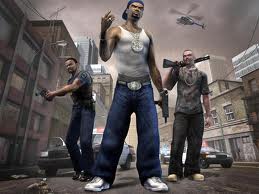
zoe - Posts: 3298
- Joined: Sun Nov 12, 2006 1:09 pm
So I tried the temporary solution.Clean cache, delete install Skyrim, dawnguard and dragonborn. Delete non-important saves. Re-install. At first it looked really good. No freeze on my first draugr encounter. But in the next room (the one round room with several draugr deathlords) it froze again.
Restarted and used an earlier save and didn't bother with Raven Rock mine anymore.
Outside it worked like a charm, talking to people, buying stuff, no problem.Untill I approached some "ash people" and started getting at it. It froze again.
So now it is unplayable for me. Once the action starts (when 3 or more ennemies get at it) it freezes. Performance problem?
If this does not get fixed then I want my money back. I did not pay for dlc that freezes everytime the action begins.
I haven't tested it in Skyrim yet, but it doesn't look good.
So no the "temporary" solution did not work for me.
We need a FIX!!!
Restarted and used an earlier save and didn't bother with Raven Rock mine anymore.
Outside it worked like a charm, talking to people, buying stuff, no problem.Untill I approached some "ash people" and started getting at it. It froze again.
So now it is unplayable for me. Once the action starts (when 3 or more ennemies get at it) it freezes. Performance problem?
If this does not get fixed then I want my money back. I did not pay for dlc that freezes everytime the action begins.
I haven't tested it in Skyrim yet, but it doesn't look good.
So no the "temporary" solution did not work for me.
We need a FIX!!!
-

Katharine Newton - Posts: 3318
- Joined: Tue Jun 13, 2006 12:33 pm
Actually it seems to have stopped. Its not constant freezing but just random.
This is just a theory of mine but I think it has something to do with taking the boat back to Skyrim. I am not sure how but it usually happens after I get back from Skyrim. I just reload and it works fine. I fast travel to Skyrim now and everything is working fine.
This is just a theory of mine but I think it has something to do with taking the boat back to Skyrim. I am not sure how but it usually happens after I get back from Skyrim. I just reload and it works fine. I fast travel to Skyrim now and everything is working fine.
-

james reed - Posts: 3371
- Joined: Tue Sep 18, 2007 12:18 am
Yes! I'm happy!
I finally didn't get one freeze yesterday!
After all it most likely was a disc problem. I did clean the disc a couple of times when I started having problems.
Never had a problem with the disc before, they really did start once the dlc was installed.
So I started up Skyrim but went back to the systems settings to clean the cache. Started up again and it gave me
the error "This disc is unreadable, please clean with soft cloth".
I did not take out the disc and just pressed ok, and the disc started spinning.
Loaded the game save that gave me "the freeze" and started getting at it. To my surprise it did not freeze.
So after that I went for the ultimate test and went into Raven Rock Mines. And yes it worked! No freeze after the second draugr encounter.
I did use my bow to minimize the action and killed the draugr one by one. There were 3 deathlords at once though, so the action did get intense.
Hopefully my problems will not return.
Now I can finally give it a decent rating!
I finally didn't get one freeze yesterday!
After all it most likely was a disc problem. I did clean the disc a couple of times when I started having problems.
Never had a problem with the disc before, they really did start once the dlc was installed.
So I started up Skyrim but went back to the systems settings to clean the cache. Started up again and it gave me
the error "This disc is unreadable, please clean with soft cloth".
I did not take out the disc and just pressed ok, and the disc started spinning.
Loaded the game save that gave me "the freeze" and started getting at it. To my surprise it did not freeze.
So after that I went for the ultimate test and went into Raven Rock Mines. And yes it worked! No freeze after the second draugr encounter.
I did use my bow to minimize the action and killed the draugr one by one. There were 3 deathlords at once though, so the action did get intense.
Hopefully my problems will not return.
Now I can finally give it a decent rating!
-
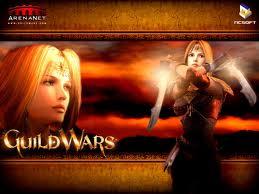
sunny lovett - Posts: 3388
- Joined: Thu Dec 07, 2006 4:59 am
8 posts
• Page 1 of 1
