 There's no way to express these without revamping the lighting, doing something like real lights for Skyrim, and to have a shader designed for it. Until we can do those, it's going to have some unrealistic tendencies either way.
There's no way to express these without revamping the lighting, doing something like real lights for Skyrim, and to have a shader designed for it. Until we can do those, it's going to have some unrealistic tendencies either way.[RELz] Realistic Lighting without Post-Processing
 There's no way to express these without revamping the lighting, doing something like real lights for Skyrim, and to have a shader designed for it. Until we can do those, it's going to have some unrealistic tendencies either way.
There's no way to express these without revamping the lighting, doing something like real lights for Skyrim, and to have a shader designed for it. Until we can do those, it's going to have some unrealistic tendencies either way.-

Ann Church - Posts: 3450
- Joined: Sat Jul 29, 2006 7:41 pm
 But i played a bit just now and i am on the way to Morvunskar and it was around 11.00 AM when it started to get cloudy. And it suddenly looked like this if i looked straight ahead with my character. (Oh and yeah i did install the textures from the optional folder. )
But i played a bit just now and i am on the way to Morvunskar and it was around 11.00 AM when it started to get cloudy. And it suddenly looked like this if i looked straight ahead with my character. (Oh and yeah i did install the textures from the optional folder. )http://cloud.steampowered.com/ugc/595833494766663469/8282C3B38F4EB4928467036F244A2C6C3035389D/
Now when i looked up it was as if a Thermo nuclear missile exploded in the atmosphere.
http://cloud.steampowered.com/ugc/595833494766664659/C5592FD129C4C9875C962E074BE2953E1F8A648C/

Even though i installed the optional textures...should it be like this when it is cloudy? (And i assume during rainy wheather as well? )
-

Lexy Dick - Posts: 3459
- Joined: Mon Feb 12, 2007 12:15 pm
I've never seen it look like that before. Do you have an ENB/FXAA shader running alongside?
-

CArla HOlbert - Posts: 3342
- Joined: Wed Feb 21, 2007 11:35 pm
I've never seen it look like that before. Do you have an ENB/FXAA shader running alongside?
No i do not use ENB/FXAA, i use these mods...
Masters for: Save 575 - Dar'Praehar Skyrim 18.43.26.ess
Spoiler
00 Skyrim.esm01 basemant.esm02 DeadlyDragons.esm03 MBMaster.esm04 Purewaters.esp05 Realistic Lighting - Full.esp06 RL - Lights S.esp07 tGBoA-4_volumes.esp++ ValCraftingMeltdownAlpha.esp08 ArrowsNoGravity.esp09 Geralt_RavenArmor_v02b.esp0A Henrys Ring of Light v1-0.esp0B JSwords.esp0C VampiricDagger.esp0D PISE.esp0E basemant.esp++ WiS III.esp++ WiS III armory.esp++ WiS III blood coins.esp0F WiS III races.esp10 CutthroatMerchantsEasy.esp11 DeadlyDragonsNormal.esp++ DeadlyDragonsCraft.esp++ DeadlyDragonsSpells.esp++ DeadlyDragonsPISE.esp12 dD - Easy Lift Bodies and Objects.esp++ DescaledUniques.esp++ posesivecorpses.esp13 Skyrim Moon Size x2.0.esp++ Skyrim Creatures Alive.esp14 WeightlessAlchemyIngredients.esp++ WeightlessDragonBones.esp++ WeightlessDragonClaws.esp++ WeightlessDwemerSmeltables.esp15 WeightlessFood.esp16 WeightlessOreIngotsPeltsGems.esp17 WeightlessQuestItems.esp18 WeightlessScrolls.esp19 WerewolfTweaksTransformToughRegen.esp1A WerewolfTweaksMoreDamageCurved.esp1B WerewolfTweaksFeedRegen.esp1C WerewolfTweaksFear.esp1D WerewolfTweaks350Health_300AR_30MR.esp1E longercandlelight5min.esp1F Phenderix's Magic Evolved.esp20 SummonAncestorGuardian.esp21 MidasSkyrim.esp22 LFox No Racial Power Cooldown.esp23 Eld-combinePotions.esp24 WeightlessCraftedPotions.esp25 WeightlessPotions.esp26 Soul Gems Differ.esp27 LockpickingRedone.esp28 Duel - Combat Realism.esp++ Killmove.esp29 Balanced_Alteraton.esp2A Balanced_Conjuration.esp2B Balanced_Destruction.esp2C Balanced_Illusion.esp++ Balanced_Magic_Novice.esp2D Balanced_Restoration.esp2E MBSword.esp2F Essential followers - all followers.esp30 Races and Doomstones.esp31 Bashed Patch, Skyrim.esp
When i waited several hours the weather cleared up and it was sunny weather.
-

Angus Poole - Posts: 3594
- Joined: Fri Aug 03, 2007 9:04 pm
Okay i started using Realistic Lighting v1.6b about two days ago, and i must say that i really...really like what it does.  But i played a bit just now and i am on the way to Morvunskar and it was around 11.00 AM when it started to get cloudy. And it suddenly looked like this if i looked straight ahead with my character. (Oh and yeah i did install the textures from the optional folder. )
But i played a bit just now and i am on the way to Morvunskar and it was around 11.00 AM when it started to get cloudy. And it suddenly looked like this if i looked straight ahead with my character. (Oh and yeah i did install the textures from the optional folder. )
http://cloud.steampowered.com/ugc/595833494766663469/8282C3B38F4EB4928467036F244A2C6C3035389D/
Now when i looked up it was as if a Thermo nuclear missile exploded in the atmosphere.
http://cloud.steampowered.com/ugc/595833494766664659/C5592FD129C4C9875C962E074BE2953E1F8A648C/
Even though i installed the optional textures...should it be like this when it is cloudy? (And i assume during rainy wheather as well? )
 But i played a bit just now and i am on the way to Morvunskar and it was around 11.00 AM when it started to get cloudy. And it suddenly looked like this if i looked straight ahead with my character. (Oh and yeah i did install the textures from the optional folder. )
But i played a bit just now and i am on the way to Morvunskar and it was around 11.00 AM when it started to get cloudy. And it suddenly looked like this if i looked straight ahead with my character. (Oh and yeah i did install the textures from the optional folder. )http://cloud.steampowered.com/ugc/595833494766663469/8282C3B38F4EB4928467036F244A2C6C3035389D/
Now when i looked up it was as if a Thermo nuclear missile exploded in the atmosphere.
http://cloud.steampowered.com/ugc/595833494766664659/C5592FD129C4C9875C962E074BE2953E1F8A648C/

Even though i installed the optional textures...should it be like this when it is cloudy? (And i assume during rainy wheather as well? )
I can confirm that the latest version has practicaly sorted all light glare in certain places, BUT ... this is the only issue. It seems to be a certain cloud type and weather "moment" in the engine and all of a sudden you get exactly whats been posted above. Once that cloud or semi patchty cloud changes its back to normal, I had to use a torch when this happens, its partial cloud with sun glare just behind the cloud gaps, this is when this rather dark in mid day look happens. No extra ENB just using this mod. Other than this everything (to me) is perfect.
-

Prue - Posts: 3425
- Joined: Sun Feb 11, 2007 4:27 am
I'll let 747823 know and see if he's changed anything that's messed with it. Possibly lost some data in one of the WTHR records.
-

Sheila Esmailka - Posts: 3404
- Joined: Wed Aug 22, 2007 2:31 am
I can confirm that the latest version has practicaly sorted all light glare in certain places, BUT ... this is the only issue. It seems to be a certain cloud type and weather "moment" in the engine and all of a sudden you get exactly whats been posted above. Once that cloud or semi patchty cloud changes its back to normal, I had to use a torch when this happens, its partial cloud with sun glare just behind the cloud gaps, this is when this rather dark in mid day look happens. No extra ENB just using this mod. Other than this everything (to me) is perfect.
Yeah for me it is perfect as well for the rest, it was just at that moment that it happened i thought...what the heck? Luckily the character i am playing with is a Khajiit and i can Toggle Night Eye on for as long as i want so that was very handy at that time. But it is good to know i am not the only one that noticed this.

I'll let 747823 know and see if he's changed anything that's messed with it. Possibly lost some data in one of the WTHR records.
Thanks Plutoman.
-

Erin S - Posts: 3416
- Joined: Sat Jul 29, 2006 2:06 pm
I also encountered some kind of cloudy weather, in the 1.6 version, where it all of a sudden it went really dark. Mine didn't look as bad as that, I could still make out moutnains and such, but it was dark like night. Funny thing is, it was around noon. I actually waited 24 hours for the skies to clear again. There was no rain or anything, just very dark skies all of a sudden.
-

A Boy called Marilyn - Posts: 3391
- Joined: Sat May 26, 2007 7:17 am
I read the readme and installed the full version with the bright lights + shadows plugin. I'm sure you've heard enough times that some areas are too dark and explained enough times that a custom shader code is required to fix that and such, so I won't comment on that. However, i do have a question, are the lights+shadows plugins extremely cpu/gpu intensive? I read the readme but didn't find any mentioning of that so i was particulalry confused as to why those plugins made my computer have a brain fart every time i cast candlelight at a spot. Specifically, in the Companions' basemant hall that connects all the rooms and dorms, i would cast candlelight, and the surroundings were bathed in blue light and dynamic shadows. As soon as i walked more towards the other end, the blue light ambiance dissapeared, along with the shadows, as if the spell had expired (but it hadn't), if i walked to either end (didn't matter which one) of the hall my computer would hang (the brain fart) for about a minute. tested it 2 more times ( including the other lights+shadows plugin). the last time it froze for about 5 minutes.
I'm running the bright lights plugins without the shadows now and see how that goes, but i'd really like to use the shadows plugins (especially in dungeons... Hey! What was that?! whew, just my shadow). last time i used this mod my biggest complaint was that certain interiors were too dark (breezehome 2nd floor) and others too bright (dragonreach hallways). i know breezehome is the same (but i use it so much i know it by memory, so i don't care that much), but if other interiors were fixed (which i think i read they were), then i have a good feeling i'll like this mod more this time around. can't wait to see what you can do once you have the Ck in your hands
the game is running with custom graphics settings, intel q6600 2.4 , nvidia 9800GTX+, 4GB ram running at a stable 30ish fps (25 at the SIW)
I'm running the bright lights plugins without the shadows now and see how that goes, but i'd really like to use the shadows plugins (especially in dungeons... Hey! What was that?! whew, just my shadow). last time i used this mod my biggest complaint was that certain interiors were too dark (breezehome 2nd floor) and others too bright (dragonreach hallways). i know breezehome is the same (but i use it so much i know it by memory, so i don't care that much), but if other interiors were fixed (which i think i read they were), then i have a good feeling i'll like this mod more this time around. can't wait to see what you can do once you have the Ck in your hands
the game is running with custom graphics settings, intel q6600 2.4 , nvidia 9800GTX+, 4GB ram running at a stable 30ish fps (25 at the SIW)
-

Marquis T - Posts: 3425
- Joined: Fri Aug 31, 2007 4:39 pm
It's extremely intensive to use the shadows. The game already has issues with some of the shadows, a dynamic shadow from a torch or candlelight on the player (so both are moving dynamically at times) will bring most PC's to their knees. It's not something that can be fixed really without a new system of shadow rendering, namely something like DX11, and shadows being used more on the GPU than the CPU (as the locations and directions of shadows is all done by the CPU).
With the CK, and a fix to the odd cell editing bugs, we can do more custom imagespace and lighting templates. We can also have a script running for optional brighter or darker settings.
With the CK, and a fix to the odd cell editing bugs, we can do more custom imagespace and lighting templates. We can also have a script running for optional brighter or darker settings.
-

A Dardzz - Posts: 3370
- Joined: Sat Jan 27, 2007 6:26 pm
This mod looks great, but light sources, even with the optional esp, arent emiting enough light for my taste, is there a way to enhance that?
maybe another mod that works with yours ?
maybe another mod that works with yours ?
-

steve brewin - Posts: 3411
- Joined: Thu Jun 21, 2007 7:17 am
So, 747823 has decided to stop modding altogether, and has passed full control to me.. thus I will probably do a re-release fairly soon. Since I've decoded the IMGS records, I might implement the changes in a patch - or I could release multiple variant versions.
What would people's preferences being? A java patch that runs with a configurable ini file, or just multiple versions of varied settings? In an ini, you'd have options like brightness/saturation/contrast/eye adaption/bloom. All done via the game. No post-processing add-ons.
No post-processing add-ons.
What would people's preferences being? A java patch that runs with a configurable ini file, or just multiple versions of varied settings? In an ini, you'd have options like brightness/saturation/contrast/eye adaption/bloom. All done via the game.
 No post-processing add-ons.
No post-processing add-ons.-

Alexander Lee - Posts: 3481
- Joined: Sun Nov 04, 2007 9:30 pm
So, 747823 has decided to stop modding altogether, and has passed full control to me.. thus I will probably do a re-release fairly soon. Since I've decoded the IMGS records, I might implement the changes in a patch - or I could release multiple variant versions.
What would people's preferences being? A java patch that runs with a configurable ini file, or just multiple versions of varied settings? In an ini, you'd have options like brightness/saturation/contrast/eye adaption/bloom. All done via the game. No post-processing add-ons.
No post-processing add-ons.
What would people's preferences being? A java patch that runs with a configurable ini file, or just multiple versions of varied settings? In an ini, you'd have options like brightness/saturation/contrast/eye adaption/bloom. All done via the game.
 No post-processing add-ons.
No post-processing add-ons.Java & Ini for me please!
And thanks for a great mod!
-

Miragel Ginza - Posts: 3502
- Joined: Thu Dec 21, 2006 6:19 am
I can confirm that it gets really dark when it gets stormy. Unnaturally so. Everything else looks great. Only real problem I have with the lighting is a vanilla problem. The light sources are all kinds of effed up. From the posts above this is a common problem correct? Light with no light sources. Light sources with no light atc etc.
-

Isabella X - Posts: 3373
- Joined: Sat Dec 02, 2006 3:44 am
There's a lot of light sources that are not actually there - that is a vanilla issue, just not as noticeable.
Edit - I think I'll do a mixed approach. I'll link in the java program to only build a patched Realistic lighting off of the original, and do the calculations based off of that file. Since there's a lot of custom work done in it, that'd be better overall with all the unique changes done. It's be all the global settings that could then be changed.
Edit - I think I'll do a mixed approach. I'll link in the java program to only build a patched Realistic lighting off of the original, and do the calculations based off of that file. Since there's a lot of custom work done in it, that'd be better overall with all the unique changes done. It's be all the global settings that could then be changed.

-
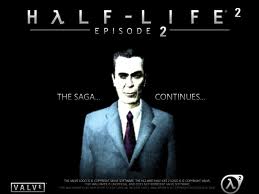
Chantel Hopkin - Posts: 3533
- Joined: Sun Dec 03, 2006 9:41 am
User config for me! (Maybe with a couple of preset-ini files available for people who don't want to tweak it manually)
-

Krystina Proietti - Posts: 3388
- Joined: Sat Dec 23, 2006 9:02 pm
There's a lot of light sources that are not actually there - that is a vanilla issue, just not as noticeable.
Edit - I think I'll do a mixed approach. I'll link in the java program to only build a patched Realistic lighting off of the original, and do the calculations based off of that file. Since there's a lot of custom work done in it, that'd be better overall with all the unique changes done. It's be all the global settings that could then be changed.
Edit - I think I'll do a mixed approach. I'll link in the java program to only build a patched Realistic lighting off of the original, and do the calculations based off of that file. Since there's a lot of custom work done in it, that'd be better overall with all the unique changes done. It's be all the global settings that could then be changed.

-

Thomas LEON - Posts: 3420
- Joined: Mon Nov 26, 2007 8:01 am
It'll probably be a few days before I get it all written up - I'd start tonight, but something's broken in the skyproc and it's not compiling. Since Leviathan was just messing with it, I figure it's something he's done.. I'll wait till he's back before I start. A lot of it will be based off the alpha tester code, but looping through imagespaces instead of NPC's. 
I'll try to get a full re-upload soon quick, though! I didn't realize he had hidden the file.

I'll try to get a full re-upload soon quick, though! I didn't realize he had hidden the file.
-

lucile davignon - Posts: 3375
- Joined: Thu Mar 22, 2007 10:40 pm
It'll probably be a few days before I get it all written up - I'd start tonight, but something's broken in the skyproc and it's not compiling. Since Leviathan was just messing with it, I figure it's something he's done.. I'll wait till he's back before I start. A lot of it will be based off the alpha tester code, but looping through imagespaces instead of NPC's. 
I'll try to get a full re-upload soon quick, though! I didn't realize he had hidden the file.

I'll try to get a full re-upload soon quick, though! I didn't realize he had hidden the file.
I had to get off the mod because of all the missing light sources in the vanilla design. I just couldn't stand the gloomy interiors of my own house. If you could fix it through scripting and cell editing, I'll be running it again for sure.
-

rheanna bruining - Posts: 3415
- Joined: Fri Dec 22, 2006 11:00 am
I can confirm that it gets really dark when it gets stormy. Unnaturally so. Everything else looks great. Only real problem I have with the lighting is a vanilla problem. The light sources are all kinds of effed up. From the posts above this is a common problem correct? Light with no light sources. Light sources with no light atc etc.
This pisses me off too. It's even worse than in Oblivion. As someone who does CG/architectural visualisation, it is blatantly noticeable to me and really makes me go "this is a game".
I understand why Beth did it, to draw people through their dungeons...but they're linear anyway so it's moot. Bah.
-

Philip Rua - Posts: 3348
- Joined: Sun May 06, 2007 11:53 am
I'll *hopefully* have it up tonight.  The file's un-hidden - however, do people think I should release my own? He actually asked, he figured he'd un-hide the file anyways for now. I'm thinking it'd be a lot easier to set up and easier for me to control that way though.
The file's un-hidden - however, do people think I should release my own? He actually asked, he figured he'd un-hide the file anyways for now. I'm thinking it'd be a lot easier to set up and easier for me to control that way though.
 The file's un-hidden - however, do people think I should release my own? He actually asked, he figured he'd un-hide the file anyways for now. I'm thinking it'd be a lot easier to set up and easier for me to control that way though.
The file's un-hidden - however, do people think I should release my own? He actually asked, he figured he'd un-hide the file anyways for now. I'm thinking it'd be a lot easier to set up and easier for me to control that way though.-

Megan Stabler - Posts: 3420
- Joined: Mon Sep 18, 2006 2:03 pm
Plutoman, if you're in contact with 747823, please let him know that I sent him a message on the Nexus site and would appreciate it if he read it.
-

Benito Martinez - Posts: 3470
- Joined: Thu Aug 30, 2007 6:33 am
I'll *hopefully* have it up tonight.  The file's un-hidden - however, do people think I should release my own? He actually asked, he figured he'd un-hide the file anyways for now. I'm thinking it'd be a lot easier to set up and easier for me to control that way though.
The file's un-hidden - however, do people think I should release my own? He actually asked, he figured he'd un-hide the file anyways for now. I'm thinking it'd be a lot easier to set up and easier for me to control that way though.
 The file's un-hidden - however, do people think I should release my own? He actually asked, he figured he'd un-hide the file anyways for now. I'm thinking it'd be a lot easier to set up and easier for me to control that way though.
The file's un-hidden - however, do people think I should release my own? He actually asked, he figured he'd un-hide the file anyways for now. I'm thinking it'd be a lot easier to set up and easier for me to control that way though.-

Zoe Ratcliffe - Posts: 3370
- Joined: Mon Feb 19, 2007 12:45 am
Any chance you can update the snow textures that are used to reduce the blinding effect? They seem like they do not match very well with anything with "snow" on it already. Especially around the twilight-dawn timeframe. Or possibly somehow reduce the blinding effect on snow in broad daylight as an optional file?
-

Ownie Zuliana - Posts: 3375
- Joined: Thu Jun 15, 2006 4:31 am
Any chance you can update the snow textures that are used to reduce the blinding effect? They seem like they do not match very well with anything with "snow" on it already. Especially around the twilight-dawn timeframe. Or possibly somehow reduce the blinding effect on snow in broad daylight as an optional file?
I can't do textures.. Sadly. :/
However.. just wait on the configuration. You'll like it. I can't just directly reduce the blinding effect, but I can open up customizing to everyone.

-

Toby Green - Posts: 3365
- Joined: Sun May 27, 2007 5:27 pm
