While initially that sounds good I will say that some caves look just too good to not be able to see them. I think what you say is valid but if fires and candles will be taken away then I think some sort of light source still needs to be there.
[RELz] Realistic Lighting without Post-Processing
Had a look at the screen shots and it looks pretty good, but imho for more realistic lighting atleast in dungeons and caves, all of the candles and extra lights should be removed if there is no bandits or similar humans there. I find it hard to believe that spiders need light to move around, or draug for that matter. It would be completely awesome to go into a cave that had absolutely no light at all, and I would need to bring my own torch or lantern or cast a magelight spell. That would feel more realistic
While initially that sounds good I will say that some caves look just too good to not be able to see them. I think what you say is valid but if fires and candles will be taken away then I think some sort of light source still needs to be there.
-

Steven Hardman - Posts: 3323
- Joined: Sun Jun 10, 2007 5:12 pm
I like the sound of this - I wonder how the game handles drawing multiple shadows (e.g. if the stronger light source will wash out other shadows).
I wish it would have Global Illumination though. I've seen Gameplay Videos of Metro2033 and the Lightning due to this technique is just awesome - because the flashlight/ lightning in general is not a simple "light a conical area infront" but "light this wall and the whole room gets also lit" effect.
I wish it would have Global Illumination though. I've seen Gameplay Videos of Metro2033 and the Lightning due to this technique is just awesome - because the flashlight/ lightning in general is not a simple "light a conical area infront" but "light this wall and the whole room gets also lit" effect.
Not sure on the shadows. Will be interesting to find out, though. The lighting shaders are dated in the game, they're similar to the ones used in Oblivion. Haven't really been improved much. Even though the renderer is much improved, the backing game engine needs to undergo a huge overhaul. Preferably a full rewrite.. There's no reflected light, which is a bit depressing. Light does reflect off of surfaces. >.<
This mod is definitely a must have! If you have played Oblivion and looke the darker scarier lighting then you will experience the same feeling with this mod. Pluto, being that this mod makes shadows much darker can Npc's see you if you are not in sneak mode but in the shadows?
It'll make you harder to see, yes. Whether they see you or not depends on a lot of different factors. It will make you more difficult to see, though.
-

biiibi - Posts: 3384
- Joined: Sun Apr 08, 2007 4:39 am
Hey Pluto, you working on this has finally convinced me to try this instead of the No Tint mod. Might I request it in BAIN format? 

-

Curveballs On Phoenix - Posts: 3365
- Joined: Sun Jul 01, 2007 4:43 am
I'm sorry to be a bother, but if you don't mind, would someone please explain what the console command "teofis" does in layman's terms? And would using it eliminate a lot of what this mod offers?
I just ask because my monitor is very old... and even on its highest gamma settings, it has a very hard time seeing anything in the shadows
Thank you!
I just ask because my monitor is very old... and even on its highest gamma settings, it has a very hard time seeing anything in the shadows
Thank you!
-

Dean Brown - Posts: 3472
- Joined: Fri Aug 31, 2007 10:17 pm
I switched over to version 1.5 this from ENBSeries based Skyrim Enhanced Shaders today. The previous versions of Natural Colors were too stark looking, but I love the way 1.5 renders softly now. I actually added nandykins Natural Colors post processing effect on top of this to get the white point warmer. I love the overall look of the two of them paired together. If someone could could add an true HDR post processing shader to this setup, I'd be in heaven.
-

Jordan Moreno - Posts: 3462
- Joined: Thu May 10, 2007 4:47 pm
Hey Pluto, you working on this has finally convinced me to try this instead of the No Tint mod. Might I request it in BAIN format? 

Can probably do that.
 Not sure if I'll get it done tonight, though. Btw, I updated Wo3E compatibility. Doesn't change the lists any on my side, so it was fairly easy to update.
Not sure if I'll get it done tonight, though. Btw, I updated Wo3E compatibility. Doesn't change the lists any on my side, so it was fairly easy to update.Edit:
I'm sorry to be a bother, but if you don't mind, would someone please explain what the console command "teofis" does in layman's terms? And would using it eliminate a lot of what this mod offers?
I just ask because my monitor is very old... and even on its highest gamma settings, it has a very hard time seeing anything in the shadows
Thank you!
I just ask because my monitor is very old... and even on its highest gamma settings, it has a very hard time seeing anything in the shadows
Thank you!
I don't exactly know what the in-game effect is... but the function is toggle end of frame imagespace effects. Imagespaces are the in-game files which determine what brightness, saturation, contrast, tinting, and HDR effects to use and at what strengths and colors. So I'd assume it'd toggle all of that that off.. Not sure o.o It could just toggle off the modifiers (how the eyes adjust to the sun, and etc).
Can you turn up the brightness in-game to compensate for the dark shadows? My only solution to offer. :/ Optionals will be available, at least for interiors, soon. Doing those now actually.
-

Kerri Lee - Posts: 3404
- Joined: Sun Feb 25, 2007 9:37 pm
Can you turn up the brightness in-game to compensate for the dark shadows? My only solution to offer. :/ Optionals will be available, at least for interiors, soon. Doing those now actually.
Thank you
Yep, everything is as bright as it will go. May just be my monitor. No worries.
Do you happen to know if toggling it off would affect any of your modifications, though?
-

Dawn Porter - Posts: 3449
- Joined: Sun Jun 18, 2006 11:17 am
I have honestly no idea. All I can say is try it, see what the picture looks like. 
If it doesn't work properly, toggle it back on or reload the save. I'd test it, but I'm on my brick of a laptop and it takes ~5-10 minutes to just load up skyrim.
I'd test it, but I'm on my brick of a laptop and it takes ~5-10 minutes to just load up skyrim.

If it doesn't work properly, toggle it back on or reload the save.
 I'd test it, but I'm on my brick of a laptop and it takes ~5-10 minutes to just load up skyrim.
I'd test it, but I'm on my brick of a laptop and it takes ~5-10 minutes to just load up skyrim.-

Nina Mccormick - Posts: 3507
- Joined: Mon Sep 18, 2006 5:38 pm
So I've finally tried it out and I pretty much love it - especially how it's very dark on overcast nights (as much as I love my fantasy atmosphere shot  ), but on nights with the stars out or aurora's the ambient lighting is reasonably lighting the ground at just the right color and darkness. I still prefer the slight blue-shift in the distance and some subtle saturation boosts I had with my FXAA config, but I ended up just combining the two together and making adjustments so they work nice. Very subtle change from just the mod versus my FXAA tweakings, but I've got it to a point where I feel like it looks really great without being over-saturated or too colorful or losing atmosphere.
), but on nights with the stars out or aurora's the ambient lighting is reasonably lighting the ground at just the right color and darkness. I still prefer the slight blue-shift in the distance and some subtle saturation boosts I had with my FXAA config, but I ended up just combining the two together and making adjustments so they work nice. Very subtle change from just the mod versus my FXAA tweakings, but I've got it to a point where I feel like it looks really great without being over-saturated or too colorful or losing atmosphere.
Now I've run into a pretty bad issue however - all clouds for whatever reason (not overcast, just normal in the distance clouds, especially during sunrise/set) are very very dark. This looks very odd backdropped against a normally bright clear sky and distant mountains. Any fix? It happens even if I don't have FXAA turned on.
 ), but on nights with the stars out or aurora's the ambient lighting is reasonably lighting the ground at just the right color and darkness. I still prefer the slight blue-shift in the distance and some subtle saturation boosts I had with my FXAA config, but I ended up just combining the two together and making adjustments so they work nice. Very subtle change from just the mod versus my FXAA tweakings, but I've got it to a point where I feel like it looks really great without being over-saturated or too colorful or losing atmosphere.
), but on nights with the stars out or aurora's the ambient lighting is reasonably lighting the ground at just the right color and darkness. I still prefer the slight blue-shift in the distance and some subtle saturation boosts I had with my FXAA config, but I ended up just combining the two together and making adjustments so they work nice. Very subtle change from just the mod versus my FXAA tweakings, but I've got it to a point where I feel like it looks really great without being over-saturated or too colorful or losing atmosphere.Now I've run into a pretty bad issue however - all clouds for whatever reason (not overcast, just normal in the distance clouds, especially during sunrise/set) are very very dark. This looks very odd backdropped against a normally bright clear sky and distant mountains. Any fix? It happens even if I don't have FXAA turned on.
-

Grace Francis - Posts: 3431
- Joined: Wed Jul 19, 2006 2:51 pm
I have honestly no idea. All I can say is try it, see what the picture looks like. 
If it doesn't work properly, toggle it back on or reload the save. I'd test it, but I'm on my brick of a laptop and it takes ~5-10 minutes to just load up skyrim.
I'd test it, but I'm on my brick of a laptop and it takes ~5-10 minutes to just load up skyrim.

If it doesn't work properly, toggle it back on or reload the save.
 I'd test it, but I'm on my brick of a laptop and it takes ~5-10 minutes to just load up skyrim.
I'd test it, but I'm on my brick of a laptop and it takes ~5-10 minutes to just load up skyrim.Got it, thanks! I definitely know how that feels. My PC does the same for Oblivion. I'm shocked that Skyrim works, haha!
Oh, and should I load this after PISE in the load order? Thank you!
EDIT:
derp. Already answered a while ago...
Haha, no worries. That did help answer it, thank you. I hadn't seen the answer before. So it's best to not togglle everything off. Thank you
-

FABIAN RUIZ - Posts: 3495
- Joined: Mon Oct 15, 2007 11:13 am
Won't matter for the load order, tbh. It'll conflict with the darker nights optional, but nothing in the main PISE.
Korjax; not sure. It could be some of the interpolation between the dark night clouds.. but I don't believe so? Haven't seen that issue at all. And that's only at nights. All the weather files are fine, I checked those.. Not really sure.
Korjax; not sure. It could be some of the interpolation between the dark night clouds.. but I don't believe so? Haven't seen that issue at all. And that's only at nights. All the weather files are fine, I checked those.. Not really sure.
-

Kara Payne - Posts: 3415
- Joined: Thu Oct 26, 2006 12:47 am
Won't matter for the load order, tbh. It'll conflict with the darker nights optional, but nothing in the main PISE. Korjax; not sure. It could be some of the interpolation between the dark night clouds.. but I don't believe so? Haven't seen that issue at all. And that's only at nights. All the weather files are fine, I checked those.. Not really sure.
Here's the issue in action: http://i208.photobucket.com/albums/bb134/KorJax/TESV2012-01-0523-58-27-97.png
Thats with nothing enabled (lighting wise) except the mod. I don't have anything that alters clouds either :\ I wonder if me having HDR on could cause it?
-

Marta Wolko - Posts: 3383
- Joined: Mon Aug 28, 2006 6:51 am
Hmm. I'll pass it on to 747823 and see what he thinks. I think it's interpolating oddly as it gets closer to nighttime, and the darkness of the clouds will need to be toned down. We'll see. Check in and we'll see what happens. 

-

Jessica Stokes - Posts: 3315
- Joined: Fri Jul 28, 2006 11:01 am
I've been using this with the no tint mod for about a week now. The results are beautiful but I must test this on it's own then notint on its own to see how they differ in the 3 combinations. Untill then I was using the FXAA stuff. My question is regarding using post-processing as well as this. Then ENB series stuff is supposed to help with frame rates and stabiity, so seems useful. Would there be any point having this mod for all it's goodness then using a post process shader anyway?
-

JESSE - Posts: 3404
- Joined: Mon Jul 16, 2007 4:55 am
I assume this mod wont conflict with Confidents enb visual mod?
http://www.skyrimnexus.com/downloads/file.php?id=5253#
http://www.skyrimnexus.com/downloads/file.php?id=5253#
-

Darlene DIllow - Posts: 3403
- Joined: Fri Oct 26, 2007 5:34 am
I've heard of some graphical glitches when used with ENB. Whether you would have it? I have no idea. It's been very mixed reports, 1 in 3 or so seems to have issues with ENB + this. It's usually the anti-freeze part, not the rest.
Torrello; the difference is that this uses the game's built-in lighting shaders. I personally had frame loss with the ENB.. I'm on a low-end computer though, too.
As far as lighting goes, if the injector can imitate the same lighting schemes as this mod, the only advantage this one has is that it affects game calculations (ie, sneaking and etc). The other is that most other profiles can't adjust color palettes individually. Some can through more complex techniques, but most profiles won't.
Torrello; the difference is that this uses the game's built-in lighting shaders. I personally had frame loss with the ENB.. I'm on a low-end computer though, too.
As far as lighting goes, if the injector can imitate the same lighting schemes as this mod, the only advantage this one has is that it affects game calculations (ie, sneaking and etc). The other is that most other profiles can't adjust color palettes individually. Some can through more complex techniques, but most profiles won't.
-

April - Posts: 3479
- Joined: Tue Jun 20, 2006 1:33 am
This mod is so damn awesome, when your playing a thief or assassin kind of character.
thanx plutoman!
thanx plutoman!
-

Ray - Posts: 3472
- Joined: Tue Aug 07, 2007 10:17 am
I've been using this with the no tint mod for about a week now. The results are beautiful but I must test this on it's own then notint on its own to see how they differ in the 3 combinations. Untill then I was using the FXAA stuff. My question is regarding using post-processing as well as this. Then ENB series stuff is supposed to help with frame rates and stabiity, so seems useful. Would there be any point having this mod for all it's goodness then using a post process shader anyway?
I currently have a mix between this and some subtle FXAA tweaks and it works great. Great thing about this mod is that it can tell the difference between overcast lighting conditions and stuff like clear lighting conditions at night time, while FXAA just makes a blanket change. However there's some color tweaks I really like in FXAA so I still use a small bit of it in combonation with this, and I think it looks great
 I'll probably post some pics of my setup.
I'll probably post some pics of my setup.-

Alyesha Neufeld - Posts: 3421
- Joined: Fri Jan 19, 2007 10:45 am
Does this use the same method of affecting interiors the same way that True Darker Dungeons does?
Or is it a different method altogether that doesn't interfere with quests and radiant quests?
Or is it a different method altogether that doesn't interfere with quests and radiant quests?
-

Steven Nicholson - Posts: 3468
- Joined: Mon Jun 18, 2007 1:24 pm
Does this use the same method of affecting interiors the same way that True Darker Dungeons does?
Or is it a different method altogether that doesn't interfere with quests and radiant quests?
Or is it a different method altogether that doesn't interfere with quests and radiant quests?
It uses the safe components of my true darker dungeons, I had edited cells to add inheritance data to lighting templates (which worked well) but in contrast, darkening through imagespaces, removing bloom, and other components could achieve a similar effect without the edited cells. Since I managed to achieve the game calculations for light levels to be 0 in both cases, both end up being equally effective.
 So this is more of a successor to it.
So this is more of a successor to it.There'll be no issues at all with quests.

-
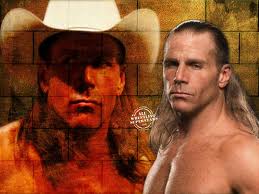
Saul C - Posts: 3405
- Joined: Wed Oct 17, 2007 12:41 pm
There'll be no issues at all with quests. 

Excellent.
Did you ever find out what the cause was, with the old mod?
-
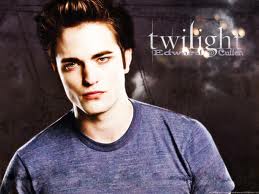
emily grieve - Posts: 3408
- Joined: Thu Jun 22, 2006 11:55 pm
I currently have a mix between this and some subtle FXAA tweaks and it works great. Great thing about this mod is that it can tell the difference between overcast lighting conditions and stuff like clear lighting conditions at night time, while FXAA just makes a blanket change. However there's some color tweaks I really like in FXAA so I still use a small bit of it in combonation with this, and I think it looks great  I'll probably post some pics of my setup.
I'll probably post some pics of my setup.
 I'll probably post some pics of my setup.
I'll probably post some pics of my setup.The reason I switched to non post-processing is that exact issue with light when sneaking and how the game calculates it. I always play sneaky characters so this is important for me
-

Hope Greenhaw - Posts: 3368
- Joined: Fri Aug 17, 2007 8:44 pm
Maybe it's just me being picky or oversensitive, but I feel I get a decent FPS loss when using ENB-based mods. It would be a little dissapointing to lose all the customization, but if I can get good FPS and keep the look that would be great 
I'll definitely have to give this a try next time I play.
Does anyone know how this mod works with http://www.skyrimnexus.com/downloads/file.php?id=85?

I'll definitely have to give this a try next time I play.
Does anyone know how this mod works with http://www.skyrimnexus.com/downloads/file.php?id=85?
-

Lucky Boy - Posts: 3378
- Joined: Wed Jun 06, 2007 6:26 pm
